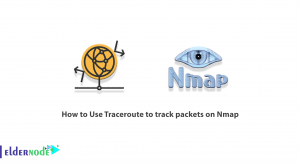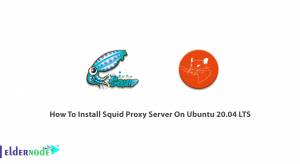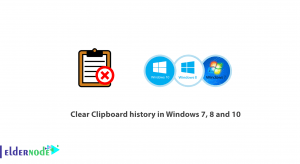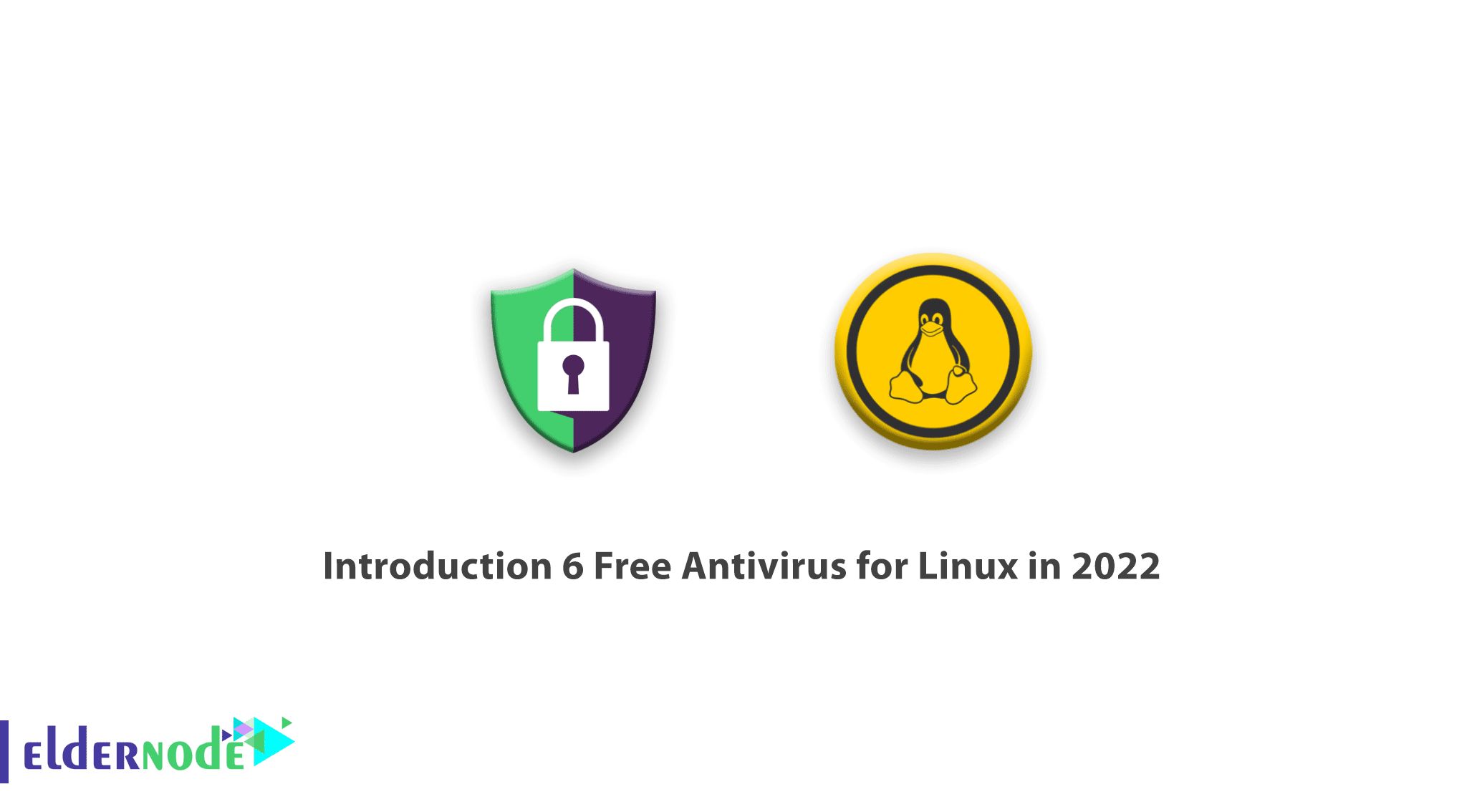
From the early 1990s decade, antivirus was recognized as the mandatory and default tool of computer systems. Over time, with the advent of cybercriminals and the development of more professional hacking tools, antiviruses have become more sophisticated and advanced. In this article, we will introduce 6 free Antivirus for Linux in 2022. Also, you can visit the packages available in Eldernode if you wish to purchase a Linux VPS Hosting.
Table of Contents
6 Free Antivirus for Linux in 2022
What is Antivirus?
An antivirus is a tool that monitors applications on a personal computer and seeks out applications that should not be installed on your device and is anonymous. Antiviruses use a variety of methods to distinguish personal files, such as text documents from malicious files and applications. Some Antivirus software has instant functionality that automatically prevents viruses and malware from running. In addition, they even block malicious websites from browsing or opening emails containing malware. Others that fall into the category of repair tools should be run at regular intervals to scan the system. In fact, they act after the system is infected.
Top 6 Free Antivirus for Linux Servers
1. Chkrootkit

Chkrootkit is free and open-source that is used to detect the presence of rootkits. Rootkit is a malicious program on the Linux Operating System that takes control of the system without the user noticing. This means the rootkit can execute files and change system settings. chkrootkit is a popular security scanner that helps the admin to check their system and find out if the system is infected with rootkit malware. You can download chkrootkit from its official website.
Chkrootkit Features:
- Available for multiple Linux distributions
- Detect the latest rootkits and various malware and trojan such as Backdoor, TinyNDS
- Portable and lightweight program
- Modify wtmp and lastlog files to warn administrators about the attack
2. Rootkit Hunter

Rootkit Hunter is a small tool on the Linux Operating System that uses Backdoor and other local utilities to detect trojans and viruses. Rootkit Hunter detects rootkit by scanning for unspecified changes to files. You can download Rootkit Hunter from its official website.
Rootkit Hunter Features:
- Portable, lightweight and fast program
- Support many Linux distributions
- Use command-line interface
- Use SHA-1 hash comparison to scan and detect malware
3. ClamAV
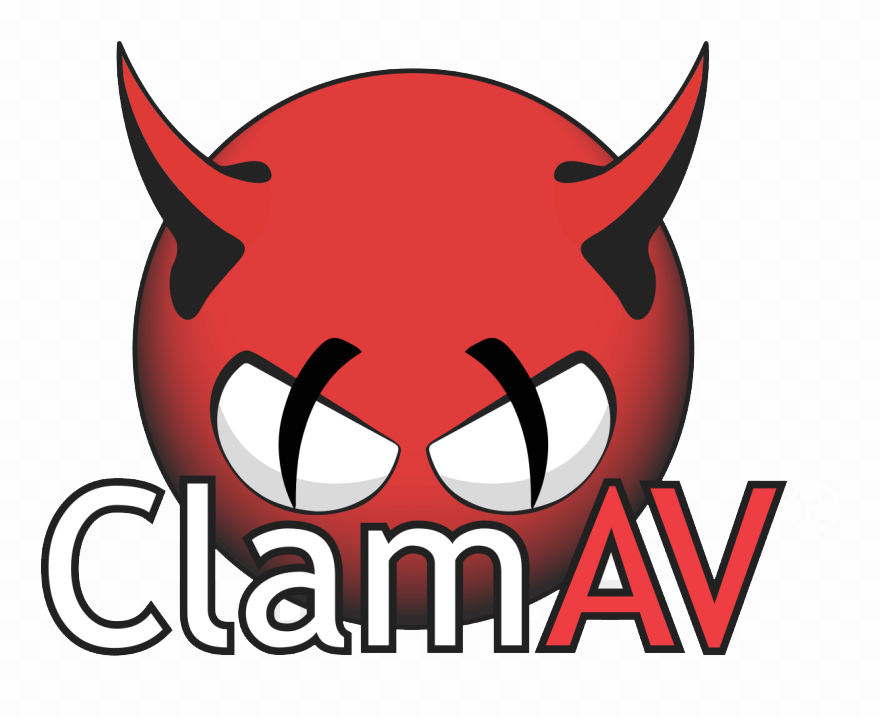
ClamAV is an open-source command-line scanner for Linux operating system that detects viruses, trojans, malware and other threats. ClamAV supports multiple file formats and uses multi-threaded scanner features. You can download ClamAV from its official website.
ClamAV Features:
- Support multi-languages
- Support compatible POSIX
- Portable and free program
- Scan multiple file-formats and mail gateways
- Provide virus database updates
4. Sophos

Sophos is antivirus software that detects and eradicates viruses including trojans for a wide range of Linux distributions. Sophos also detects and blocks non-Linux viruses that may be stored on your computer, preventing your Linux system from being affected by malware from other operating systems that you may be using. You can download Sophos from its official website.
Sophos Features:
- Detect and block malware by scanning it on-demand
- Execute all commands from the command-line interface as root
- Use live protection to find malicious files in real-time
- Scan configuration for local and network drives
- Protect your Linux free from viruses and malware of Android, Windows, and Mac
- Has a strong heuristics-based detection with a real-time scanning feature
5. F-Prot
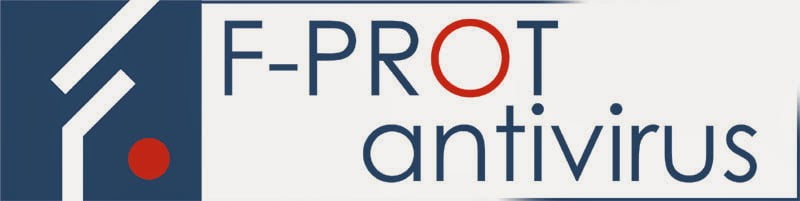
F-Prot is a free antivirus program with an on-demand scanner for Linux home users to keep their systems away from malware. F-Prot scans for ransomware, boot sector viruses, and other malicious threats. You can download F-Prot from its official website.
F-Prot Features:
- Use a graphical user interface or command line
- Portable program
- Scan a huge database of known threats and their types
- Performs scheduled scans
- Detect different types of hazards including boot sections
- Ensure security against macro viruses, boot sector viruses and trojans
6. Comodo

Comodo is free antivirus software for Linux, also called CALV includes an on-demand scanner, real-time behavioral analysis, and anti-phishing protection. By default, Comodo will automatically change the browser and the original search engine. Comodo protects the computer from all incoming threats. It automatically updates to keep the virus database up to date to ensure regular security. You can download Comodo from its official website.
Comodo Features:
- Custom scan profiles
- Regular and automatic updates
- Provides cloud-based 360-degree protection against zero-day malware
Conclusion
In this article, we introduced 6 free Antivirus for Linux. Linux security environment is better than Windows, but Antivirus software is essential for any computer and with the spread of malware and viruses, you should have maximum security. I hope this tutorial was helpful in finding the right antivirus for Linux.