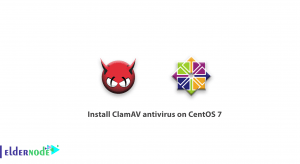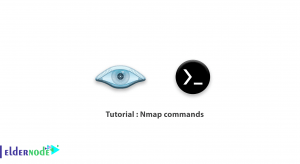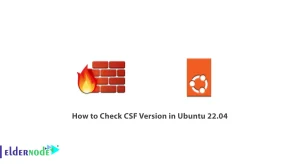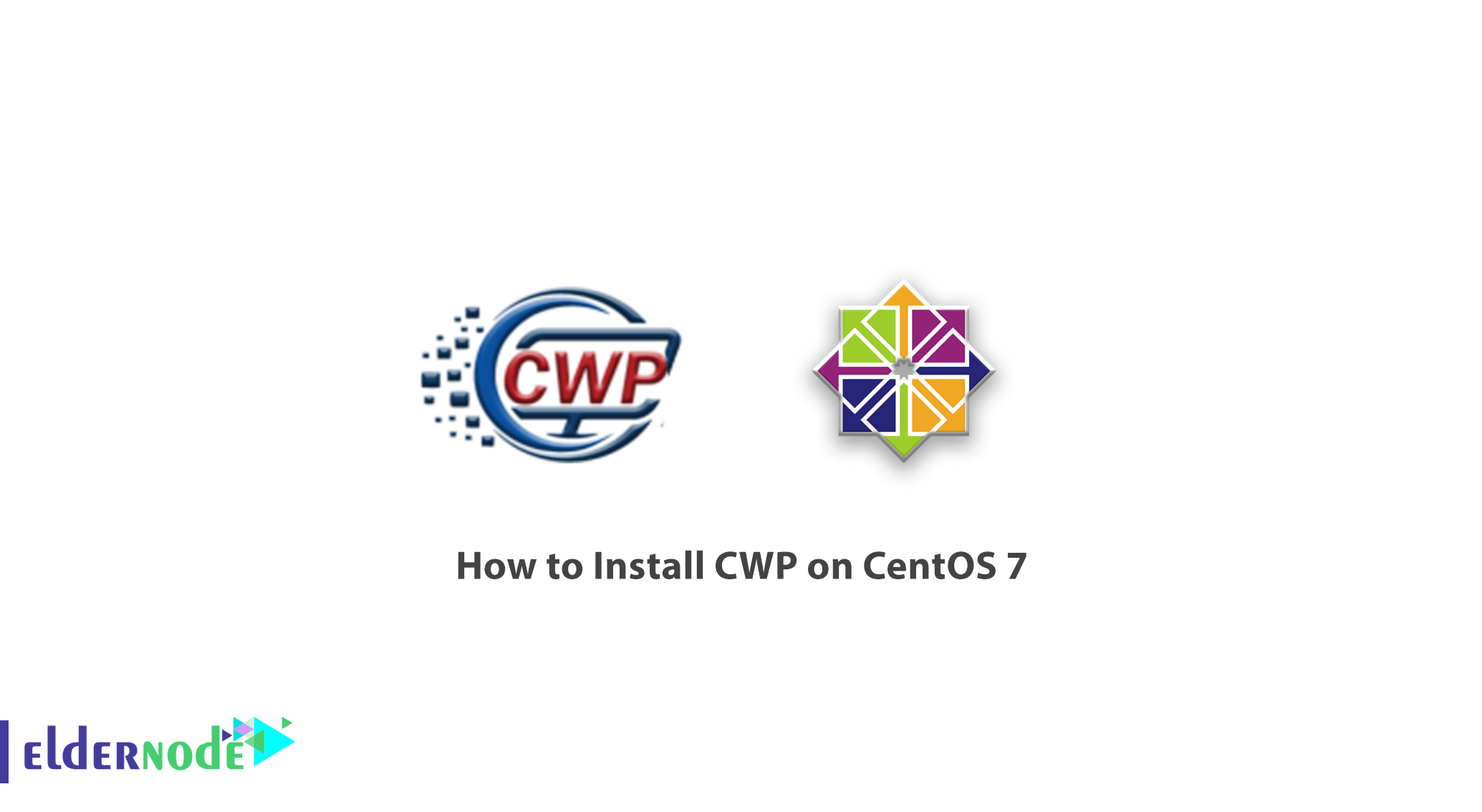
Learn how to Install CWP on CentOS 7 step by step. CWP Control Panel stands for CentOS Web Panel One of the free control panels for web hosting and easy management of VPS server or dedicated server. CWP offers many features for server management in your panel. This control panel automatically installs all the required packages such as HTTP Server, PHP, Database Server, Mail Server, etc. that are needed to host the website and allows them to be managed in its panel. In this article, we try to teach you how to Install CWP on CentOS 7. You can visit the packages available in Eldernode to purchase CentOS VPS server.
Table of Contents
Tutorial how to Install CWP on CentOS 7
Introduction to CWP Control Panel
Using the host management control panels, you do not have to do everything by command, and you can use web-based tools to manage the hosts. The CWP panel, like other hosting panels, has a management section for server control that can be accessed through ports 2030 and 2031. This powerful panel, in addition to the hosting capabilities that it provides to the server administrator, will provide users with other management tools to manage and configure the server, which is a strong point for this panel. In addition to fully installing LAMP, CWP also installs a varnish cache system. For this reason, this interesting feature can be considered a superior factor for this free panel.
What are the features of Centos Web Panel (CWP)?
As mentioned, CWP is a free control panel for installation on the Centos Linux operating system. The most comprehensive feature of this control panel is the installation of LAMP completely on the server. You can see a selection of them below. Items that can be installed by default by the control panel and can be configured for you:
A. Apache Web Server (Mod Security + Automatically updated rules optional)
B. PHP 5.6 (suPHP, SuExec + PHP version switcher)
C. MySQL/MariaDB + phpMyAdmin
D. Postfix + Dovecot + roundcube webmail (Antivirus, Spamassassin optional)
E. CSF Firewall
F. File System Lock (no more website hacking, all your files are locked from changes)
G. Backups (optional)
H. AutoFixer for server configuration
Software that can be installed and configured as a third party include the following:
1. CloudLinux + CageFS + PHP Selector
2. Softaculous
3. Script Installer (Free and Premium)
4. LiteSpeed Enterprise (Web Server)
Note: It should be noted that some features of this software require the purchase of a license and it is not possible to activate them for free.
In the security section, CSF will be installed automatically. Existing plugins to prevent DDOS attacks will also be installed on your server by default.
What are the benefits of CWP?
In the continuation of this article, we will discuss the benefits of web server, CWP panel, PHP, account management, security features and database benefits.
Benefits of Web Server
1. Support varnish cache and increase the loading speed of the site up to 3 times
2. Full support for Nginx Reverse Proxy
3. Compile Apache from source and increase web server performance by 15%
4. Ability to install Apache modules with just one click
5. Display Apache performance status
6. Ability to edit Apache settings, hosts, virtual hosts
7. Ability to refresh and update all hosts with one click
8. Use SuExec and SuPHP to increase security
9. Ability to install and support ApacheTomCat 8
10. Protect against DoS attacks
11. Automatic installation and adjustment of Spamhaus RBL to protect and increase the security of PUT, POST and CONNECT methods
12. Support for Perl CGI scripts
Advantages of CWP panel
1. Set up a server to service multiple websites
2. Has various APIs for simple settings for managing accounts, connecting to WHMCS and payment systems
3. Support for NAT -ed
4. Free hosting and related modules
Benefits of PHP
1. Compile from source and increase system efficiency by 20%
2. Ability to install PHP Switcher and PHP Selector and support all PHP versions
3. Has a PHP editor
4. Has .ini Generator
5. Ability to install multiple PHP add-ons with one click
6. Ini allocation to each account and its customization capability
7. Support FFMPEG for video media sites
8. Support for ioncube and php-imap
Benefits of Account Management
1. Ability to add, delete and edit users
2. Complete monitoring of accounts
3. Shell Management Access
4. Manage user restrictions with Quota and Inodes
5. Ability to restrict processes for each account
6. Ability to limit the number of running files for each account
7. Full access of users to FTP and also File Manager with full features
8. Ability to assign IP to each account
Security features of CWP
1. Use CSF firewall
2. Has a dedicated SSL Generator
3. Support for Letsencrypt
4. Protection against Bruteforce attacks with CSF / LDF
5. Limiting general processes
6. Protection against DOS and DDOS attacks
7. Automatic backup
8. Protect and display PHP processes
9. AutoSSL configuration for all accounts
Advantages of CWP Database
1. Complete MySQL management
2. Ability to add remote and local user
3. Live and real-time monitoring of databases
4. Automatically install phpMyAdmin to manage the database
5. Ability to install and support PostgreSQL and pgAdmin
6. Support for MySQL remote
7. Installation and support of MongoDB
Prerequisites for installing CentOS Panel Web on CentOS 7
– A VPS with CentOS 7 operating system
– “A” type DNS record that shows the IP address of your server based on the FQDN you want to use. For example, record A, named test for the eldernode.com domain, refers to the test.eldernode.com domain.
– The minimum RAM required for a 32-bit system is 512 MB. You also need 1 GB of RAM and 10 GB of free space for a 64-bit system.
– Only Static IP addresses are supported. Dynamic, sticky, and internal IP addresses are not supported.
Note: Only install CWP on a newly installed CentOS 7 without any configuration changes.
How to Configure and Install CWP on CentOS 7
In this article, we will install CWP on a CentOS 7 local server with a static IP address of 192.168.0.104 and hostname cwp.eldernode.com. In the continuation of this tutorial, be with us with the first step, which is how to set up a Hostname.
How to set up a Hostname
In the first step, you need to log in to your CentOS 7 server with the root user and make sure that the hostname is properly verified. It should be noted that the hostname and domain name should be different. For example, if eldernode.com is your domain name, use hostname.eldernode.com as your FQDN.
# hostnamectl set-hostname cwp.eldernode.com# hostnamectlHow to configure IP Address Server
The second step in installing CWP is network configuration. In this tutorial, we will use the nmtui tool, which stands for NetworkManager Text User Interface. NMTUI provides a graphical interface for network configuration by the Network Manager control.
# yum install NetworkManager-tui# nmtuiSetup CWP on CentOS 7
In order to be able to install the wget tool to get the CWP installation script, you need to update the server first. So you can use the following commands to update the server to the latest version. After executing the following commands, the installation process begins. Note that this process may take a few minutes.
# yum -y update# yum -y install wget# cd /usr/local/src# wget http://centos-webpanel.com/cwp-el7-latest# sh cwp-el7-latestIf the download link doesn’t work then you can use the following:
http://dl1.centos-webpanel.com/files/cwp-el7-latestAfter successfully installing CWP, copy the information you see on the page to a safe place that you can access later if needed.
Now it’s time to reboot the system using the following command:
# rebootConfigure CentOS Web Panel in CentOS 7
To configure CWP settings in CentOS 7, you must first log in to the server with the root user.
After successfully logging in, you will see information about logged in users on the first page. You can also view other information such as the amount of disk space used.
Finally, you can easily log in to the CentOS Web Panel server using the link provided by the installer in the previous step.
CentOS WebPanel Admin GUI: http://SERVER-IP:2030/ Username: root Password: your root passwordConclusion
CWP has many capabilities, and in addition to free tools and services, it also supports most commercial services. During installation, this panel installs the LAMP stack by default along with email service and other hosting requirements and has the ability to provide full service without additional settings. Although the CWP control panel is available for free, it has become a major competitor to commercial control panels today. Newer versions of this panel also have the ability to fully install and run Cloudlinux. It also supports other Cloudlinux features such as PHP Selector, MySQL Governor, CageFS. In this article, we tried to teach you how to install and configure CWP on CentOS 7.