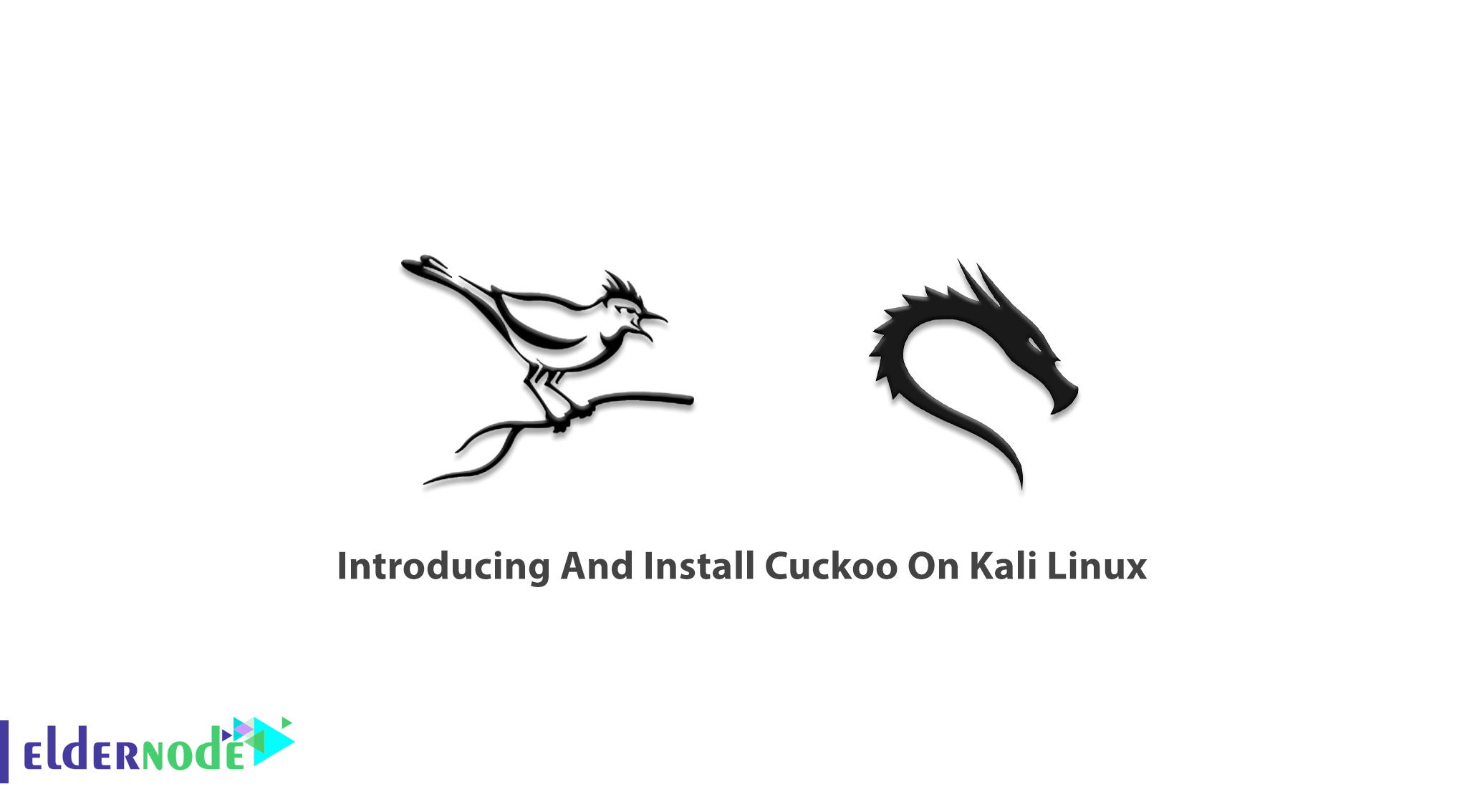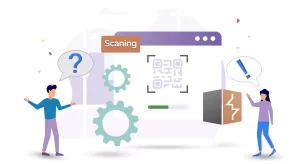Cuckoo sandbox is a free and open-source automated malware analysis system. It provides you a detailed report of your considered suspicious file. Also, it does not only detect and remove malware artifacts, it also checks for the context, motivations, and goals of a breach. Cuckoo Sandbox software automatically analyzes any malicious file under Windows, macOS, Linux, and Android. In this article, we present you the Introducing And Install Cuckoo On Kali Linux. If you can not find a suitable Linux VPS, available packages on Eldernode will help you to purchase one to start working with your own VPS.
Introducing And How to Install Cuckoo On Kali Linux
What is Cuckoo?
Cuckoo is under GPLv3 License. As you read the above, Cuckoo understands the behavior of a suspicious file when executed on a potential victim’s machine. The analysis of two different machines is also comparable. Since it runs the malicious file in a contained virtual environment, the label is ”Sandbox”.
What is Sandbox?
Untrusted, unknown, or untested programs or code, are being run in computer security. Programs in virtual environments without putting your host machine or operating system at risk. It is called sandboxing. Using Cuckoo allows you to run an unknown and untrusted application or file inside an isolated environment and analyze its behavior.
All about Cuckoo Sandbox
The analysis produces a report scoring the ”maliciousness” of the data. Reports include details of the basic file information like size, type, and hash. All the action the malicious items take when activated, and screenshots, and any dropped files will be described by signatures.
To suit your research needs, you can build a virtual environment. You can configure Cuckoo to work with a variety of virtualization environments, which can run virtual machines with any operating system and software. All software must be installed, but some virtual machine builders can auto-install software packages for which you have licenses.
You can customize your Sandbox and choose whether your virtual machine updates Windows, utilizes antivirus, or employs a firewall. However, the more vulnerable your system, the better for malware research. Also, you are the one who decides to send files to VirusTotal for analysis or not.
Cuckoo Features
As an advanced, extremely modular, and open-source automated malware analysis system Cuckoo has several abilities.
Cuckoo is able to analyze different malicious files such as executables, office documents, pdf files, emails, and so on.
Cuckoo dumps and analyzes network traffic even when encrypted with SSL/TLS. With the native network, routing supports dropping all traffic or route it through InetSIM, a network interface, or a VPN.
Cuckoo performs advanced memory analysis of the infected virtualized system through Volatility as well as on a process memory granularity using YARA.
Cuckoo traces API calls and general behavior of the files and distill this into high-level information and signatures comprehensible by anyone.
Also, to make such results more consumable to the end-users, Cuckoo is able to process them and generate different types of reports. The list below is what it means:
- JSON report
- HTML report
- MAEC report
- MongoDB interface
- HPFeeds interface
Malware Analysis
Cuckoo is a dynamic malware analysis tool. There are two types of Malware analysis. Static malware analysis and Dynamic malware analysis.
Analyzing malware without actually running it is the static malware analysis. It considers features such as file name, MD5 checksums or hashes, file type, file size, and recognition by antivirus detection tools.
Analyzing malware by actually running it is the dynamic malware analysis. It would analyze its behaviors such as API calls, memory usages, network traffic, and so on.
How To Install Cuckoo On Kali Linux
Cuckoo installation on Kali Linux is very easy and possible just by running the following command.
sudo apt-get install cuckoo
Now, Cuckoo is installed with any packages on which it depends.
To install its dependencies, type:
sudo apt-get install
Conclusion
In this article, Cuckoo was introduced to you and you learned how to install Cuckoo on Kali Linux. You can easily customize any aspect of the analysis environment, analysis result processing, and reporting stage. All requirements are easily provided by Cuckoo. So, you can easily integrate the sandbox into your existing framework and backend in the way you want, with the format you want, and all of that without licensing requirements. In case you are interested in this subjects, read more on Kali Linux and Security tutorials