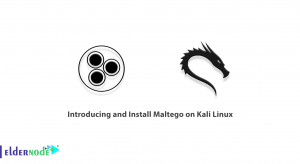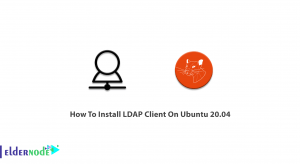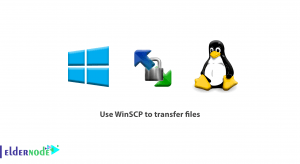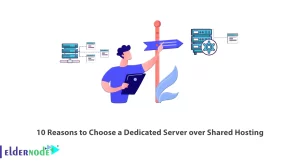IPv6 stands for Internet Protocol Version 6. It is the latest version of the internet protocol that internet connections are based on. IPv6 is used instead of IPv4. In this article, we intend to teach you How to Install & Configure IPv6 on Ubuntu 20.04. If you intend to buy an Ubuntu VPS, you can visit the packages offered on the Eldernode website.
Table of Contents
Introduction to IPv6 and its Features
IPv4 uses a 32-bit address space. This space allows addressing about 4 billion addresses on the Internet. Due to the fact that nowadays many devices in addition to computers such as mobile phones, cameras and even household appliances are connected to the Internet, this space is running out and so far they have tried to compensate for this deficiency with measures such as NAT. IPv6 uses a 128-bit address space that allows us to have more unique addresses and solves the address space problem we are currently facing.
The following are the advantages and features of IPv6:
– More optimal routing using routing tables along with condensing prefixes.
-Simplification of data processing steps due to more optimal header compared to IPv4.
– Support for multicast packet flows.
-Host servers can create an IP address using the StateLess Address AutoConfiguration method, or SLAAC for short, which is specific to IPv6, without Dynamic Host Configuration Protocol, or DHCP for short.
– There will be no need to implement a NAT network.
– Easier implementation of services such as peer-to-peer communication (P2P), voice calls over IP or VoIP, and security services are also advantages of IPv6.
Installing IPv6 on Ubuntu 20.04
In this section, we intend to teach you how to Enable IPv6 on Ubuntu 20.04. To do this, you need to follow the steps below in order.
In the first step, you need to open the configuration file using your favorite text editor like the following command:
nano /etc/sysctl.confAdd the following commands to the configuration file and then save it:
net.ipv6.conf.default.disable_ipv6 = 0net.ipv6.conf.all.disable_ipv6 = 0
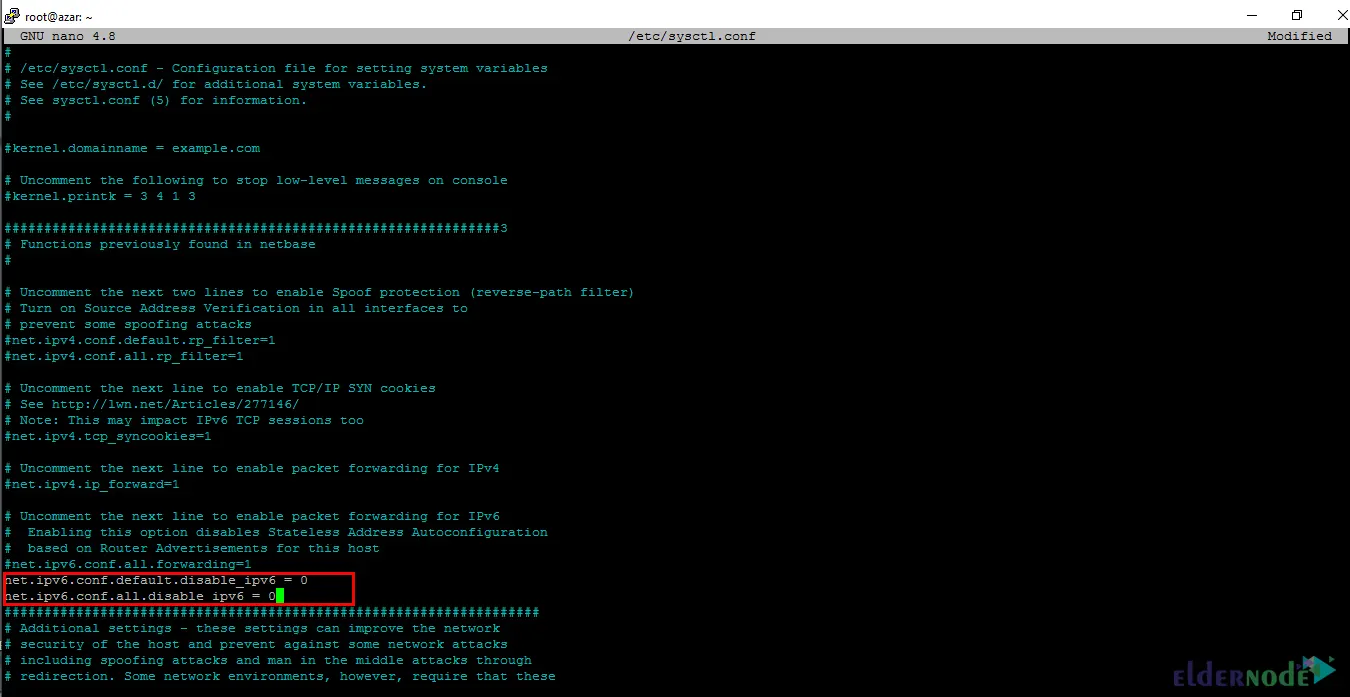
Open the configuration file again using the following command:
nano /etc/network/interfacesNow you need to add the following lines to the configuration file and then save it:
iface eth0 inet6 staticpre-up modprobe ipv6address IPv6-IP-Addressnetmask 64gateway IPv6-IP-Gateway-Address
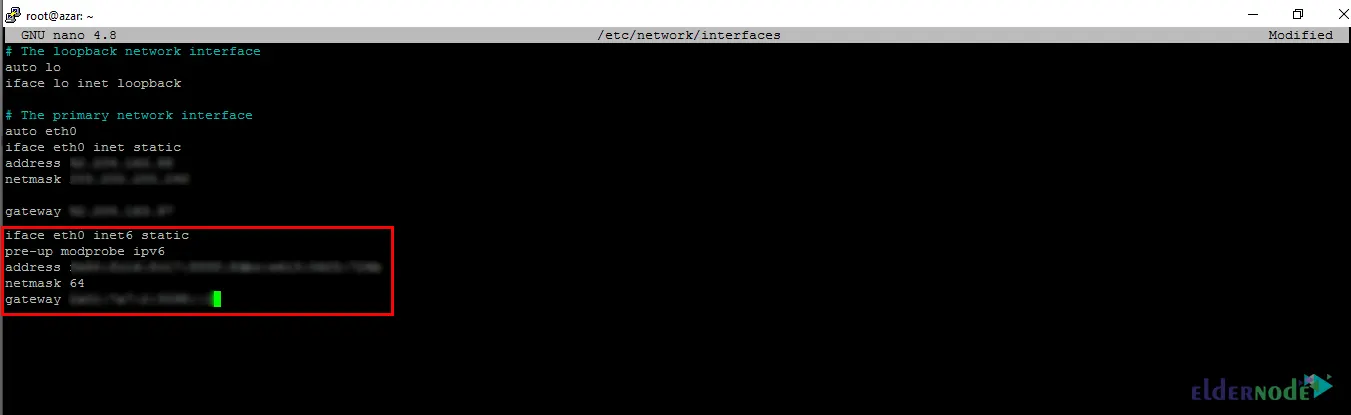
To apply the changes, restart the networking service by running the following command:
service networking restartFinally, you can check the IPv6 installation status by running the following command:
ifconfig eth0How to Configure IPv6 on Ubuntu 20.04
In the previous section, we learned how to enable IPv6. In this section, we will learn how to configure IPv6 on Ubuntu. For this purpose, we will teach you how to disable IPv6.
To disable IPv6, you can easily run the following commands:
sudo sysctl -w net.ipv6.conf.all.disable_ipv6=1sudo sysctl -w net.ipv6.conf.default.disable_ipv6=1sudo sysctl -w net.ipv6.conf.lo.disable_ipv6=1After executing the above commands, you can now see the IPv6 implementation status by executing the following command:
ip aNote: Note that executing the above commands will cause IPv6 to be temporarily disabled and the next time your system boots, IPv6 will be enabled again.
To disable IPv6 permanently, follow the steps below.
Open the configuration file:
nano /etc/sysctl.confAdd the following commands to the configuration file:
net.ipv6.conf.all.disable_ipv6=1net.ipv6.conf.default.disable_ipv6=1net.ipv6.conf.lo.disable_ipv6=1If IPv6 is still enable after the reboot, you need to run the following commands:
#!/bin/bash # /etc/rc.local /etc/sysctl.d /etc/init.d/procps restart exit 0Now you can use the following command to execute the file:
sudo chmod 755 /etc/rc.localConclusion
The biggest difference between the features of IPv6 and IPv4 is undoubtedly the much larger number of IPs that can be created in IPv6. However, the biggest problem with the general use of IPv6 is that IPv4 is still widely used. In this article, we tried to teach you How to Install & Configure IPv6 on Ubuntu 20.04. If you have any questions, you can share them with us in the comments section.