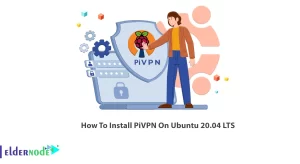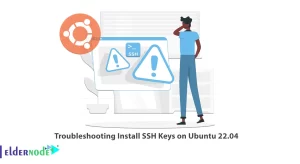This article will show you the procedure of installing Chatwoot on ensuring efficient communication with visitors on your website. With Chatwoot, managing conversations will be easy as it thourghs chat live, email and other social networking services.
The use of Chatwoot will enable you to meet your customers’ needs excellently, enhance their relations and most certainly improve your business performance. So let’s move on with the installation of Chatwoot on Debian 12.
Table of Contents
Prerequisites for installing Chatwoot on Debian 12
A minimum of 2 GB of RAM; however, 4 GB or more is preferred.
2 or more CPUs
A minimum of 10GB of available disk space to install and run Chatwoot and its dependencies.
Recommended Service: Linux VPS
Step 1: Update Your System
Before getting started, ensure that your Debian 12 system is fully updated by issuing the following commands:
sudo apt updatesudo apt upgradeStep 2: Install Dependencies
Before setting up Chatwoot, a few dependencies must be installed first. To install these dependencies, please execute the following command:
sudo apt install git curl wget unzip build-essential libssl-dev libreadline-dev zlib1g-devStep 3: Install Node.js
In order for Chatwoot to function, Node.js must be present. The NodeSource repository can be used to install Node.js. You may add the repository and install the Node.js package using the commands below:
curl -sL https://deb.nodesource.com/setup_14.x | sudo -E bash -sudo apt install -y nodejsStep 4: Install Ruby and Rails
Ruby on Rails is the framework used to develop Chatwoot, which means you have to install Ruby and Rails on your machine. To install Ruby and Rails, please execute the following commands:
sudo apt install -y ruby-full ruby-dev build-essentialsudo gem install bundlerStep 5: Install PostgreSQL
Let me also mention that Chatwoot uses PostgreSQL as its database. Run the command below to install postgresql:
sudo apt install postgresql postgresql-contribStep 6: Download and Configure Chatwoot
Now that the installation of all dependencies has been completed, you can download and configure Chatwoot.
Clone the chatwoot repository and create a configuration file for the repository using the following commands.
git clone https://github.com/chatwoot/chatwoot.gitcd chatwootcp config/application.yml.example config/application.ymlIn this step, we will install the required packages for Chatwoot. Run the following commands:
bundle installyarn installSelect the applicable database options for your system and set them as active schemes:
bundle exec rake db:create db:schema:loadProceed with the following command to begin the Chatwoot server:
bundle exec rails sTo configure Chatwoot, simply enter into a web address “http://localhost:3000” on a web browser. Immediately an account setup wizard will be displayed prompting the user to create their account to then enable Chatwoot for customer communication.
Troubleshooting common installation issues
The database connectivity is one of the most common challenges when dealing with Gluu. It is advisable to look for problems first when you get the notification that the database is unreachable. Checking the status of the PostgreSQL service is important.
sudo systemctl status postgresqlIf it’s not running, you can start it by typing
sudo systemctl start postgresqlAlso, make sure that the credentials contained in your .env file are valid for the PostgreSQL user that you created.
Another problem that happens quite often is about the Node.js and npm dependencies, mistyping their installation, for example, npm install or others. Delete any other incorrect versions of Node.js you may have installed. Perspective: Run npm install and other commands targeting ‘build-essential’ compilation tools with administrator privileges if you need them, so to say.
sudo apt install -y build-essentialConclusion
You have Chatwoot installed on Debian 12 environment without any issues.
Setting Chatwoot on Debian 12 is a simple procedure with only a few steps involved. Chatwoot will assist you in setting up the installation method with ease, and you’ll be ready to start communicating with your customers positively. With the integration of Chatwoot, you will be enhancing the level of support, managing customers’ relations activities better and most importantly high business growth.