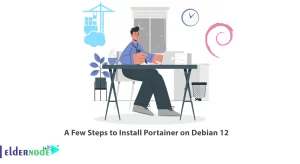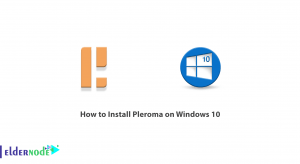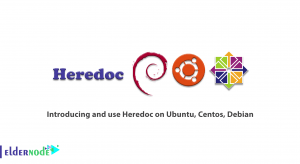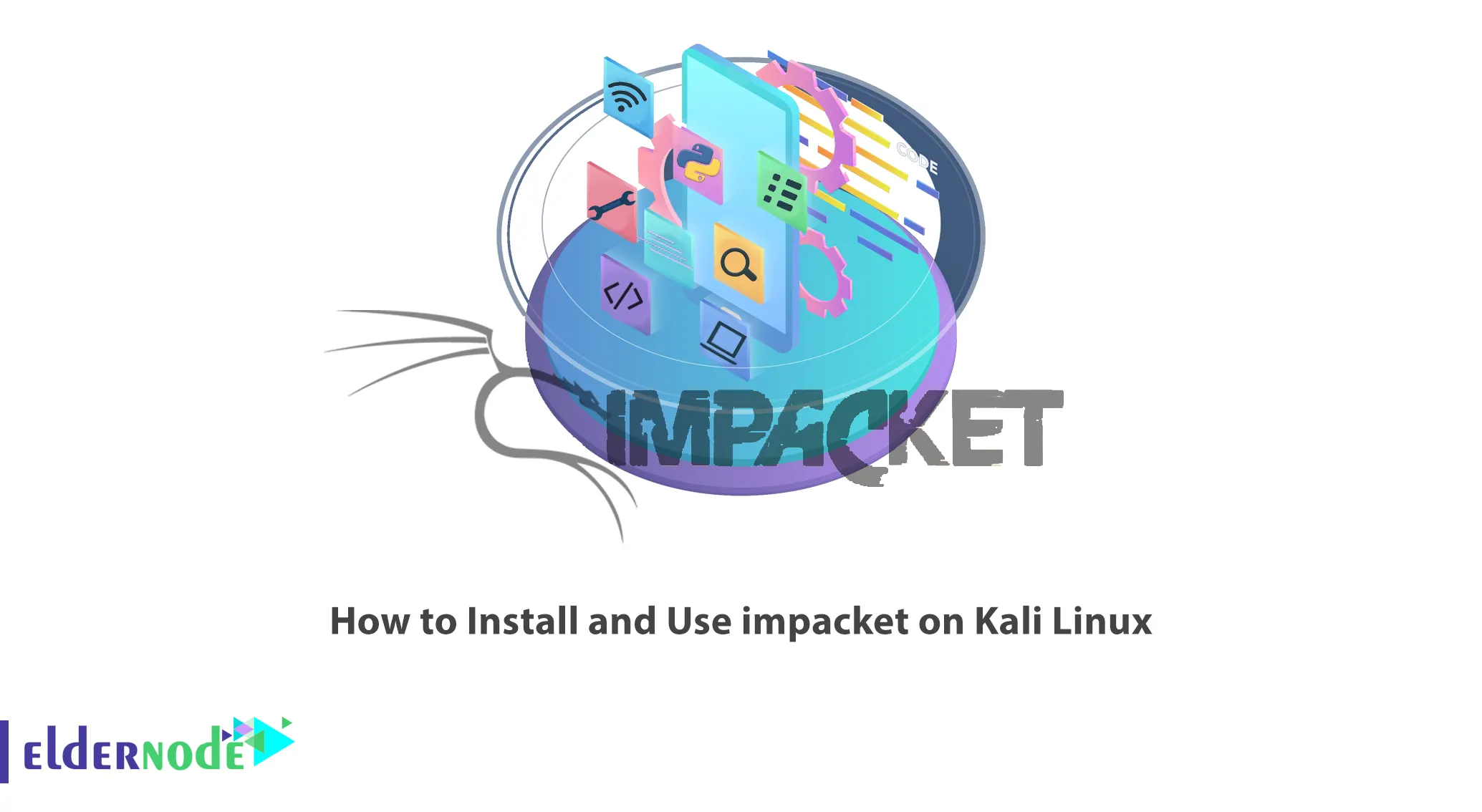
Many programmers who are just starting out choose Python as their first programming language. Because Python is not limited to the development of a specific type of software and is used in various fields of work. Python supports libraries and modules that make the program modular and code reusable. Impacket is one of the best Python libraries for hacking. This article will teach you How to Install and Use impacket on Kali Linux. If you want to purchase a Linux VPS server, you can check out the packages offered on the Eldernode website.
Table of Contents
Tutorial Install and Use impacket on Kali Linux
What is impacket?
Impacket is a collection of Python classes that provides access to network packets. In fact, impacket contains a collection of Python scripts for working with network protocols and focuses on the access of low-level programs to network packets. This library allows Python developers to design and decode network packets in a simple way. It makes it easy for developers to work under a framework and implement some custom protocols. Python developers can easily create and decode network packets with the help of impacket. Also, impacket supports low-level protocols such as IP, UDP and TCP as well as higher-level protocols such as NMB and SMB.
In the continuation of this article from the Kali Linux training series, we will teach you How to Install and Use impacket on Kali Linux.
How to Install impacket on Kali Linux
In this step, we will teach you how to install impacket on Kali Linux. Just follow the steps below and enter the required codes.
First, you should update your system using the following command:
sudo apt-get updateBefore installing impacket, you need to install Python 3 using the following command:
sudo apt install -y python3-pipNext, download impacket using the following command:
sudo git clone https://github.com/SecureAuthCorp/impacket.git /opt/impacketNow you can install impacket by running the following command:
sudo apt install python3-impacketFinally run the following command:
sudo python3 ./setup.py installThe installation of impacket on Kali Linux is completed successfully. In the next step, you will learn how to use impacket on Kali Linux.
How to Use impacket on Kali Linux
Now we will explain the usage of impacket on Kali Linux.
You can run the following command to perform various techniques to dump secrets from the remote machine without executing any agent there:
impacket-secretsdump -hThen enter the following code to download the list of users for the target system:
impacket-samrdump -hThat’s it! the installation of impacket on Kali Linux is completed successfully.
FAQ
[sp_easyaccordion id=”38252″]
Conclusion
Impacket is written in Python for constructing network protocols and contains several tools for remote service execution. The impacket setup process is very easy as you see above. In this article, we taught you how to install and use impacket on Kali Linux. I hope you enjoy this tutorial and that it was useful for you. If you have any questions, you can contact us in the Comments.