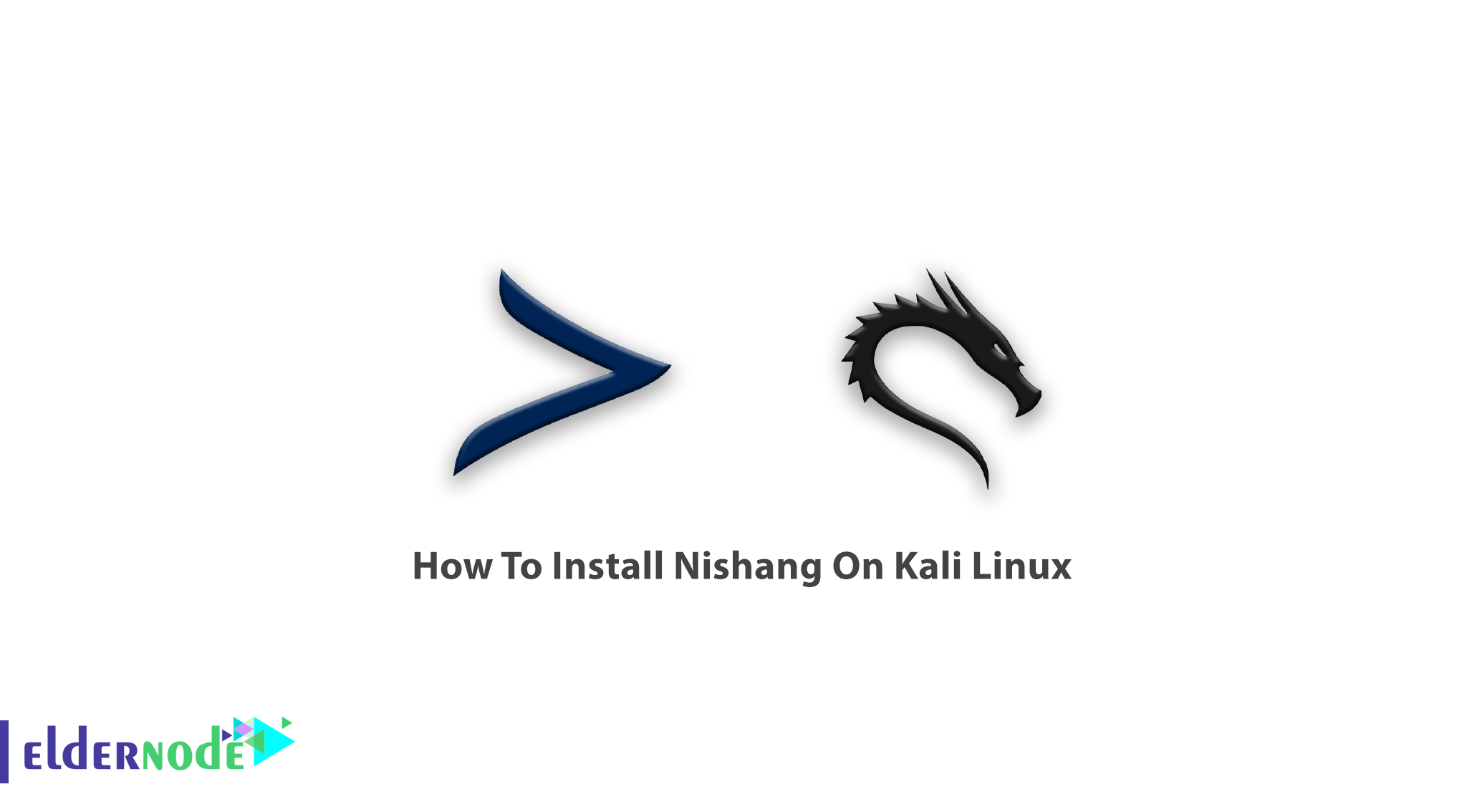
Learn how to Install Nishang on Kali Linux step by step. In the following of Penetration Testing tools, in this article, you will learn about Nishang and the way of its installation on Kali Linux. To receive a secure Linux VPS or a secure BTS, check our perfect packages on Eldernode.
Table of Contents
What is Nishang
When you decide to proceed with PowerShell for your post-exploitation, you do not need to write your own scripts. You can use the Nishang, as a collection of scripts and payloads. scripts categorized into various categories such as information gathering, scanning, privilege elevation, etc. This open-source framework enables the usage of PowerShell for offensive security and posts exploitation during Penetration Tests.
Tutorial Install Nishang On Kali Linux
Join us with this article to get more familiar with this well documented and its excellent help options.
Run the following command to install Nishang and any other packages on which it depends:
sudo apt-get install nishangNishang Scripts And Playloads
Nishang has many interesting scripts, here are some of Nishang scripts and payloads:
3- Backdoors
4- Bypass
5- Client
6- Escalation
7- Execution
8- Gather
9- MITM
10- Pivot
11- Prasadhak
12- Scan
13- Powerpreter
14- Shells
15- Utility
Type the following command to get help for any script or function:
PS C:\nishang> Get-Help [scriptname] -fullNote: When you run the script, you can use the help and not for the script itself. Also, be aware that the name of the function is the same as the script name.
Learn Install Nishang On Kali Linux
Look at the example below:
You need to use the command below if you need to see the help about Get-WLAN-Keys.ps1
PS C:\nishang> . C:\nishang\Get-WLAN-Keys.ps1 PS C:\nishang> Get-Help Get-WLAN-Keys -FullAnd to import all the scripts in the current PowerShell session run the following command:
PS C:\nishang> Import-Module .\nishang.psm1How To Uninstall Nishang
To remove the Nishang package itself, use the following command:
sudo apt-get remove nishangAnd if you wish to remove the Nishang package and any other dependant packages which are no longer needed, type the command below:
sudo apt-get remove --auto-remove nishang
Conclusion
In this article, you learned How To Install Nishang On Kali Linux. If you are reading these lines it means security is important for you and you have finished this guide. So, continue reading our related article on How to install Armitage on Debian 10.
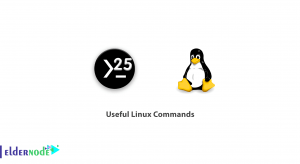

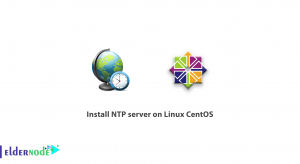
![How To Install Composer on Debian 10 with 5 Step [complete]](https://blog.eldernode.com/wp-content/uploads/2020/09/IMG_1971-300x164.png)

Hi and thank you. What is the Invoke script for?
Invoke-ADSBackdoor is a backdoor that you can alternate data stream and Windows registry to achieve persistence.
What script allows us to execute PowerShell scripts at a given time?
The Execute-OnTime is a backdoor which can do this at a given time on a target
Why antivirus can interpret Nishang’s code?
Some antivirus programs can interpret Nishang’s code as some kind of malware. You can just use one method for this issue. Disable or uninstall any antivirus you have on your attacker system. (Uninstall is recommended)
Where is the scripts generally?
Finding the scripts re so easy, Scripts are organized into folders. To understand basic usage of the code and names and purpose of the scripts try to read the README.md.
I received an error: operation did not complete successfully because the file contains a virus or potentially unwanted software
It is because you have started with PowerShell and Windows defender is enabled by default. You will have to download the Powerpreter.psm1 again as it is deleted.