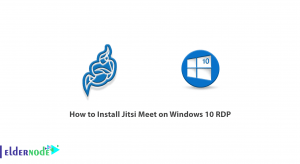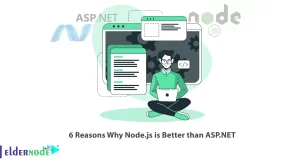In this tutorial, we are going to introduce an aggressive security tool for penetration testing and bug hunting called Swaks and learn more about it. Also, this article will teach you How to Install and Run swaks on Kali Linux. If you want to purchase a Linux VPS server, you can check out the packages offered on the Eldernode.
Table of Contents
Tutorial Install and Run swaks on Kali Linux
What is Swaks?
Swaks is known as the Swiss Army Knife and is the command-line tool for testing SMTP setups. It is a flexible, scriptable, and transaction-oriented tool written by John Jetmore in Perl. When you are performing penetration testing or bug hunting, you will encounter many SMTP servers during your recon process. This tool is licensed under the GNU GPLv2 and allows you to understand many vulnerabilities using various switches to explore and test to determine the weakness or the escalation to exploit this protocol.
Swaks Features
– Includes SMTP plugins and extensions such as TLS, authentication, Pipelining, PRDR, and XCLIENT
– Support protocols including SMTP, ESMTP, and LMTP
– Transfer data by Unix domain sockets, and Internet domain sockets (IPv4 and IPv6) to spawned processes
– Completely scriptable configuration, with option specification via environment variables, configuration files and command-line
Installing Swaks on Kali Linux
In this section, we are going to teach you how to install Swaks on Kali Linux. First, you should log in as a user with sudo priviliges. Swaks can be installed on Kali Linux with the help of three methods, which are:
a) apt,
b) apt-get and
c) aptitude.
How to Install swaks on Kali Linux Using apt
Update your system packages by entering the following command:
sudo apt updateInstall Swaks by running the following command:
sudo apt install swaksHow to Install swaks on Kali Linux Using apt-get
You can install Swaks using the apt-get command:
sudo apt-get updatesudo apt-get install swaksHow to Install swaks on Kali Linux Using aptitude
Also, you can use aptitude to install swaks. Aptitude is not installed on Kali Linux by default, so you need to install aptitude on your Kali Linux. To do this run the following command:
sudo apt install aptitudeThen run the following command to install swaks:
sudo aptitude updatesudo aptitude install swaksThat’s it! You successfully install and run Swaks on Kali Linux.
FAQ
[sp_easyaccordion id=”38123″]
Conclusion
Swaks or Swiss Army Knife SMTP is a command-line tool that test SMTP setups. It allows you to stop the SMTP dialog at any time. In this artile, we taught you how to install and run Swaks on Kali Linux. I hope this tutorial was useful for you. If you have any questions, you can contact us in the Comments.