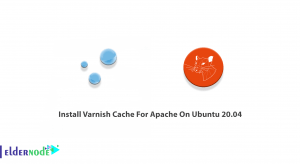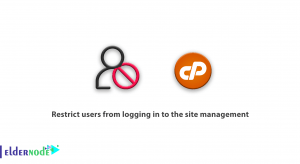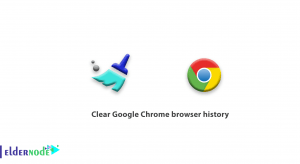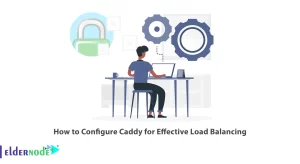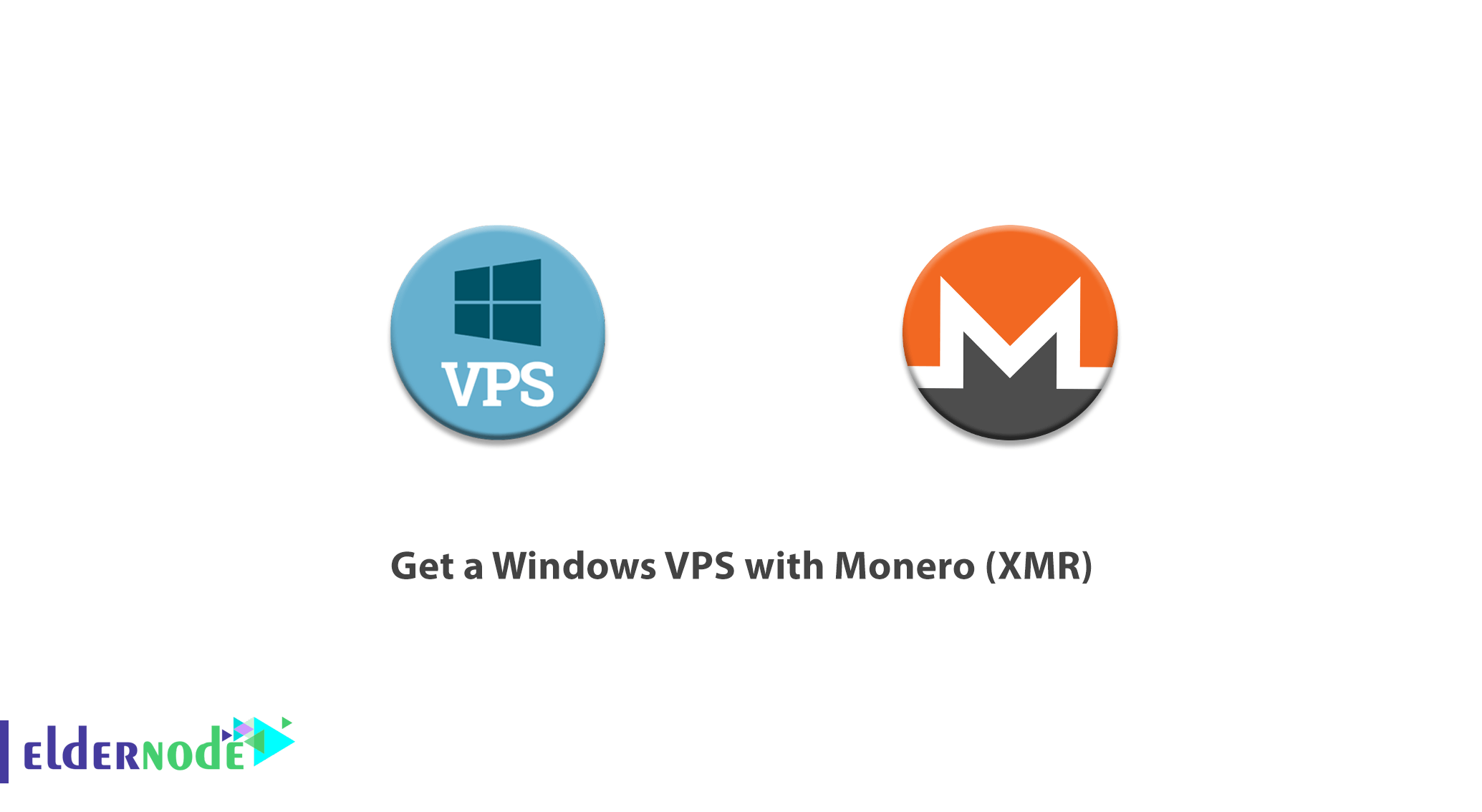
VPS stands for Virtual Private Server. VPS servers are a type of server to which part of the hardware resources of a dedicated physical server is allocated. Virtual servers have completely independent server resources that you can use to the fullest. Also in the virtual server, you have full access to the root server and you can apply all the required software, settings, and configurations on the server. In a VPS server, you can have any kind of operating system. You can also do the desired configurations and provide your services according to your desired operating system. In this article, we are going to teach you about Get a Windows VPS with Monero (XMR). You can visit the packages available in Eldernode to purchase a Windows VPS server.
Table of Contents
Tutorial Get a Windows VPS with Monero (XMR) Step by Step
In order to start your online business, after registering your desired domain, you will need space for your web hosting. If you need quality and fast service, the VPS server will be one of the best choices for you.
The point at this stage is that you have to choose the most suitable VPS server, ie Linux VPS server and Windows VPS server, the most suitable for your website and operating system. If you are using Windows operating system and you want to use it to manage your site, the Windows VPS server is the best choice.
What is Windows VPS?
Windows VPS Server has a powerful and user-friendly operating system and Microsoft Windows Server. By paying less than a dedicated server, you will have a server with strong hardware resources and virtualization, on which you can install the operating system version of your desired server. You have full access to do anything on these servers. By using admin access, you can connect to the server and do what you want.
Introducing Monero (XMR)
Monero digital currency is very popular in the digital currency space due to its privacy-oriented structure. In recent years, various digital currencies have entered the market, and many of them have achieved different successes with the aim of increasing privacy and anonymity.
Monero is currently one of the most secure digital currencies in the world, with the ability to maintain privacy, high security. Monero has an open-source structure so that people can access its code. This digital currency uses the Proof of Consensus (PoW) algorithm. This means that Monero, like Bitcoin, is a digitally extractable currency that uses this feature to increase network power. Extractors receive Monero digital currency (XMR) rewards for networking and mining operations.
In the continuation of this article, we will tell you that you can use this digital currency to buy a Linux VPS server. Please join us.
Monero Windows VPS Locations on Eldernode
Eldernode provides its Windows VPS servers from all over the world in order to respect its customers. You can choose your desired location according to your location and type of use. It should note that you can contact our technical support to request your desired location via live chat or ticket. In the following sections, we will list the locations on different continents.
Windows VPS Locations in America
Windows VPS services in the Americas include the following locations. Let us know if the location you are looking for does not exist.
Windows VPS(Chicago , New York, Los Angeles, Miami, Seattle, Dallas, Canada).
Windows VPS Locations in Europe
If you want to use the Windows VPS services available in Europe, you can see the available locations below. If your preferred location is not among the options below, let us know so we can provide it for you.
France Windows VPS, Netherlands Windows VPS, Uk Windows VPS, Romania Windows VPS, Denmark Windows VPS, Russia Windows VPS, Germany Windows VPS.
Windows Server Locations in Asia
If you want to buy a VPS Server from locations in Asia, you can see them below. These servers are from the most popular locations in Asia. Again, if your location is not listed below, please contact us.
Windows VPS(Japan, Singapore, Hong Kong, Dubai, India, Malaysia, Korea, Turkey).
How to buy Windows VPS Monero (XMR)
Here’s how to buy Windows VPS with Monero (XMR). You can purchase and use your favorite Windows VPS by following the steps below. The first step is to log in to the Eldernode website. It should note that to use the available services, you must register on the site by clicking on Signup as shown below.
Note: You can refer to our article to learn how to Signup the Eldernode.
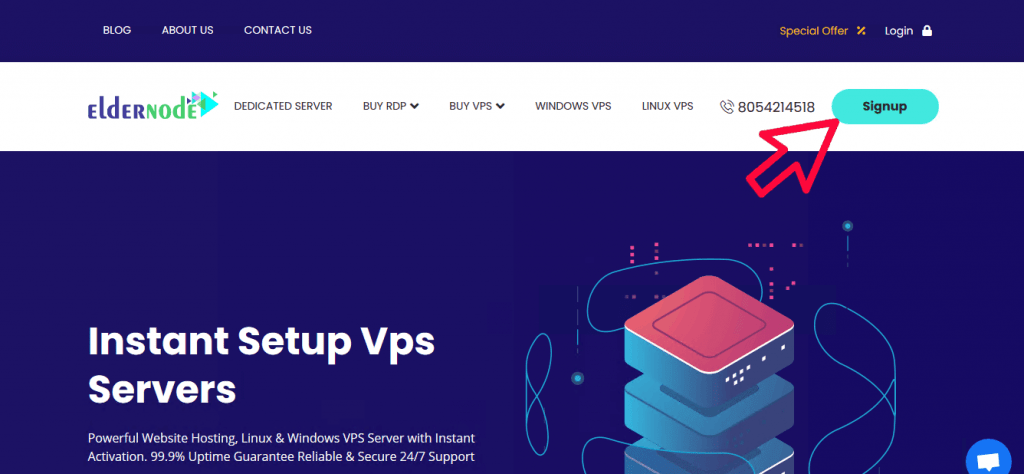
Next, you need to go to the main page of the Eldernode website. Then you have to click on the Windows VPS tab as shown below.
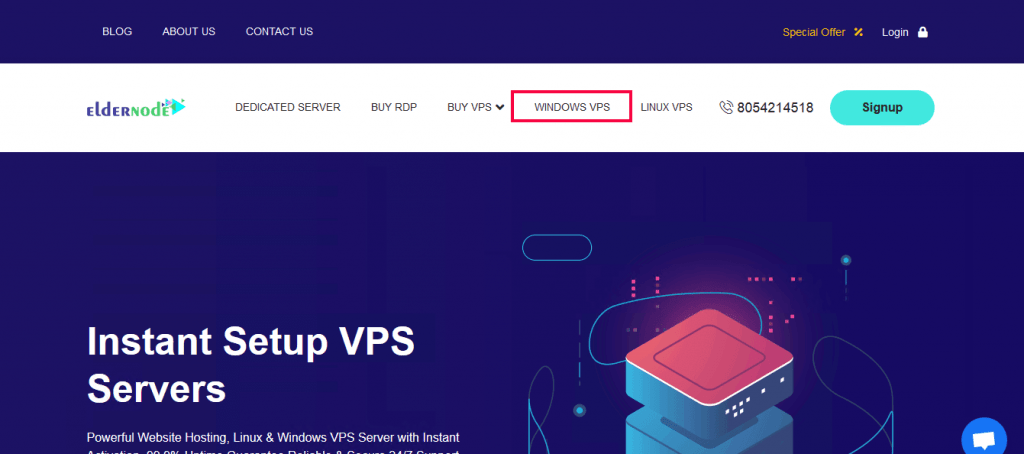
After clicking on Windows VPS, you will enter the next step. You should check the available packages and select your favorite Windows VPS server depending on your needs. At this point, you can choose whether the service you want is Monthly or Yearly. Then click Order Now to do this.
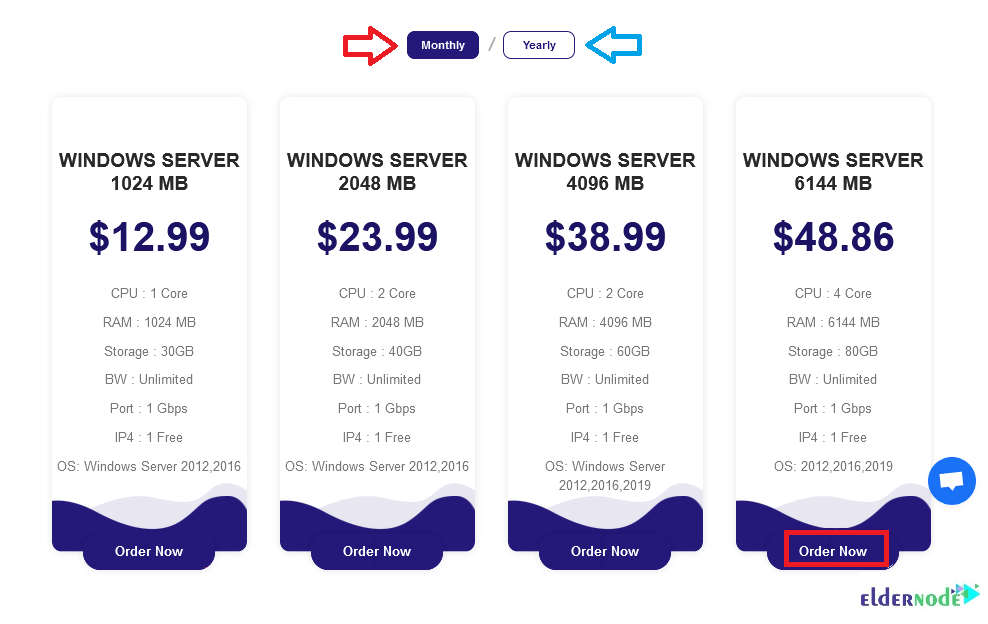
By entering the next step, you will see your service details. In this step called configure, you need to set the Billing Cycle, Location, and Operating Systems. You should note that these settings will apply to the server you want. You can also choose between Fully Managed Support and VIP Support. Finally, click on Continue in the right column to enter the next step.
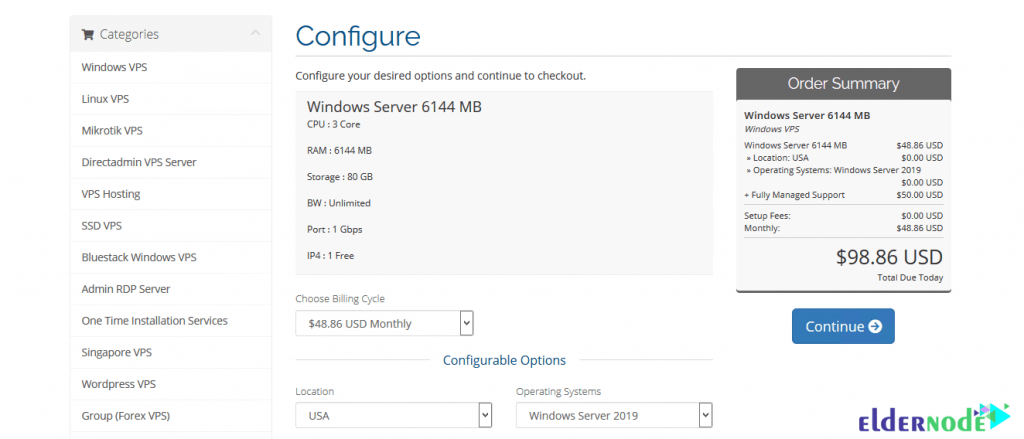
*
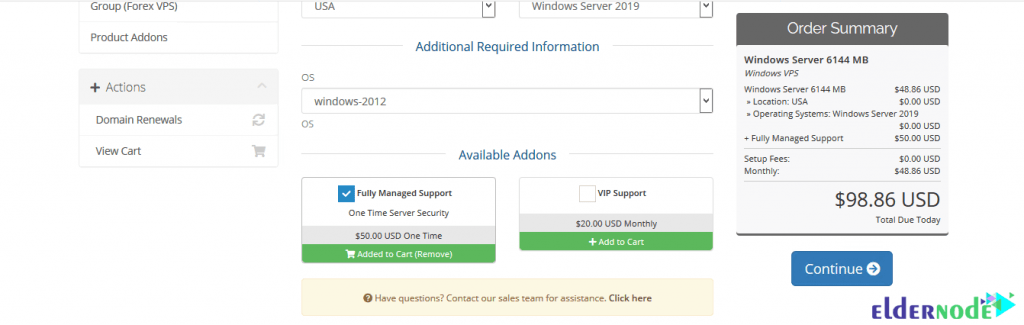
Next, you need to check the available items that you are buying. Then if you have a discount code, enter it and click the Validate Code option to apply the discount. Finally, click Checkout from the right column.
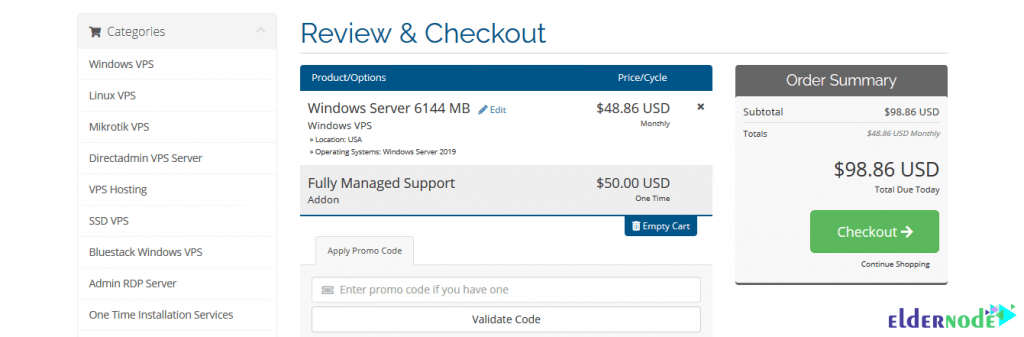
Now we come to the stage of selecting Payment Details. Now we come to the stage of selecting Payment Details. You must select Bitcoin, Ethereum, USDT, and All cryptocurrencies from the options available in this section. Click on Complete Order.
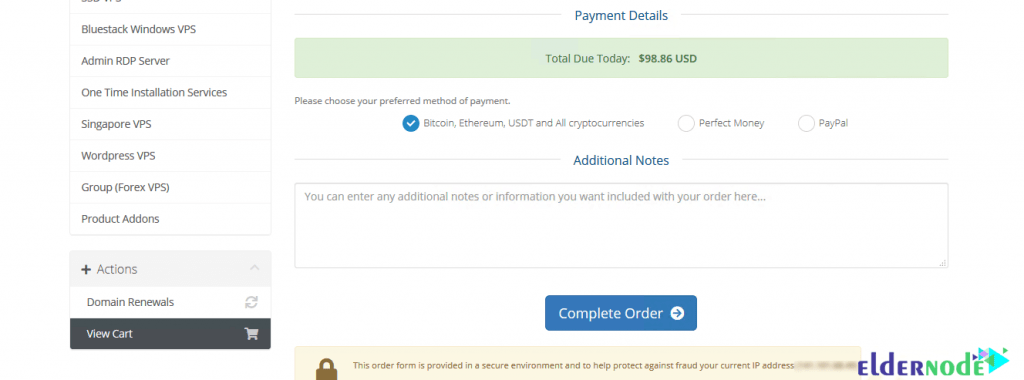
In the Select A Coin section, you should look for Monero. After selecting Monero, you must click on Complete Checkout to be shown the wallet address.
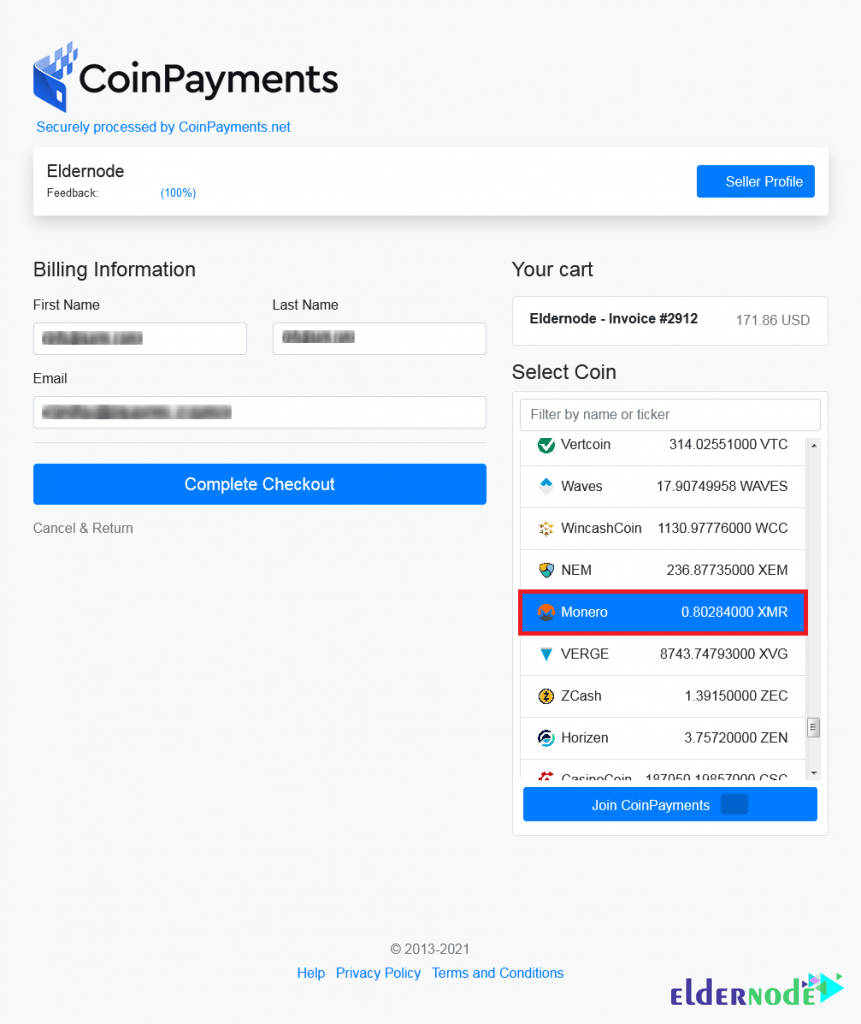
By looking at the image below, you can easily make your payment.

After activating the desired service, if you have any questions, you can contact our experts.
Conclusion
Eldernode company tries to satisfy users by providing Windows VPS services from the most important locations in the world. In this article, we tried to teach you how to buy Windows VPS with Monero (XMR). You can refer to the article How to Connect to a Windows VPS Server after purchasing the Windows VPS service you want.