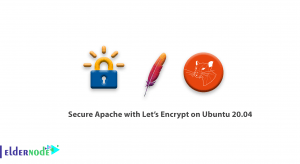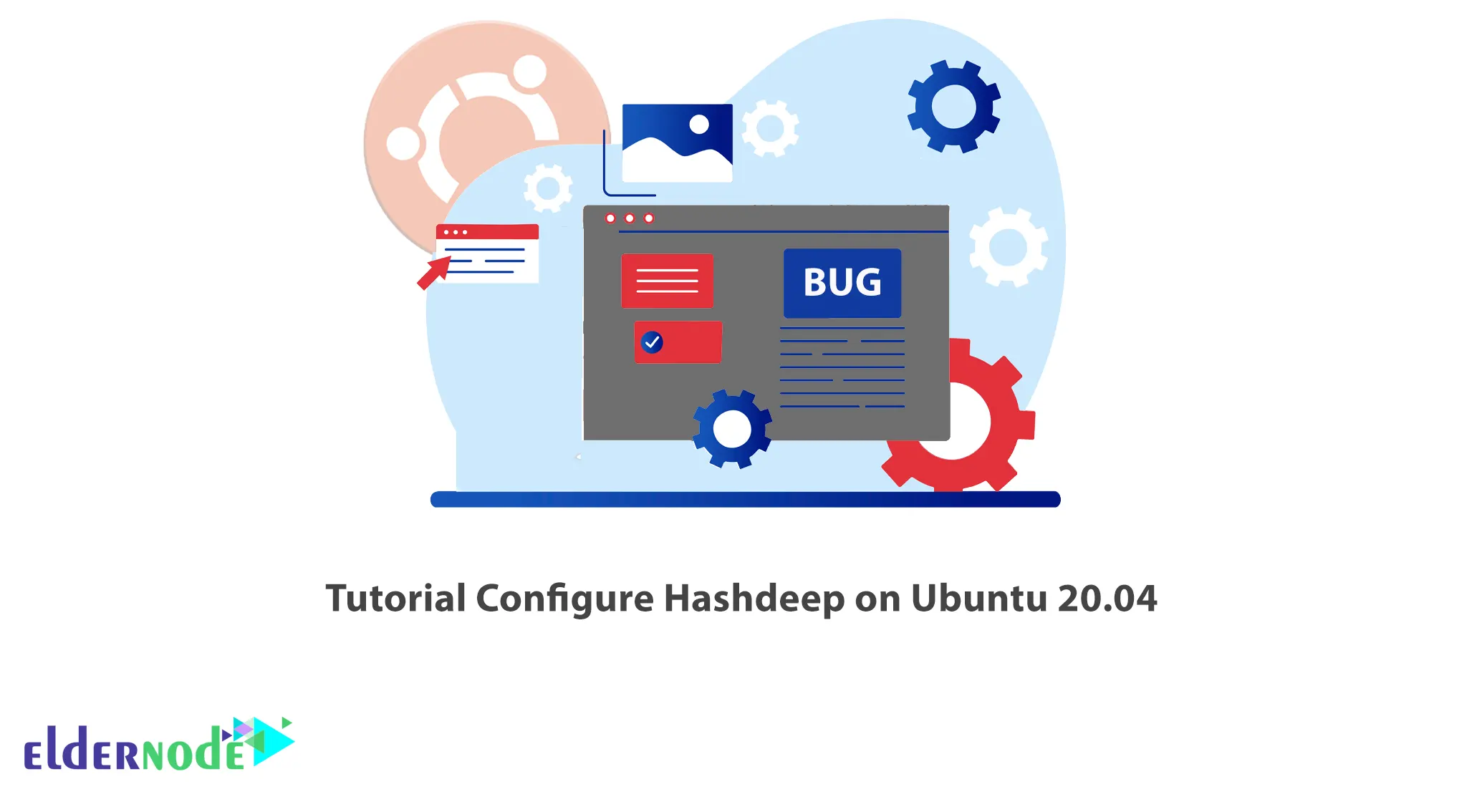
Hashdeep can audit hashes against a set of known hashes and is a tool for forensic investigation. It can report all of these conditions, and spot hash collisions. This article will teach you how to Configure Hashdeep on Ubuntu 20.04. If you want to purchase a Linux VPS server, you can check out the packages offered on the Eldernode website.
Table of Contents
How to Configure Hashdeep on Ubuntu 20.04
What is Hashdeep?
Hashdeep is a set of tools to compute MD5, SHA1, SHA256, tiger, and whirlpool hashsums from an arbitrary number of files. This tool has a feature called audit that can use a list of known hashes to check a set of Files. Errors are reported as standard errors. If no file is specified, it is read from standard input. Compute hashes by default, Hashdeep produces output with a header and then for each input file, the file size, computed hashes, and full filename.
Hashdeep Features
– Compare hashsums with a list of known hashes
– Display tools that match the list of items that do not match
– Display estimated time when processing large files
– Perform piecewise hashing (input files in blocks of arbitrary size)
In the continuation of this article from the Ubuntu training series, we intend to teach you How to Install and Configure Hashdeep on Ubuntu 20.04.
How to Install Hashdeep on Ubuntu 20.04
In this section, we are going to teach you how to install Hashdeep on Ubuntu 20.04. Follow the below steps and enter the following commands.
First, update your system packages with the following command:
sudo apt-get updateNow you can install Hashdeep using the following command:
sudo apt-get install hashdeepConfiguring Hashdeep on Ubuntu 20.04
First, enter the following command to see command-line help for all of Hashdeep features:
hashdeep -hYou can see the full information about the Hashdeep tool using the following command:
man hashdeepTo check the version of installed Hashdeep, run the following command:
hashdeep -vHow to Uninstall Hashdeep on Ubuntu 20.04
If you want to remove the Hashdeep package use the following command:
sudo apt-get remove hashdeepYou can completely remove Hashdeep by running the following command:
sudo apt-get autoremove --purge hashdeepConclusion
Hashdeep is a program to recursively compute hashes with multiple algorithms simultaneously. You can perform matching operations like md5deep family programs in a more powerful way with Hashdeep. In this article, we taught you how to configure Hashdeep on Ubuntu 20.04. I hope this article was useful for you. If you have any questions, you can contact us in the Comments.