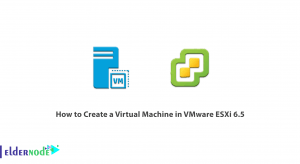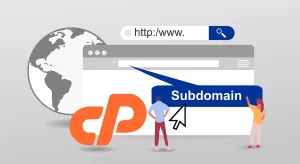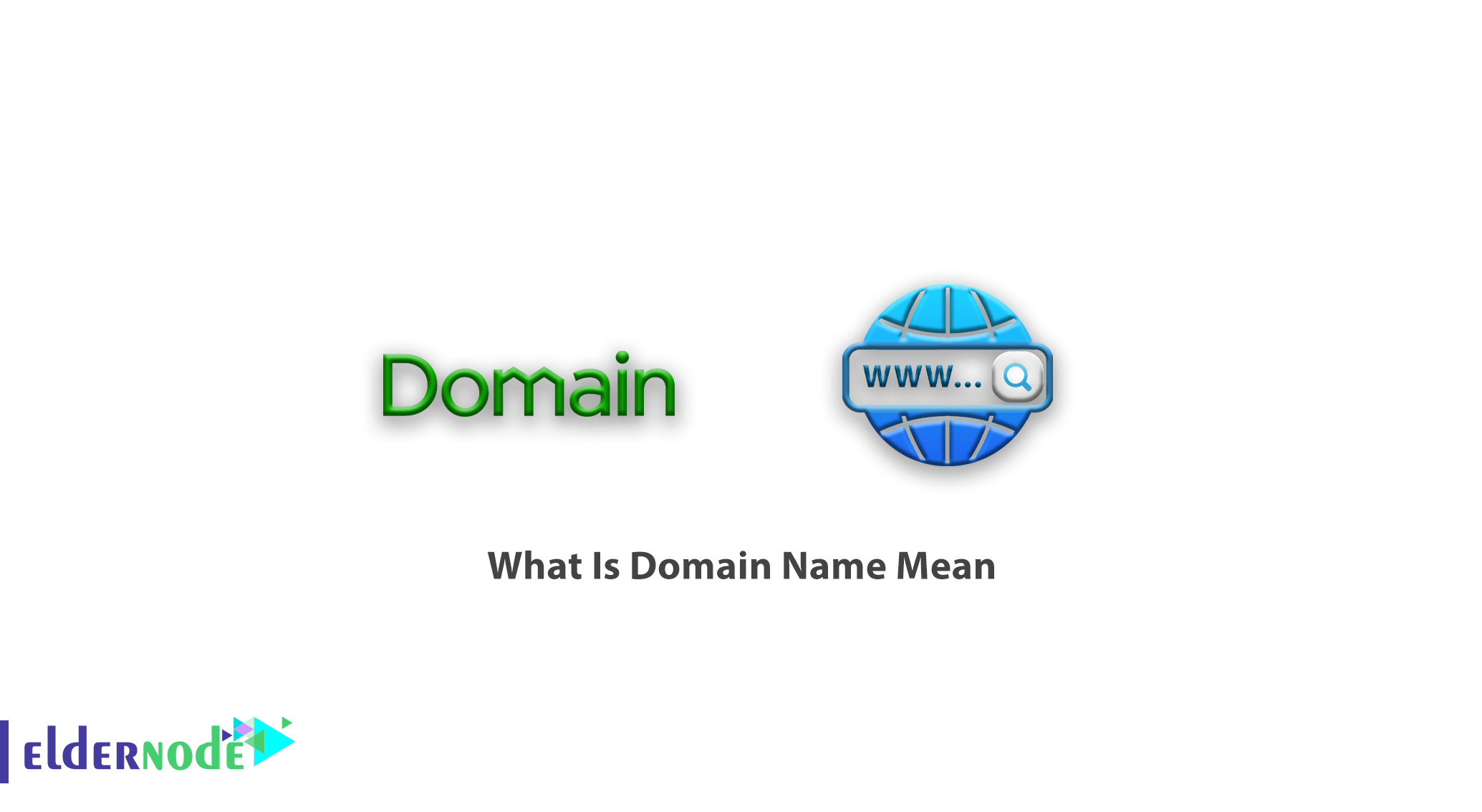
You are not familiar with some words and terms when you are just starting out. Domain is one of the first words you come across. Understanding this concept is not difficult at all, and in this article we intend to explain the concept of domain and how to use it.
The domain is the same as your brand name. With the domain you can specify what activity you are doing. In other words, if you have a traditional business, it certainly has an address. In the same way, your internet business must have an address.
Table of Contents
What is a domain name and how does it work
The domain is the same as your site address. In fact, the same address that the user sees in your browser bar is your domain. Given that the Internet as a global network is made up of several sites and networks, each of these networks has its own URL and address. This is how users and the Internet can identify you.
Each computer has its own IP address that is used to identify it. This address contains a series of numbers, but it is difficult to remember an IP address because it consists of a set of numbers. This is why the domain is used. Domain contains a name by which the user can use it to search for the site.
The domain came into being so that users could easily find their site, so they did not need to remember a series of long numbers. A domain is an address that is unique to you, and you are the only one who uses it. The domain name is the website address that you see in the address bar or url of the browser. Simply put, if your website was a home, your domain name would be its address.
Your browser sends a request to the global network of servers that make up the Domain Name System. These servers search for Name Servers (NS) associated with a domain and send the request to Name Servers. A domain is connected to the host via Name Servers.
Websites by using Name Servers can use Domain Names instead of IP addresses. In fact, DNS represents a powerful Internet technology for converting domain names to IP addresses.
For example, if your website is hosted in WordPress, the server information will be ns1.eldernode.com and ns2.eldernode.com. These Name Servers are computers managed by your hosting company. Your hosting company will send your request to the computer where your website is stored. These computers are called web servers. Web servers have special software installed, such as Apache. The web server now receives the requested website and sends it to the browser.
Domain name meaning
A “domain name” is an address on the Internet. It is a name that people remember to use when they want to come to your website, such as the mailing address of companies. A domain name is an address that directs visitors to your location on the Internet. When choosing your domain name, make sure the ones you are considering are simple and concise. A good name will increase site visitors and ultimately customers.
Why we need to buy domain name
Today, almost all existing businesses have a dedicated website, which can both represent their business and generate revenue through the website. But many small businesses still do not realize the importance of being in this lucrative and unique world. For many business owners, not having the skills to manage a website or how expensive it is, or not being able to be on social media, is a good reason to avoid this. But having a domain is so important to a small business that it can easily make you a competitor in your job market. Now more than ever, your customers expect to be able to find information about your company online. In fact, most customers today even research a product or service online to buy from a local store.
Would you like to introduce your company yourself or would your audience receive this information from other sources?
Certainly when you do this yourself, what you need to know is given to the customer and this has a huge impact on your recognition in the internet market. Rest assured that today, most customers who even physically shop from certain places, receive tempting offers on the Internet during the day that are much easier to access. So you should not lag behind this market and today to seek to introduce and show your business in the best way on the Internet.
What does it mean to own a domain
If your website is hosted for free, then you are missing out on a lot of services. Here are some reasons why you should have a domain name.
If you purchase a domain, your website address will be http://www.example.com, but if your website is free, it will be http://example.com/yoursite/. Now decide for yourself; which one is better?
The only way to make money online is to gain the trust of your customers, and the first step is to have a domain name for yourself. Customers will feel better and more secure by buying from a site that has a domain name. Once you have a domain name, you can create convenient and easy addresses for different emails, for example for auction-related questions on the site from [email protected] and for comments and suggestions from [email protected] and [email protected].
Creating different email addresses for different applications not only simplifies the email process, but also creates the image in people’s minds that they are communicating with a large company. Search engines value home pages more than second-rate domains, and this will make your site appear on the first pages. Otherwise you will generate less traffic to the site and you will lose many potential customers.
Many search engines do not search for sites that have a home page index and become free hosts. In addition, free hosting creates problems when registering with large and high-traffic sites such as Yahoo. If you do not have a domain name, you will definitely agree to buy a domain for yourself now, right?
You can compare the benefits of registering a domain with a small annual fee and decide. Buying hosts and domains is the safest and cheapest way to start building a site and is provided by domain registration service companies. To do this, just check the possibility of buying the desired domain name, register it and enjoy the benefits of being on the Internet at a reasonable cost.
Check domain name availability
Choosing a domain name is the first and most important step in creating a website that must be done very carefully. Most people are looking to register a domain of their choice, but what should we do if our domain was registered by someone before us? So before deciding on a name, it is best to check the domain ownership and free status of the domain.
There are many options for choosing a domain name. Fortunately, there are ways to check if a domain is free, which makes its availability easy and immediate. Even if the domain name of your choice is not free, you can purchase it from the current domain owner or choose another name similar to the one you want, or even register a selected name with another domain extension.
Note that as soon as you see that your favorite domain is free, register it without wasting time, as someone else may be looking to register the same domain. Of course, in recent years, several extensions have been introduced, with each of which you can register your domain name.
A domain name is an address like eldernode.com, which allows users to find your website on the Internet. The last part, such as .com or .net, is called the Top-Level Domain (TLD), and the previous part is called the “second-level domain”, which is often the name of your website or business, which is free to choose and you can choose any name according to Choose according to the rules.
Note that you can not use characters such as “,” or “-” in the domain name. So it is better to be careful when choosing your domain name because the right name can help in shaping your brand. Using the domain free check platform on domain registration sites, you can search for any domain you are considering and find out if it is registered by someone else.
Top-level domain name
A Top-Level Domain, also known as a TLD, is the highest level of Internet domains installed in the Root Zone of a domain name. TLD, as the domain name extension, is placed in the last part of the lower level domains.
For example, .com is a public high-level domain and .us is a high-level country code. High-level domains are not case sensitive and are divided into different categories, which we will explain in full below.
ICANN stands for Internet Corporation for Assigned Names and Numbers. The Internet Corporation for Assigned Names and Numbers is the name of a nonprofit company in the United States that manages the assignment of domain name and Internet Protocol addresses. ICANN is an international company under the influence of the US government system and is headquartered in California. Internet Assigned Numbers Authority (IANA) is a department of ICANN (iana.org) that manages the DNS Root and manages IP addresses.
Domain name Tld list
All public top-level domains, country-code top-level domains, reserved top-level domains, and internationalized top-level domains are located in the root zone. In other words, all common top-level domains used by Internet sites are in the root zone, which is divided into three categories by IANA according to the type of extension:
1- Generic Top-Level Domain – gTLD
General top-level domains were created in 1980 with seven extensions (.com, .edu, .gov, .int, .mil, .net, .org.) with only the .com, .net,. org extensions to be registered by the general public without Restriction was free.
In 2002, four high-level domains (.biz, .info, .name, .pro.) And three guaranteed high-level domains (.aero, .coop, .museum) and in 2003 6 high-level domains guaranteed (.asia, .cat, .jobs, .mobi, .tel .travel) were added to this category.
a) Unrestricted generic TLDs:
.com: Commercial stands for open top TLD domain, which is open to the public and suitable for commercial applications.
.net: Network stands for open top TLD domain, which is open to the public and is primarily used for network infrastructure.
.org: Organization stands for open top TLD domain, which is open to the public and is primarily used for organizations that no longer fit into the public domain.
.info: Information stands for Open Top TLD, which is open to the public and suitable for information sites.
b) Generic-restricted domains:
.Biz: stands for business, a Top-level open TLD domain that is open to the public and suitable for unrestricted trading.
.name: is a Top level open TLD domain that is open to the public and suitable for family sites or individuals.
.pro: stands for professions, which was originally reserved for licensed professions around the world, but is currently open to the public without certification and is suitable for specific professions.
c) Guaranteed domains sponsored TLD – sTLD:
A guaranteed Top-level domain is a special Top-level domain that is guaranteed by the representative of a particular association providing its services based on ethnicity, geographic area, specialization, technique and other proposed topics. For example, the aero high-end domain is guaranteed by SITA and its registration is limited to members of the aviation industry.
.aero: Special for members of the aviation industry
.asia: For companies, organizations and individuals in the Asia-Pacific region
.cat: for the Catalan language and culture / cultural and linguistic associations
.coop: for cooperatives
.edu: for post-secondary educational institutions and reputable educational institutions
.gov: Exclusively for the US Government; Special for central, state and regional levels
.int: for registration only by international organizations created by international treaties
.jobs: related to employment, especially human resource managers
.mil: Exclusively for the US Army
.mobi: for consumers and providers of products and service providers of mobile devices
Museum: Special for museums
.tel: as a business card and telephone profile of commercial companies and individuals to publish their contact information
.travel: especially for travel agencies, airlines, hoteliers, tourist offices, etc.
2- Country code Top-Level Domain – ccTLD
Each country in the world has one or more national suffixes or “country code top-level domains” used for sites assigned to that country. For example, the top level domain of the US country code is .us and the top level domain of the UK country code is .uk.
The main purpose of creating high-level domains of the country code was to differentiate between countries (and even different states of a country), however, some of them are also used for specific purposes. For example, the Tuvalu-owned .TV domain is also used for television network websites. The following is an alphabetical list of top-level domains of the country code:
A .ac .ad .ae .af .ag .ai .al .am .ao .aq .ar .as .at .au .aw .ax .az
B .ba .bb .bd .be .bf .bg .bh .bi .bj .bm .bn .bo .br .bs .bt .bw .by .bz
C .ca .cc .cd .cf .cg .ch .ci .ck .cl .cm .cn .co .cr .cu .cv .cw .cx .cy .cz
D .de .dj .dk .dm .do .dz
E .ec .ee .eg .er .es .et .eu
F .fi .fj .fk .fm .fo .fr
G .ga .gd .ge .gf .gg .gh .gi .gl .gm .gn .gp .gq .gr .gs .gt .gu .gw .gy
H .hk .hm .hn .hr .ht .hu
I .id .ie .il .im .in .io .iq .ir .is .it
J .je .jm .jo .jp
K .ke .kg .kh .ki .km .kn .kp .kr .kw .ky .kz
L .la .lb .lc .li .lk .lr .ls .lt .lu .lv .ly
M .ma .mc .md .me .mg .mh .mk .ml .mm .mn .mo .mp .mq .mr .ms .mt .mu .mv .mw .mx .my .mz
N .na .nc .ne .nf .ng .ni .nl .no .np .nr .nu .nz
O .om
P .pa .pe .pf .pg .ph .pk .pl .pm .pn .pr .ps .pt .pw .py
Q .qa
R .re .ro .rs .ru .rw
S .sa .sb .sc .sd .se .sg .sh .si .sk .sl .sm .sn .so .sr .ss .st .su .sv .sx .sy .sz
T .tc .td .tf .tg .th .tj .tk .tl .tm .tn .to .tr .tt .tv .tw .tz
U .ua .ug .uk .us .uy .uz
V .va .vc .ve .vg .vi .vn .vu
W .wf .ws
Y .ye .yt
Z .za .zm .zw
3- Reserved Top-Level Domains – RTLD
Reserved high-level domains are reserved by the Internet Engineering Task Force to prevent confusion and potential problems. These domains may be used for specific purposes but should not be included in global domain name system production networks.
.test: Reserved for use in tests
.example: Reserved for use in examples.
.invalid: Reserved for use on domain names that are obviously invalid.
.localhost: To prevent problems due to using the localhost (Localhost) as the hostname (Hostname) is reserved.
.int: Derived from the term international, a high-level domain is guaranteed to be reserved for use by international organizations.
.Arpa: Advanced Research Projects Agency is a high-level infrastructure domain in the Internet Domain Name System, used solely for technical infrastructure purposes. ARPA itself has 6 second level domains reserved for special purposes.
Conclusion
In this tutorial, we discussed the basic concepts related to the types and combinations of domain names of Internet websites. At the time of writing this article, we have tried to express these concepts in the simplest possible way so that it is easy for any novice to professional webmaster to understand.