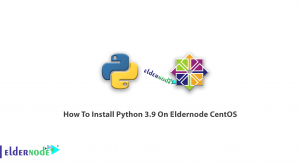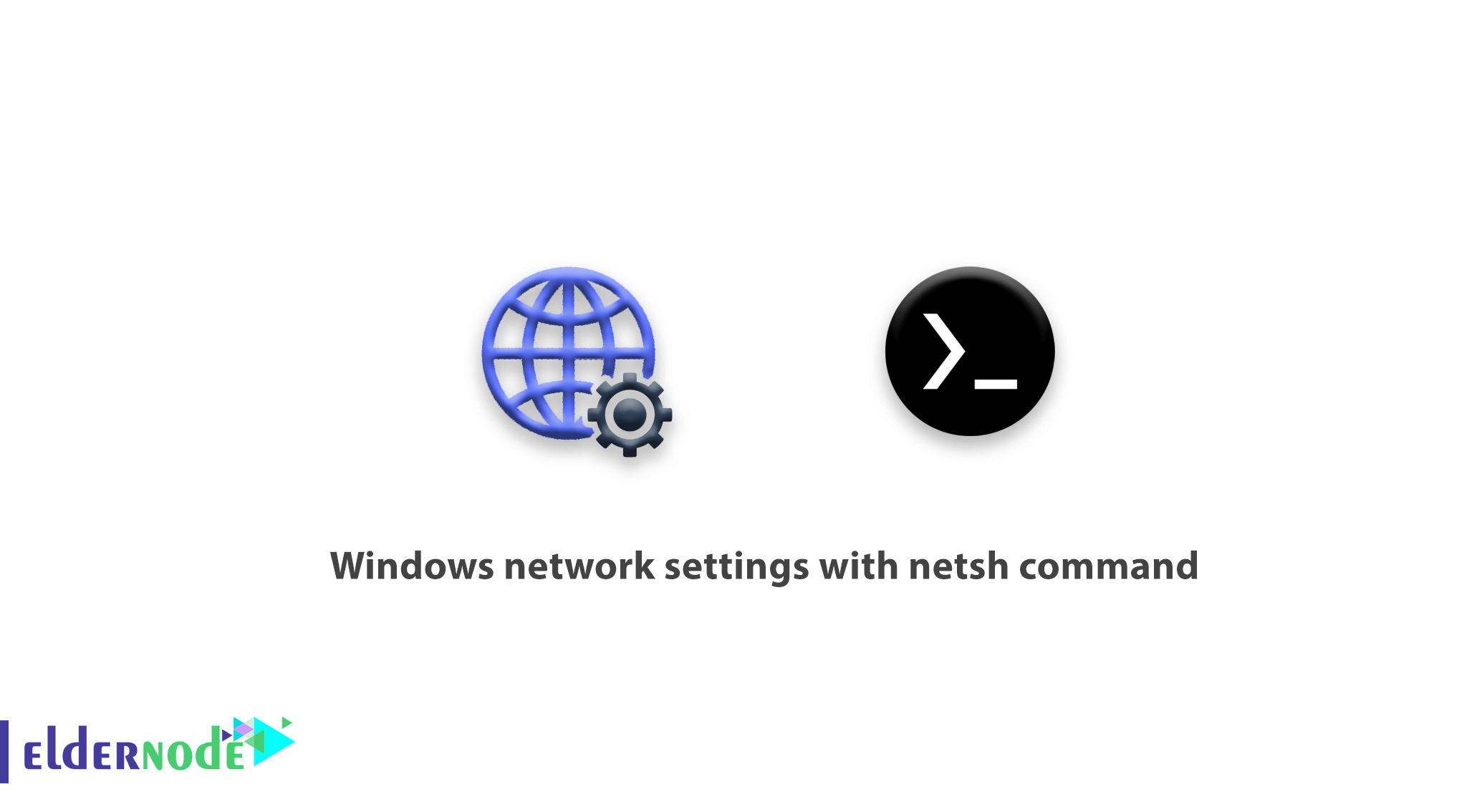
As the most of our clients are windows network administrations, in this article we are going to learn about windows network settings with netsh command, since it is one of the prerequisites for them. Command Prompt consists of many commands that you can use for each Windows setting. As a network administrator, you must be familiar with Windows Server core operating system, and you know that all settings in this type of Windows are done with Command Prompt commands. Therefore, we intend to teach some CMD commands which is a prerequisite for working with servers. The netsh command is an external command that has many capabilities.
Windows network settings with netsh command
The netsh command is an external command that has many capabilities.
1– Windows network settings
2– Windows firewall settings
3– BranchCache settings
4– Wireless settings
5– DHCP settings
The mentioned features are just some of all, and in this article we are going to explain more about the network settings by the netsh command, so in this tutorial, the instructions are structurally and you can use them according to the available title.
Do you need your own VPS? Join us here
Prerequisite CMD commands for servers
command structure:
[netsh interface ip set address "Connection name" static [IP addres] [Subnet Mask] [Default Gateway An example: netsh interface ip set address "ethernet" static 192.168.0.101 255.255.255.0 192.168.0.14- Set static DNS with netsh command
command structure:
netsh interface ip add dns "connection name" [IP DNS]In the first example, we set the primary DNS to 8.8.8.8.
netsh interface ip add dns "ethernet" 8.8.4.4 index=25- Disabling and activating the network card
netsh interface set interface "ethernet" disabled netsh interface set interface "ethernet" enabledNote: The first line disables the ethernet network card and the second line activates it.
6- Putt the IP in DHCP mode
netsh interface ip set address "ethernet" dhcpNote: All of the above commands have been prepared and configured for Windows network settings with the netsh command, and As soon as possible we would learn more about netsh command features.