
Perfect Money is a platform like PayPal and other payment platforms. It is one of the most reputable payment service companies in the world and has tens of millions of active users from all over the world. The service can also be used to store currency on electronic accounts or to buy other assets such as Bitcoin. In this tutorial, we are going to teach you about What is Perfect Money and How to Buy RDP with it on Eldernode.
Table of Contents
Introducing to Perfect Money
Perfect Money is a global payment system company headquartered in Panama. The company provides services for sending, receiving, and paying money via the Internet for users and businesses around the world. The launch of Perfect Money has been announced in 2007 and some believe that the system can be considered earlier than this date.
If we want to list the capabilities of Perfect Money in a headline and summary, they will be:
– Currency transfer online
– Receive currency in dollars, euros, and…
– Buy goods or services from Internet sites and businesses
– Safe-deposit of money on electronic accounts and receive monthly interest
– Buy bitcoins and so on.
The perfect Money payment system has many applications and can provide good features to its users that make online transactions as easy as possible, including these applications are:
1. Using this payment system (Perfect Money), you will be able to transfer, receive and store various currencies online.
2. Users will be able to buy various goods from sites that accept this currency using the Perfect Money system.
3. One of the good and practical capabilities is the possibility of converting Perfect Money currency into the currency of other financial systems.
4. It is possible to buy Perfect Money through the PayPal system.
5. Perfect Money is using as an online payment system in various fields such as hype, some online stores, pyramid schemes, etc.
6. It is possible to buy digital currencies and convert them to other currencies in Perfect Money.
7. Perfect Money wallet is available in three modes: website, IOS, and Android phone application.
What is RDP Admin?
RDP (Remote Desktop Protocol) is a tool developed by Microsoft. This tool uses a graphical interface connection between a Windows server remotely over the Internet or local area network. It should be noted that this server uses the Windows operating system.
This connection allows the user administrator to access the tools and software installed on the server. Note that it is possible to install Windows 10, Windows Server 2012 R2, Windows Server 2016, 2019, or any other Windows server operating systems. If you are looking to buy an RDP server, we suggest you follow this article.
No matter the scale of your business, we can help you customize your needs with Windows RDP. In the continuation of this article, after introducing the locations in Eldernode for the RDP Admin server, how to buy RDP Admin with Perfect Money will be taught step by step.
RDP Admin Locations on Eldernode
It is interesting to know that due to the range of services offered by Eldernode, it is possible for you to choose the place you want according to the type of use and your customers. You should also consider the important point that your service uses the most geographical area or what service you use. In the following sections, we are going to introduce you to RDP Admin locations in Eldernode. However, if your desired location is not among the options, contact our consultants with our guide via live chat or tickets for free.
RDP Admin Locations :
USA, Canada, France, Netherlands, UK, Russia, Germany, Singapore, Hong Kong, Turkey, Japan, India and …
How to Buy RDP Admin with Perfect Money
In this section, we are going to teach you step by step how to Buy RDP Admin with Perfect Money in Eldernode. It should be noted that the first step in buying an RDP Server is to find a vendor that really offers the best price, 24/7 support, various hosting packages, and a wide range of hosting options. The Eldernode company claims to provide its valued customers with service flexibility, full monitoring and support, and a quick and easy start.
In the first step, you need to visit the Eldernode website. Then you have to click on Signup like the image below to register on the site:
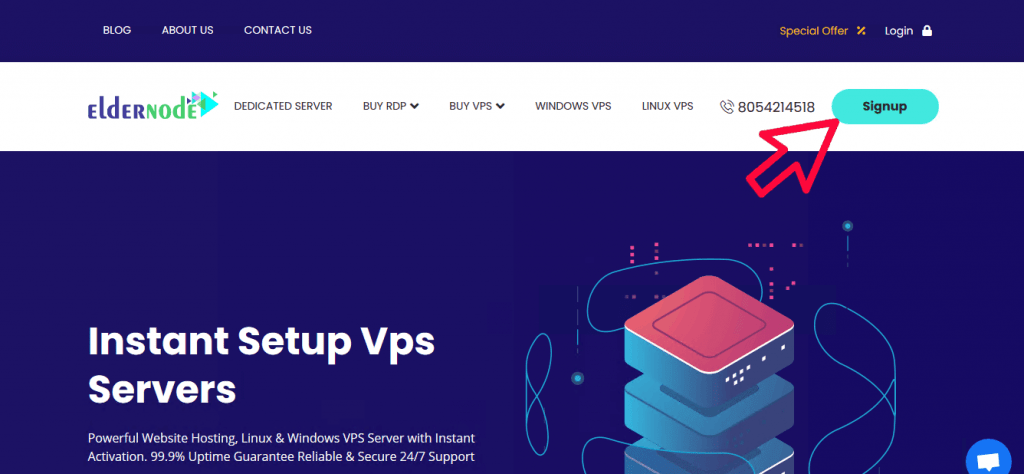
After completing the registration process on the website, you must return to the first page. On the first page in the main menu, click on BUY RDP.
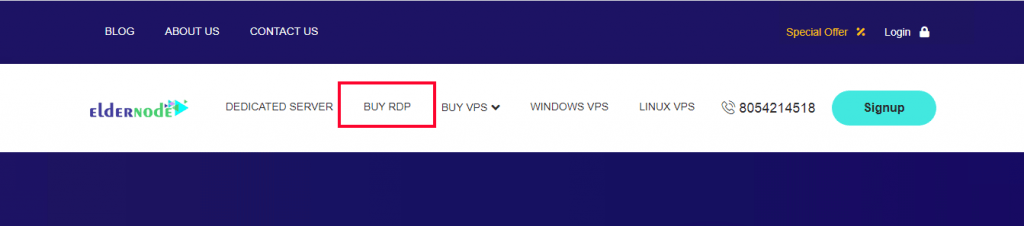
On the Buy RDP page, you can see different packages. According to your needs, after reviewing these packages, you can select one of them by clicking on Order Now.
Note: By clicking the slider button, you can choose whether the package you want is monthly or yearly.
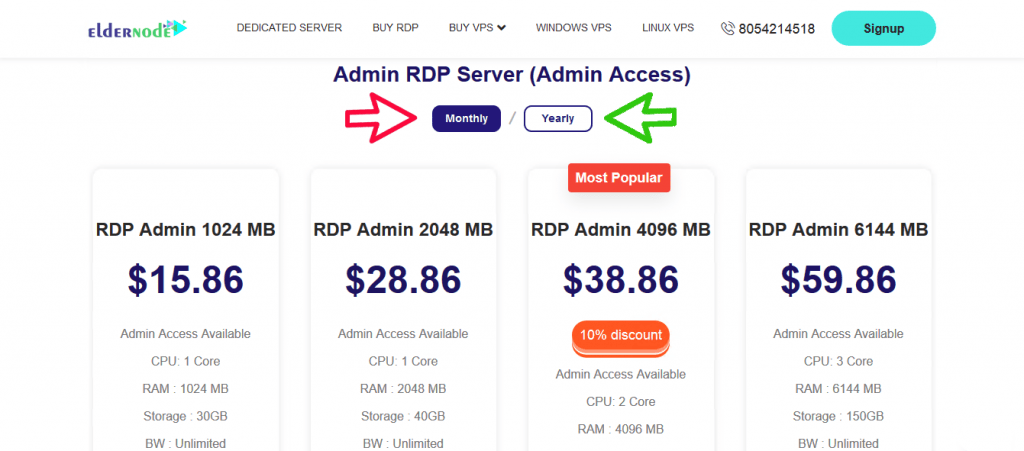
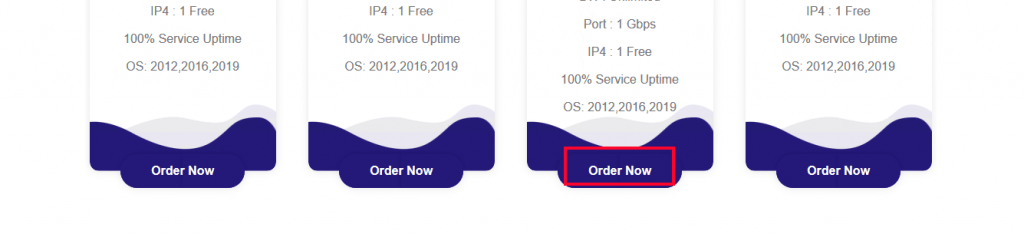
In the configuration step, you can see the specifications of the package you have selected. You must specify the location and operating system options on this page. You can also choose Fully Managed Support and VIP Support.
After completing these steps, right-click on Continue.
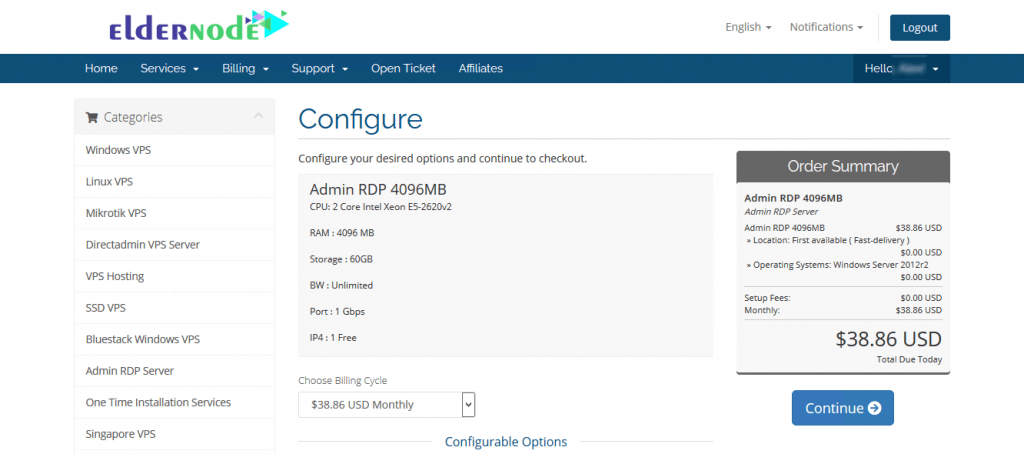
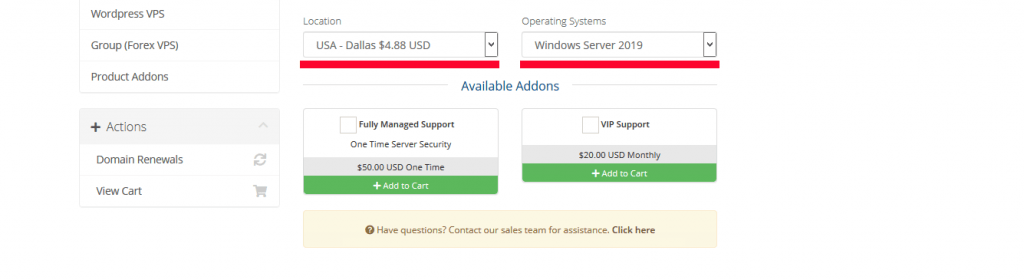
The next step is to Review & Checkout. Here you can put the discount code in the Apply Promo Code section and click on Validate Code to apply. Then click Checkout in the right column.
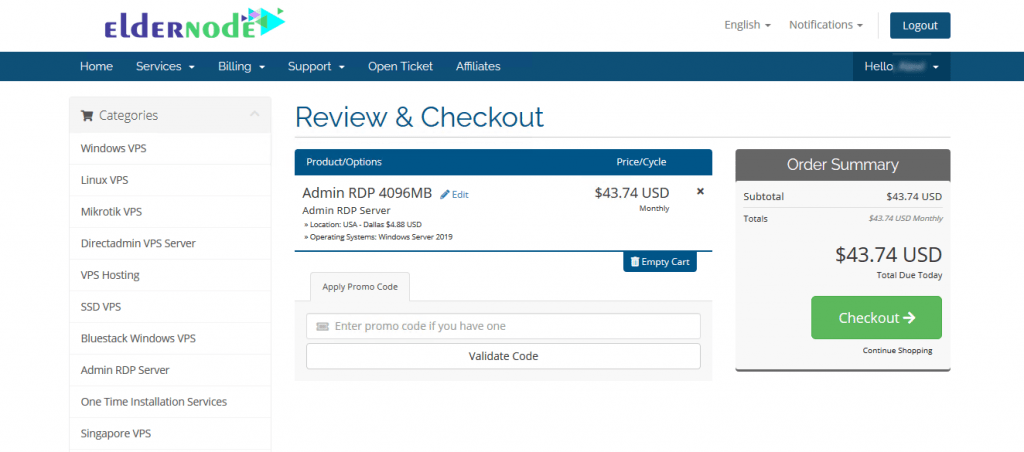
Now is the time to determine the type of payment. In the Payment Details section, you must select Perfect Money. Then click on Complete Order.
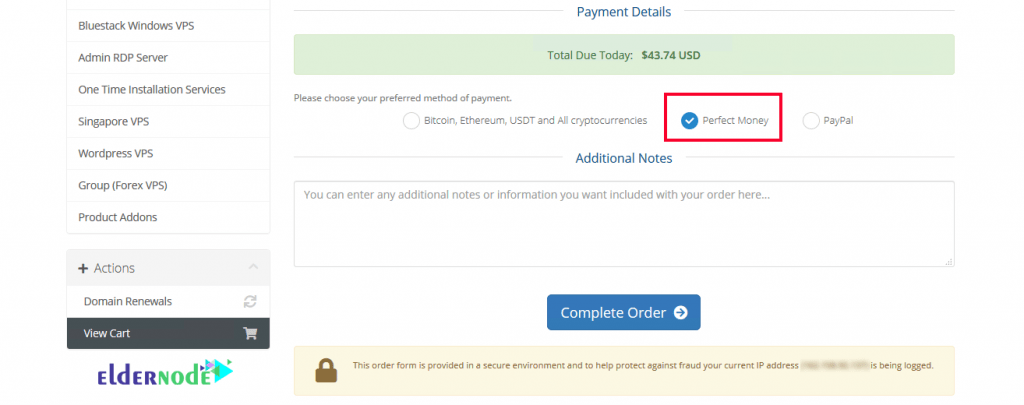
In the next step, you can see the details of your payment and order. Then you need to select Perfect Money account and click on Make Payment.
Finally, on the next page, after completing the relevant fields, you can complete your order by clicking on Preview payment.
Conclusion
At the beginning of this article, we tried to introduce Perfect Money to you. Then we provide a brief description of the RDP Admin service for your further familiarity. Finally, after introducing the locations in Eldernode for RDP Admin servers, we taught you to step by step how to Buy RDP with Perfect Money in Eldernode.
[yasr_visitor_votes size=”medium”]

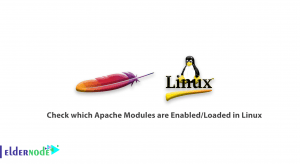

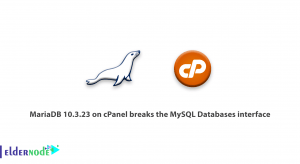

NIce post, thanks ….