
In this article, we want to introduce you to web hosting and the features of a suitable host. But What is Hosting A Website Mean? In general, in order to be able to publish our information on the Internet, we need a specific space to store that information. Web hosting is an online platform that allows you to store and publish information and applications. In fact, when a user searches for your site address in their browser, it connects to the server where your information is located. As a result, it can view all the information on your site. This is actually the simplest definition that can be used to explain the term web hosting.
Table of Contents
What is Hosting A Website Mean

When you provide the services of one of the companies active in this field, you are basically temporarily allocating part of their server space. As a result, you can store all the necessary files and information of your website in that space.
But the question now is what is a server? A server is actually a powerful computer that runs full time without interruption. That’s why sites need to be stored on such a huge piece of hardware so that they are always available to their contacts. In such a case, the hosting company is responsible for maintaining the server and the information contained in it. That’s why you can safely focus on growing your business by buying a powerful web host.
The first step after choosing a domain name is to choose the right hosting and hosting. Because with a powerful web host you can have the space to store important files, information and databases. In addition, when someone searches for your site address in a browser, it quickly connects to the server where your host is located and sees your site. All of these factors together make choosing the right host an important issue. Do not forget that you should choose the hosting that best suits your plans and needs. In this article, we will introduce you to the most important features that you should consider when choosing a suitable web host.
What hosting is a website using
There are different uses for hosting and each person uses it according to their needs, and we will discuss the most important uses of hosting:
1- Creating a website and online store
The most common use of hosts is to build and set up a website and web server. By buying a host, you can design and launch any kind of website, such as a personal site, a corporate site, an online store site, a news site, an organizational site, and so on.
When you decide to start a website, you need to find a web hosting company that will provide you with hosting space and domain. By providing a hosting account, your web hosting company allows you to upload and run all the files, codes, information and databases of your website on the host. Then whenever someone enters your site domain name in their browser’s address bar, your web hosting server will transfer all the files needed to submit the request and your site will be displayed.
2- File hosting and information sharing
Hosting can be used for any information sharing, file hosting and documentation on the Internet. Hosting is an online space that is available to all users in the world at any time and any place through the World Wide Web. So by having a host you can save any type of file and information on it and make it available to everyone.
For many people, companies and large organizations, the availability of information resources is very important, so using the host can access information 24 hours a day.
3- Email server
Email service is one of the first services to be created on the Internet. Using the host for the mail server without limiting the number of emails sent per day is very important to meet the needs of companies and organizations that use e-mail. Installed on the server.
4- Server application
Another application of hosting is to launch applications, software and web-based systems.
For example, to create an Android application, Android hosting is used to connect the client and server and store data and information in the hosting database. In order to make the application online and the database to be placed online on the net, the Application database must be created on the host or server so that sending and receiving information with users can be done easily and quickly through the Internet.
Web-based operating systems run on hosts and are actually virtual desktops, enabling users to access them through a web browser. The availability of information resources is typically important in large companies, so a web-based operating system is a great way to share information resources, as well as make the operating system available anywhere in the world.
5- Server database
Another use for hosting is to use it as a database server. A database server is a server that is used to store, retrieve, and manage data. The function of the database server is to manage data updates, to provide simultaneous access by users, and to ensure data security.
Using the database, you can store information and data of software, site, application and any kind of web-based system, and use the commands of a programming language to retrieve them from the database and display them to users. All this information and data is entered into the database by the commands of a programming language such as PHP and database queries or displayed to site users. One of the important goals of database servers is their ability to grow and expand.
6- Virtual computer
There is a type of host called virtual server that you can use by installing different operating systems such as Windows or Linux as your personal computer. Many calculations or computer tasks require strong hardware, high-speed Internet, and high resources that can be performed on a virtual computer.
Suppose you want to download a 20 GB file from the Internet, make the necessary edits to it, and then transfer it to your download host. Is this amount of volume on your home Internet cost-effective? Or how long do you have to wait to download the file? So you can do your work faster and with high speed internet in the virtual server. The high speed of these types of hosts has nothing to do with the hardware ability of the client or the user behind the system because complex calculations are performed remotely on the host servers and we can execute complex instructions with a simple system or a mobile phone.
What hosting company is a website on

Websites consist of a collection of different files, such as images, text, and programmed files in different languages and other related documents, that are linked together in a specific way. Anyone who has the necessary software and access to these files can visit this site. Now, in order for all people to have access to the files, it is necessary for the files to be placed on a computer that is always connected to the high-speed Internet. These computers are called “servers”. But these servers must have other features, including the following:
If a significant number of visitors come to the site, it will be possible to respond to all of them. Therefore, it needs to be a powerful computer in terms of internal component specifications.
Have the necessary software to run all types of files in terms of programming type.
Provide website owners with the software needed to manage the various sections of the site and e-mail; Any computer can be a server, but because the cost of providing the necessary equipment and software or support staff is not affordable for all website owners, companies take on this responsibility by providing a large amount of hard disk space. They rent their servers to applicants. These companies that provide web hosting or hosting services are called “hosts”.
What is the hosting a website cost
As a webmaster, you must have come across sites that provide hosting services, and the first thing that comes to your mind is the different costs on these websites and service companies. If you are careful, the cost of hosting on hosting sites is very different and has made it difficult for you to choose, and the question will arise for you why there is so much price difference.
One of the differences in the cost of hosts is the type of host, according to which the prices will be different. For example, the types of hosts are listed below:
Shared Hosting: The cheapest hosting is shared hosting, which usually has fewer resources than other types of hosting.
High-traffic hosting: These hosts are for sites with higher traffic and consumption, and these hosts have less restrictions than shared hosting, and also cost more than shared hosting.
Professional hosting: This hosting has a very high quality compared to the two high hosting and its limitations are very small and also its cost is much more than the two high hosting.
Other types: There are other hosts with other titles, such as WordPress hosting or enterprise hosting, etc., all of which are shared hosts named by hosting companies.
The reason for the difference in prices between different companies can be mentioned as follows:
1- Receiving the expected amount of profit in different companies
One of the reasons for the difference in host prices can be the expected profit of different companies from the services they provide. For example, a company for the service it provides receives much more profit than its competitors, but the company that offers a cheaper cost Expect less and think about selling more.
2- Cost of existing servers and software
Another reason is the cost of servers and software. Maybe a server with a weaker and cheaper server offers hosting, but its competitors offer services from more expensive and more powerful servers, and the same is true for software.
3- Being a brand of hosting company
We all know that buying from brands always costs more. A company that is branded and has a lot of customers usually costs a lot more for its services than companies that you have heard less about. Companies are looking to gain more customers and therefore reduce their profits and are looking for more customers.
Different types of website hosting services
In this section, we will fully introduce the types of web hosting services and explain the advantages and disadvantages of each.
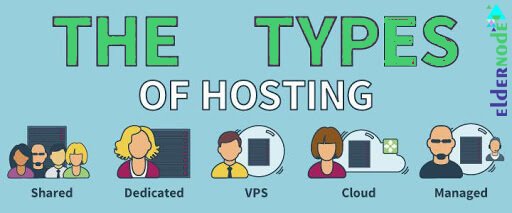
1- Shared web hosting service
Among the various types of web hosting on the market, shared hosting can be considered the most common. Because users think that these types of hosts have a lower price compared to others and work with it is relatively easier than working with others. Hosting companies provide a powerful server for shared hosting and after installing the operating system and control panel, they divide it into several parts. In this way, n shared hosts are created and customers can have a website for themselves by purchasing each of them.
Note: Shared services include web hosting, download hosting and backup hosting. The point to note is that each of these shared hosts is a small part of the main server. For this reason, as the number of hosts on the server increases, their power and speed will decrease accordingly, so you should choose a service that has a good bandwidth in addition to having the right space.
People are usually advised to start with a shared web hosting that is relatively affordable. But if you want to start a big website or increase your traffic or even if you want to have certain programming on the server, you should know that shared hosting can not be a good option.
Advantages:
– Compared to other hosting services, it has the lowest possible price.
– Using this service is recommended for newly established and start-up websites.
– It is possible to set up the site easily.
Disadvantages:
– Impossibility of server management.
– High traffic of users in busy servers can slow down the site.
– SSH access is not available at all.
2- Dedicated web hosting service
Dedicated server is a good choice for those who are looking for power, speed, stability and high quality. In fact, large or developing companies that are supposed to have high traffic need a dedicated server. When you buy a dedicated server, you will essentially have a complete server. This server is only for your site and like shared hosting is not going to be divided into several parts. If you buy a dedicated web hosting, you can put only one specific site on your dedicated server or manage multiple sites, depending on your needs. In dedicated web hosting you will have more power to control your site. In principle, you will be in complete control of that server and you can change it in any way you want. Because all its resources and facilities are available only to you personally. So like a server expert, you can have full access to the hardware and software that is placed on it.
Advantages:
– Ability to manage the server
– high security
– Unlimited resources
– Ability to customize and install dedicated programs and hardware
– SSH access
– Dedicated facilities
Disadvantages:
– Due to the high price, it is suitable for large companies and organizations with high budgets.
– Sufficient knowledge is needed in the field of hosting and server management.
3- Virtual web hosting service
In a virtual server (VPS) you have the same features as a dedicated server. In virtual web hosting, the service provider provides a so-called separate partition on its server. This means that you will have a completely dedicated space with resources higher than a normal host on the server. The lower price of a virtual server than a dedicated server is one of the factors in choosing it.
Advantages:
– Having dedicated space, resources and facilities
– Possibility of custom configuration
– It is very useful for high-traffic websites.
– SSH access is provided.
Disadvantages:
– It costs more than shared hosting.
– Requires sufficient knowledge in the field of hosting and servers.
4- Cloud web hosting service
Cloud hosting is usually known as the most reliable type of web hosting service. Basically, in cloud web hosting, you are dealing with a cluster of servers on which your files and resources are located. This way, whenever one of the servers is busy or has problems, your traffic will be automatically transferred to another server in the same cluster. For this reason, you can be sure that you will literally not experience any downtime on your site.
Advantages:
– The definite possibility of cloud hosting is almost zero (high stability).
– Problems with cloud hosting do not affect your site.
– You only pay as much as you use its services.
Disadvantages:
– Estimating costs is a bit difficult.
– SSH access is not always available.
5- WordPress web hosting service
WordPress web hosting is one of the most powerful services provided exclusively to users by Eldernode. All people who are looking for a powerful and highly professional host for their site can use this service. As mentioned earlier, using shared hosting for sites that are developing becomes a bit difficult after a while. Because such hosting does not give them the necessary power and speed. Usually in such cases, hosting companies offer a dedicated or virtual server to their users. But the point is that these servers are expensive and their use requires sufficient knowledge in the fields and programming.
Advantages:
– Having similar features and resources to a lower priced server
– Use of this service is recommended for websites that intend to work at a very high speed or specialized.
– Its CPU and RAM are unlimited.
– Very high compatibility with WordPress content management system (this service is configured and optimized for WordPress websites).
– Provide high space for easy backup and site development without any problems.
– Ability to make daily backups
6- WooCommerce web hosting service
WooCommerce Hosting is an incredibly powerful hosting that is great for WordPress sites, especially large and growing online stores. WooCommerce web hosting is just as powerful as a dedicated server due to the limited number of sites it hosts. This means that you can have a very powerful host with high resources for a reasonable fee.
Advantages:
– Having similar features and resources to a lower priced server
– Its CPU and RAM are unlimited.
– Top service space and the possibility of site development and backup by the user
– Daily backup and save it on separate servers
Website hosting operating systems
There are two major web hosting platforms: Windows and Linux
But what is the difference between Windows and Linux web hosting?
Windows IIS web server and Apache Linux web server. Windows operating systems are usually more expensive than Linux operating systems, because Windows operating systems are not open source and use them to purchase a Windows Server license from Microsoft. While Windows servers are usually more capable and supporting Microsoft products on these web servers is a good thing. But Linux operating system is open and free and you do not need to pay a license to use it. Also, Linux operating systems are usually more stable and secure than Windows servers and are less vulnerable. Of course, considering all the security issues on both systems, the security of both platforms is guaranteed.
The Windows operating system supports ASP and ASP.NET languages, which are owned by Microsoft. ASP only runs on Windows servers, and Linux does not support this programming language. So if ASP or .NET programming language is used in designing your website, you should use Windows hosting services.
The Linux operating system supports Perl, Python, PHP and CGI languages. PHP languages run on some Windows servers, but PHP installed on a Windows server can cause problems in some cases, and some of the commands are different. So if you do not use ASP or .Net programming language, be sure to use Linux hosting.
Normally, the SQL Server database is used for ASP programming language and for Windows web hosting, and the My SQL database is used for PHP programming language and Linux web hosting.
To choose one of the Windows hosts or Linux hosts, the user needs and requests from the website must be checked first, then the operating system must be selected according to the programming language of the site design. If content management systems (CMS) or portals are used to design the site, it is first necessary to carefully review the required specifications of the CMS or portal and select the operating system according to it.
Both Windows and Linux operating systems have the same speed because most servers typically use the same level of hardware.
Web hosting control panel
In addition to all the services that sales and registration providers offer to their customers, there is a control panel that is offered to control and manage the website. The control panel includes features such as domain park, database building and management, subdomain creation, website statistics control, email creation, and more.
Control panels vary depending on the type of hosting, which can be Windows hosting or Linux hosting or WordPress hosting. We will now examine each of the most commonly used control panels.
Plesk control panel
Plesk control panel is software from swsoft company. (This company later changed its name to Parallels in 2007). Although this control panel can be installed on both Linux and Windows servers, it runs mostly on Windows servers.
Plesk control panel has a simple environment for managing server resources and is very user friendly. This control panel has very advanced features for managing dedicated hosting, shared hosting and virtual server. Many programs on this server can be configured and installed automatically.
Its hardware prerequisites include:
– Processor: Pentium IV, AMD64
– Ram: 512 MB
– Free space: 5 GB memory
Control panel hosting controller
The control panel hosting controller has the ability to support multiple languages and also has management of DNS, ODB, DNS. In addition to the ability to record and manage emails and folders, support for domain registration, programmable skins are other features of this control panel.
EXtend control panel
The extend control panel has many features, the most important of which are listed below:
– Ability to backup & restore from your website
– Ability to block IP address access to the server in high security
– Ability to access online payment cards online
In Linux hosting, we also introduce some important and widely used control panels:
Cpanel control panel
Cpanel control panel with the provision of automated and very powerful tools allows you to manage site resources and create fully professional websites and is one of the most popular control panels. This control panel with WHM system can create and manage user accounts for different websites. Although cPanel can be run on Linux, a beta version (installed on Windows hosts) has also been released recently. Virus scanning tool in this control panel has greatly reduced the possibility of virus access to websites.
Cpanel control panel hardware requirements include:
– Processor: 266 MHz
– Ram: 256 MB
– Free space: 10 GB of memory
Kloxo control panel
It is important to know that the kloxo control panel may be the biggest competitor to Cpanel and Plesk in the future due to its low cost. This control panel is running on 8000 servers worldwide and can be run on 15 MB web servers. This control panel can be installed on Linux and has full facilities for managing website resources.
Direct admin control panel
Direct Admin Control Panel is another Linux control panel whose features can be summarized in three cases: easy to use, high speed, strong support.
Its hardware prerequisites include:
– Processor: 500 MHz
– Ram: 128: MB
– Free space: 2 GB
Almost all control panels have full features and specifications, but depending on the hardware characteristics of the host and of course the cost of control panels, the choice of control panels will be different.
Conclusion
Web hosting, as simple as it is, has its complexities. Many well-known and lesser-known companies can host your website. Due to the high competition in the web hosting market, it is necessary to read before deciding on services and companies. Finally, we recommend that you choose a reputable web hosting company that provides customer service 24 hours a day, 7 days a week so that you can manage your business without any problems.
In this article, web hosting, web hosting applications, factors involved in the difference between web hosting costs, types of web hosting services, operating systems and web hosting control panels were fully explained.





What is a subdomain?
Subdomain is a prefix that precedes the domain name of the site and can be used for various purposes, such as organizing different parts of the site. For example, blog.Yourdomain.com, Shop.Yourdomain.com. In most hosting, after purchasing a host and connecting the domain to your host, you can create an unlimited number of Sub Domains.
What is an Addon Domain?
With Addon Domain you can host multiple domains with different content in your site space. For each domain that is added to the Addon Domain or Server section, a directory with the same domain name is created in your site’s hosting space, where you can place files related to that site.
What is Domain Park?
Domains that are parked on the main domain act in such a way that they display the content of the main domain and the main site, and in fact it can be said that for simultaneous use of different domain extensions with a name for the site from Domain park is used. For example, you first create a host and domain and set up your website with YourDomain.us address. You then decide that the above website is also available at YourDomain.com. In such cases, you must use the possibility of Parked Domain in your host. It is better that the domain named .com is the main domain and the domain is parked with .us.
What is the difference between Linux hosting and Windows hosting?
The main difference between the two models is their ability to support different web programming languages. You should choose the host according to the language used in programming your site.
Windows hosting is a great option for websites that use ASP or Net languages and MySQL databases.
Linux hosting services are suitable for websites with php language and MySQL database. We also recommend these types of content management systems such as Drupal, Joomla and WordPress.
What is the difference between Direct Admin Control Panel and C Panel?
Cpanel has smooth, graphical and comfortable user space, but hosts with Cpanel are more expensive. Direct Admin, on the other hand, has a very simple graphical interface that will be a little difficult for you to work with if you have not worked with it before.