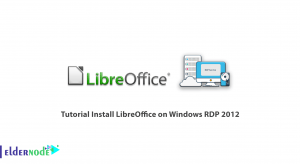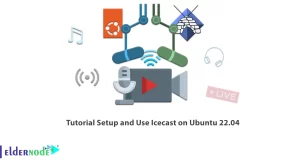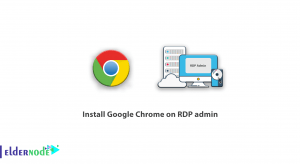The firewall on CentOS 7 is a crucial component that ensures the security of your system. However, in certain situations, such as when configuring a local development environment or troubleshooting specific network issues, you may need to temporarily disable the firewall. In this clever guide, we will walk you through the steps to turn off the firewall on CentOS 7 in a safe and straightforward manner.
Table of Contents
Step 1: Check the Firewall Status:
Before proceeding, it is essential to determine the current status of the firewall. Please open the your linux vps centos terminal and enter the following command:
sudo systemctl status firewalldThis command will display the current status of the firewall service. If it shows that the firewall is already inactive, you can skip to Step 4. Otherwise, proceed to Step 2.
Step 2: Stop the Firewall Service:
To turn off the firewall temporarily, you need to stop the firewall service. Enter the following command in the your centos terminal:
sudo systemctl stop firewalldThis command will stop the firewall service and immediately disable any active firewall rules.
Step 3: Disable Firewall Service at Boot:
To ensure that the firewall remains turned off even after a system reboot, you need to disable the firewall service at boot. Execute the following command:
sudo systemctl disable firewalldThis command will disable the firewall service from starting automatically during system boot.
Step 4: Verify Firewall Changes:
To verify that the firewall has indeed been turned off, you can check the firewall status once again. Enter the following command in the linux server terminal:
sudo systemctl status firewalldIf the firewall is now inactive and remains disabled, congratulations, you have successfully turned off the firewall on CentOS 7.
Note: Disabling the firewall exposes your system to potential security risks. Make sure to only turn off the firewall temporarily and enable it as soon as it is no longer required.
Step 5: Re-enable the Firewall:
When you no longer need the firewall to be disabled, it is crucial to re-enable it. This ensures the continued protection of your system. To re-enable the firewall, enter the following command:
sudo systemctl enable firewalldThis command will enable the firewall service to start automatically during system boot.
Conclusion
Turning off the firewall on CentOS 7 may be necessary in certain situations. However, it is essential to exercise caution and only disable it temporarily. In this clever guide, we have provided you with a simple step-by-step process to turn off the firewall on CentOS 7 and re-enable it when needed. Make sure to always prioritize the security of your system while carrying out any firewall adjustments.