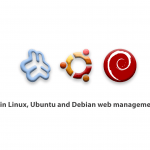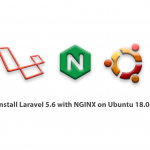Ubuntu is a free desktop operating system. This Linux-based operating system is a huge project that has enabled millions of people around the world to get their computers running on a variety of devices using a free, open-source operating system. Linux comes in a variety of shapes and sizes, and Ubuntu is the most common version on desktops and laptops.
Ubuntu is a different type of Linux distribution based on the Debian distribution. The word Ubuntu is an African word meaning “humanity over others.” Ubuntu is one of the user-friendly distributions and is growing very well among Windows users.
Ubuntu, like most Linux distributions, uses Desktop Edition and Server Edition. The first case is used for personal computers and the second case is used to set up special computers for servers.
Emphasis on globalization and access is one of the most important goals in the Ubuntu project. For this reason, this popular Linux distribution is available for about 55 living languages of the world, and its use is quite simple and easy to the extent that even users who are not familiar with this system can easily get used to its environment.
Extensive use of the sudo tool is one of Ubuntu’s emphasis, allowing users to perform their management responsibilities without a super user meeting.
Ubuntu is based on the GNOME desktop, and in addition, other useful software such as the Mozilla Firefox web browser and LibreOffice are included with Ubuntu.
The most important features of Ubuntu are:
– Simple and user-friendly work environment
– high security
– Compatibility with most hardware.
– Debian base
– Has different versions for tablets, smartphones, PCs
– Simple installation with installation guide
– Full support
– Ability to install third-party software
– Benefit from the complete package of pre-installed software
– Lightness and no need for powerful hardware
– Benefit from various versions
– Support for most of the world’s living languages
– Being open source and free supply
In this section, we want to introduce you to tutorials on Ubuntu, Debian and other Linux distributions.




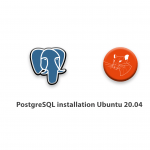


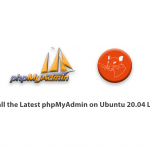

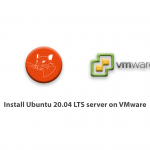



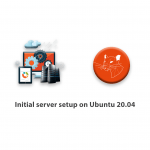
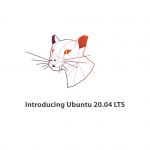
![Install LAMP stack on Ubuntu 18.04 [quick-start]](https://blog.eldernode.com/wp-content/uploads/2020/04/Install-LAMP-stack-on-Ubuntu-18.04-quick-start-150x150.png)