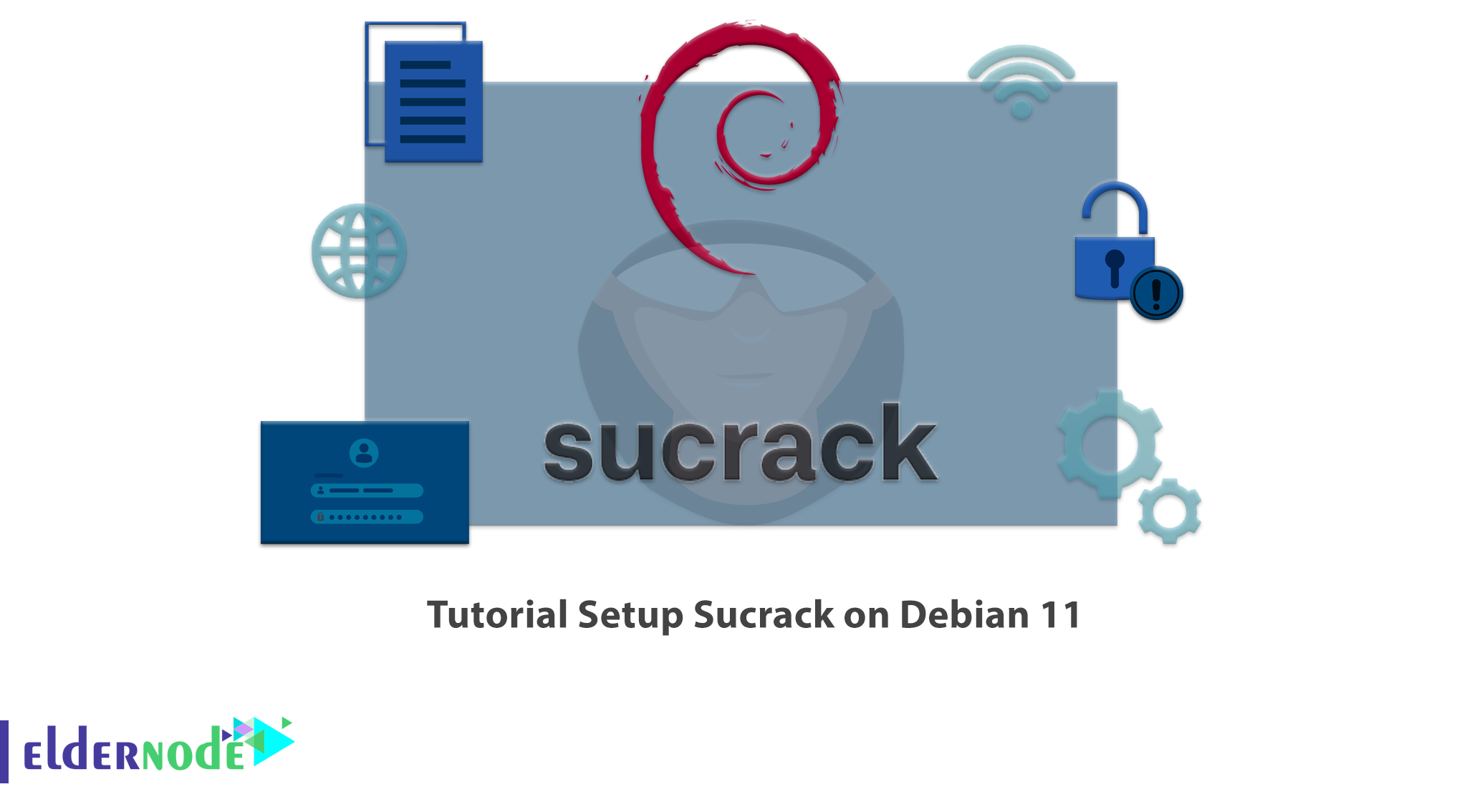
Crack is a way to get into a secure system. The purpose of crackers is to penetrate a system and thereby break the system’s security shield. Sucrack is one of the cracking tools. Sucrack cracks local accounts via Su. First, let’s get to know Sucrack a little, then check How to Setup Sucrack on Debian 11. You can check out Linux VPS services on Eldernode website and purchase them if you want.
Table of Contents
How to Setup Sucrack on Debian 11
Introduction to Sucrack
Sucrack is a multi-threaded Linux tool that implements the Su method by connecting to a pseudo-terminal to get the user’s password. You cannot import the password from STDIN using a simple shell script. This tool, written in C language, can perform multiple logins at the same time. Using this tool takes a lot of CPU performance and causes the logs to fill up quickly.
Setup Sucrack on Debian 11
In the continuation of this article from the Debian training series, we intend to teach you how to Setup Sucrack on Debian 11 using 3 methods. There are three ways to install Sucrack on Debian 11:
1–> Using apt-get
2–> Using apt
3–> Using aptitude
How to Setup Sucrack on Debian 11 Using apt-get
First run the following command to update apt database:
sudo apt-get updateThen install Sucrack using the command below:
sudo apt-get -y install sucrackHow to Setup Sucrack on Debian 11 Using apt
As in the previous method, first run the following command to update apt database:
sudo apt updateThen use the following command to install Sucrack:
sudo apt -y install sucrackHow to Setup Sucrack on Debian 11 Using aptitude
To use this method, first install aptitude on Debian 11. Then update apt database by running the command below:
sudo aptitude updateNow install Sucrack using the command below:
sudo aptitude -y install sucrackHow to Uninstall Sucrack on Debian 11
You can use the following command to remove Sucrack from Debian 11:
sudo apt-get remove sucrackYou can remove Sucrack configuration, data and all of its dependencies by running the following command:
sudo apt-get -y autoremove --purge sucrackFAQ
[sp_easyaccordion id=”38419″]
Conclusion
As you read, Sucrack is one of the cracking tools which cracks local accounts via Su. In this article, you learned about different methods of installing Sucrack on Debian 11. Also you learned how to remove Sucrack from Debian 11, if you don’t need it.




