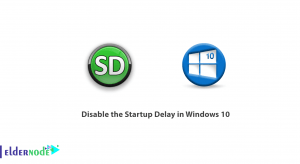One of the most difficult and complex topics in the computer world is the topic of data storage and retrieval, which are very specialized topics. It has happened to us many times that our information has been inadvertently or intentionally deleted and we are thinking of returning it. In many cases, we either have to go to the repairmen or worry about our data. In the following tutorial, we are going to introduce a tool by which you can recover your information yourself. This is the foremost tool, which is a proprietary tool. Note that foremost is available in Kali Linux by default. We are trying to Introducing and Install Foremost on Kali Linux. You can visit the packages available in Eldernode to purchase a Linux VPS server.
Table of Contents
Introducing Foremost on Kali
foremost is a powerful tool in the field of forensic that is using in the field of data recovery and lost information. This tool has the ability to retrieve a variety of formats based on the header and footer of the file and the internal structure of the data. This tool also has the ability to work on image files and can easily work on the outputs of tools such as dd, safe beach, and encase. In the continuation of this article, we will learn how to Install Foremost on Kali Linux.
What does Foremost do?
One of the keys to success in data recovery is that you have not copied new content to the hard drive or so-called rewrite. Suppose your hard drive is inadvertently format. In this case, the chances of data recovery are very high. But if you copy content on it and then want to retrieve the data, your chances are much lower. Because the new data sets on the empty space of the previous data and are so-called rewrite. In this case, less data is recovering.
The foremost tool is designed to ignore the file system type and read and copy parts of the drive directly to the computer memory. It takes these portions one segment at a time and using a process known as file carving searches this memory for a file header type that matches the ones found in Foremost’s configuration file. When a match is found, it writes that header and the data following it into a file, stopping when either a footer is found, or until the file size limit is reached.
Foremost uses a command-line interface, no graphical user interface option available. It is able to recover specific filetypes, including jpg, gif, png, bmp, avi, exe, mpg, wav, riff, wmv, mov, pdf, ole, doc, zip, rar, htm, and cpp.
How to Install Foremost on Kali Linux
After getting acquainted with Foremost and its features in the previous sections, now it is time to install it. To install Foremost on Kali Linux, you can easily run the following command:
sudo apt-get install foremostNote that by executing the above command, Foremost and other dependency packages will also be installed.
Conclusion
The foremost tool is one of the most powerful tools in the field of forensic. As mentioned, this program is available by default on the Kali Linux operating system. To run it, just go to the forensic section in the application section. Then find the tool, or call the program in your terminal by typing the foremost command. In this article, we tried to Introducing and Install Foremost on Kali Linux.