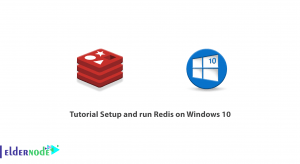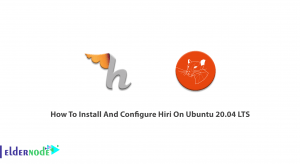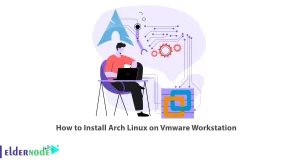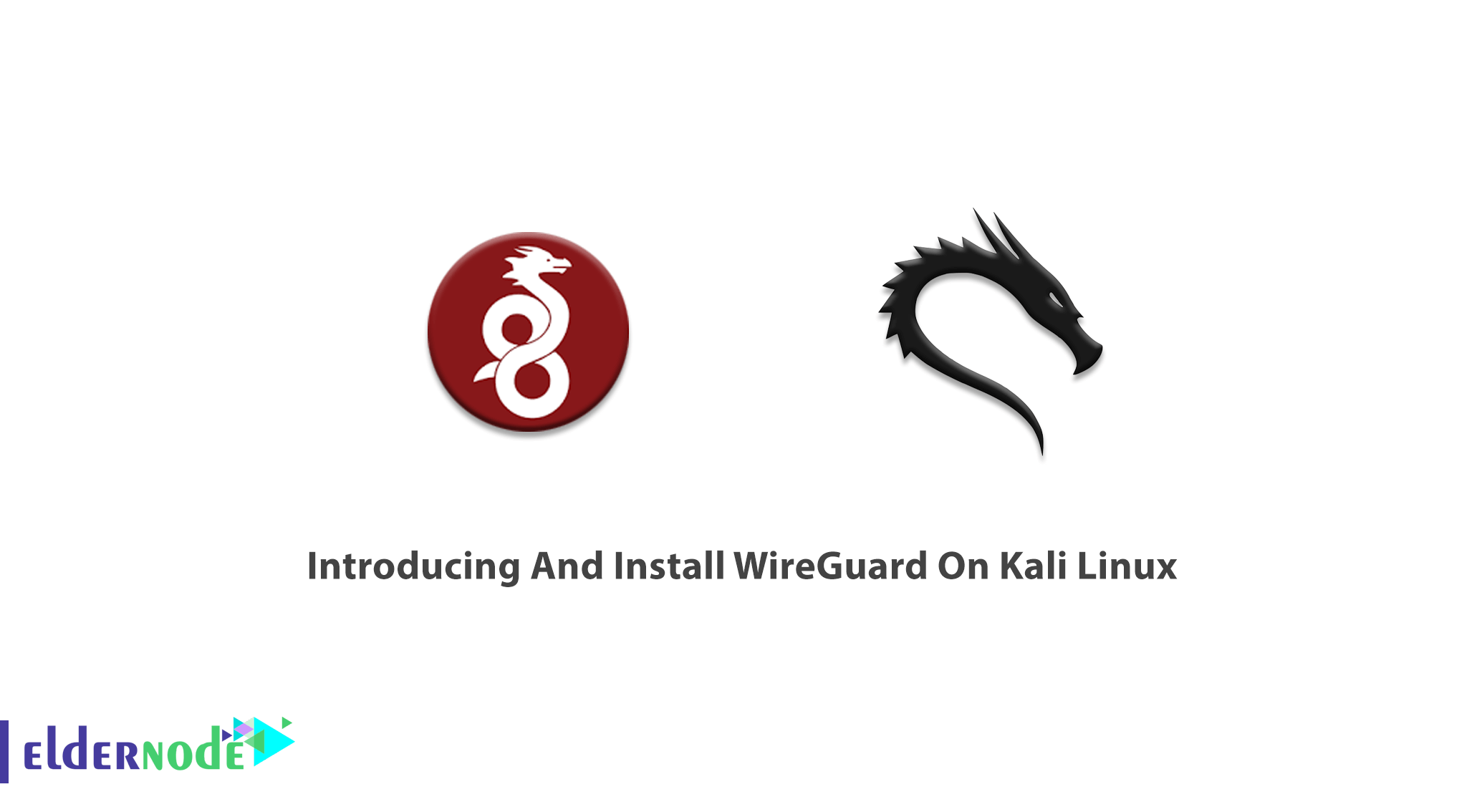
WireGuard is a free, open-source, simple, fast, and modern VPN. It is known as the most secure, easiest to use, and simplest VPN solution in the industry. WireGurd was released for Linux kernel initially but is now widely developed and supports Windows, macOS, BSD, iOS, Android. The kernel components are released under the GPLv2. Other projects are licensed under MIT, BSD, Apache 2.0, or GPL, depending on the context. Join us with this article to review Introducing And Install WireGuard On Kali Linux. To buy your own Linux VPS, find your preferred package with an exact customized plan on Eldernode.
Table of Contents
Introducing WireGuard On Kali Linux
In the following sections, we are going to define WireGuard and explain how it works. Then we look at its features, advantages, and disadvantages. Finally, we will teach you how to install WireGuard on Kali Linux. Stay with us.
What Is WireGuard And How It Works?
WireGuard is more secure than older VPNs because it uses the latest encryption protocols such as ChaCha20, Curve25519, BLAKE2s, SipHash24, HKDF, etc. While other VPN protocols like OpenVPN have over 400,000 lines of code, WireGuard has only about 4,000 lines. The fewer lines of codes mean it is easy to audit and ard to find flaws to exploit. It can also aim to be as easy to configure and deploy as SSH and presents a basic and powerful interface. However, a secure VPN helps you to improve your security, privacy, and anonymity online.
The most important feature of WireGuard is its light design and to be faster connection time. While users wait for about 10 seconds or more for OpenVPN to deliver VPN connections, WireGuard will do this extremely fast. Also if you use WireGuard VPN on a mobile device, you will get a more reliable connection and better battery life. In addition, when you change the network interface on your mobile device (WiFi to mobile/cell data) the connection will not be lost as long as the VPN client continues to send authenticated data to the VPN server.
Since Wireguard is a decentralized, peer-to-peer VPN protocol, opens a tunnel directly between two computers rather than requiring a server. In this way, a WireGuard server is a machine that contains the connection configurations for multiple peers. The WireGuard command-line tool and other resources available on Linux are using for configuration on a peer’s machine. In the image below, you can see the WireGuard architecture in the network.
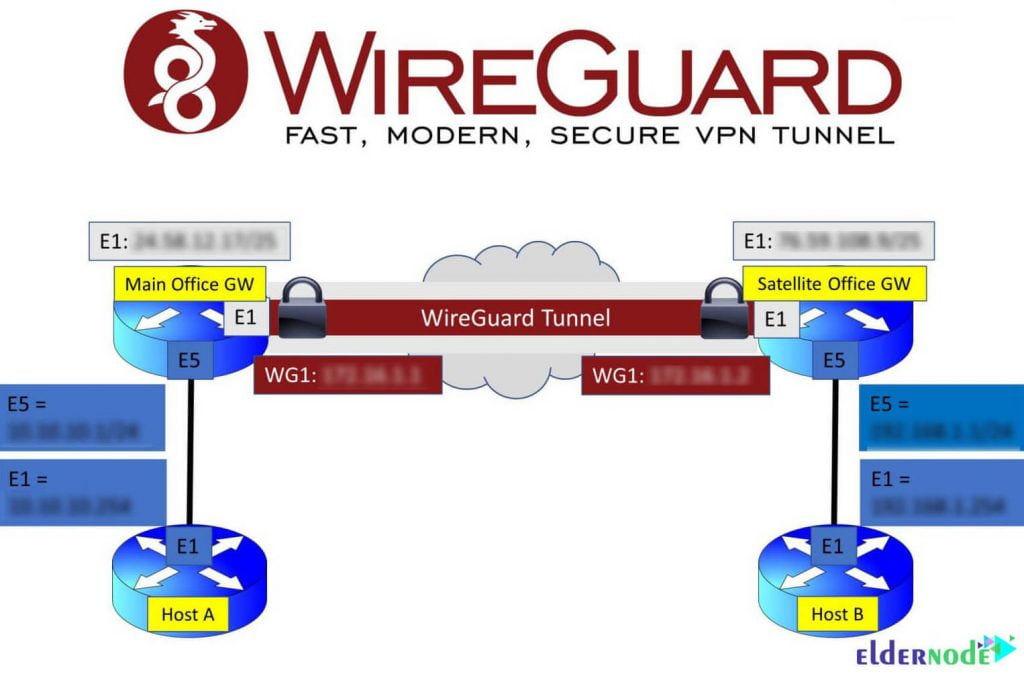
WireGuard Features in Tutorial Install WireGuard
Let’s see what are features of this simple VPN offer a better performance effective approach to cryptography:
– Simple and Easy to use
– Cryptographically sound
– Minimal attack surface
– High Performance
– Well defined and Thoroughly considered
– Very Fast, Secure, and Private
– Lower complexity
– Supports many operating system variants
WireGuard Advantages in article Introducing And Install WireGuard
WireGuard is a secure virtual private network known for its simplicity and ease of use. Here are the advantages of WireGuard:
– Updated encryption
– Simple and minimal codebase
– Performance improvements
– Fastest VPN protocol tested
– Cross-platform ease of use
– Uses less memory and CPU than IPSec
– Uses less bandwidth
– Supports many operating system variants
WireGuard Disadvantages
While WireGuard is highly secure, it’s not designing with privacy in mind. So, let’s see some of its problems.
1- Stores user IP addresses on the VPN server indefinitely
2- WireGuard does not assign dynamic IP addresses
3- Cannot use without logging
However, there are some solutions to solve these privacy issues. For example, some VPN providers that offer WireGuard have implemented their own systems to get around this flaw and offer their own modified versions of WireGuard.
How To Install WireGuard On Kali Linux step by step
WireGuard is a simple and fast VPN tunneling service. WireGuard is easy to set up and use. It has also recently add to Kali repositories. To install WireGuard on Kali Linux, you should have WireGuard apt repositories depending on the version you are running.
First, update your system by running the following commands:
sudo apt-get updatesudo apt-get upgradeNow, enter a simple apt command to install WireGuard:
sudo apt-get install –y wireguardHow to configure WireGuard Client on Kali Linux
Once you are ensured of WireGuard installation on your system, you are ready to start configuring the WireGuard Client.
First, you need to generate Key-Value pairs.
wg genkey | tee privatekey | wg pubkey > publickey umask u=rwx,go= && cat /etc/wireguard/wg0.conf << EOF [Interface] Address = CLIENT_IP PrivateKey = CLIENT PRIVATE KEY
[Peer]PublicKey = SERVER PUBLIC KEYEndpoint = SERVER_IP:51820AllowedIPs = 0.0.0.0/0PersistentKeepalive = 21EOFNow, you can save the file and enable the VPN.
sudo wgConclusion
In this article, we tried to help you with Introducing And Install WireGuard On Kali Linux. Time will tell us about the speculation if WireGuard will replace OpenVPN or not. Discuss with your friends in the Eldernode community if you have used both of them or you think else.