
DMitry is a tool with which you can get very useful information about what you are going to do penetration testing on. This tool, which has been developed as open-source only for Linux and GNOME operating systems, has a command interface. DMitry is written in C and has the ability to gather information about a host. In this article, we are going to teach you about Introducing and Install DMitry on Kali Linux. You can see the packages available in Eldernode if you want to buy a Linux VPS server.
Table of Contents
Introduction to Dmitry on Kali Linux
DMitry is one of the most powerful site scanning tools. This tool is using to analyze sites such as whois, subdomain, port scanner, etc. In the next section, we will describe some of the features of the DMitry tool. Then we will mention the switches of this tool. After getting acquainted with this tool, we will reach the stage of installing DMitry on Kali Linux, and finally, we will explain how to use this tool.
DMitry tool features
After being completely familiar with the DMitry tool in the previous section, we now want to address some of the features of this tool. These features include:
1_ Access to the source
2_ Search whois
3_ Recovers possible to update data, system, and server data.
4_ Performs SubDomain search on a domain.
5_ Collects the e-mail address in a domain.
6_ Scan TCP ports with DMitry tool
Various DMitry switches
The DMitry tool has several switches that we will introduce:
-o: Allows the user to output the final report of the tool
-i: Establish a whois lookup on the host IP
-w: Establish a whois lookup on the host domain name
-n: Extract information about targets from netcraft.com
-s: Identify site subdomains
-e: Collect site emails
-p: Scan target TCP ports
How to Install DMitry on Kali Linux
In this section, we are going to teach you how to install the DMitry tool on Kali Linux. Due to the fact that this tool is in Kali by default, so you do not have to work hard to install it.
In the first step, you must install the dependency required to install DMitry, ie libc6, using the following command:
sudo apt install libc6-devThen you can install DMitry using the following command:
sudo apt install dmitryHow to Use DMitry on Kali Linux
After installing DMitry in the previous step, we now want to talk about how to use this tool. You can open the command line in the first step to see the options in Dmitry. Then type DMitry and hit enter:
dmitry
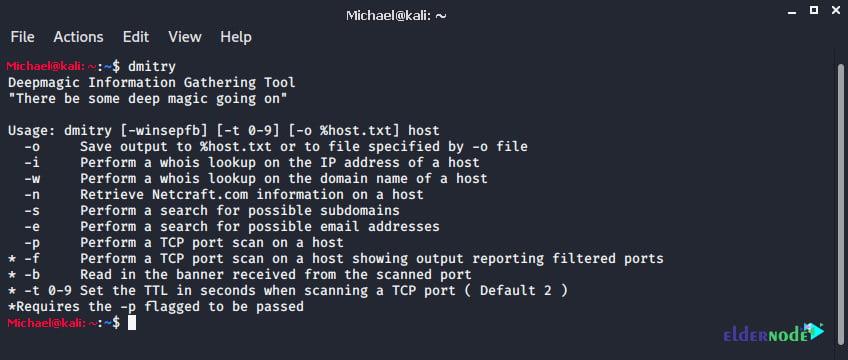
You can run a domain whois lookup (w), an IP whois lookup (i), retrieve Netcraft info (n), search for subdomains (s), search for email addresses (e), do a TCP port scan (p), and save the output to example.txt (o) for the domain example.com:
dmitry -winsepo example.txt example.comGet all the possible subdomains of a website using the following commands.
Without saving data:
dmitry -s DOMAIN_NAMEWith saving data:
dmitry -s -o info.txt DOMAIN_NAME
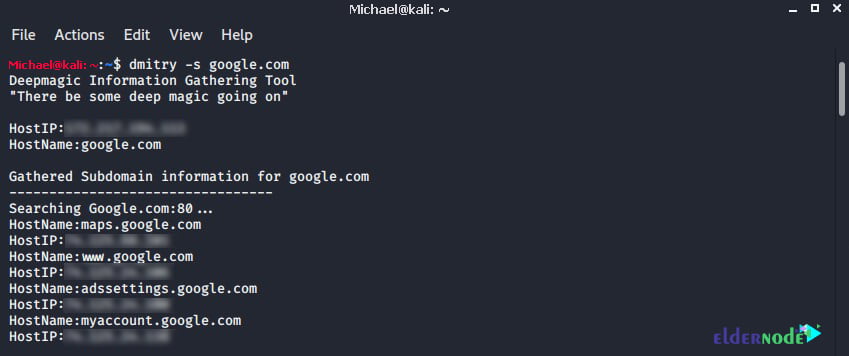
Another feature of the DMitry tool is port scanning. You can see how to scan ports using the following commands.
Scan ports without saving data:
dmitry -pb DOMAIN_NAMEScan ports with saving data:
dmitry -pb -o info.txt DOMAIN_NAMEFinally, you can get all the possible information using DMitry.
Get all possible information without saving data:
dmitry -winsepo DOMAIN_NAMEGet all possible information with saving data:
dmitry -winsepo -o info.txt DOMAIN_NAMEConclusion
DMitry tool is one of the most powerful tools in the field of Information Gathering, which is available for free and by default in Kali for users. In this article, we tried to teach you how to install DMitry on Kali Linux after introducing this tool. Then we taught you how to use this tool. You can refer to the article Introducing And Install Metasploit On Kali Linux if you wish.

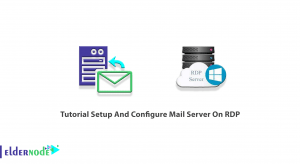

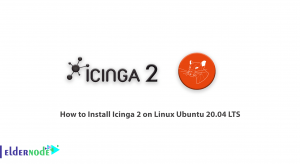

Bonsoir j’ai tapé la commande
Sudo apt-get install Dmitry
Mais j’ai eu comme raison ” lecture des listes de Paquets…. Fait
Construction de l’arbre des dépendances
Lecture des informations d’état….fait
E: impossible de trouver le paquet Dmitry
J’aimerais savoir c’est quoi le problème svp
The post was reviewed and rewritten. Please check again.