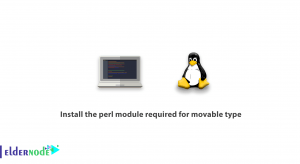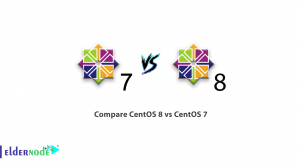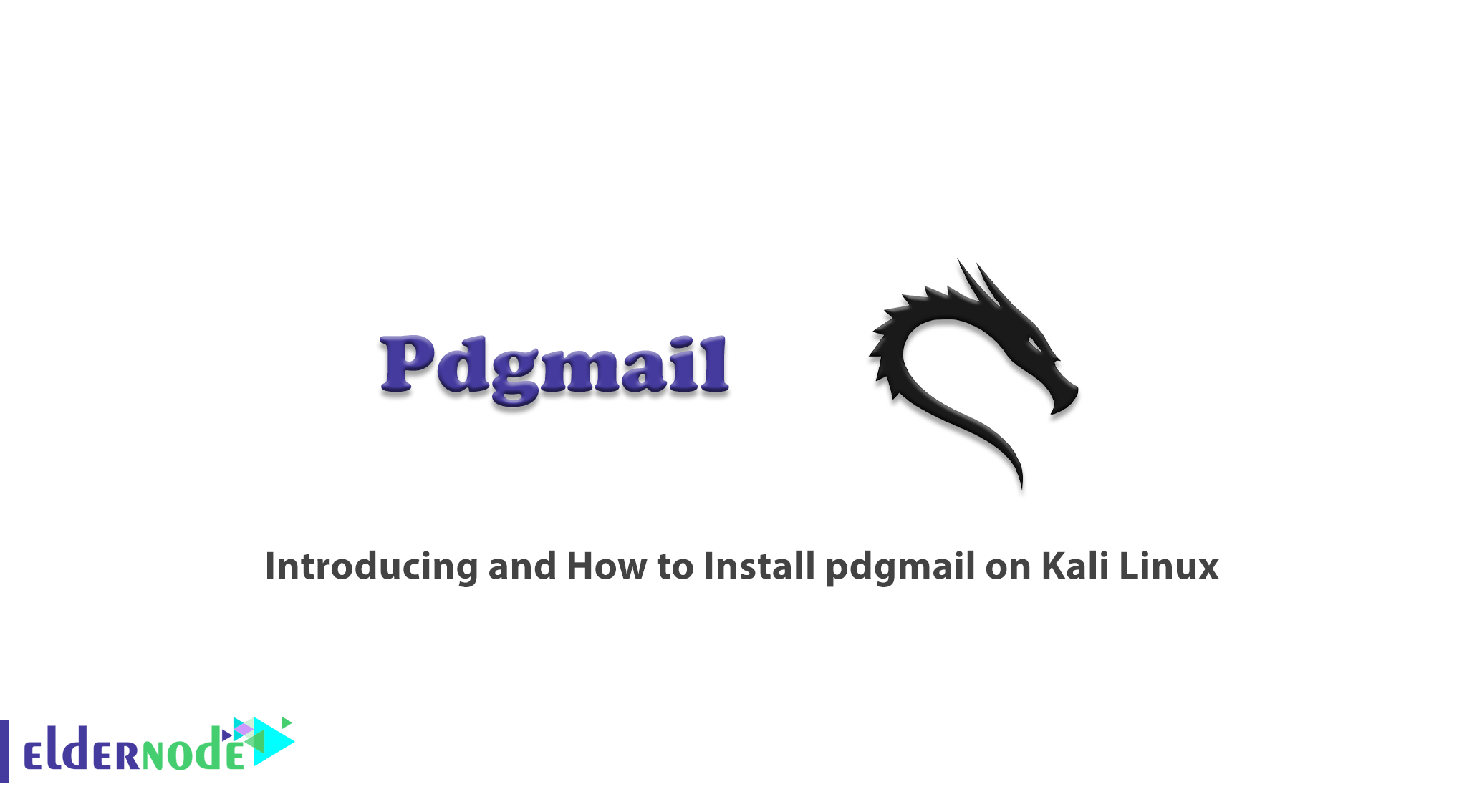
Pdgmail Forensic tool is using to analyze memory processing for Gmail data. This tool discovers what it can do through a memory image including contacts, emails, last access time, IP addresses, main headers and more. The subject of this article is Introducing and How to Install pdgmail on Kali Linux step by step. Therefore, we try to introduce this tool to you and learn you how to install it. You can visit the packages available in Eldernode to purchase a Linux VPS server.
Table of Contents
Introducing and Install pdgmail on Kali Linux
pdgmail is a Python script for extracting Gmail artifacts from memory images. This tool is made for images extracted with pdd, but works with any memory image. In the continuation of this article, join us to learn you How to Install pdgmail on Kali Linux.
Introducing pdgmail on Kali Linux
You may be interesting to know that Forensic Tool to Analysis Process Memory Dump appeared first on GBHackers On Security. The Pdgmail tool is using to analyze memory processing for Gmail data. This practical tool is very easy to install. In the next section, we will learn you how to install pdgmail on Kali Linux.
How to Install pdgmail on Kali Linux
To install pdgmail on Kali Linux, simply run the following command. By executing the following command, pdgmail and all dependency packages will be install:
sudo apt-get install pdgmail -yTools included in the pdgmail package on Kali:
root@kali:~# pdgmail -h-f, --file [the file to use (stdin if no file given)]-b, --bodies-h, --help [prints this]-v,--verbose [be verbose (prints filename, other junk)]-V,--version [prints just the version info and exits.]How to Use pdgmail on Kali Linux with Example:
root@kali:~# pdgmail -v -f file.dmpConclusion
In this article, we tried to introduce you to pdgmail. We also taught you how to Install pdgmail on Kali Linux. You can also follow the tutorials related to Kali Linux tools in the articles of Kali Linux section. And if you have any questions or problems, you can ask us in the comments or community eldernode.