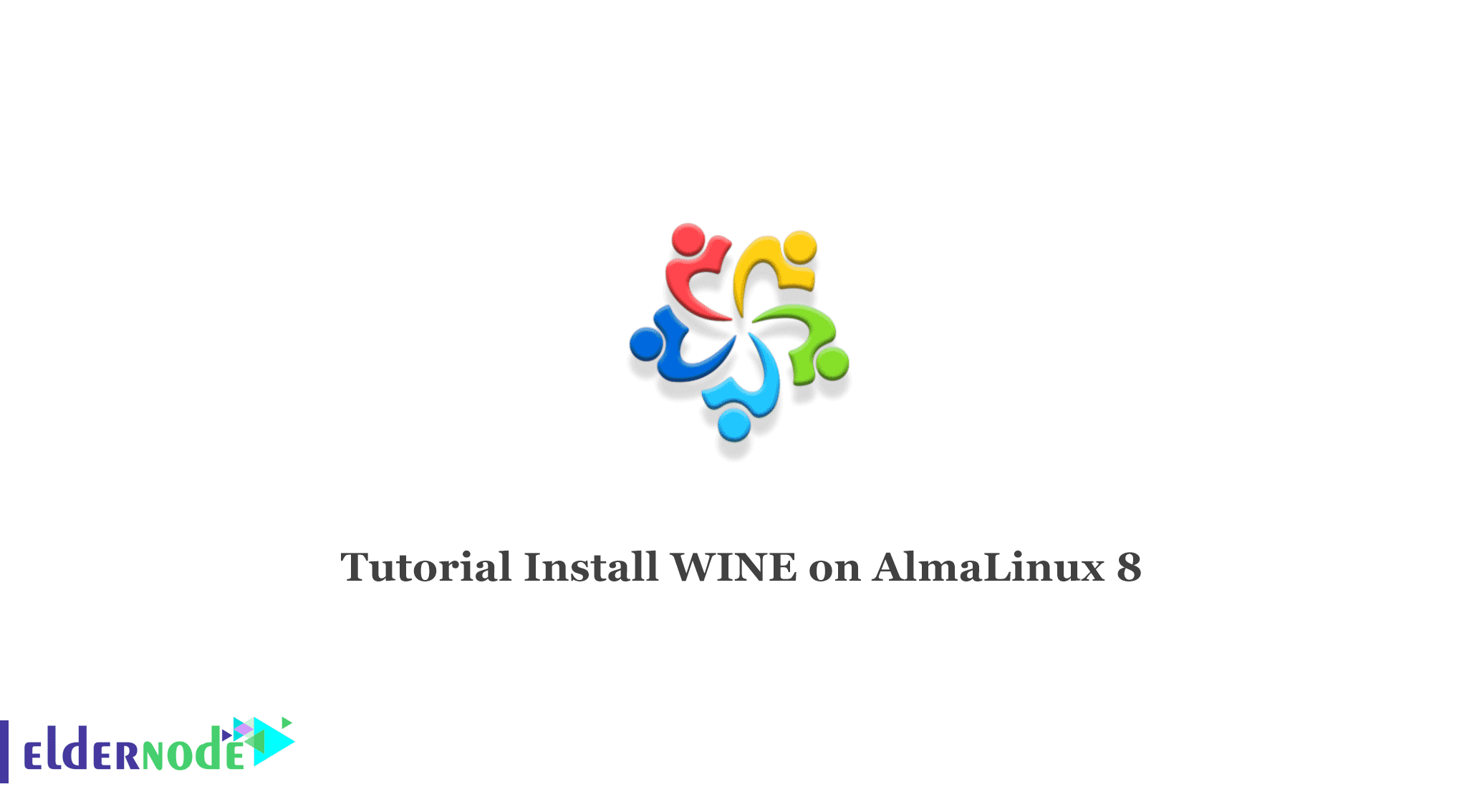
If you want to run a program on AlmaLinux that there is no special version for them on AlmaLinux. In this case, you should use programs that emulate the Windows environment on other platforms. Wine is one of these programs that simulate the Windows environment on other platforms. In this article, we are going to teach you how to Install WINE on AlmaLinux 8.4 or 8.5. To buy a cheap Linux VPS with Instant Activation, order what you need on Eldernode.
Table of Contents
How to Install WINE on AlmaLinux
Wine is a free and open-source program on Linux, Mac and Android that allows you to run Windows applications and games and EXE files on these platforms.
Install WINE on AlmaLinux 8.4 or 8.5
A) You need to update the system packages by the following commands:
sudo dnf updateThere is no official Wine repository for AlmaLinux and you have to build it from the source. You need to use the development tools and some other required dependencies in Epel to build the source code. Now you can enable it with the help of the following command:
sudo dnf install epel-releasesudo dnf config-manager --set-enabled powertoolsIn this step, you should install the development tools that you need to build the Wine Source code on your AlmaLinux system. To do this, run the following command:
sudo dnf groupinstall 'Development Tools' -yNow you should install additional dependencies by the following command:
sudo dnf -y install gcc libX11-devel freetype-devel zlib-devel \ libxcb-devel libxslt-devel libgcrypt-devel libxml2-devel \ gnutls-devel libpng-devel libjpeg-turbo-devel \ libtiff-devel dbus-devel fontconfig-develNext press Enter to start the installation.
Now it’s time to download Wine. You can check out the desired versions of Wine on the official page. To do this use the following commands:
sudo dnf -y install wgetwget https://dl.winehq.org/wine/source/6.x/wine-6.1.tar.xzNote: attention to the given version number and change it if necessary.
Finally, you should install the Wine on the AlmaLinux system:
tar xvf wine-*.tar.xzcd wine-*/./configure --enable-win64sudo make installHow to Check version of Wine on AlmaLinux
You can check the version of Wine by the following command:
wine64 --versionFinally, you can start installing Windows programs on your AlmaLinux.
win64 ./path-to-your file.exe
Conclusion
This article taught you how to install Wine on AlmaLinux 8.4 or 8.5. If you want to use graphical Microsoft Windows applications on your AlmaLinux system, you can install Wine. I hope this tutorial was useful for you.
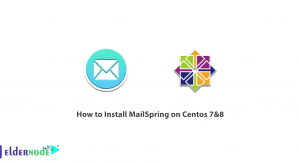
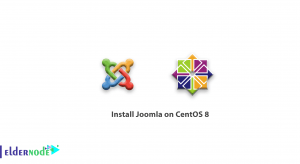
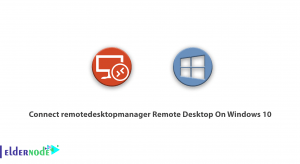


Everything worked very well until I tried to run this command:
./configure –enable-win64
Configure: error: X 64-bit development files not found. Wine will be built
without X support, which probably isn’t what you want. You will need
to install 64-bit development packages of Xlib at the very least.
Use the –without-x option if you really want this.
TY Jason
Install following these dependency packages:
sudo apt-get install xorg-dev libx11-dev