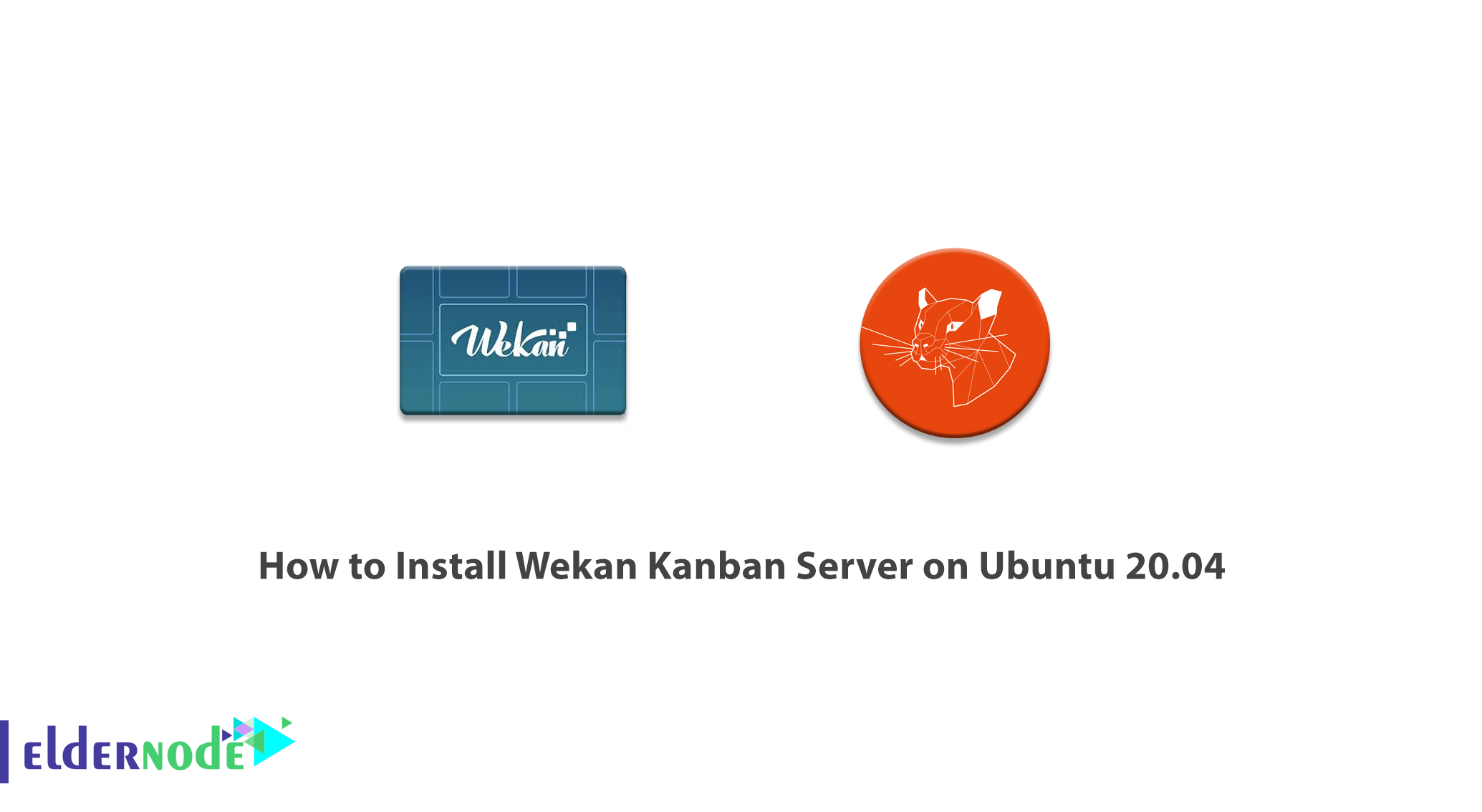
Wekan is an open source Kanban board based on the Meteor Javascript framework. It is a web-based management tool similar to Trello and allows you to create a board for your project collaboration. With Wekan Board, you can easily invite your desired members to the board. It should be noted that, like Trello, you can define a task on the wekan board and assign it to your member. In this article, we try to fully acquaint you with How to Install Wekan Kanban Server on Ubuntu 20.04. You can see the packages available in Eldernode to purchase the Ubuntu VPS server.
Table of Contents
Tutorial Install Wekan Kanban Server on Ubuntu 20.04
Wekan is a kanban board that allows a card-based task and to-do management, similar to tools like WorkFlowy or Trello. You can use it with your team thanks to its real-time synchronization feature. Using tags, comments, appointments and many more can be implemented in Wekan workflow types. In the continuation of this article, join us to learn you Install Wekan Kanban Server on Ubuntu 20.04 step by step.
Features of Wekan kanban board
Wekan features include the following:
– Assign colored labels to created cards for easy grouping and filtering.
– Ability to add members to cards to define tasks to them.
– Create boards where cards can be moved between columns.
– Easy cooperation
– Ability to authenticate, admin panel and SMTP settings.
– It has clipboard functions and the ability to drag and drop.
– Ability to add, delete, star, archive and display boards
Install Wekan Kanban Server on Ubuntu 20.04 | Ubuntu 18.04
Since Nginx web server must be install to install Wekan on Ubuntu 20.04, 18.04 Server, so in the first step, you must first install the NGINX web server using the following command:
sudo apt-get install nginx -yThe next step is to start and activate NGINX after installation:
sudo systemctl start nginxsudo systemctl enable nginxThen you have to install Wekan using snap packaging:
sudo snap install wekanNote that in the next step you have to set a root URL by executing the following command. Note that SERVER_IP in the IP address command is a host server:
sudo snap set wekan root-url="http://SERVER_IP"After successfully completing the above steps, we move on to the next step. At this point you need to specify a port for Wekan to access through your browser. On the other hand, since Wekan is running on Nginx, we recommend using another port to do this:
sudo snap set wekan port='3001'After you have been able to apply the changes you want, you now need to restart MongoDB and the system once using the following commands:
sudo systemctl restart snap.wekan.mongodbsudo systemctl restart snap.wekan.wekanTo log in to Wekan, you must open one of your favorite browsers and run http://localhost:3001. It should be noted that if you have a host IP server you can use the address http://<SERVER_IP>: 3001 to enter Wekan:
Conclusion
Wekan is distributed under the MIT license. This program allows users to easily work with it and modify it. Wekan can be hosting on a server with minimal effort. It also ensures that you have complete control over your information all the time and make sure that no one else has access to it. In this article, we tried to teach you How to Install Wekan Kanban Server on Ubuntu 20.04.

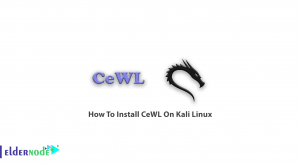
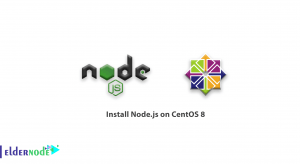


root_url is invalid option, should be root-url
The command has been corrected.