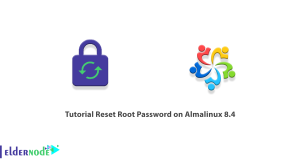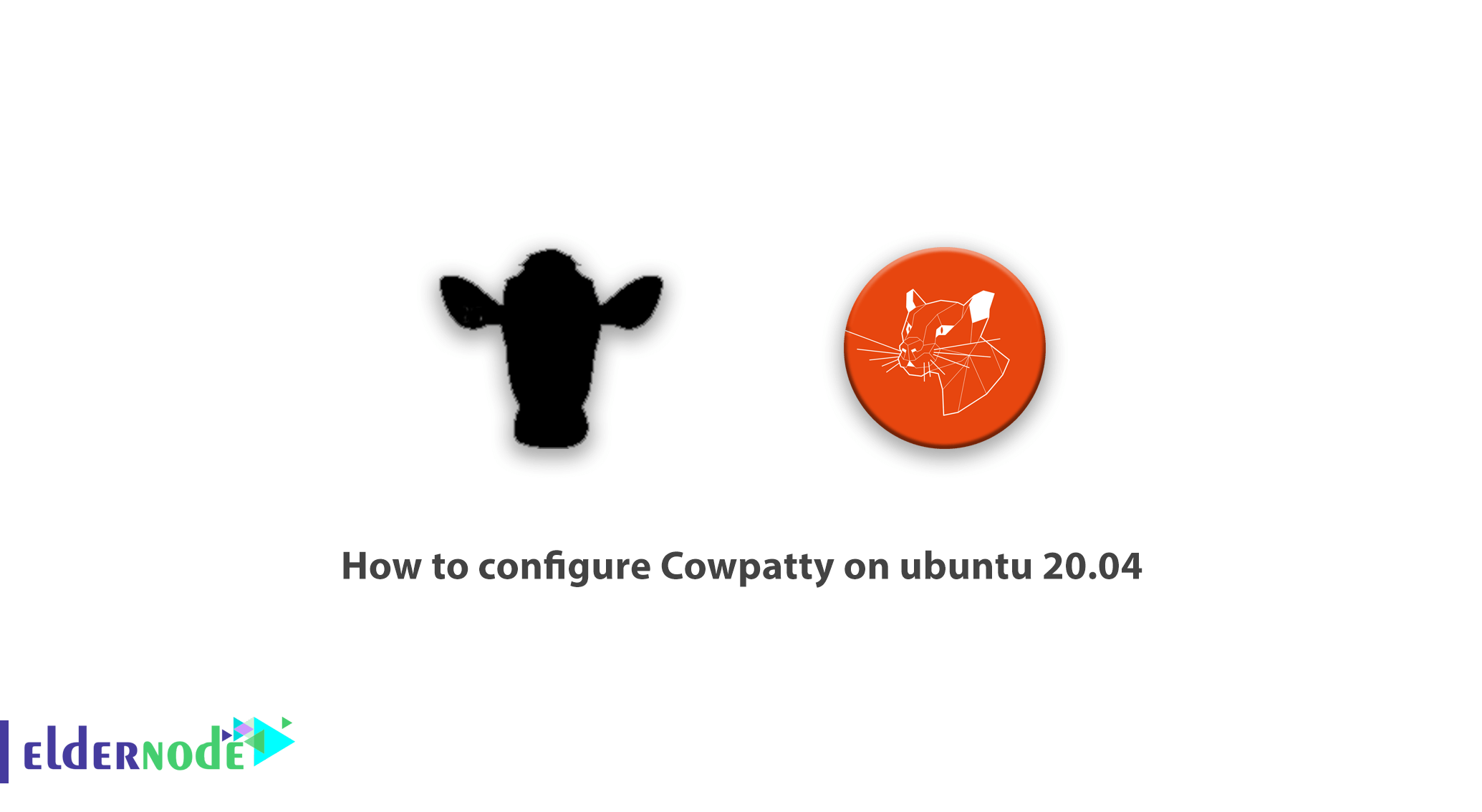
Learn how to configure Cowpatty on ubuntu 20.04 step by step.. Cowpatty is written by Joshua Wright and is used for offline attacks by attackers, network administrators and hackers against the Wi-Fi system. Cowpatty is an offline dictionary attack against WPA/WPA2 networks using PSK-based authentication. In this article, after introducing and explaining about Cowpatty and its tools, How to configure Cowpatty on ubuntu 20.04 will be taught. You can see the packages available in Eldernode to buy Ubuntu VPS server.
Table of Contents
What are the tools available in Cowpatty?
The tools included in the Cowpatty package include the following:
-f Dictionary file: This tool specifies the file and directory location of the dictionary you want to use in a password attack.
-s Network SSID: This tool is used to specify a service ID such as the name of the wireless network.
-c Check for valid 4-way frames, does not crack.
-d Hash file: This tool can reduce the cracking time of a wireless system. It is also used to show the location of the file and the file list.
-r Packet capture file: Specifies the file that stores all of the stored packets after a capture has been run.
-V Version: This tool will simply display the version information for your cowpatty software.
-v Verbose: Runs the command in verbose mode. Also will display all of the background processes and information in the terminal window.
-h Help: Prints the help screen.
Learn how to configure Cowpatty on ubuntu 20.04
In this section, we are going to teach you how to install and configure Cowpatty on Ubuntu 20.04. To do this, open the terminal and follow the steps below.
Install Cowpatty on ubuntu 20.04 step by step:
1. In the first step, enter the following command:
:~# cd Desktop/2. Then in the second step you have to enter the following command:
: ~ # sudo apt-get install libpcap-dev libssl-dev3. To download Cowpatty, you need to use the following command in the next step:
:~# wget http://www.willhackforsushi.com/code/cowpatty/4.6/cowpatty-4.6.tgz4. Unzip the downloaded Cowpatty file using the following command:
:~# tar zxfv cowpatty-4.6.tgz5. In the fifth step, type the following command:
: ~ # cd cowpatty-4.66. In the sixth step, you must enter the following command:
: ~ # make cowpatty7. Finally, the Cowpatty installation will begin by entering the following command:
: ~ # sudo make install -d / usr / local / binCowpatty installation on Ubuntu 20.04 has now been successfully completed. You can easily search and run it.
Conclusion
Using the cowpatty tool, you can implement an offline Dictionary Attack against the WPA/WPA2 network, which is based on WPA Personal authentication. In this tutorial, we tried to name the tools available in Cowpatty and then teach you How to configure Cowpatty on ubuntu 20.04.