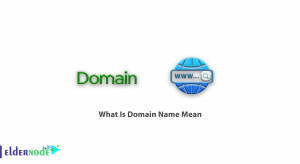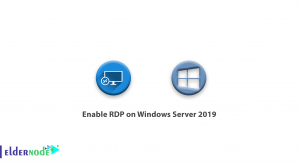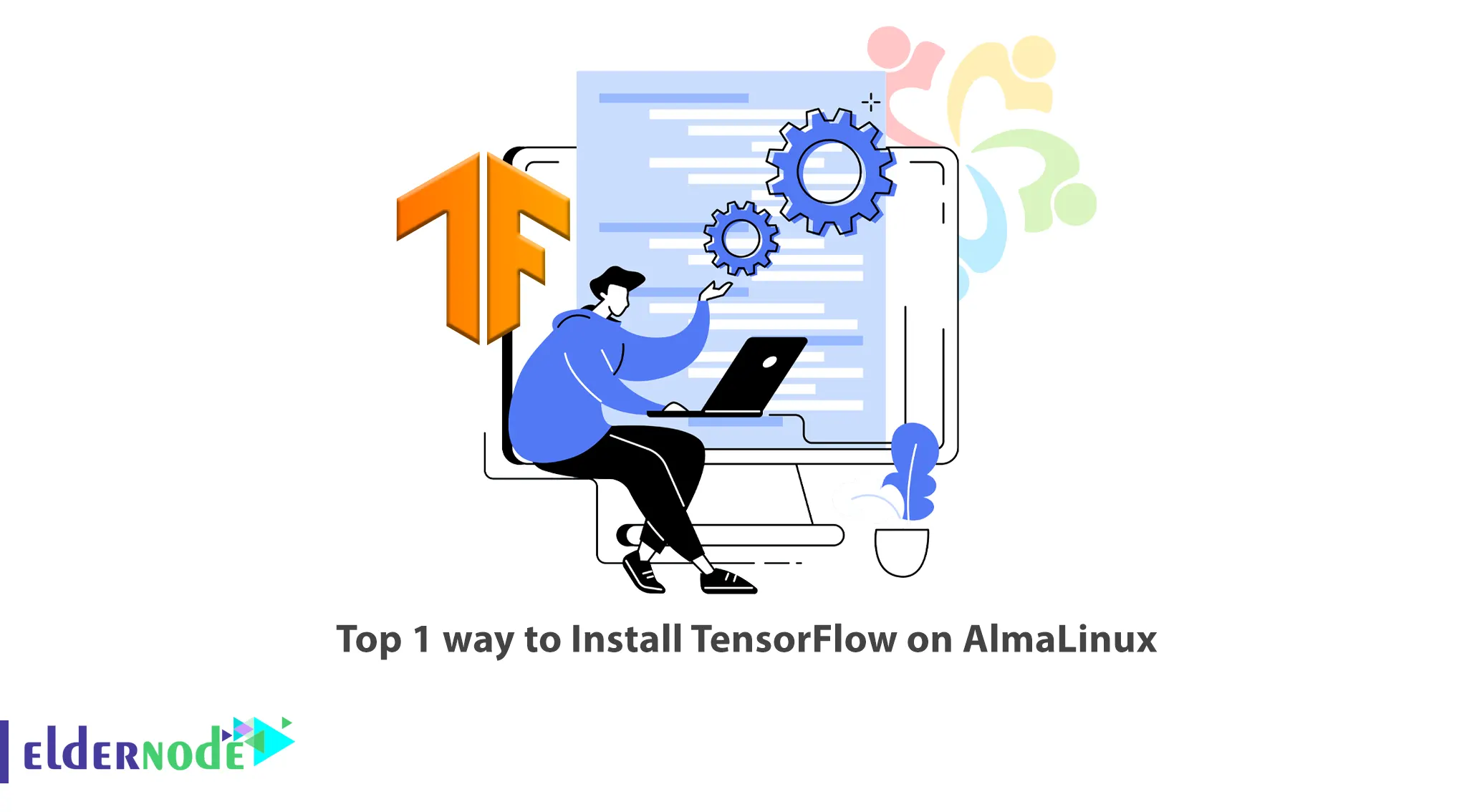
TensorFlow is a free and open-source library for Dataflow Programming and Differentiable Programming for a wide range of tasks. TensorFlow is a library for Symbolic Math and has various applications in Machine Learning, including the implementation of Neural Networks. In this article, we are going to teach you the Top 1 way to Install TensorFlow on AlmaLinux. It should be noted that you can visit the packages offered on the Eldernode website to buy a Linux VPS server.
What is TensorFlow?
The TensorFlow library was developed by the Google Brain team for Google’s internal use; But it was released on November 9, 2015 with the “Apache 2.0 Open-Source” certificate. Currently, the TensorFlow library is using at Google for both research and operational projects.
The TensorFlow library is available for 64-bit Linux, Windows, MacOS and mobile platforms such as Android and iOS. This library has a flexible architecture that allows easy development for various platforms (GPU, CPU and TPU), from desktop to a cluster of servers, mobiles and new and edge devices. Tensorflow calculations are expressing as “Stateful Dataflow Graphs”. The name TensorFlow comes from the operations that neural networks perform on multidimensional data arrays called tensors.
In the continuation of this article from the AlmaLinux training series, we will teach Installing TensorFlow on AlmaLinux.
Installing TensorFlow on AlmaLinux
After getting acquainted with TensorFlow in the previous section, now we want to teach you how to install TensorFlow on AlmaLinux in this section. It should be noted that TensorFlow can be installed system-wide, in a Python virtual environment, as a Docker container, or with Anaconda.
In the first step, you need to update the system by running the following command:
sudo dnf updateNow you need to install Python on the system. To do this, you can use the following command:
sudo dnf install python3After you have installed Python, the next step is to navigate to the directory where you want to save your TensorFlow project. Now you can create a new directory for your TensorFlow project. Finally, run the following commands:
mkdir tensorflow_projectcd tensorflow_projectYou can create a new virtual environment using the following command:
python3 -m venv venvIn the next step, you can activate the virtual environment by running the following command:
source venv/bin/activateAn important thing to note is that installing TensorFlow on AlmaLinux requires pip. Therefore, you need to use the following command:
(venv) $ pip install --upgrade pipFinally, you can install TensorFlow on AlmaLinux using the following command:
(venv) $ pip install --upgrade tensorflowNow you can check the version of TensorFlow by running the following command:
(venv) $ python -c 'import tensorflow as tf; print(tf.__version__)'Note that you can disable your virtual environment at the end:
(venv) $ deactivateConclusion
Machine learning is a complex field. But the implementation of machine learning models is much easier than it seems, thanks to existing frameworks in this field, such as TensorFlow. With the help of Tensorflow, the process of collecting data, training models, providing predictions and correcting future results becomes much easier. In this article, we tried to teach you the Top 1 way to Install TensorFlow on AlmaLinux. If you have any questions, you can share them with us in the comments section.