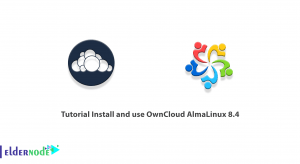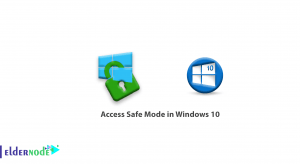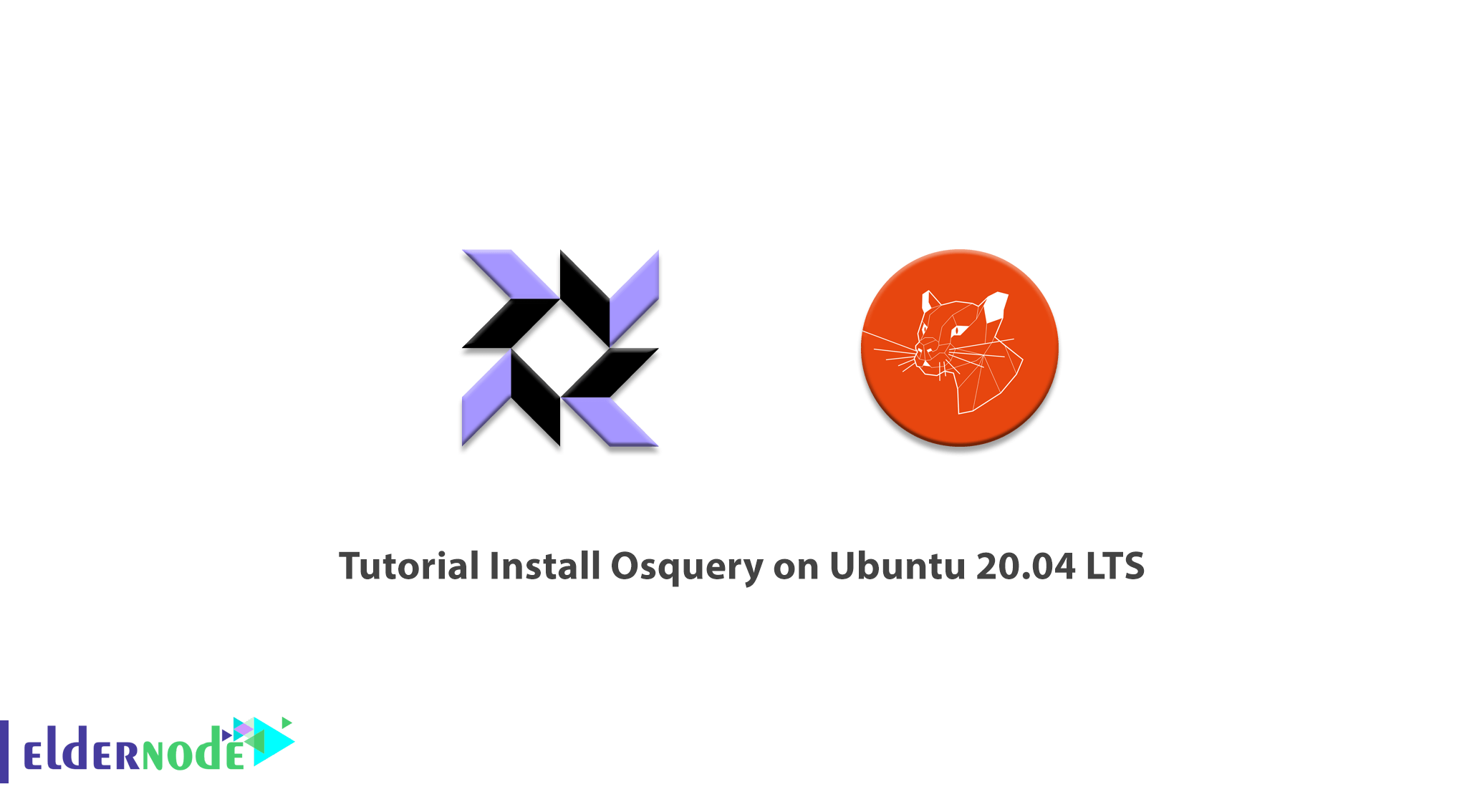
Osquery, developed by Facebook, brings to the user a list of hardware used. This tool may not seem very interesting at first glance, but it has many uses. It can be used to view the list of hardware connected via USB. Osquery can communicate with the operating system without the use of low-level functions or without the use of any API. In fact, Osquery can be very useful for developers who want to protect their applications from security breaches or monitor their performance on different systems. In this article, we try to learn how to Install Osquery on Ubuntu 20.04 LTS. You can see the packages available in Eldernode to purchase the Ubuntu VPS server.
Table of Contents
How to Install Osquery on Ubuntu 20.04 LTS
Osquery is open source and cross-platform software using to represent an operating system as a relational database. You can use Osquery to execute SQL-based queries to retrieve data from the operating system. Osquery is a tool that displays the operating system as a high-performance relational database. This tool enables programmers to write SQL-based queries that explore operating system information. It is also interesting to note that using Osquery, SQL tables can be created to represent abstract concepts, such as:
– Hardware events
– Running processes
– File hashes
– Loaded kernel modules
– Browser plugins
– Open network connections
Follow us in this article to learn how to install Osquery on Ubuntu.
Install Osquery on Ubuntu 20.04 | Ubuntu 18.04
As the Osquery packages are not in the Ubuntu default repository, you must add the Osquery apt repository before installation. To do this you can use the following command:
echo "deb [arch=amd64] https://pkg.osquery.io/deb deb main" | sudo tee /etc/apt/sources.list.d/osquery.listThen you have to import the repository signing keys by executing the following command:
sudo apt-key adv --keyserver keyserver.ubuntu.com --recv-keys 1484120AC4E9F8A1A577AEEE97A80C63C9D8B80BAfter executing the above commands, you must now restart the system once:
sudo apt-get updateIn this step, you can install Osquery by executing the following command:
sudo apt-get install osqueryIt should be note that after installing Osquery, you can use the following command to find out the correct installation:
osqueryi --versionHow to use Osquery on Ubuntu
If you have followed the steps correctly, you can now easily run Osquery by running the following command:
osqueryiConclusion
As mentioned, Osquery is an operating system framework for Windows, OS X (macOS), Linux, and FreeBSD. These tools make low-level operating system monitoring both functional and visual. Osquery can represent the operating system as a high-performance relational database. This allows you to write SQL queries to explore operating system data. It should also be noted that SQL tables use abstract concepts such as running processes, loaded kernel modules, open network connections, browser plugins, hardware events, or file hashes, using Osquery. In this article, we tried to learn you how to Install Osquery on Ubuntu 20.04 LTS.