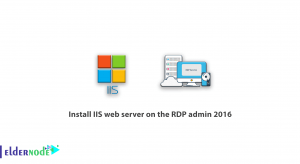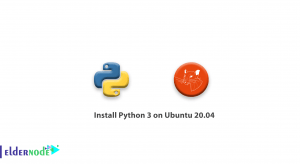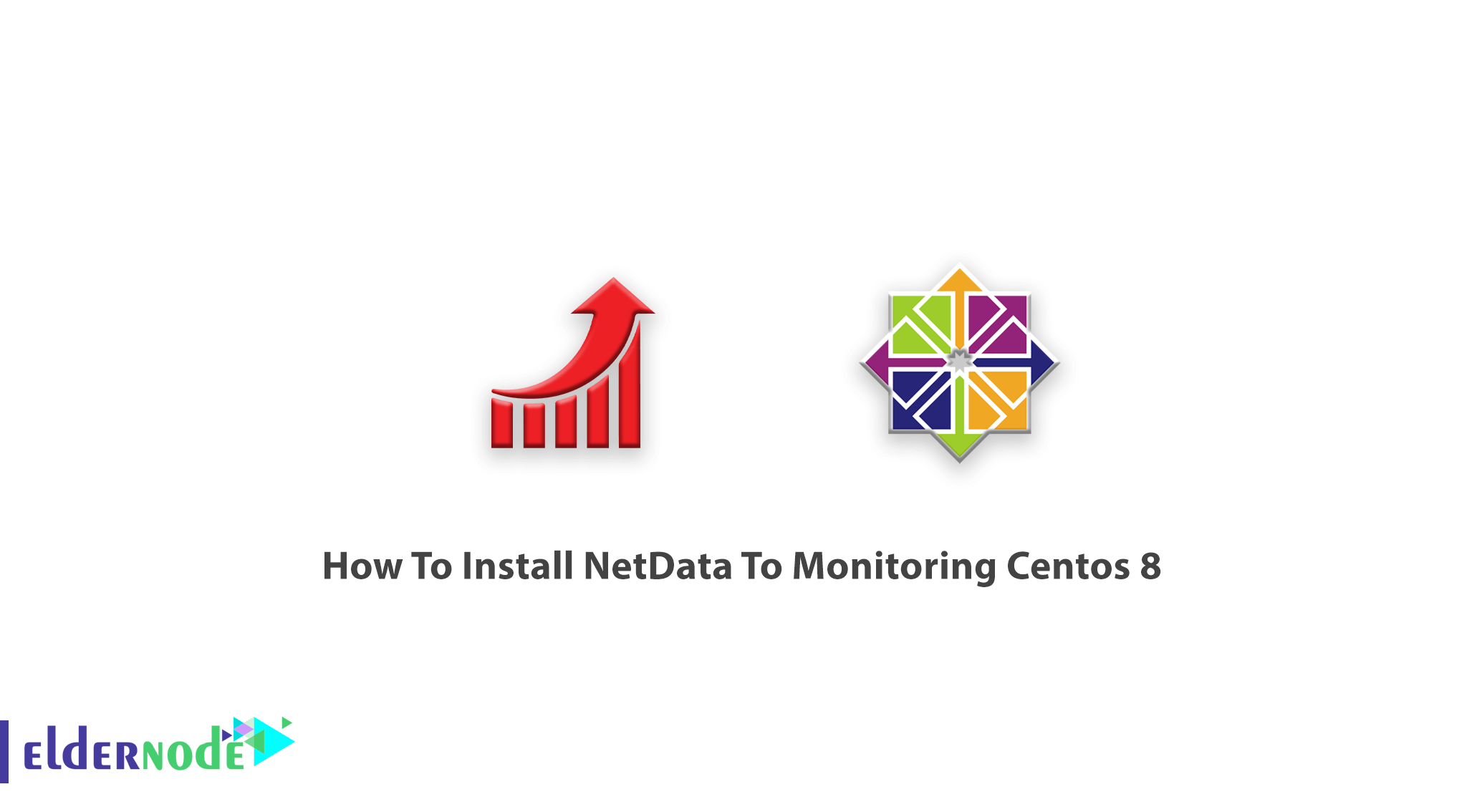
As an IT professional, sysadmin, SRE, or DevOps engineer you need Netdata to help you collect all possible metrics from systems and applications, visualize these metrics in real-time and troubleshoot complex performance problems. In this article, we try to teach you How To Install NetData To Monitoring Centos 8. Also, a person who needs a perfect Centos VPS Server could use the best services of Eldernode.
Table of Contents
Tutorial Install NetData To Monitoring Centos 8
NetData is popular because while it is simple to use, you find how flexible it is for every monitoring, visualization, and troubleshooting. You can do some activities with NetData such as Collect, Visualize, Monitor, Troubleshoot, Store, Export, and Stream. Netdata is free, open-source software and it currently runs on Linux, FreeBSD, and macOS. Join us with this article to learn about the installation of NetData.
What Does NetData Monitor
Here is what this powerful real-time and distributed health and performance monitoring tool for Applications and infrastructure systems monitors:
1- Total and Per Core CPU usage, interrupts, softirqs, and frequency.
2- Total Memory, RAM, Swap, and Kernel usage.
3- Disk I/O (per disk: bandwidth, operations, backlog, utilization, etc).
4- Monitors Network interfaces including bandwidth, packets, errors, drops, etc).
5- Monitors Netfilter / iptables Linux firewall connections, events, errors, etc.
6- Processes (running, blocked, forks, active, etc).
7- System Applications with the process tree (CPU, memory, swap, disk reads/writes, threads, etc).
8- MySQL database monitoring: queries, updates, locks, issues, threads, etc.
9- Postfix email server message queue.
10- Squid proxy server bandwidth and requests monitoring.
11- Hardware sensors (temperature, voltage, fans, power, humidity, etc).
12- SNMP devices
13- Apache and Nginx Status monitoring with mod_status.
Install NetData To Monitoring Centos 8
Let’s review the below steps to learn and finish this guide.
1- How To update System
First, let’s ensure that is your system is up-to-date.
sudo dnf clean allsudo dnf updatesudo dnf install git zlib–devel libuuid–devel libmnl gcc make git autoconf automake pkgconfig curl findutilsNext, you should check if all dependencies are installed or not log in to your server run the below command:
sudo dnf -y install git zlib-devel libuuid-devel libmnl gcc make git autoconf automake pkgconfig curl findutilsNext is to clone Netdata code from Github. after that the Netdata service should be started automatically after installation.
git clone https://github.com/netdata/netdata.git --depth=100Once done, to start the build and installation, run:
cd netdata/ sudo ./netdata-installer.sh2- How To Access Netdata UI
While NetData listens on all IPs on port 19999, you can allow access to this port within LAN if you have firewalld service.
sudo firewall-cmd --permanent --add-rich-rule 'rule family="ipv4"source address="192.168.122.0/24" port protocol="tcp" port="19999" accept'3- How To Configure a Firewall for Netdata.
Feel free to allow accessing from any IP, if the Server is not exposed to the internet.
sudo firewall-cmd --add-port=19999/tcp --permanentYou should reload firewalld to apply changes.
sudo firewall-cmd --reloadIn this way, you can access the Netdata Web dashboard on the server IP address and port 19999.
Conclusion
In this article, you learned How To Install NetData To Monitoring Centos 8. From now on by starting this fast and efficient tool, you have provided a situation which helps you to build extraordinary infrastructure.