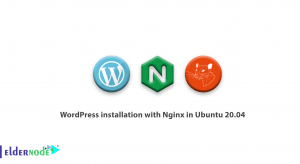![Install LAMP stack on Ubuntu 18.04 [quick-start]](https://blog.eldernode.com/wp-content/uploads/2020/04/Install-LAMP-stack-on-Ubuntu-18.04-quick-start.png)
In this tutorial, we talk about Install LAMP stack on Ubuntu 18.04 via tasksel.
But first, we talk about LAMP stack and what is it?
What is LAMP Stack?
Linux based web servers consist of four software components. These components, arranged in layers supporting one another, make up the software stack. Websites and Web Applications run on top of this underlying stack. The common software components that make up a traditional LAMP stack are:
Linux: The operating system like Ubuntu, CentOS, Debian or etc. makes up our first layer. Linux sets the foundation for the stack model.
Apache: The second layer consists of web server software, typically Apache Web Server. This layer resides on top of the Linux layer. Web servers are responsible for translating from web browsers to their correct website.
MySQL: Our third layer is where databases. A database engine (MySQL) stores details that can be queried by scripting to construct a website. MySQL usually sits on top of the Linux layer alongside Apache. In high-end configurations.
PHP: Sitting on top of them all is our fourth and final layer. The scripting layer consists of PHP. Websites and Web Applications run within this layer.
Great. Now you know about what is LAMP stack, read more by install LAMP stack on Ubuntu 18.04.
Point: in this tutorial you need root access, if you have sudo privileges with other usernames, please add sudo before any command.
Install LAMP stack on Ubuntu 18.04
Installing LAMP stack on Ubuntu 18 with Tasksel
1- when you using tasksel, tasksel install all services (Apache, MySQL, PHP) on Ubuntu just by one command.
Install Tasksel if not already installed by default:
apt install tasksel2- After install tasksel, now use Tasksel to install the LAMP stack
tasksel install lamp-serverDone! after 2 or 3 Minute (depend on Your VPS or Dedicated) LAMP stack install on your Ubuntu Server 18.04
In this tutorial we install LAMP as a quick start, In the future, we install LAMP stack manually.