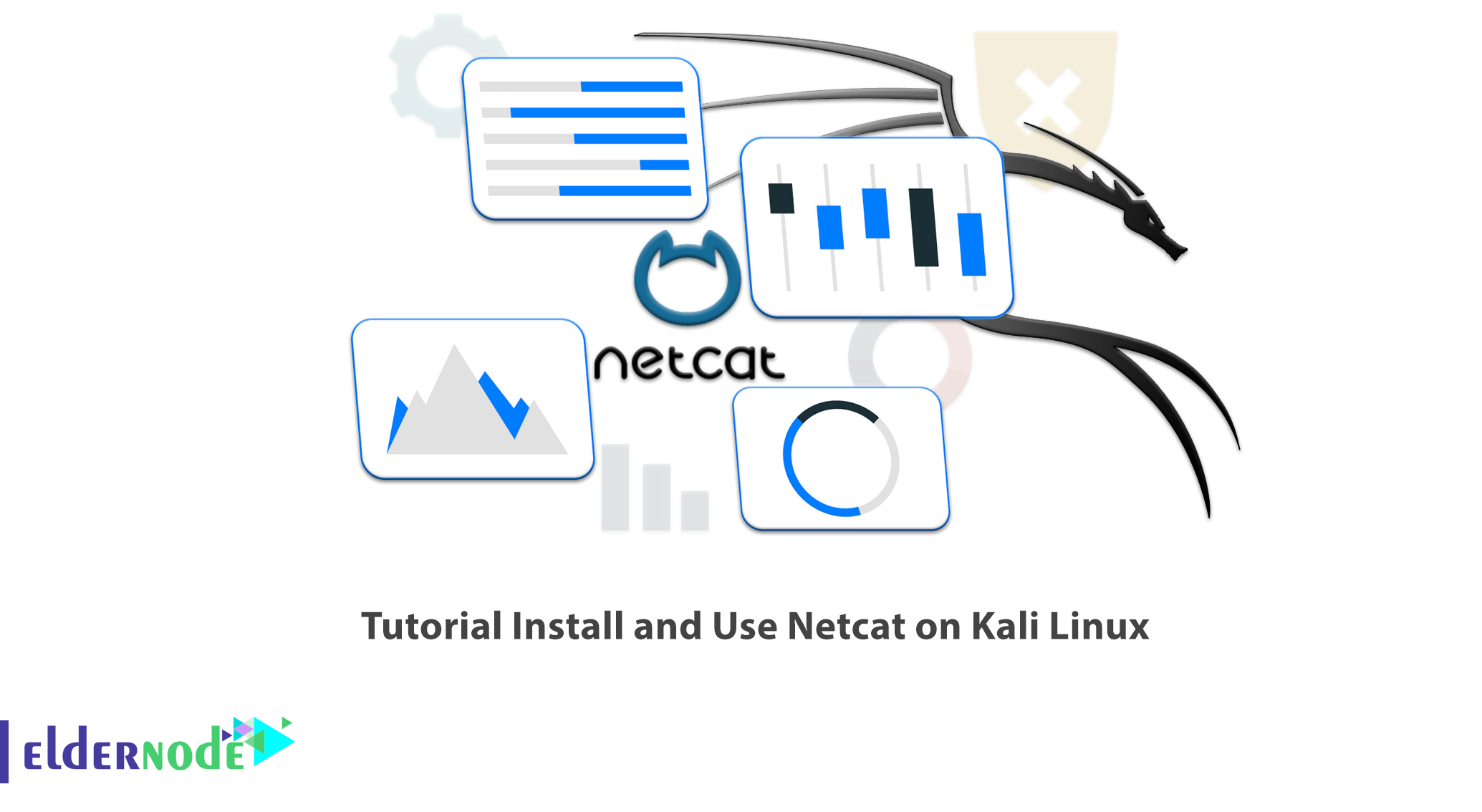
Netcat is an extremely versatile tool that allows you to connect to remote hosts over TCP/IP networks. It has many uses, including connecting to servers for file transfers, web browsing, and even IRC chat. Some users are looking for a tool that they can use for both attack and security. Netcat is one of the Kali Linux tools that helps users in this field. Let’s have a brief introduction to Netcat, then you will learn How to Install and Use Netcat on Kali Linux. If you want to purchase a Linux VPS server, you can visit Eldernode website and choose your favorite package.
Table of Contents
How to Install Netcat on Kali Linux 2022
You may have heard about netcat before but don’t know what it does or why you’d ever need it. We’ll explain everything here so you can start using it today!
Introduction to Netcat
Netcat is a utility that uses TCP and UDP connections to read and write data on the network. By its unique design, Netcat is a back-end tool that can be easily driven by other programs and scripts. This tool is also using for debugging and network exploration, as it can make the connections you need and has several interesting built-in features.
What Is Netcat?
Netcat (Network Connection Kit) is a command line utility used to transfer files between two computers connected via a network. It’s often used as a replacement for FTP because it’s much faster than FTP.
Use cases of Netcat
1–> Connecting to a server: Server connection with IP address.
2–> The possibility of chatting between two users: For this purpose, we need two devices, one initiator such as a Kali Linux machine and one listener such as a Windows 10 machine.
3–> Creating a backdoor: You can create a backdoor using Netcat, so you can go back to it at any time.
4–> Verbose mode: This mode produces extensive information that can be triggered using -v parameter.
5–> Saving output to Desktop: Save the Netcat output for record keeping, better readability and future reference.
6–> File transfer: Netcat can be used to transfer files between two devices.
In the continuation of this article from the Kali Linux training series, we intend to teach you step by step How to Install and Use Netcat on Kali Linux.
Install Netcat on Kali Linux
You can install Netcat on Kali Linux using the command below:
sudo apt install netcat-traditionalHow to Use Netcat on Kali Linux Server
Run the following command to start using Netcat:
nc.traditional -hConclusion
In this article, we introduced Netcat that is used to read and write data on the network using TCP and UDP connections. Also we reviewed the use cases of Netcat and you learned How to Install and Use Netcat on Kali Linux.




