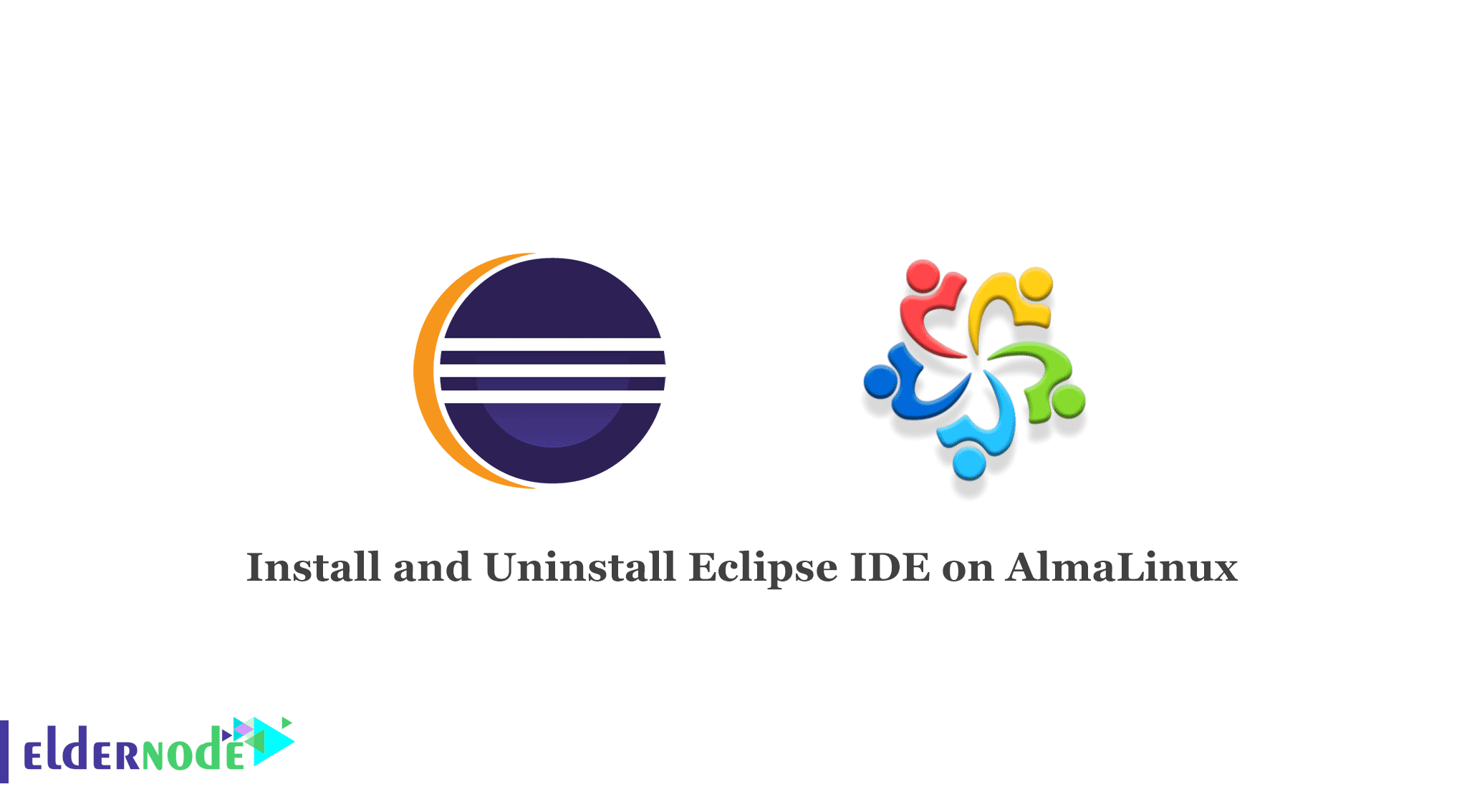
Eclipse is an integrated development environment (IDE) for a variety of programming and metalanguages and mainly Java-based programming is done in this platform. Eclipse is defined as a platform for developing computer-based applications using various programming languages like Python, C/C++, Java, Ruby and more. In this article, we are going to teach you how to Install and Uninstall Eclipse IDE on AlmaLinux 8.4, 8.5 step by step. To buy a cheap Linux VPS with Instant Activation, order what you need on Eldernode.
Table of Contents
How to Install and Uninstall Eclipse IDE on AlmaLinux
Eclipse is used to develop Java applications but can be used to develop applications in other programming languages such as HTML, CSS or PHP.
Eclipse IDE Features:
- Limited dependencies
- Different types of plugins such as static analysis, checking of code style, checking of the version of the system
- Supports enterprise-based Java tooling
- Supports JPA tooling, JSF tooling, web service development and also to edit the XML files
- Use Eclipse for modeling purposes
- Supports spring-based applications
Install Eclipse IDE on AlmaLinux 8.4 | AlmaLinux 8.5
A) you should update your system by entering the following command:
sudo dnf updateB) Now you need to install Java on your AlmaLinux system by executing the following command:
sudo dnf install java-11-openjdk-develC) Then you can verify the Java version using the following command:
java -versionD) You can download the latest eclipse installer from the official page by the following command:
wget https://www.eclipse.org/downloads/download.php?file=/oomph/epp/2021-03/R/eclipse-inst-jre-linux64.tar.gzNext, you can extract the Eclipse Tar file by the following command:
tar -xvf eclipse-inst-jre-linux64.tar.gzcd eclipse-installer/sudo ./eclipse-instNow you should select your desired IDE package and click on Install.
How to Uninstall Eclipse IDE on AlmaLinux 8.4 | AlmaLinux 8.5
You can Uninstall Eclipse IDE by the following command:
sudo apt-get purge eclipserm -r ~/.eclipse/Conclusion
This article taught you how to install and uninstall Eclipse IDE on AlmaLinux 8.4, AlmaLinux 8.5. Advanced client applications can be developed in Eclipse and additional plugins can be installed on the platform. I hope this tutorial was useful for you.
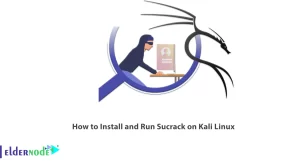
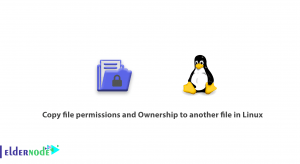

![Tutorial Install And Run Bluelog On Kali Linux [Security]](https://blog.eldernode.com/wp-content/uploads/2020/12/Tutorial-Install-And-Run-Bluelog-On-Kali-Linux-Security-300x164.png)
