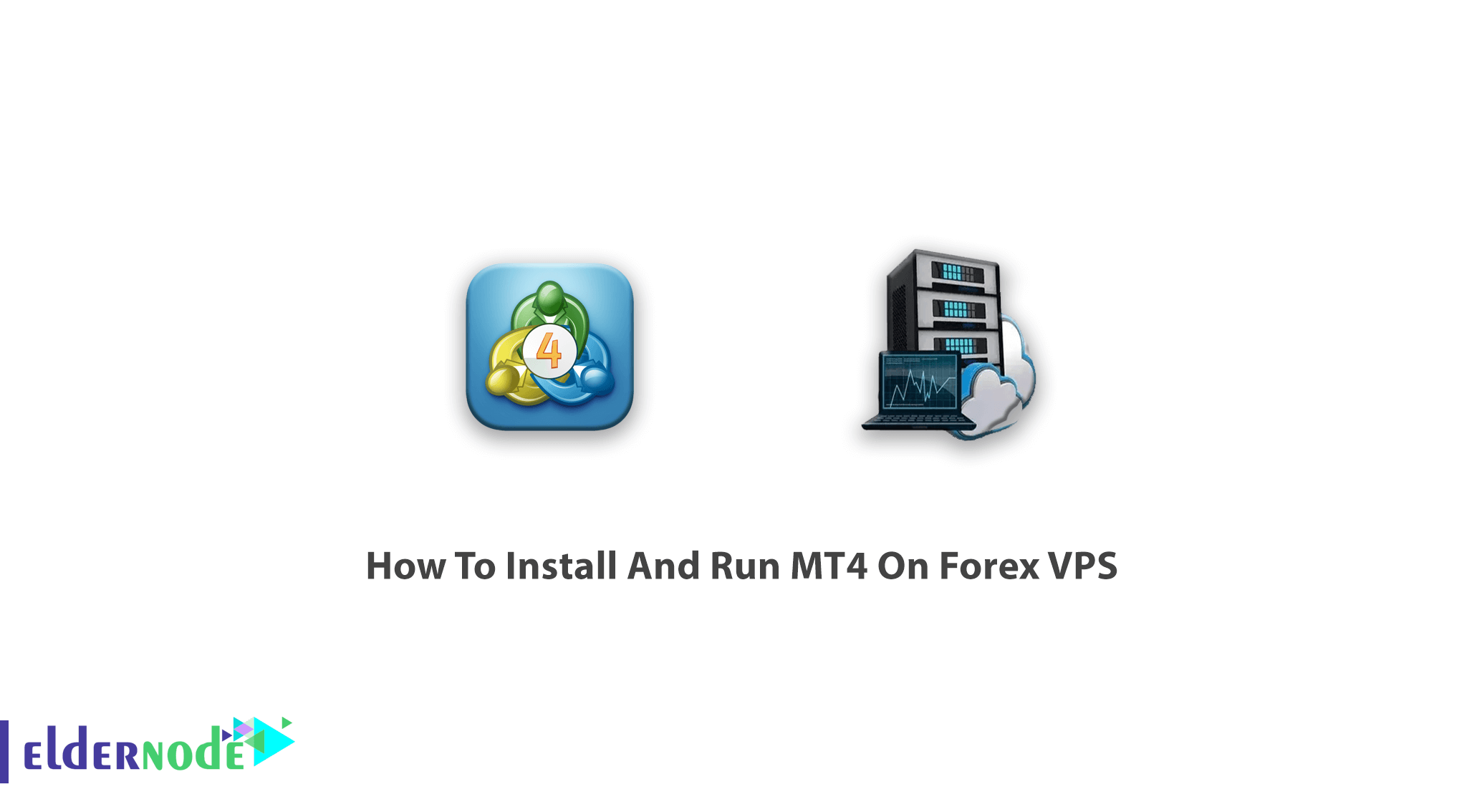
Learn how to Install and run MT4 on Forex VPS Step By Step. MetaTrader 4 is a most popular electronic trading platform for trading Forex which is developed by MetaQuotes Software and released in 2005. In the world of trading and competitions, the Supportive team of Eldernode is with you to find your best Forex VPS to start your business and connect to your platform from anywhere with a network connection. So, let’s see how to use NT4 which is being used by Millions of traders with a wide range of needs get the help of analyzing financial markets and using Expert Advisors.
MetaTrader 4 Features
Have a look at the features of the highest security and technology standards platform which supports the MetaQuotes Language 4 programming language. MQL4 is based on the popular C++ and its flexibility can help create the following:
1- User-friendly
2- Flexible
3- Secure
4- Fast and responsive
5- Expert Advisors (EAs)
6- Custom Indicators
7- Scripts
8- Libraries
You can see the general scheme of how the VPS is used in trading in the below image:
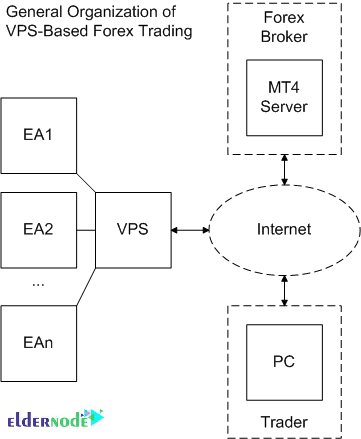
Tutorial Install And Run MT4 On Forex VPS
Continue with us to study how you can use and enjoy the broadest Forex trading opportunities. MetaTrader 4 works on macOS and Linux. You will experience flexible and convenient trading with MetaTrader 4 including 3 execution modes, 2 market orders, 4 pending orders, and 2 stop orders, and a trailing stop. Forex is a global currency trading market surpassing all other financial markets by its trading volume. Forex trading is conducted via global information networks 24 hours a day. To log data and do auto trading you need a reliable computer with a very fast Internet connection to be connected 24 hours 7 days to the Internet. Trades can be executed while your computer is switched off. While MT5 (Available on desktop, mobile, and web) was introduced in 2009, the MT4 (Available on desktop, mobile, and web) is still the most popular Forex trading platform in the world. You can execute all your trades more quickly than your computer with a VPS because it is significantly faster in transmitting orders, reducing delays and slippage, slippage known to increase losses and unpredictability.
You prefer to run MT4 on a Forex VPS to use its several benefits, such as 24/7 access to the internet and power supply, 24/7 access to professional customer support, and access to your MT4 accounts anytime, anywhere. It is not important you are a professional trader or a beginner, however, you have chosen MT4 the place where all money-making trades come true. Additionally, you prefer to work with Forex because it never sleeps and you can trace your trade every second. Having a Forex VPS is like having a computer dedicated to only your Forex trading needs.
How to Install MT4 On Forex VPS
The first step is to connect to your Forex VPS from MyForexVPS. To download MetaTrader4, you have some different ways that I explain here:
1- Download MetaTrader4 via its website: mettrader4.com
2- Download Metatrader4 from your Broker’s website.
2-1: Since the Broker’s version of MT4 is usually pre-configured with brokers’ trading servers, you can go to your broker’s website and log in to your Client Area to find the MT4 installation file.
2-2: An installation link would be sent to your email, so you can open the email in Google Chrome on your VPS and download the installation file to the VPS.
2-3: Copy the file of MT4 installation which could exist on your home/office computer and Paste it on the VPS Desktop. Then, go to the Download section.
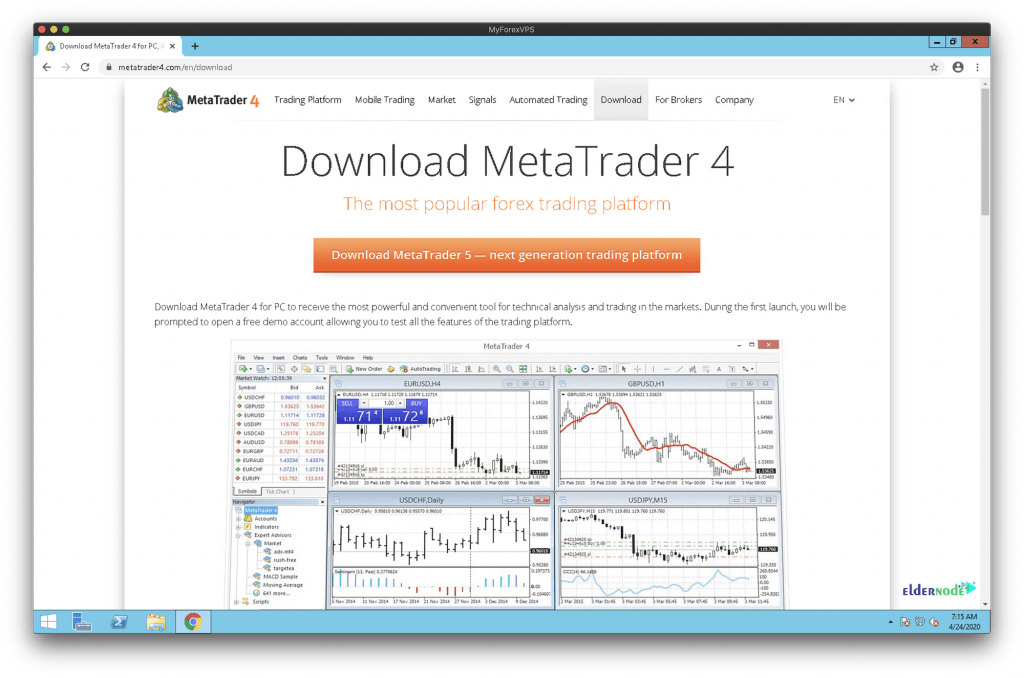
(1) Find the Download button by scrolling down
(2) Click the file after downloading it.
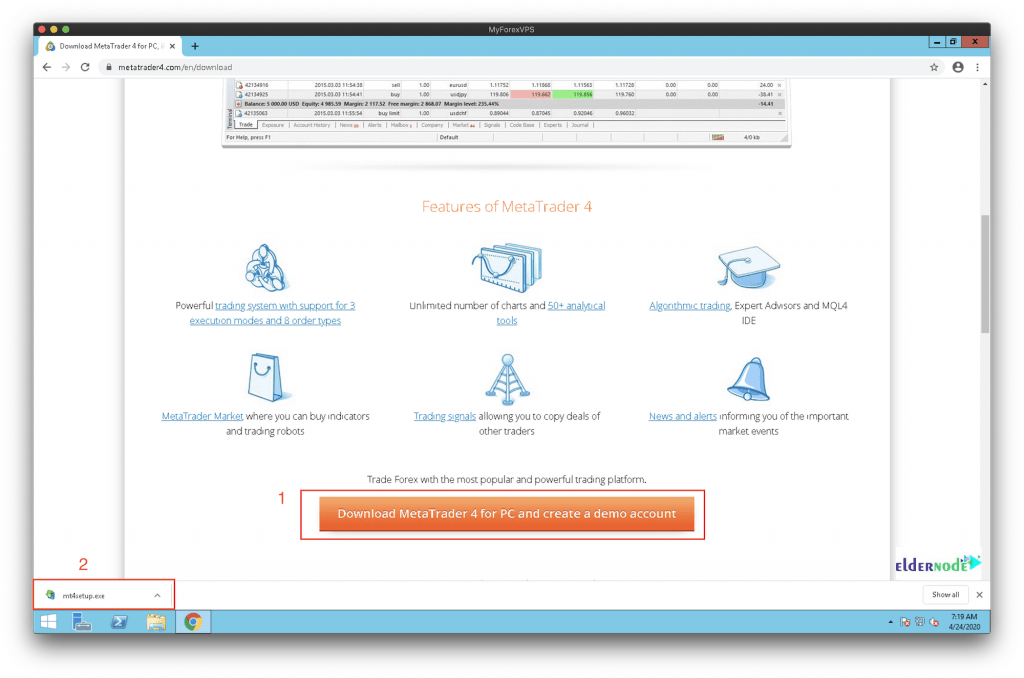
Now, press Run to continue and install MT4.
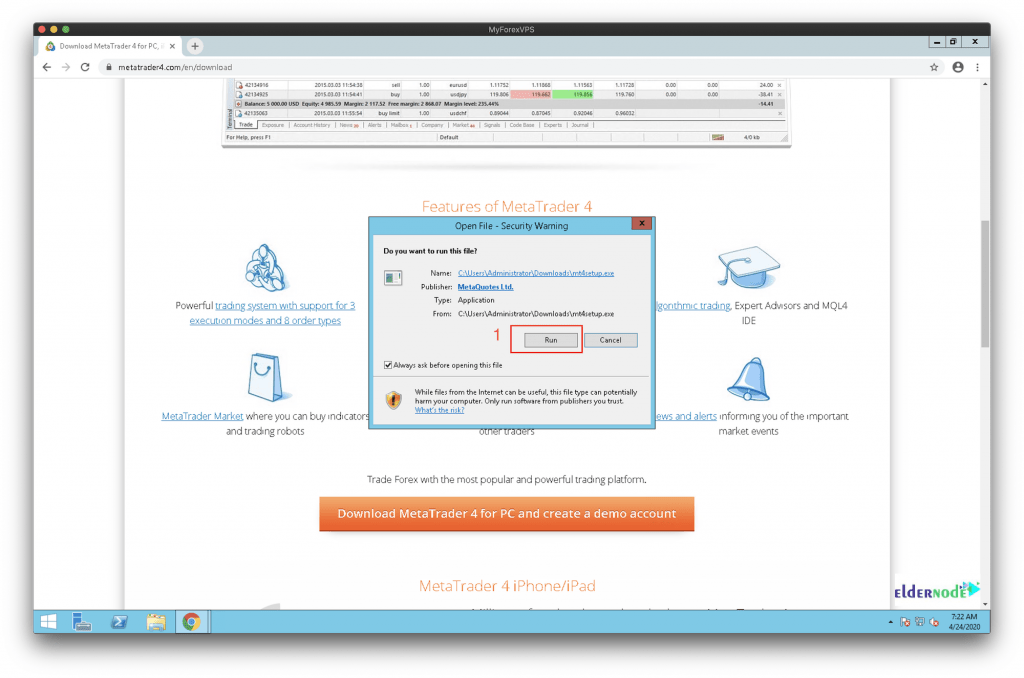
Since you may install multiple instances of the MT4 platform on the VPS, it is time to configure the settings.
(1) Click Settings
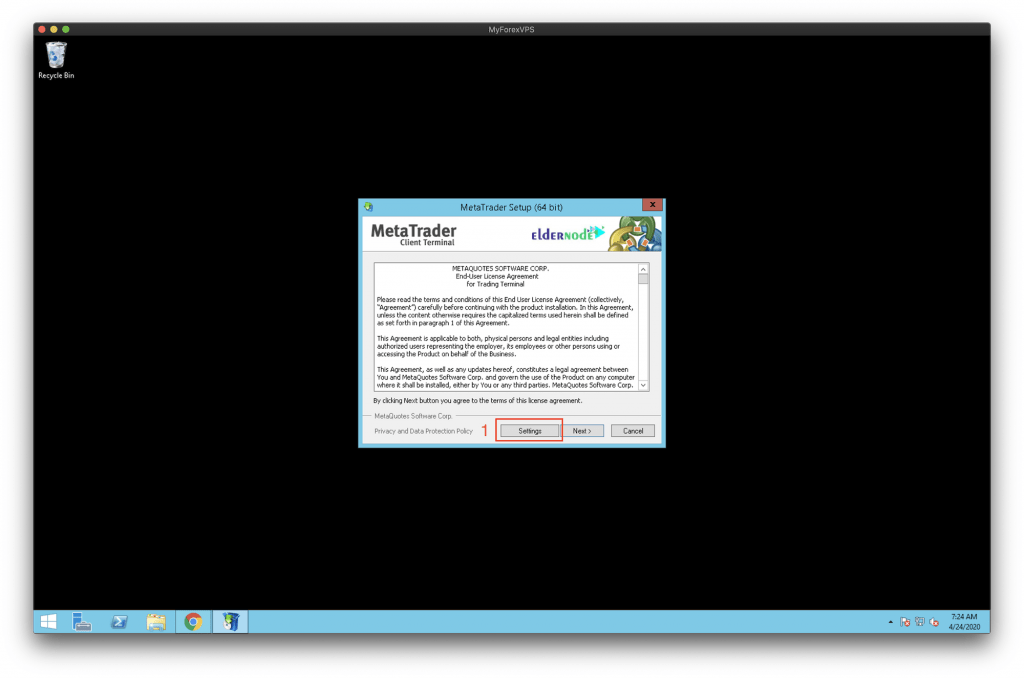
You need to consider unique folders to be used for each platform when you decide to install multiple MT4 platforms on the VPS. If it is the first MT4 platform you are installing, you are recommended to add ” – 1″ in the path (1 and 2) And also for every new platform, just increment ” – 1″ index by 1, so each platform gets its unique folder. Click click Next (3) when you edited the paths and then, the installation will begin. Wait a few seconds.
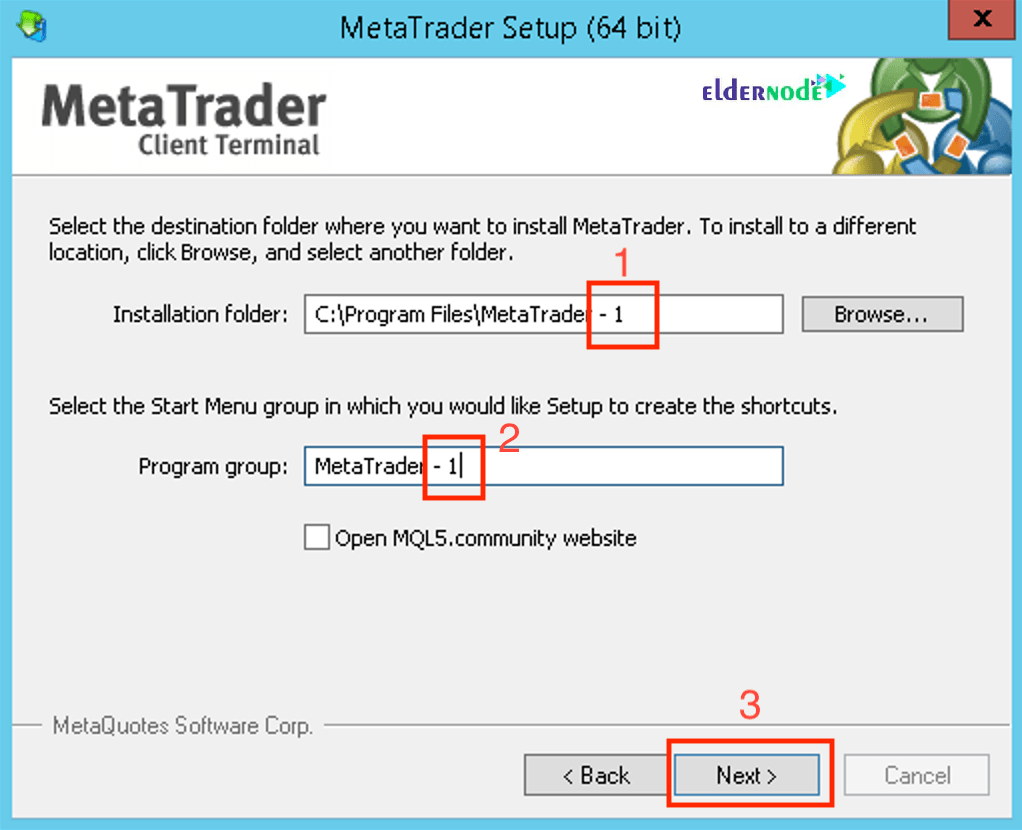
Click Finish when the installation is finished.

After passing the above steps, your MT4 platform is installed and running 24/7 on your VPS from MyForexVPS.
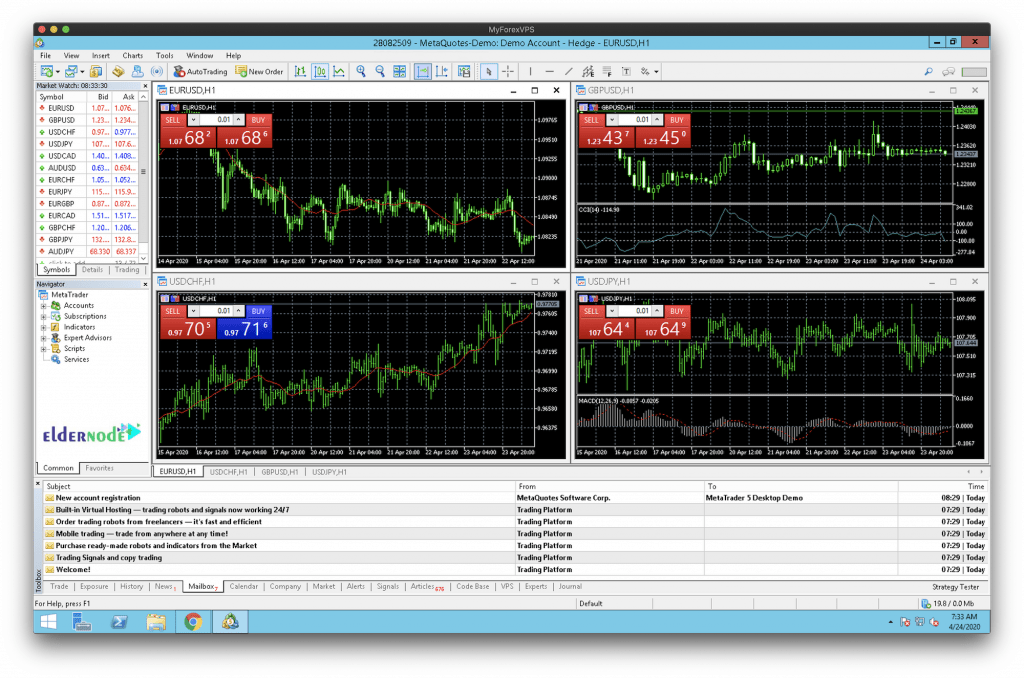
From now on you can continue optional, This is the way of configuring MT4 to run in portable mode. You are recommended to run your MT4 on the VPS in so-called “Portable” mode. If you do this, MT4 would store all its data in the folder where MT4 is installed. To see the location of the MT4 platform Data folder, ie, click the file(1)and then open Date Folder(2). The folder to place Experts Advisors and Indicators.
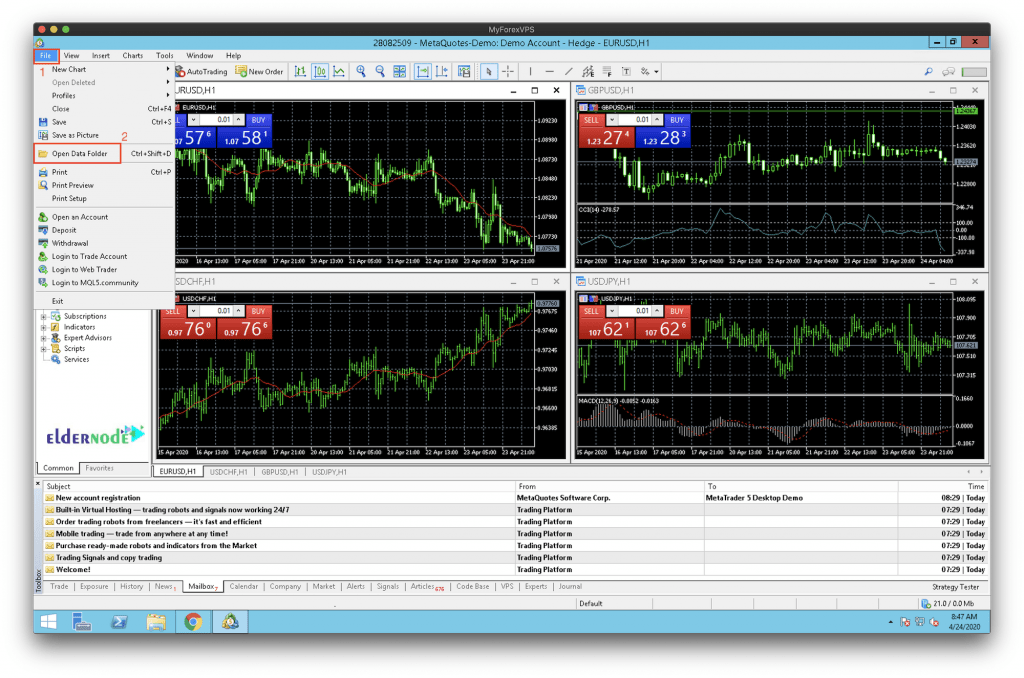
The path to the Data Folder is different from where the MT4 is installed by default as you see in the below image:
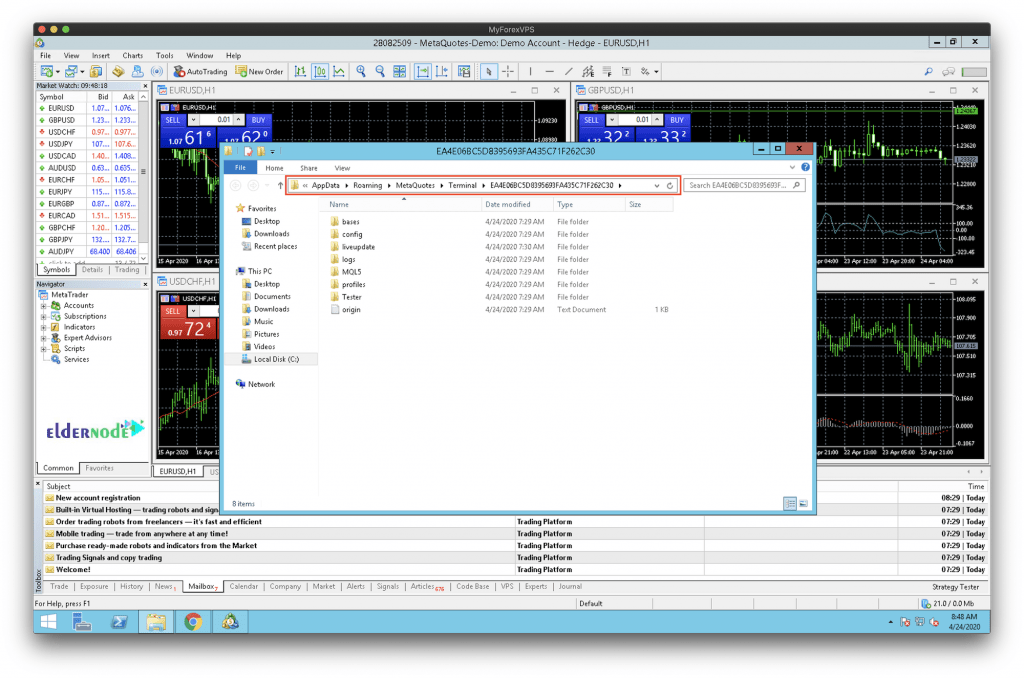
Now, you are ready to switch to the Portable mode, close (exit) the MT4 platform completely. Next, locate the shortcut on the MT4, right-click, and select Properties. And see that the current target path is:
“C:\Program Files\MetaTrader\terminal64.exe”
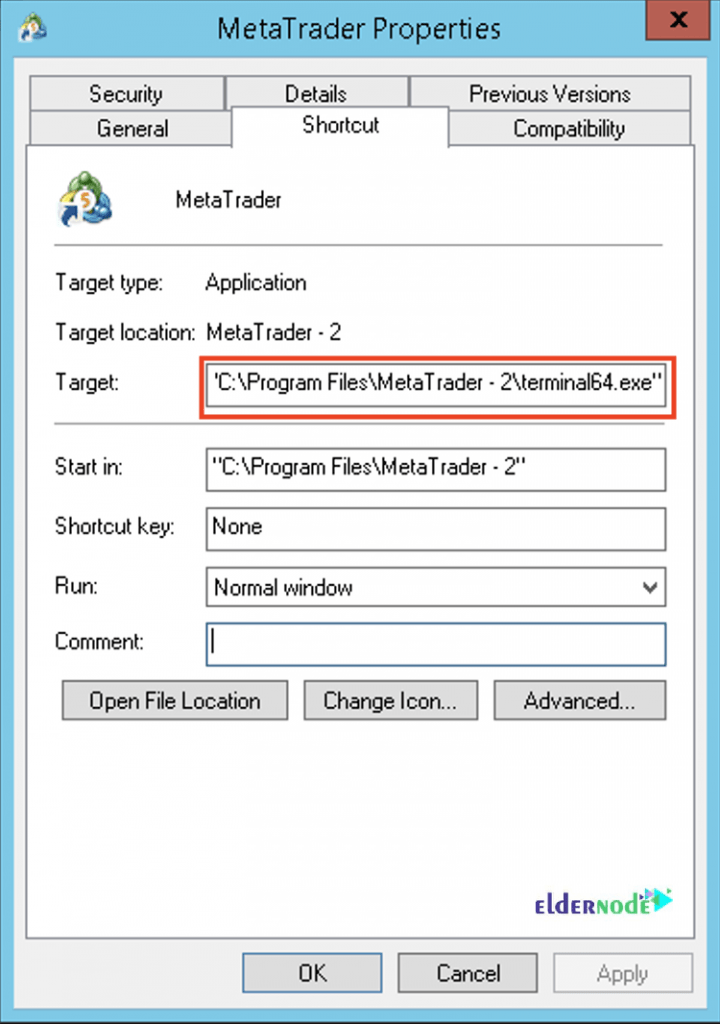
Add a space and /portable to modify it. You should see the modified path ending should look like:
“C:\Program Files\MetaTrader\terminal64.exe” /portable
Click OK to save the settings.
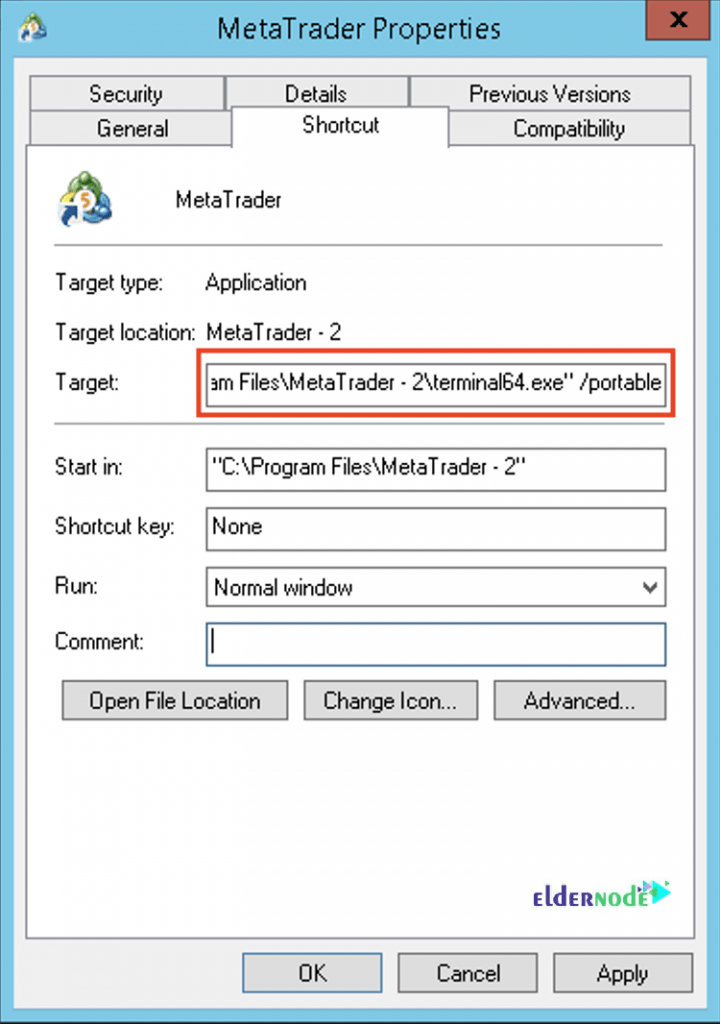
You can see that the Data folder is now located in the MT4 installation folder if you check it.
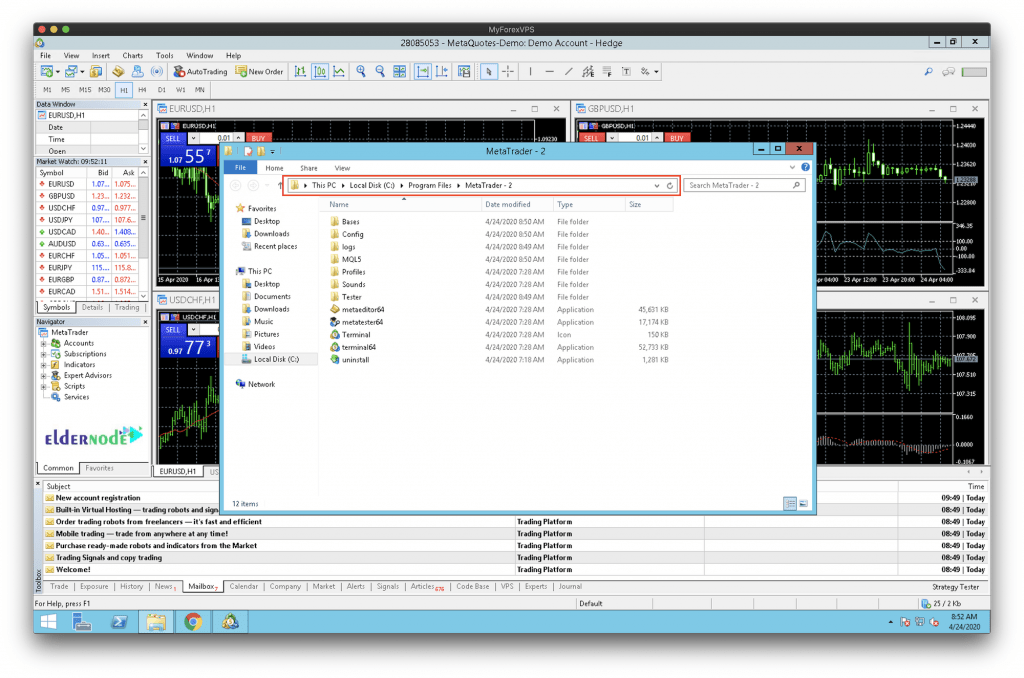
Conclusion
In this article, you learned How To Install And Run MT4 On Forex VPS. From now on you are ready to use the powerful MetaTrader 4 trading system which allows you to implement strategies of any complexity. Metatrader is a kind of software that connects to the different trading platforms and allows to trade in them through a computer or smartphone. In case you are interested to read more, find our article on How to Install and Configure Kali Linux on VPS.
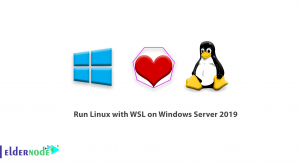
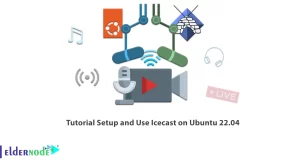

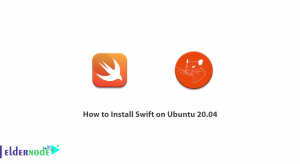

Very Informative article. Thank you