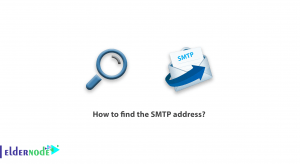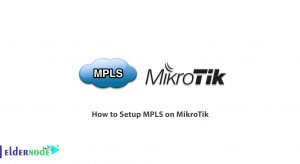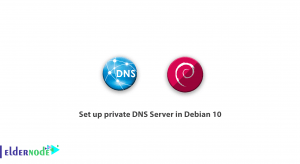Airsonic is a streaming media server as well as a local jukebox that works very well. It has an intuitive web interface, as well as search and indexing facilities optimized for efficient browsing of large media libraries. You can run it on most platforms, including Windows, Mac, Linux, and Unix variants. This article will teach you How to Install AirSonic on Arch Linux. If you intend to buy a Linux VPS server, you can check out the packages offered on the Eldernode website.
Table of Contents
Tutorial Setup AirSonic on Arch Linux
What is AirSonic?
AirSonic is a free and web-based media streamer and a local jukebox that provides ubiquitous access to your music. It makes it easy to share your music with friends or listen to music while you work. This media streamer is Built with Java as a complete fork of Subsonic, also is designed to handle very large music collections, and is optimized for MP3 streaming. Airsonic supports on-the-fly conversion and streaming of any audio format including WMA, FLAC, APE, Musepack, WavPack, and Shorten using Transcoder plugins.
How to Enable Snapd on Arch Linux
First, you need to enable Snaps on your Arch Linux to install AirSonic. Snaps are packaged with all their dependencies, allowing them to run on all popular Linux distributions from a single build. On Arch Linux, you can install Snaps from the Arch User Repository (AUR).
Install Snap on Arch Linux using the command below:
git clone https://aur.archlinux.org/snapd.git cd snapd makepkg -siThe systemd unit manages the main snap communication socket and you should enable it. To do this, run the following command:
sudo systemctl enable --now snapd.socketNow create a symbolic link between /var/lib/snapd/snap and /snap by entering the following command to enable classic snap support:
sudo ln -s /var/lib/snapd/snap /snapLastly, Restart your Arch Linux system or log out and back in again to verify paths of snap are updated correctly.
Installing AirSonic on Arch Linux
Once you have enabled snapd on Arch Linux, now it’s time to install AirSonic on Arch Linux.
All you have to do to install AirSonic is to run the following command:
sudo snap install airsonicThat’s it! The installation of AirSonic on Arch Linux is finished successfully.
Conclusion
In this article, we taught you how to install AirSonic on Arch Linux. I hope this tutorial was useful for you and helps you to install AirSonic on your Arch Linux server. You can contact us in the Comments section if you face any problems or have any questions during the installation process.