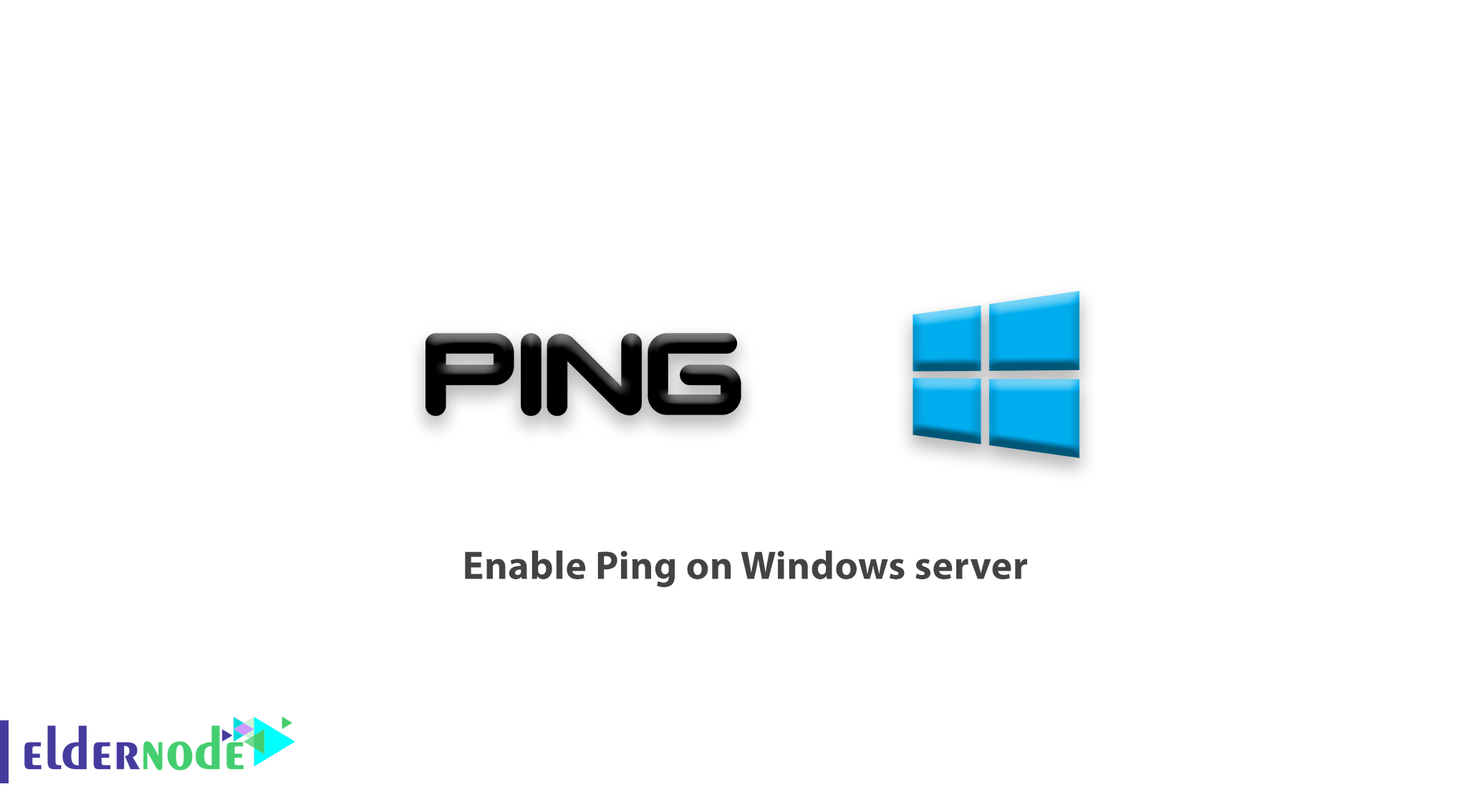
[Updated] One of the problems that some users have is that ping is not enabled on the Windows server. For added security, ping on Windows Server is disabled by default, but disabling ping does not mean the server is down. In this article, we are going to teach you step by step How to Enable Ping on the Windows server. It should note that you can visit the packages available in Eldernode to purchase a Windows VPS server.
Table of Contents
Tutorial Enable Ping on Windows Server step by step
Ping is one of the tools and programs using in the network that is using to test the availability of an IP address or domain (which also becomes an IP address) and to determine the amount of rotation delay time. Ping has different features in different operating systems. Note that ping is just a name that is commonly using for destination status assessment tools. With this efficient tool, network problems can trouble to some extent and TCP/IP communications can evaluate. Given that ping is disabled by default on Windows Server, in this tutorial we are going to teach you how to enable it. Follow the steps below to enable pinging on the server with Microsoft Windows operating system.
What is ping and how does it work?
Ping stands for Packet InterNet Groper. This tool on the network means sending a signal to the host to receive a response. Ping is doing for two purposes; One is to check if the host is available, ie connecting to the network or not? Second, to measure the time it takes to receive a response, that is, what is the speed of sending and receiving information?
Ping testing is one of the most important commands for testing and troubleshooting. Because it measures the time it takes to send data from your computer, through various Internet connections and nodes, and finally reach the destination computer and then the response and return to the source.
The ping test involves sending a signal packet, usually 32 or 56 bytes. This signal includes an echo request. If the host is available, it sends another signal packet called Reply. Ping Time is measuring in milliseconds and shows the arrival time depending on the host and the return time to the sender.
The output of the ping command depends on the operating system, but almost all ping test outputs include the following:
– Destination IP address
– ICMP Sequence Number
– Time to live (TTL)
– Round-trip time
– Payload size
– Number of packages lost in the sending and receiving process
Enable Ping on Windows Server (2012, 2016, 2019)
1- First, go to the Windows Firewall settings section in Control Panel.
2- On the left side of the Windows Firewall window, click Advance Security to navigate to the Windows Firewall with Advance Security window.
Note: In Windows Servers 2008 and later, you can type Firewall in the Start menu search section and go directly to the Windows Firewall with Advance Security window.
3- Click the Inbound Rules option on the right side of this window.
4- Now click on the New Rule option to define the new Rule on the left side of the Windows Firewall with Advance Security window, Action section, the New Inbound Rule Wizard window will open for you by click on the New Rule option.
5- Select the Custom option and click Next, from the options on this page.
6- In the new window, do not change the settings and just click the Next button.
7- In the next window, set Protocol type to ICMPv4 setting and click Next.
8- Do not change the settings for the next three windows and just click the Next button in each window that you redirected.
9- Specify a name of your choice in the Name field for Rule and click Finish.
10- Make sure that rule is Enable. To do this, right-click on the Rule in the middle of the Windows Firewall with Advance Security window, and select Enable Rule.
Conclusion
Ping is a measure of the connection time between two devices on a network. By pinging an Internet service, you can see how long it will take for a data packet to travel from a smart device, such as a computer, to a server and back again. Ping is actually a delay when it happens when doing anything online, from clicking on a link to streaming a video. Due to the fact that ping in Windows Server is disabled by default, in this article, we tried to teach you how to Enable Ping on Windows Server.

![What is Rocky Linux? [Every things about Rocky Linux]](https://blog.eldernode.com/wp-content/uploads/2023/03/What-is-Rocky-Linux-300x164.webp)


