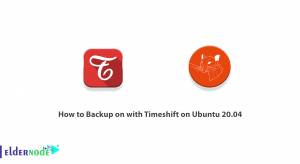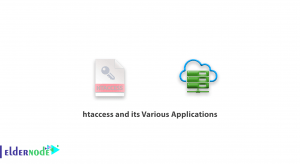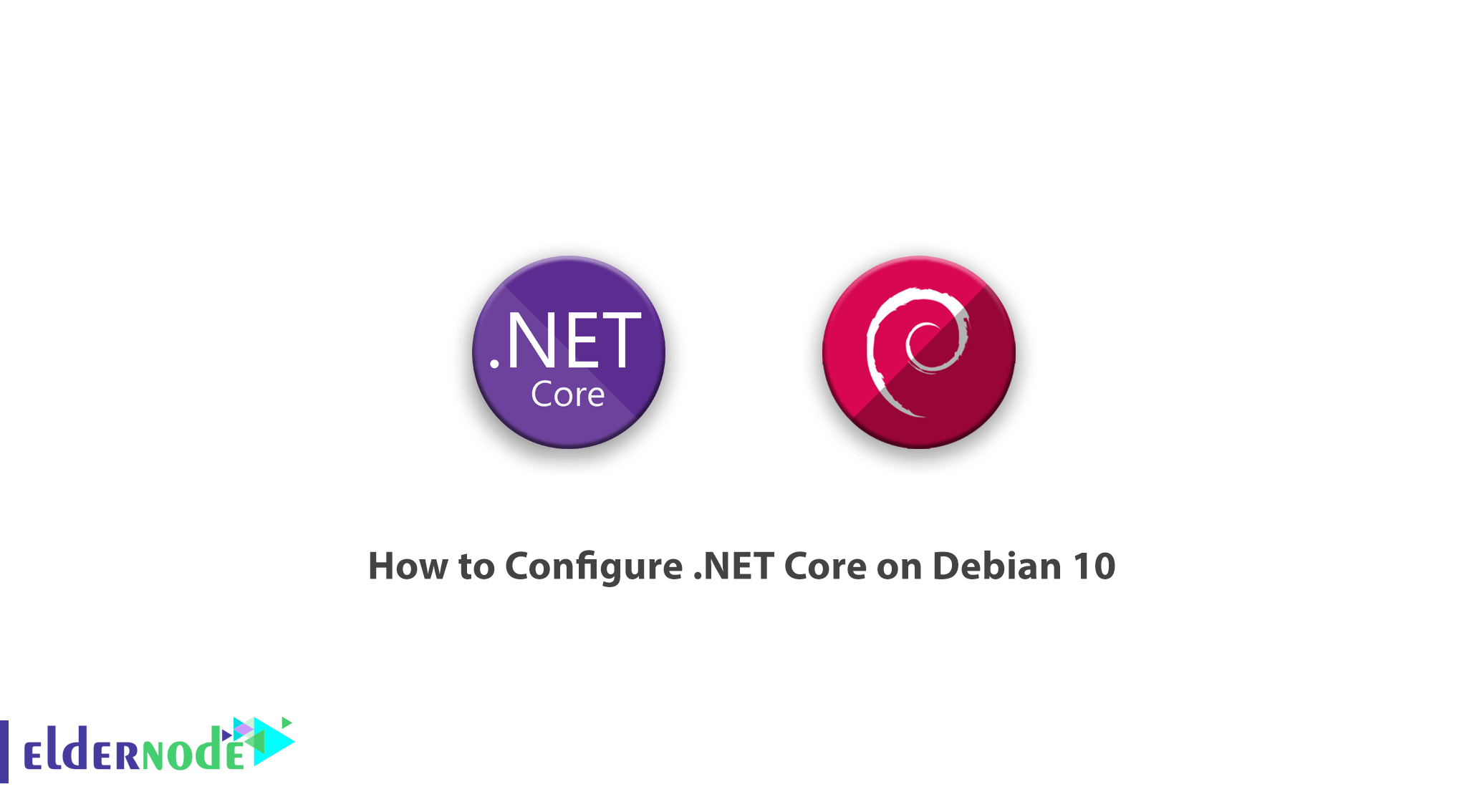
Learn how to Configure .NET Core on Debian 10 step by step. .Net Core is a multi-purpose development platform developed by Microsoft and the .Net community on GitHub. The .Net Core framework is completely cross-platform and can be used on Windows, Linux and Mac. It is also used for various devices, cloud spaces and IoT-related scenarios. In this article, we are going to introduce .Net Core and How to Configure .NET Core on Debian 10. You can see the packages available in Eldernode if you need to buy Linux VPS server.
Table of Contents
What are the main features of .NET Core?
1. Flexibility in use: It can be used as an extension in your desired application. Or to be installed in your service completely separately and with different uses.
2. Cross-Platform capability: Ability to install on Windows, Linux and macOS; Ability to port to other OS. Support for other operating systems, CPUs and applications will grow and improve over time, according to Microsoft and other companies, designers and developers involved.
3. Command-line tools: All products derived from different scenarios can be used and edited and executed as a command line.
4. Compatibility: Thanks to the use of the standard .Net Core library, Net is compatible with the Net Framework, .Xamarin and Mono.
5. Open source: The .Net Core platform is fully open source and uses MIT and Apache 2 licenses.
.Net Core Framework
– .Net runtime, which provides a set of basic services such as type system, assembly loading, garbage collector, native interop and so on.
– A set of framework libraries that include basic data types, application structure types, and basic application tools.
– A set of SDK tools and compilers that enable the developer-based environment provided in the .Net Core SDk.
– Dotnet app host, which is used to run .Net Core applications. Its job is to select the runtime and host it, provide assembly loading policies and run the application. The same “host” is also used to run SDK tools in a similar way.
What are the languages supported in the net core?
C#, F#, and VB can be used to write applications and libraries for .Net Core. Because compilers run on .Net Core, it allows you to design and develop wherever .Net Core itself can. This means that you will not use the compilers directly, but will use them indirectly using the SDK tools.
Because the C# Roslyn compiler and .Net Core tools have the ability to integrate with various text editors and IDEs, including Visual Studio, Visual Studio Code, Sublime Text, and Vim, .Net Core has become a suitable platform for developers. To perform their desired coding in their favorite environment and operating system.
Tutorial Configure .NET Core on Debian 10
1. Login to your Debain system with sudo privileged account. Then, to update the apt cache, open the terminal and install the following packages:
sudo apt updatesudo apt install apt-transport-httpsNote: You need to enable Microsoft packages repository on your Debian. Microsoft provides Debian packages to create a PPA file on your system.
Type the following commands to configure Microsoft PPA:
wget https://packages.microsoft.com/config/debian/10/packages-microsoft-prod.debsudo dpkg -i packages-microsoft-prod.deb How to install .NET Core on Debian 10 Server
Now it’s time to install the .NET core on Debian. It should be noted that .net runtime is used to run programs on the .NET core. To install the .NET Core SDK, enter the following commands in the terminal:
sudo apt update sudo apt install dotnet-sdk-3.1You can also enter the following command to install the previous version of .Net Core SDK 2.1:
sudo apt install dotnet-sdk-2.1If you want to install .NET Core runtime only, just enter the following command:
sudo apt update sudo apt install dotnet-runtime-3.1You can also use the following command to install the previous version of .Net core runtime 2.1:
sudo apt install dotnet-runtime-2.1What is the difference between .NET Framework and .NET Core?
App-model: .NET Core does not support all applications of models under the .NET Framework. Because most of them are built and developed with Windows technologies like WPF (built on DirectX). Applications Console and ASP .NET models are supported by both platforms.
APIs: .NET Core includes many programming interfaces supported by the .NET Framework, but overall they are fewer and also differ in certain factors. The remaining cases now require a series of radical changes to be able to port to .NET Core. The .NET Core API implements the .NET standard library and has grown and expanded to include more .NET-Framework API-based libraries.
Subsystems: In order to simplify the loading and execution process as well as ease the programming model, .NET Core is designed to run a subset of subsystems.
Platforms: .NET Framework only supports Windows and Windows Server, while .NET Core can also be used on macOS and Linux.
Open source: .NET Core is completely open source, while a very small part of the .NET Framework subset is open source.
Conclusion
One of the most basic questions for programmers, especially .NET programmers, is whether they can run Asp.Net applications based on .Net Core on a Windows server.The answer to this question may be easier for many users to discuss. The fact is that not all hosting companies are ready for .Net Core. Given that the implementation of these programs is slightly different, companies that care more about security may not yet take the risk of supporting .Net Core at the earliest opportunity. The popular Plesk control panel supports .Net Core by default, and even in the new Onyx version, you can easily install .Net Core without any knowledge when installing Plesk.
Finally, it is recommended that if you are a .Net programmer, do not doubt that you should move to .NET Core and start learning it at the earliest opportunity. In this article, we tried to introduce you to .NET Core in detail and also teach you How to Configure .NET Core on Debian 10.