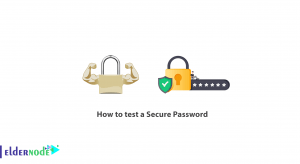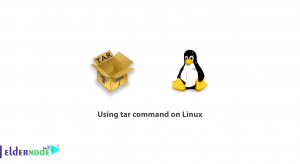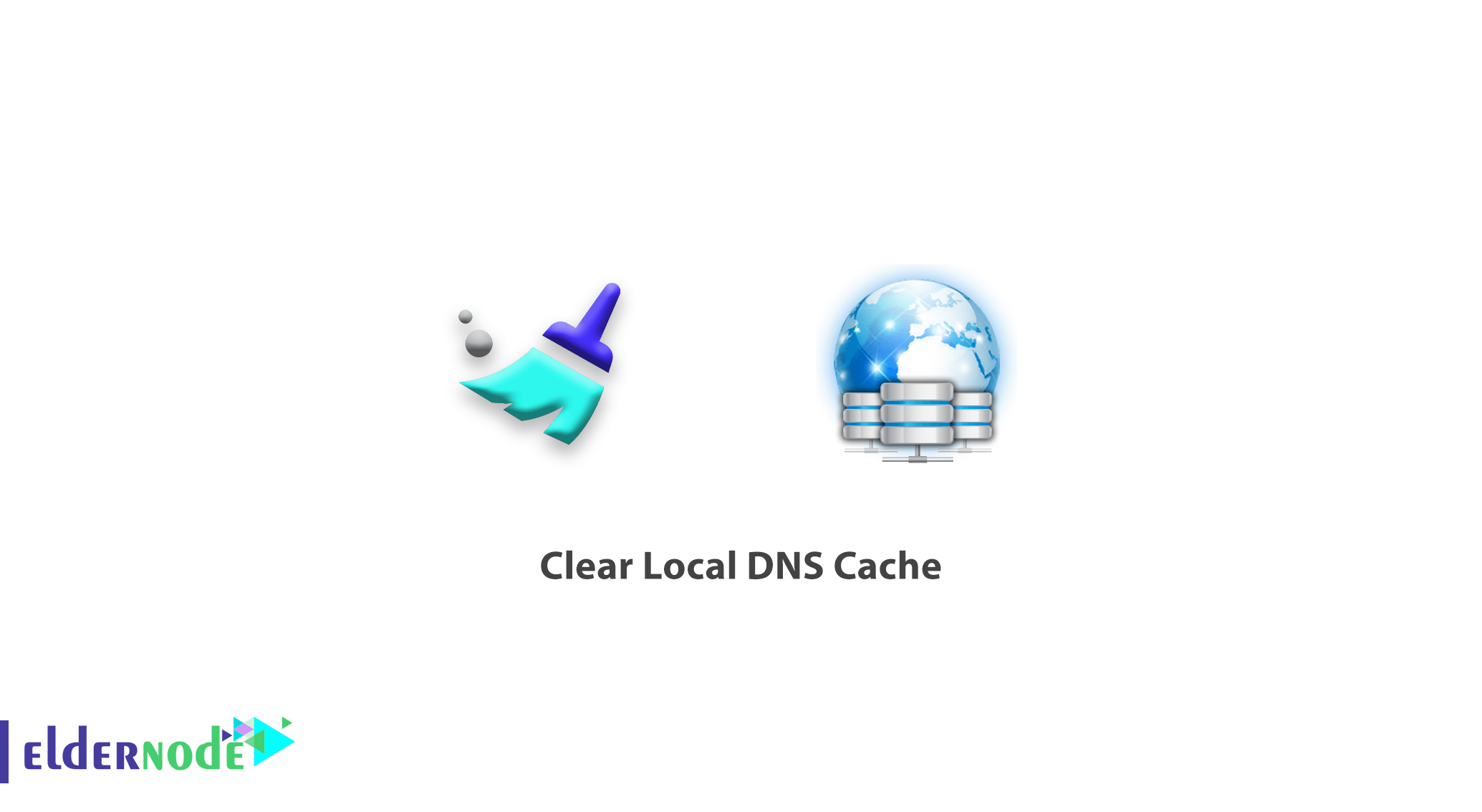
How to Clear Local DNS Cache. Sometimes a computer may have trouble accessing a website or a server. This problem may be due to local DNS cache. In this tutorial, we will teach you how to clear DNS cache on different operating systems.
How to Flush Local DNS Cache on Windows
1. Use the Windows key + x to access the Power Users menu, then select Command Prompt.
Or
Search cmd in the Start menu. Then right-click on cmd.exe and select Run as Administrator.
2. Type the following command in Windows. Then press Enter.
ipconfig /flushdns 3. After successfully executing the command, you will see the following message:
Successfully flushed the DNS Resolver Cache.
You can also buy and use the Windows VPS Server from eldernode.
How to Flush Local DNS Cache on MacOS X
1. First, Launch the terminal.
2. Type the command corresponding to the MAC OS X version.
3. Finally hit Enter.
A) Mac OS X versions 10.10.4 and newer:
dscacheutil -flushcache; sudo killall -HUP mDNSResponder
B) Mac OS X versions 10.10-10.10.3:
sudo discoveryutil mdnsflushcache; sudo discoveryutil udnsflushcaches
C) Mac OS X versions 10.9:
sudo killall -HUP mDNSResponder
D) Mac OS X versions 10.6-10.8:
sudo dscacheutil -flushcache
How to Flush Local DNS Cache on Linux
Many recent Linux distributions, do not use local DNS resolver caches like Windows and MAC OS X. So for more information on the current default software, visit your Linux distribution website.
One of the most commonly used DNS caching Linux applications is NSCD. If you have NSCD installed, Execute one of the following commands.
To run the following commands, first open your favorite terminal / shell application.
A) Clear local DNS cache for current user:
nscd -i hosts
B) Clear local DNS cache for all users:
nscd -I hosts
C) Some Ubuntu and Debian-derived distributions:
sudo service dns-clean restart
Choose your perfect Linux VPS Server Packages .
Dear user, we hope you would enjoy this tutorial, you can ask questions about this training in the comments section, or to solve other problems in the field of Eldernode training, refer to the Ask page section and raise your problem in it as soon as possible. Make time for other users and experts to answer your questions.
Goodluck.