
Learn how To Install Axios With React On Ubuntu 20.04 Linux step by step. Let’s see what is this American news website and how and why you can use it! it could be interesting for you to know that the site’s name is based on the Greek (áxios), meaning “worthy”! your time and money are worthy too. So, have a look at our best packages of Ubuntu VPS Server OS and enjoy our services.
What is Axios?
Founded in 2016 and similar to the Fetch API is used to perform HTTP requests. This lightweight HTTP client is based on the XMLHttpRequests service. Most of Axios articles are easy to scan because they are shorter than 300 words and use bullet points and are typically brief and matter-of-fact.
Tutorial How To Install Axios With React On Ubuntu 20.04
When you decide to run a dynamic project, it needs to interface with a RESTFUL API at some point, and using Axios is a simple way to do so. You can use the Axios as a library to help you make HTTP requests to external resources. In the React (Also known as React.js or ReactJS) application, you need to retrieve data from external APIs so it can be displayed on its web pages. If you have seen that people use the Javascript Fetch API to retrieve external data, but it has some limitations. So, as you know Axios is designed to handle HTTP requests and responses, which is a better and more popular way of performing this operation.
To create and run a React app you need Node.js in your system. Find our article to install Node.js on Ubuntu 20.04.
How To Add Axios To The Project
First, open your terminal and change directories into your project to add Axios to the project:
cd eldernode-tutorial
Then, to install Axios use the command below and use npm:
npm install axios
Or you can use bower:
bower install axios
And you can install it by running the yarn:
yarn add axios
How To Remove Axios Package
To uninstall or remove a package from your node_modules, use the command below:
sudo npm uninstall axios
Then, you should view the version of the node.js is installed. Otherwise, use curl to retrieve the installation files from the home directory by running the following command:
cd ~ curl -sL https://deb.nodesource.com/setup_14.x -o setup_node.sh
Then, run the downloaded script with sudo:
sudo bash setup_node.sh
In this way, the PPA will be added and the cache will be updated automatically. So, type:
sudo apt-get install -y nodejs
By adding node.js and npm in the system, you can also be confirmed by running node -v to view the version of node.js in your system. Now install the create react app with the following command:
sudo npm install -g create-react-app
To check the version, run the command below:
create–react–app—version
that’s that! Now you are ready to create an app and start developing.
Conclusion
In this article, you have learned How To Install Axios With React On Ubuntu 20.04. You can use React to build user interfaces. In case you are interested to read more, find our article on How to Install React JS on Windows.
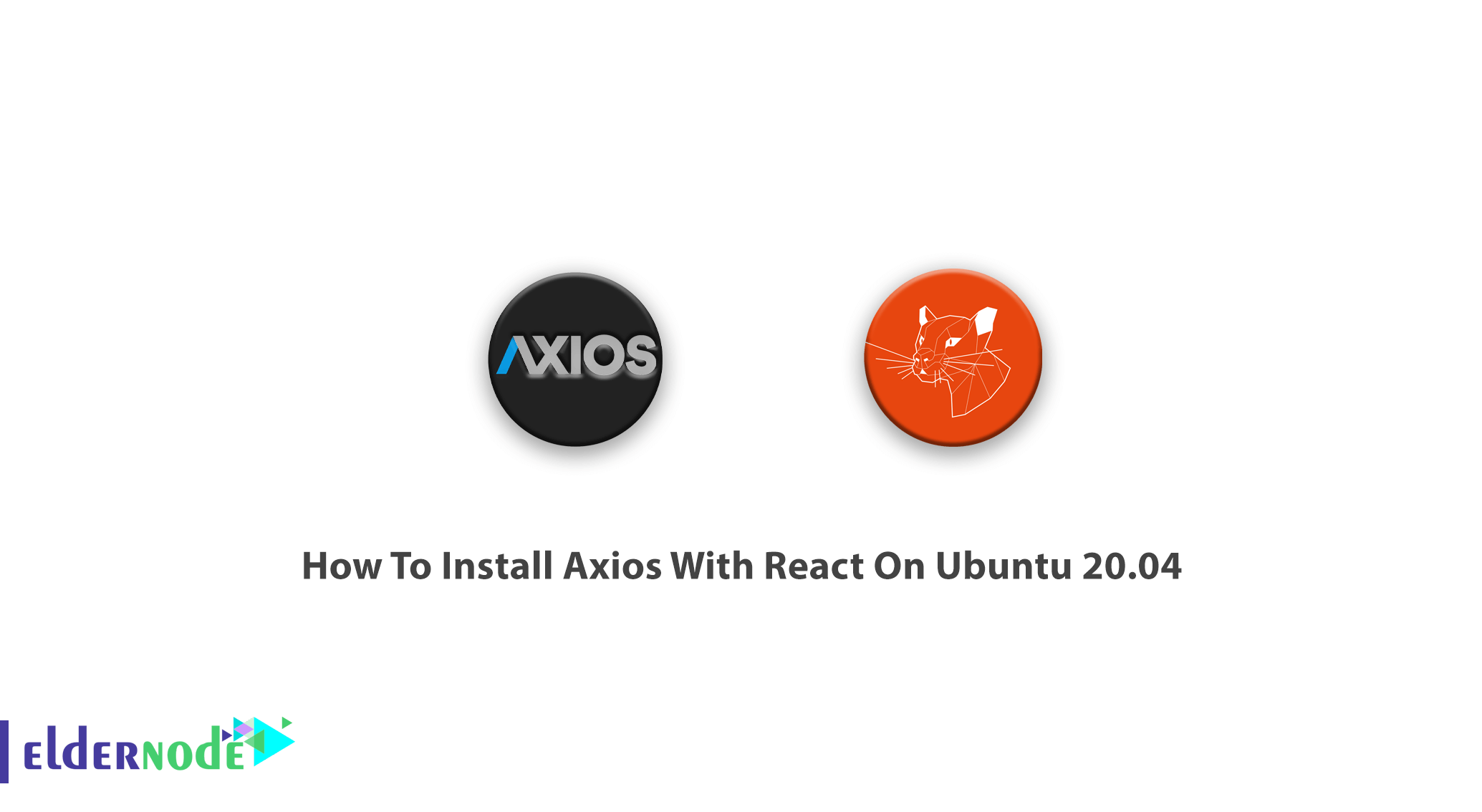
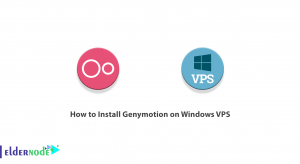
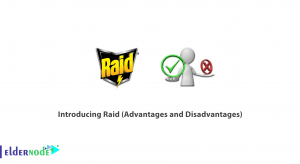
![what is different between DNF and yum [Quick review]](https://blog.eldernode.com/wp-content/uploads/2020/05/what-is-different-between-DNF-and-yum-Quick-review-300x164.png)
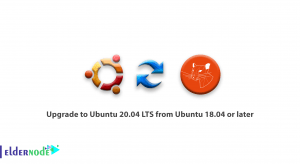

Hello- thank you- I want to see the different versions of Node that I have installed
Use the below command to view the different versions you have installed:
nvm list
Also, by typing the following command, you can ask NVM which versions of Node are available:
nvm list-remote
Does it have JavaScript Library?
Yes, While it is one of its benefits, developers choose ReactJS because it offers a very rich JavaScript library so, they feel free to choose the way they want.
Thank you , what kind of MVC is a React?
React is not an MVC framework. You can create reusable UI components to present data that changes over time.
Good tutorial. How to get a complete tooling set for development?
Since React Covers only the UI Layers of the app and nothing else. So you still need to choose some other technologies for your project.
I fixed the errors with this, But should we always use Axios with React?
It is a good idea because it is really it’s simple, lightweight and easy to customize. To receive support for request and response interceptors, transformers and auto-conversion to JSON, Axios is the best.