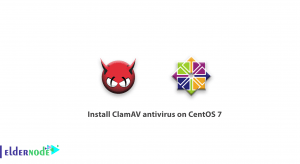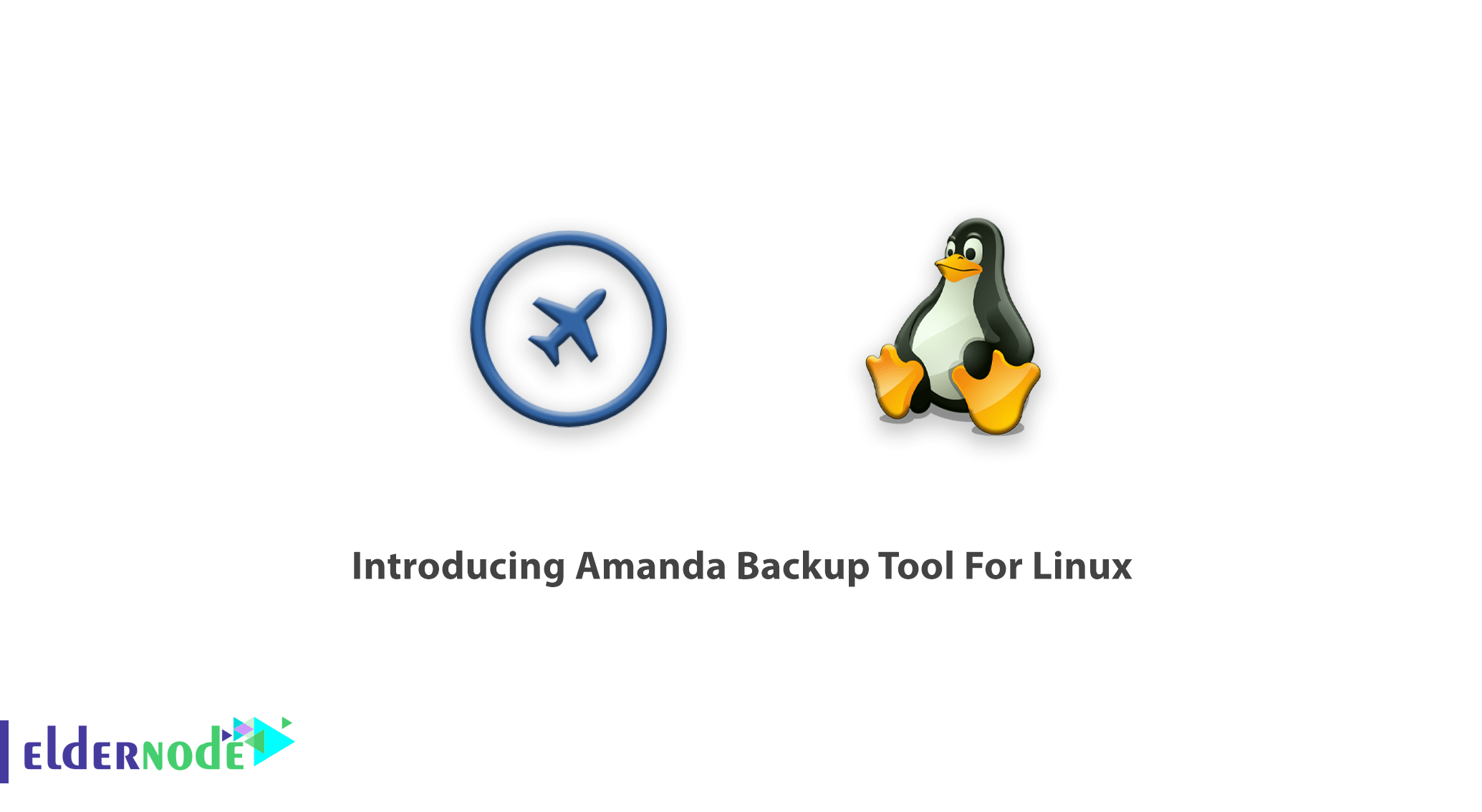
Psychologists say ”NEVER” but programmers say ”ALWAYS”. Looking Backward puts your life at risk but providing your server Backup is vital. Join us with the article Introducing Amanda Backup Tool for Linux. Undoubtedly, as an administrator, you understand the urgency of using backup software, and as a user, you have been recommended to do this several times. Amanda is an open-source Backup software. Since Amanda is known as the most popular archiving tool, it is time to see what is its secret! I guess you will be one of its fans till the end of this tutorial, so do not miss our perfect Linux VPS packages to be able to use Amanda immediately.
Table of Contents
Amanda Backup Tool For Linux
As an IT administrator, Advanced Maryland Automatic Network Disk Archive helps you to provide a single master backup server. It is possible to back up for multiple hosts or multiple computers on a network. In case you are interested to know where the backups go to, the hard drives, network storage, optical media, or legacy tapes are the places waiting for them. Dump or GNU tar is its backup format. These native utilities let users choose where to move files from one directory to another, delete files, and finally guarantees the most correct behavior. Using Amanda allows you to set up back up for the servers which are running multiple versions of Linux, Unix, Mac OS X, and Window. Also if you use Microsoft Windows, Amanda is able to back up its desktop and users. Since Amanda does not work similar to other backup programs, you may face several fundamental differences in the first days but they have tried to detect and answer the frequent questions of new users on the Amanda website. While writing this article, the most stable version of Amands is 3.4,5 and is supported by Zmanda, a BETSOL company.
Note: Amanda is the open-source backup application. Zmanda is the company sponsoring Amanda’s development.
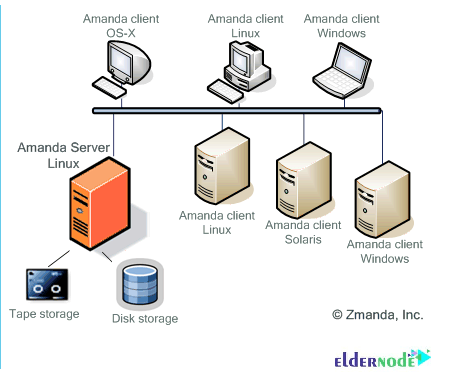
Amanda Service Features
In addition to the above explanations, this software offers you the below benefits:
1- Written in C and Perl which is the freely distributable source and executable.
2- While Amanda is capable to back up both 32 and 64-bit Windows machines, it can back up multiple machines and copy the finished dumps one by one after completing them.
3- The time which it takes to back up is also considerable for users. About Amanda, you just need to wait about 40 minutes for a 41GB backup to AIT5, or less than 75 minutes for a 30 GB back up to virtual tape on disk.
4- When the process is finished, it will maintain a catalog of the backed up files and their location on the media.
5- Amanda does not overwrite the wrong tape but manages it. You will be able to receive Amanda’s helps when you decide to restore, cause it would tell you what tapes you need and also where you can find them on the tape.
6- Using a generic interface, Amanda would support tape changers and you can customize it to any type of library, carousel, robot, stackers, or virtual tape that can be controlled via the Unix command-line.
7- A pluggable interface is provided by device API to storage devices. And bundled drivers support tapes and virtual tapes on disk, DVD-RW, RAIT, and Amazon S3. In this way, the bundled amvault can then copy to removable media for off-site (D2D2T) or cloud storage (D2D2C).
8- Using OpenSSH, the secure communication between server and client is also being supported by Amanda and allows secure backup of machines in a DMZ or out on the Internet.
9- Using GPG or others, Amanda encrypts back up archives on its clients or server.
10- If you prefer, you can receive the backup archive files as a compress, zip, or a custom program.
11- The Kerberos 5, including encrypted dumps, are supported by Amanda.
12- Amanda recovers the down or hung machines.
13- Amanda sends you the detailed results of all errors via email.
14- While adding disks and computers to your network, you can use it to adjust the backup schedule to keep within constraints dynamically and not manually.
15- It is not up to you to schedule full and incremental backups, Amanda does it. And also, it would promote a backup level in case it is determined that is optimal for resources.
16- Both the tape and server host and all client hosts are being checked via a pre-run checker program. You would receive an email to see the report of any problems that could cause the backups to fail.
17- Amanda is IPv6 friendly.
18- Cron is run if needed.
19- For the large backups, Amanda will split them and put the pieces on multiple tapes automatically which are called span tapes.
20- You can have custom backups for relational databases, or for special file systems with application API.
21- Amanda executes user-provided pre– and post-backup scripts. For example for enforcing database referential integrity.
22- It is not surprising to know that Amanda is the winner of the Linux Journal readers’ choice Award.
Backup on Linux with Amanda
Amanda Requirements
The prerequisites of using Amanda is to provide a host which access to disks (local, NAS, or SAN) or a large capacity tape drive or library. Amanda supports all modern tape formats such as LTO, EXABYTE, DAT, or DLT. All the computers you decide to back up are the backup client hosts, a server host can also be a client host. Using the holding disk, Amanda is able to run backups in parallel to the disk, only writing them to tape when the backup is finished. The holding disk is not required and it can run backups sequentially to the tape drive. Amanda will perform better with larger holding disks. The holding disk should be larger than the dump output from your largest disk partitions. It means that you need at least 500 GB on your holding disk if you want to back up some terabyte disks that compress down to 500 GB. In case a disk has grown far larger than the size, Amanda would stop. However, the daily report emails would be sent to you to help you anticipate these problems and configure them.
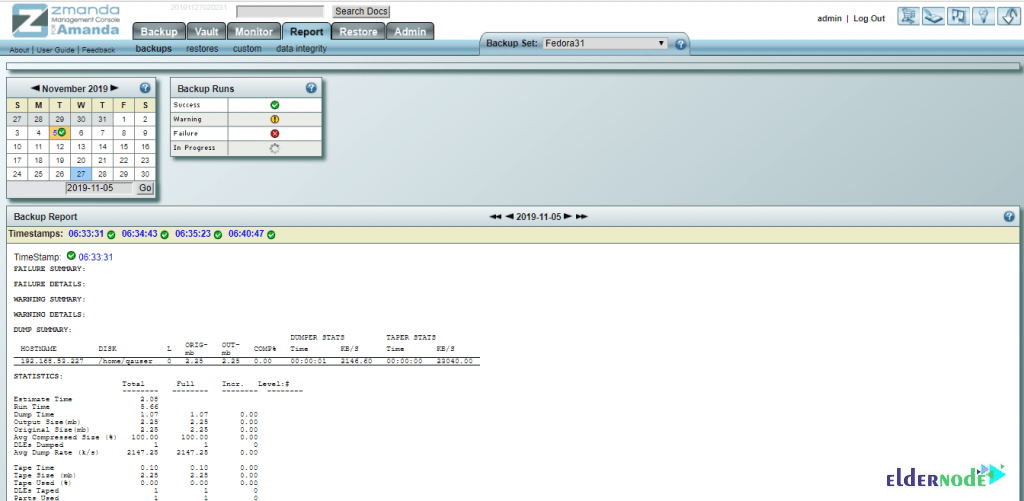
Conclusion
In this tutorial, you learned about Introducing Amanda Backup Tool For Linux Server. Once you install Amanda backup server on your considered system, it starts back up and archive hosts on a network to disk, tape changer/drive, or cloud storage. In case you are interested in learning more, find our related article on How to Install Amanda Backup Server on Centos 7.