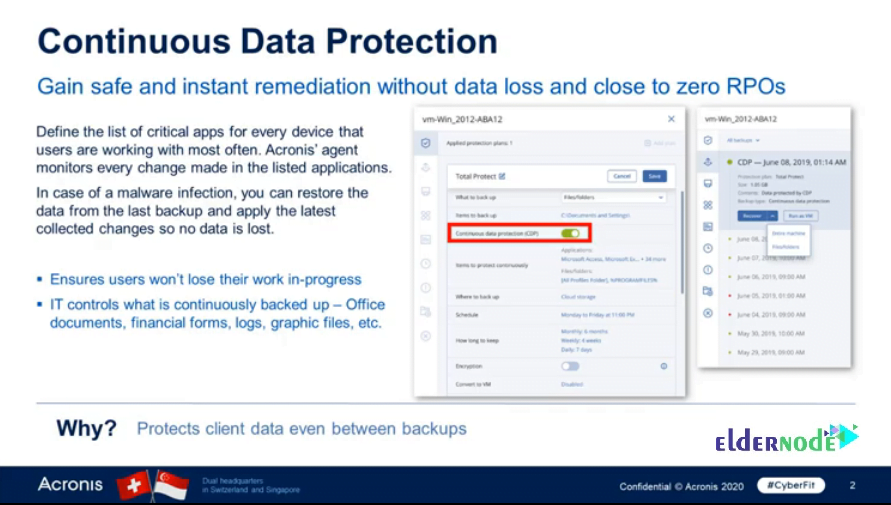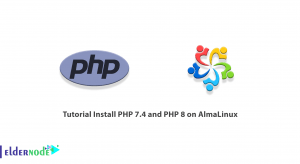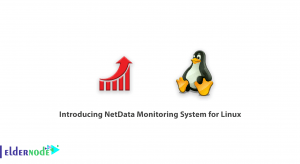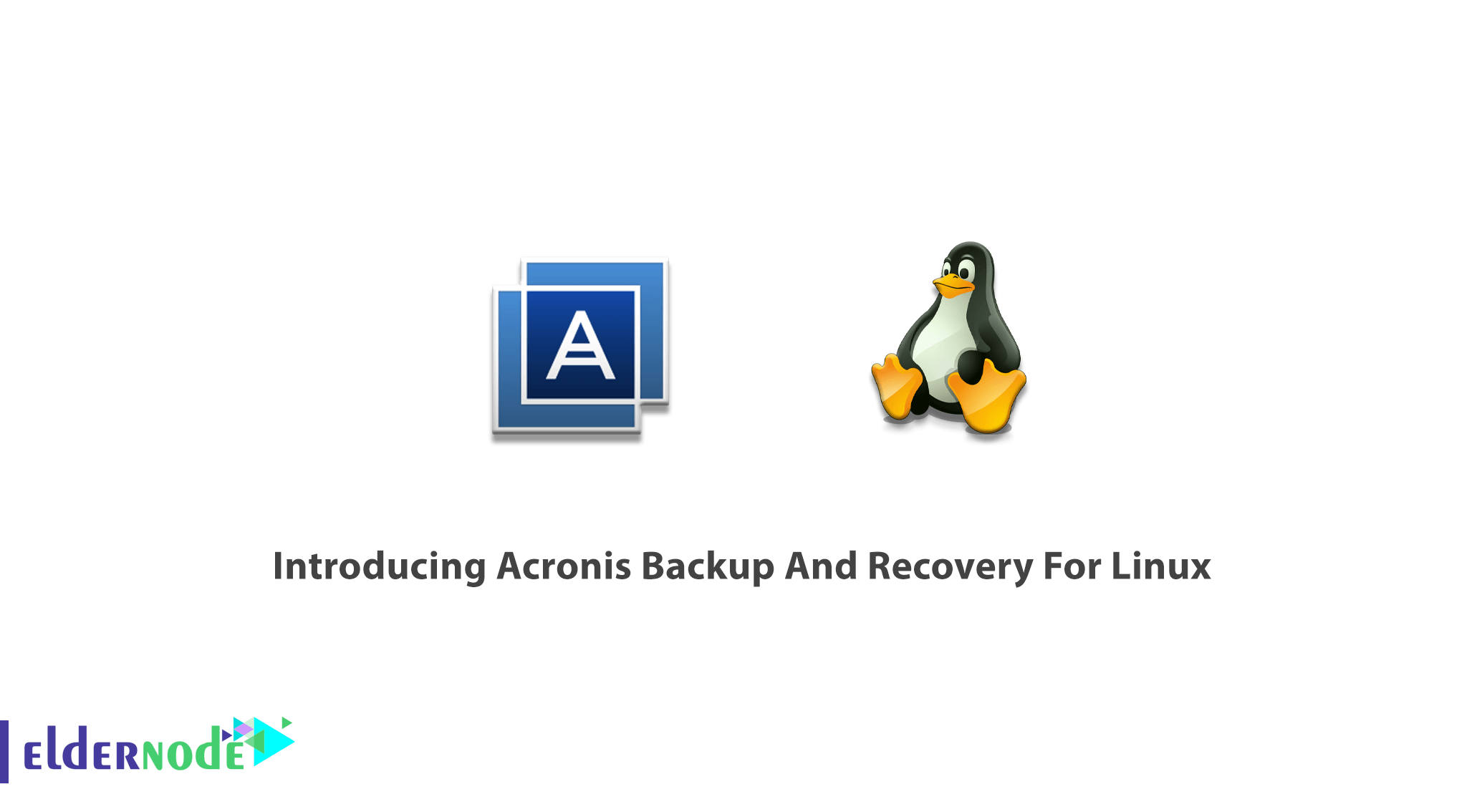
Your data is valuable. As an administrator or a user, you may face some fundamental and frequent problems in your system operation which forced you to repair them quickly. In this situation, if you decide to reinstall Windows, it would be time-consuming to install the required drivers and software. Or you may even lose your important information. But there is one more choice to skip all these risky happenings. To find what is the second choice, join us with this article to read an Introducing Acronis Backup And Recovery For Linux. Prepare your own Linux VPS, choose your perfect package depending on your needs. We understand you may face issues at any time day or night. That is why we provide 24/7 supports.
Table of Contents
Acronis Backup And Recovery For Linux
One of the fastest methods of backup and restore the system is to use Acronis. Acronis is known as the world’s fastest recovery. It lets you take an image when you install Windows and all programs, so you can replace it with the reinstalling Windows method. Opposite of the previous method, using Acronis true image takes just a few minutes to re-install your operating system with all your recent information.
If you need software for the purpose of backup, disaster recovery, secure file access, sync, and share, the powerful Acronis software is what you need. Individuals, businesses, and service providers are their customers.
What is Acronis Backup And Why Is Used
The Acronis Data Protection Platform is where the backup activities are done. Using the full-system image backup technology, the backup software of Acronis includes Acronis True Image. To protect your data it is better to back up the entire machine, especially when you do not know what data you need to protect exactly. Acronis True Image could back up all your internal hard drives in disk mode when you select the type of Entire PC back up.
In this way, you will be able to back up the operating system, installed programs, system settings, and your personal data such as photos, music, and documents. When you create a backup with Acronis True Image or Acronis Backup a compressed .tib file would be created to send you an exact copy of your hard disk. It is a disk-based backup and recovery program. As we mentioned, an image file for backup and restore recovery purposes is created by the Backup operation of Acronis software. The backup operation will have no bad effects on production environments and processing. It is easy to manage and go through this software.
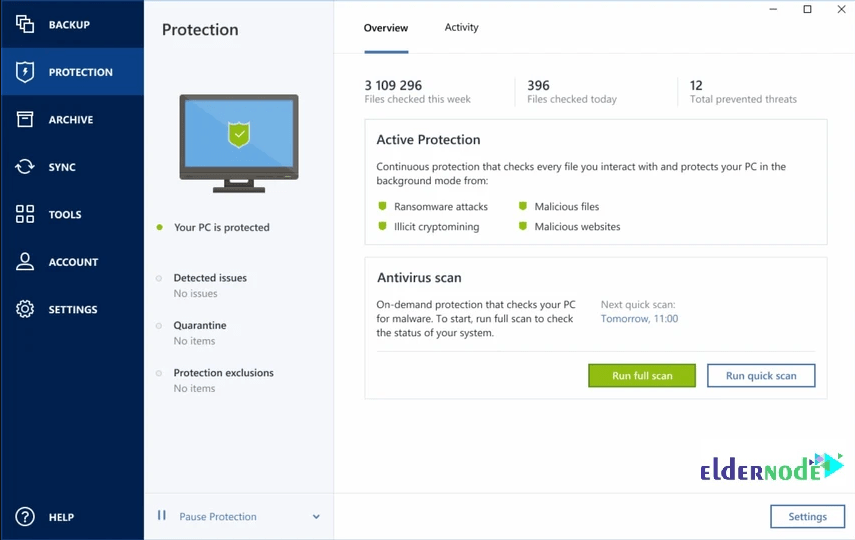
Acronis Features
You will experience an easy backup with Acronis. With a flexible platform, it protects everything you can imagine, photos, files, applications, systems, and devices via an intuitive interface. You will difficulty search for alternatives as it is efficient enough. Enjoy reliable backup and advanced antimalware. There is no more need to manage multiple tools and additional costs. The more cyber threats get modern, the more Acronis get developed. Be secure from disk failure to lost/stolen devices and any more.
Acronis Solution
Acronis supports any environment such as physical, virtual, cloud, applications, mobile, and endpoint. It provides some solutions for your business such as Cybersecurity, Data protection, and Endpoint management. Continuous data protection is what any user needs to prevent data loss. When a client faces a ”data loss” situation, they ask if the critical data is able to be restored or not. So, the vital factor is when was their last backup.
Acronis Cyber Cloud
As we mentioned, the chance of recovery depends on the latest scheduled backup. But you can easily forget this if you protect your client’s high-priority files and folders with continuous data protection. It is possible if you use Acronis Cyber Clients to save the day and client’s data. In this way, you can prevent the loss of progress on the frequent apps and folders in use. Your IT system is being protected and recovered via Acronis cloud infrastructures. There are some other features such as:
Dual protection
active disk cloning
Non-stop backups
Cloud restores
Virtual protection dashboards
Universal restore
Automatic mobile backups
Protection pause
Acronis Survival Kit.
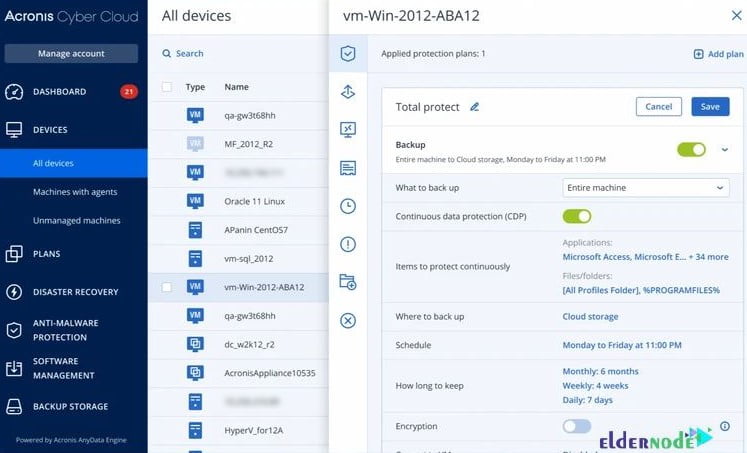
Acronis Agent for Linux
Each server has an agent to be backed up. Due to a pre-defined schedule (Every 15-60 minutes), the agents would replicate data on the client’s servers to the Local Cloud Appliance. All applications and files changes are being monitoring by Acroni’s agent to be able to backup them continuously. Because of this monitoring, no data is losting. Once of any malware infection, you can restore the data from the last backup. You can also use the agents to help you enable disk-level and file-level data protection under Linux.
Conclusion
In this article, you learned about the Introducing Acronis Backup And Recovery For Linux. You are recommending to have a backup and restore plan for your business. The security of critical data is one of the most important parts of any business. You can use the Acronis Backup to get continuous data protection without any additional cost and enjoy its affordable features. in case you are interested in reading more, find our related article on Introducing Amanda Backup Tool For Linux.