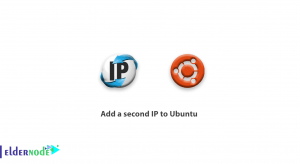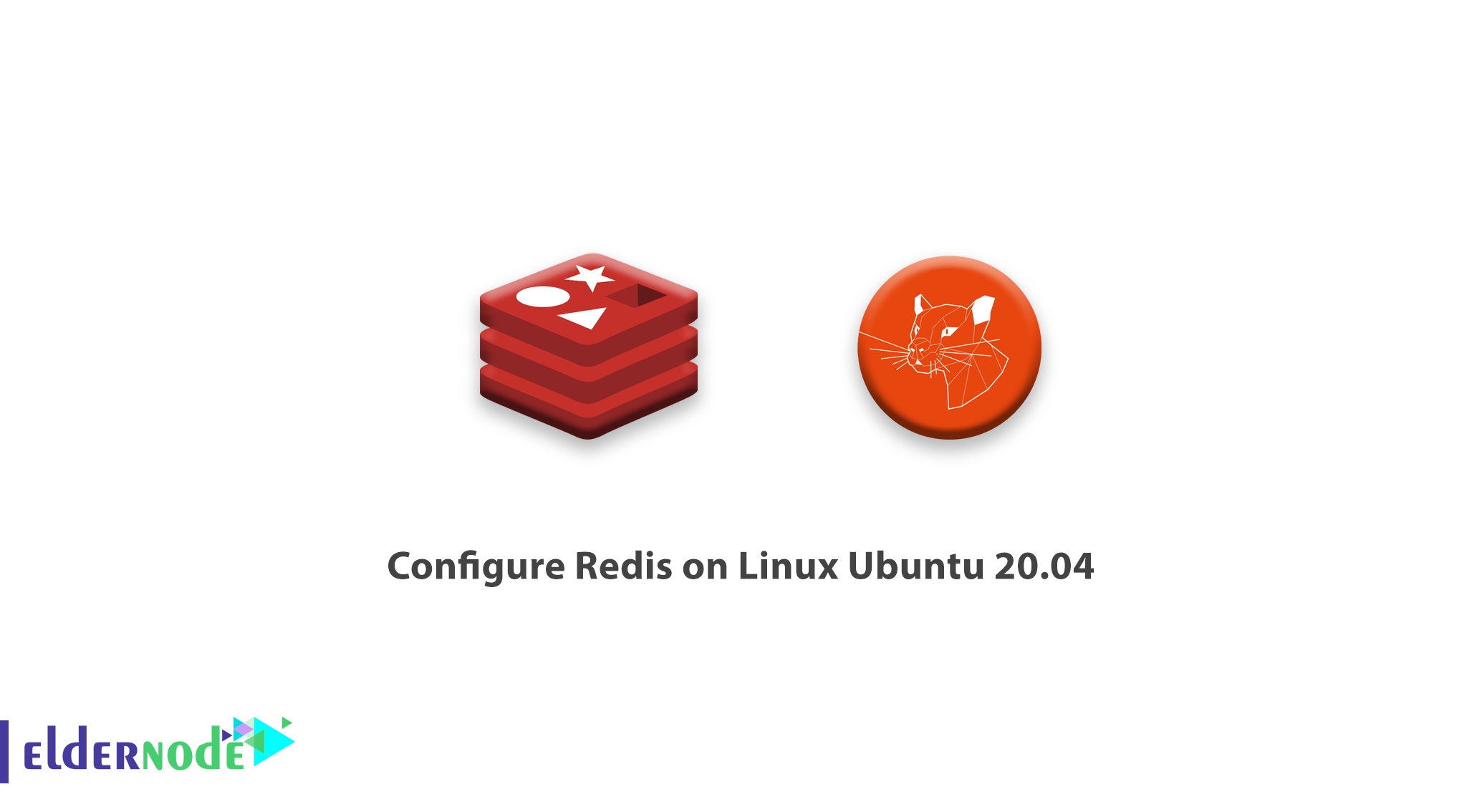
In this tutorial, we want to learn how to install and configure Redis on Linux Ubuntu 20.04. And let’s look at how to make a complete Redis configuration.
Table of Contents
How to install, Use and Configure Redis on Linux Ubuntu 20.04
The technology as the main memory database (In memory) that is used to maintain the database, Cache, and interface message (Message Broker) is used.
Step 1) First, Install Redis
First of all, update Ubuntu:
sudo apt update Then install Redis with the command below:
sudo apt install redis-server After installing Redis, enable the following command
sudo systemctl enable redis-server Step 2) Configure Redis
You can use its configuration file to make any additional parameter changes: /etc/redis/redis.conf.
sudo vim /etc/redis/redis.conf You can increase the allowable memory limit according to each of your servers.
After completing any changes, restart the service once:
sudo systemctl restart redis-server Step 3) How to Connect on Redis Server
You can use the redis-cli tool to confirm the connection between the Redis server.
redis-cli output:
127.0.0.1:6379> ping PONG You have successfully installed Redis on the full Ubuntu 20.04.