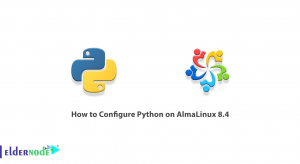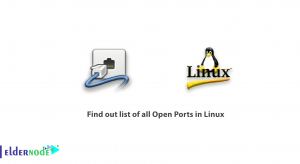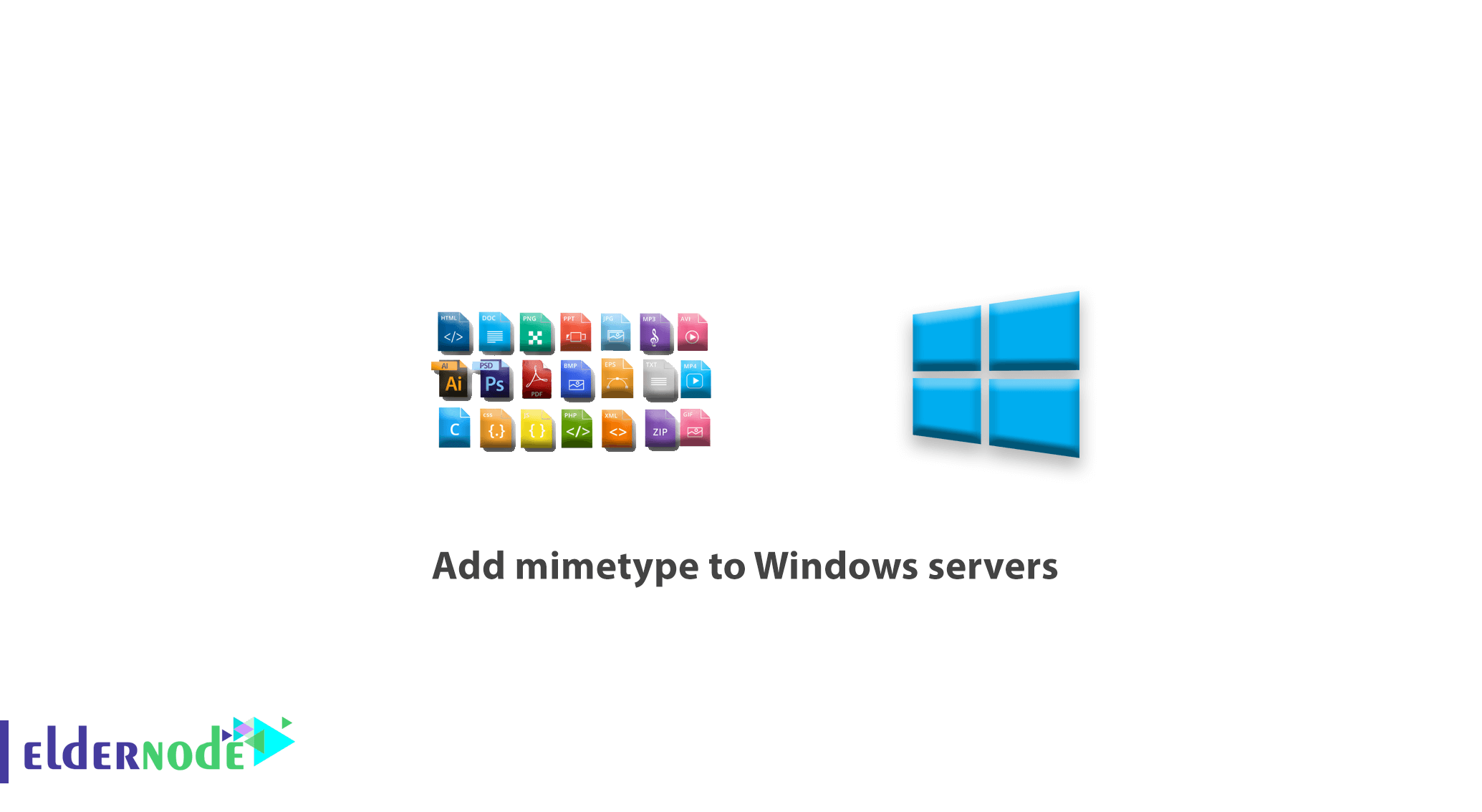
Tutorial Add mimetype on Windows servers.
Mime is a file recognition system. MimeType is the standard way to identify content on the Internet, and it can be used to customize a variety of mime extensions for use on your website.
Each Mime format contains a type of content (MimeType) and a (sub-type) that specifies the type of data stored in the file.
Add mimetype to Windows servers
There are three ways to add a mime type:
- 1) Click on the websites option, in the control panel.
- 2) Click on the name of the desired website.
- 3) Select the tab which related to mime tyoe.
- 4) Click the Add Mime button.
- 5) In the extention section, enter the file format and in the mimetype. section, enter its value according to the list.
Solution 2: Add via iis
- 1) Open Iis on the server.
- 2) Select the desired website.
- 3) Click the Mime Type button.
- 4) Make sure there is no corresponding mime type in the list of default mime types of iis. If not, click Add.
- 5) Enter mimetype information.
Recommended Article: Windows Defender configuration tutorial in Windows 10
Solution 3: Add to webconfig
- 1) Open the web config file for the website.
- 2) Enter mime type information in the tag.
For Example:
<configuration> <system.webServer> <staticContent> <mimeMap fileExtension=".mp4" mimeType="video/mp4" /> <mimeMap fileExtension=".m4v" mimeType="video/m4v" /> </staticContent> </system.webServer> </configuration>If you have any questions or problems, you can ask the Ask system to provide guidance.
Good Luck.