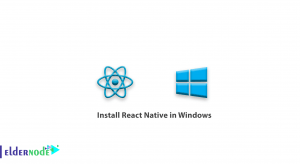In this tutorial, you will learn how to run net.recon in Kali Linux step by step. So stay with us until the end of the training. If you are currently using Kali Linux, you are likely an IT professional; however, it is primarily used by ethical hackers. Many ordinary individuals also use Kali to learn about computer security.
Recommended Service: Linux VPS
Table of Contents
What is the difference between Kali Linux and other operating system?
The main difference between Kali Linux and other operating systems is security; even Wi-Fi and Bluetooth are disabled by default; you must enable them to connect. Additionally, adding other software sources can potentially break your system, as Kali only relies on a small, trusted set of software sources. If you don’t have Kali on your system yet, visit their main website for more information.
Kali is intended for security professionals. If you are new to Linux, we do not recommend using it as your first option. Even experienced users may find it confusing since it is highly specialized and not meant for casual use.
What is net.recon?
The net.recon toolkit assists people in identifying vulnerabilities. Even though Kali Linux is known as an OS with excellent security features, net.recon can still help in detecting possible vulnerabilities.
This tool employs various techniques to obtain data about a network, as well as its weaknesses. For instance, it investigates the internal accesses on the computer and the possible access points to numerous of them. It can also search and monitor the floods going through the network to enhance security audits as well. It is pretty much like being a sherlock holmes for a computer.
Who uses net.recon?
As it is designed for advanced applications, casual users do not in most cases use this tool. Hackers and system administrators are the principal users of it. This tool is used by hackers to scan for vulnerabilities and weaknesses in systems so that they can launch attacks; in contrast, system administrators deploy it to locate all devices attached to their networks and manage security.
Requirements for Run net.recon in Kali Linux
- Kali Linux is pre-installed on the system.
- Python is pre-installed on the system.
- Internet access
How to perform net.recon in Kali Linux
First of all, you should update your system with the command shown below now.
sudo apt updateNow it’s very easy to install recon on Kali linux. To Install the wannabe latest version now, type this command.
apt-get update && apt-get install recon-ngNow that we have installed Recon on Kali, we should move on to running it on our server. This will bring up the recon-ng console.
recon-ngYou can be considered to create a workspace in order to properly manage the respective data. A workaround makes everything in order. To begin your journey, type this command in the recon-ng console :
workspaces create my_workspaceNote: In the above commands, replace ‘my_workspace’ with the new name to rename your workspace.
Performing various tasks on recon-ng must use modules which are its basic components. This is how to view the modules that you have installed in the system by running the command, that is featured below. Several modules are available including import, record, discover and some others.
marketplace searchIt will provide a complete searchable list of such modules for instalment and uninstalment available in recon.
This command works in the same manner as the ones mentioned before regarding how to specify names for your modules. Simply replace the word “module_name” with anything you want to use.
marketplace install <module_name>This is the appropriate command, for the X module I have already supported, to load that module.
modules load <module_name>To run some modules in order to collect some information type the following command.
runIf you wish to set options for the module that you are using, the first step is to check which options are available to you by entering this command.
optionAs a result of this, you may decide to set or change the default options for your specific options.
options set <option_name> <value>To use the module I have copied all the files in the old version and used it in this version if the system went down or update the version in which the modules required previous keys to operate. In the home directory containing this file, racon-ng will locate it for you. The folder should have a name keys.db, so you don’t have to do all these again.
test@desktop:~/ .recon-ng$ lskeys.dbmodulesmodules.ymlworkspacesConclusion
This is a guide on executing net.recon on Kali Linux as well as a brief explanation of what Kali Linux is, as well as its application. Did you see the series called “Mr. Robot”? This show increased the popularity of Kali Linux since it was used in hacking scences and became quite renowned.