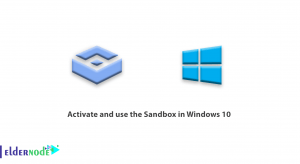Ethereum, known as the queen of digital currencies, is the second most popular digital currency on the market and there is a lot of hope for its future. Due to the popularity of this network, many people have joined its miners. This is an interesting feature of open blockchain that everyone can participate in mining and transaction verification. In this article, we are going to teach you about Tutorial Mining Ethereum on Windows 10 VPS step by step.
Table of Contents
How to Mining Ethereum on Windows 10 VPS
In general, for Mining Ethereum you have to go through the following process:
1- Buy Windows 10 VPS
2- Creating an Ethereum wallet in order to receive mined Ethers
3- Start working by running mining software and joining the mining pool
Before you go into Mining Ethereum training, you should know that this is like an investment and every investment is risky. Therefore, Mining Ethereum or any other digital currency does not mean powering up the device and getting rich.
Many factors such as ether price, electricity cost, hardware cost, hardware depreciation, etc. play an important role in mining profitability. Also, while starting mining may seem like a simple task, this activity has many technical complexities that, if ignored, can sometimes lead to hardware failure and even fire.
In the continuation of this article, join us to teach you how to Mining Ethereum on Windows 10 VPS.
Introduction to Mining
The word mining is a common word that is widely using in the world of cryptocurrencies and some people are looking to enter the field. You have probably heard that in the world of cryptocurrencies, mining is a lucrative and somewhat difficult, and costly activity.
Because cryptocurrencies such as Bitcoin and Ethereum are decentralized in nature, their network requires people from all over the world to be involved in the life of the network and to provide services to the network. The people who take part in this are definitely not unlucky, and the network offers rewards for their services in the form of digital currencies. These rewards generate digital currencies such as Bitcoin and Ethereum.
Types of Mining
Mining can divide into three parts: hardware, software, and platform, each of which we will explain in the following:
1. Hardware Mining
This type of mining is for networks that operate on the basis of proof of work (POW); Such as Bitcoin, Ethereum, and so on. This method of mining requires powerful hardware such as graphics cards and CPUs with high processing power, which, while high speed, consumes a lot of energy. This has led to the obsolescence of hardware mining through graphics cards and CPUs, and the introduction of ASICs, which consume much less power.
2. Software Mining
This type of mining does not require the use of powerful hardware, but rather the number of assets of the miner who is involving in the mining process and effective. Networks that are mining differ from the POW structure, and their networks operate on methods such as POS and DPOS. In this network, the miner starts the mining process by pledging a certain amount of tokens in the desired network.
3. Platform
This type of mining does not require powerful hardware or coins and tokens to provide service to the network. Through embedded platforms, services can provide to the network, and rewards in the form of digital currencies can receive. These services are like providing a part of the hard drive, CPU, graphics cards, etc., depending on the mechanism of each platform, how the service is provided to its network.
Mining Ethereum on Windows 10 VPS
In this tutorial, we decided to teach you how to Mining Ethereum in an easy way. During these steps, the first step is to have a Windows 10 VPS. Then you need to create the address of the Ethereum wallet and in the final step, download and run the software required for Mining Ethereum. Follow us in the continuation of this article.
VPS for Ethereum Mining
Ethereum mining with VPS is one of the methods that has its own fans today. Especially for those who can not provide a dedicated server and assemble powerful mining systems and upgrade them.
Note: You can see the Windows VPS packages available in Eldernode for Ethereum mining.
In general, if we want to examine Ethereum mining with VPS to see what benefits it has for us to be able to choose this method, we can mention the following:
– The resources you specify, ie the amount of hard drive, RAM, and CPU are completely exclusive to you.
– There are no restrictions in choosing the type of operating system.
– You can upgrade the specified resources at any time.
– Access as an admin is quite possible.
– Very high security when shared.
– Ability to receive exclusive IP
The question that certainly arises and may confuse you when choosing a great Ethereum mining service provider with VPS is what are the selection criteria? How do we know if we got a VPS server from a good service provider?
We help you choose the best service provider to start Ethereum mining with a VPS server:
1- All resources should be exclusive
2- Installation of an operating system, as well as Ethereum mining program, is free
3- The management panel should be provided to you
4- It is possible to upgrade resources and servers for you
5- It is possible to make a backup copy even with paying more
6- There is a very strong and powerful firewall to maintain system security
7- High uptime, which indicates the availability of the system and its permanent and uninterrupted connection.
How to make an Ethereum Wallet
The process of making an Ethereum wallet and getting its address is very simple. There are many wallets for the popular Ethereum digital currency that you can use to your liking. You can think of your Ethereum wallet as your bank account, which can be used to receive, store and send Ethereum.
Ethereum software wallets are completely free and can be easily installed on mobile phones (Android and iOS) or personal computers (Windows, Linux, and Mac). Some wallets are also web-based and can be connected to Internet browsers (such as Chrome). But hardware wallets that are more secure are physically available and must be purchased.
Below are some of the best Ethereum wallets:
3) Trust wallet
Do not forget that in the world of blockchain and digital currencies, everyone is responsible for their own assets. Therefore, it is important to back up your wallet so that you can recover your money if your wallet password is lost or the device on which the application is installed crashes.
Note: Access to millions of dollars of capital has been lost due to a lack of backup.
Wallets often show the user as a backup a set of 12 or 24 English words that you should write down in a safe place. In this way, the user with those words can easily access their assets in any other wallet.
How to run the Software and Start Mining Ethereum
As mentioned, the Ethereum mining process includes setting up a VPS server, having a wallet address, and running mining software. In this section, we want to teach you how to download and install software for mining digital currencies.
In the first step, you must run the Remote Desktop Connection program from the Start menu. By entering your username and password, you must enter the VPS server environment.

Then you have to open one of the browsers you want and go to the unMineable website and download the software.
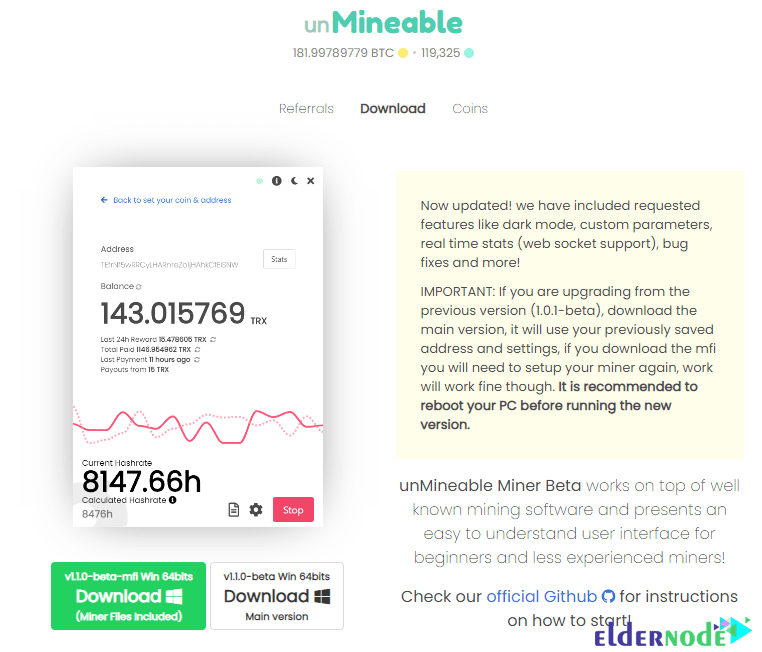
Go to the place where you downloaded the file. Then double-click on the download file and run it. In the window that opens, click on Run.
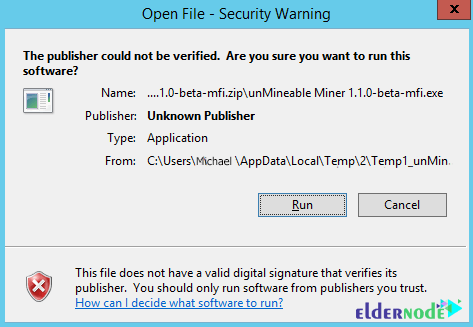
In the next step, click Continue.
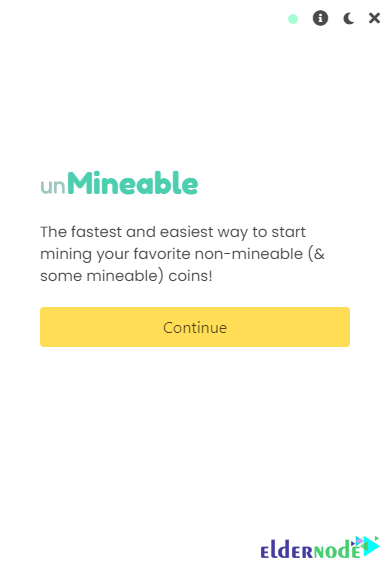
Now you have to choose your mining hardware. So you can choose one of the Graphics card (GPU) or CPU options.
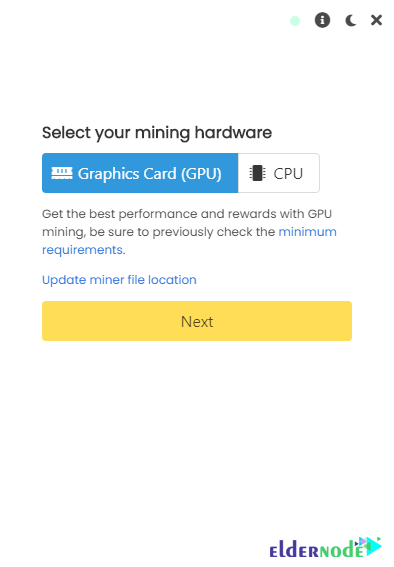
The next step is that you must Select a coin or token. Here you have to choose Ethereum from the names of available digital currencies. You will also need to enter your Ethereum wallet address in the “Enter your address” field.
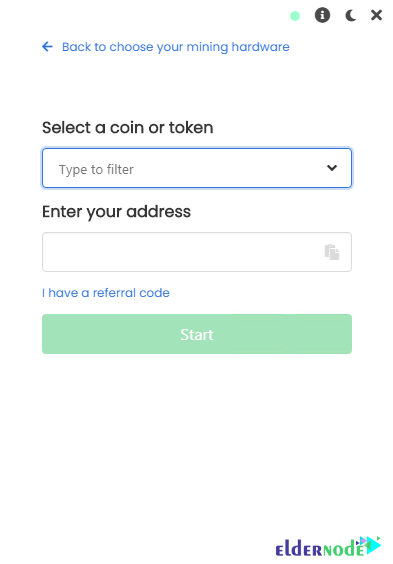
Finally, click on Start to start the Ethereum mining process and deposit it into your wallet.
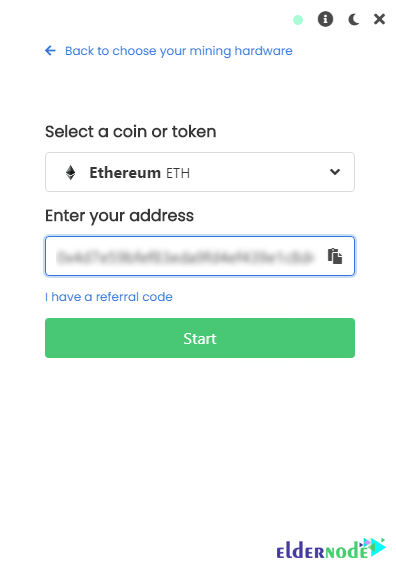
Conclusion
Whether or not Mining Ethereum is profitable may change at any time and under any circumstances. Many factors such as Ethereum price, electricity cost, etc. have a direct impact on the profitability of this activity. By entering the total processing power of graphics cards and the cost of electricity in an extraction calculator, you can calculate the profitability of this activity in an instant. In this article, we tried to teach you how to Mining Ethereum on Windows 10 VPS.
![How to Install Xrdp on Debian 10 [Buster]](https://blog.eldernode.com/wp-content/uploads/2020/12/How-to-Install-Xrdp-on-Debian-10-Buster-300x164.png)