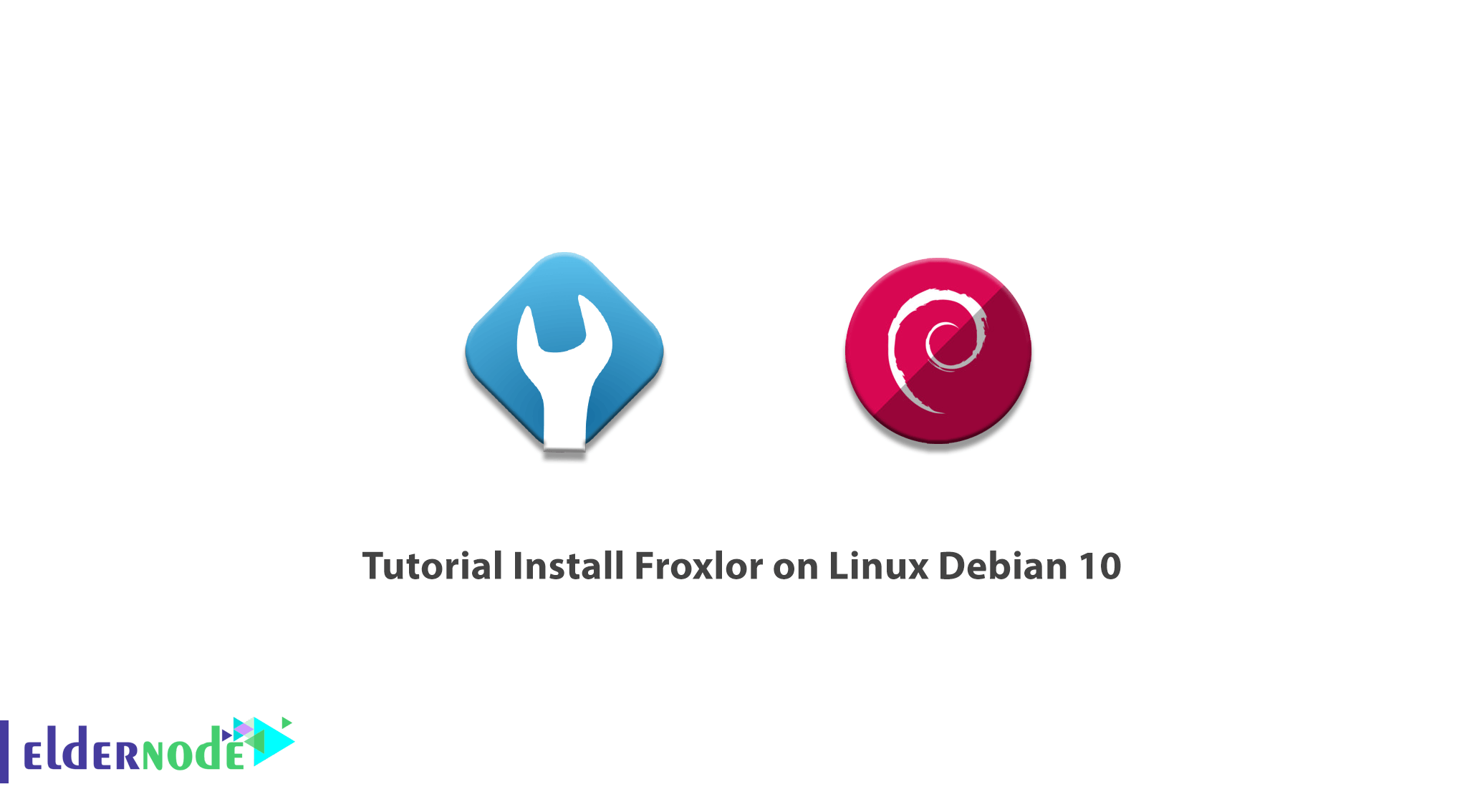
Froxlor is a web-based control panel that is open source and has a very convenient and simple user system. Features of this control panel include IPv6 support, having a host management section for the customer, saving the settings of several PHP files, web ftp access and so on. This Froxlor is more suitable for Internet service providers such as ISPs and is less used by web hosts. In this article, we try to learn you Tutorial Install Froxlor on Linux Debian 10. You can visit the packages available in Eldernode to purchase a Linux VPS server.
How to Install Froxlor on Linux Debian
Froxlor is a lightweight host control panel that released in 2009. This control panel has 3 access levels: Admin, Reseller, Customers and supports its users online in this field. This control panel can be installed on Debian, Gentoo and OS X. In the continuation of this article, be with us to teach you how to install Froxlor on Debian 10.
Install Froxlor on Linux Debian 10
As mentioned, Froxlor is an open-source server management software. This software is designed to simplify server management through the web interface. In the continuation of this tutorial, we will explain how to install Froxlor on the Debian 10.
Prerequisites for installing Froxlor is a Linux server that runs the Debian version 10 distribution and is a user with SSH Administrator privileges.
In the first step, you must enable HTTPS 443 for the Advanced Package Tool (APT) and for apt versions before 1.5 using the following command. It should be note that later versions have HTTPS support by default.
sudo apt install apt-transport-https gnupgThen in the second step you have to add the GNU Privacy Guard (gpg) key using the following command:
wget -O - https://deb.froxlor.org/froxlor.gpg | sudo apt-key add -In the next step, you must activate the repository by executing the following command:
sudo echo "deb https://deb.froxlor.org/debian buster main" > /etc/apt/sources.list.d/froxlor.listdeb https://deb.froxlor.org/ubuntu $(lsb_release -sc) main" > /etc/apt/sources.list.d/froxlor.listIn the fourth step, you must update the package list by typing and executing the following command:
sudo apt update && apt-get upgradeFinally you need to install Froxlor using the apt command:
apt install froxlorConclusion
Froxlor is a lightweight open-source control panel using for VPS server, dedicated server, and shared hosting. This option is an alternative to popular software such as cPanel and Webmin. Using Froxlor you can select which IPv4 and/or IPv6 address for each domain and which ports to use. You can also specify which ports should use SSL and allow clients to store certificates in each domain. In this article, we tried to teach you how to Install Froxlor on Linux Debian 10.
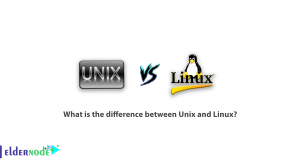

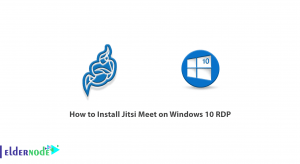


Thank you for this tutorial, I wanted to test it but could not find the info for deb10
Thanks for your comment, if you have a specific question, please ask it clearly.
please can it possible install on your personal linux computer and use as server?
Yes, you can use the froxlor server management software on your linux system for your needs.