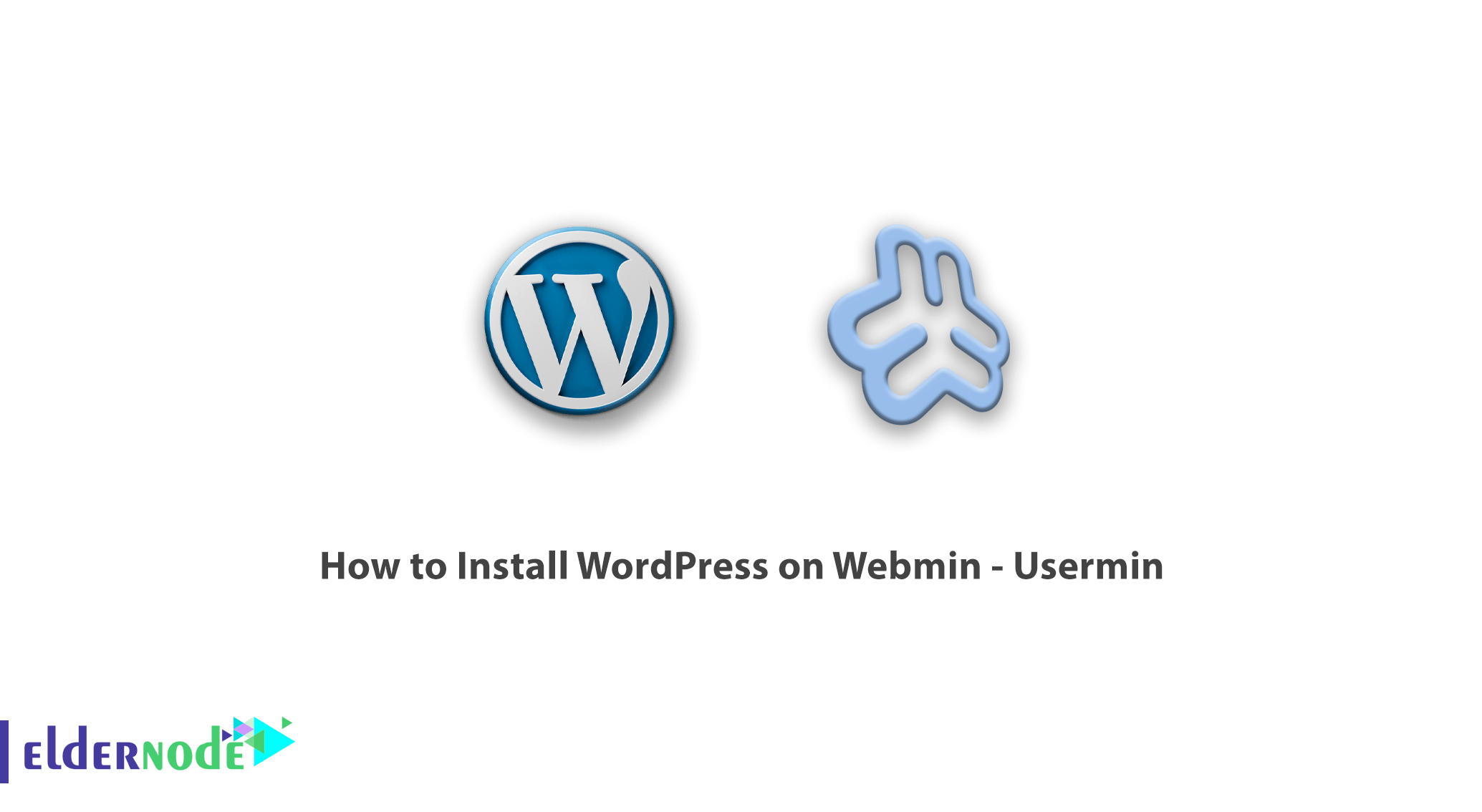
Apart from CPanel and DirectAdmin, there are other lesser known platforms. In this article, we will go to another of these control panels and try to teach you how to install WordPress on Webmin and Usermin. You can visit the packages available in Eldernode to purchase WordPress VPS server. Be with us.
Table of Contents
Tutorial Install WordPress on Webmin – Usermin
What is Webmin?
Webmin is a open-source graphical interface for managing Linux systems. In Webmin, the server administrator can manage users, services, DNS settings, Apache, edit server files of his server graphically on the web instead of entering instructions in the ssh terminal. Just as we use WebSitePanel to manage a Windows vps server, Webmin is used to manage a Linux server. It does not matter what system you work with or what control panel you have. The important thing is to be able to install WordPress on your favorite control panel.
Webmin can host sites that have a virtualmin plugin. Using the virtualmin plugin, new sites can be added to a Windows or linux VPS server. Keep in mind that administrators must use the usermin panel to access sites separately.
How to Install WordPress on Webmin – Usermin
1. First of all, you need to get your Usermin login address from your host or server administrator. You can log in if you have access to this address and also have a username and password.
2. After entering, you will see a page similar to the following image:
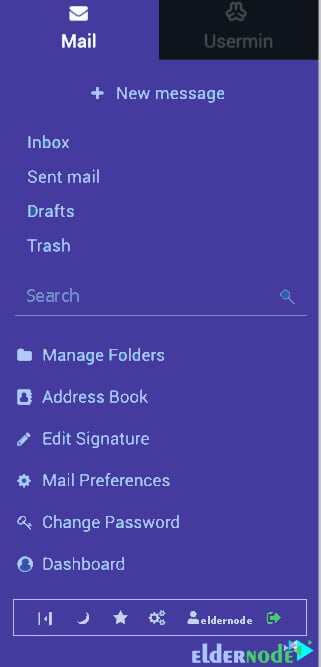
3. Click on Usermin as shown below:
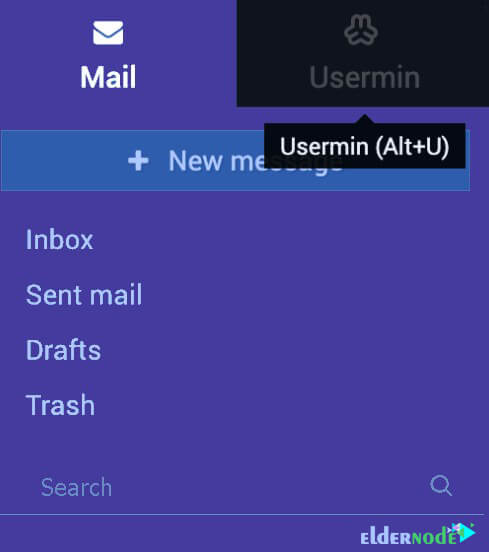
4. Then click on File Manager in the Others section:
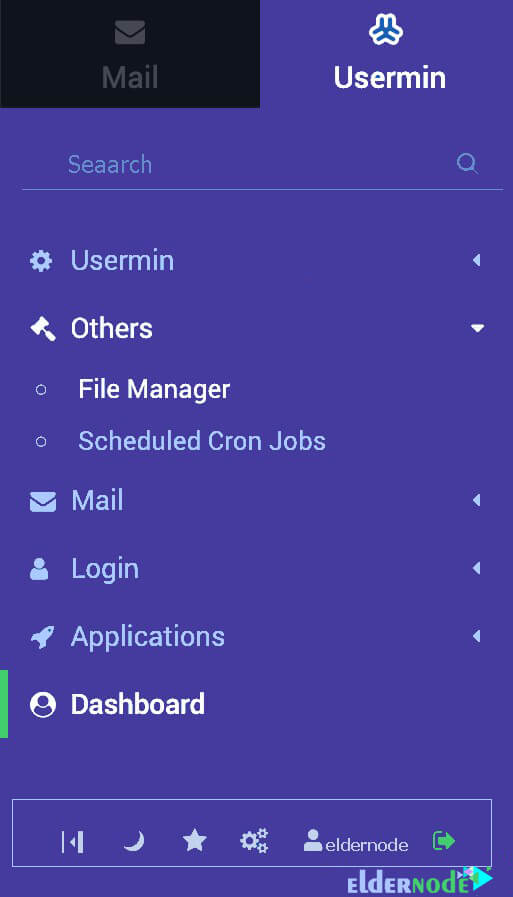
5. You are now logged in to the file management section of your site. Now, click on public_html to enter the root folder of your site:
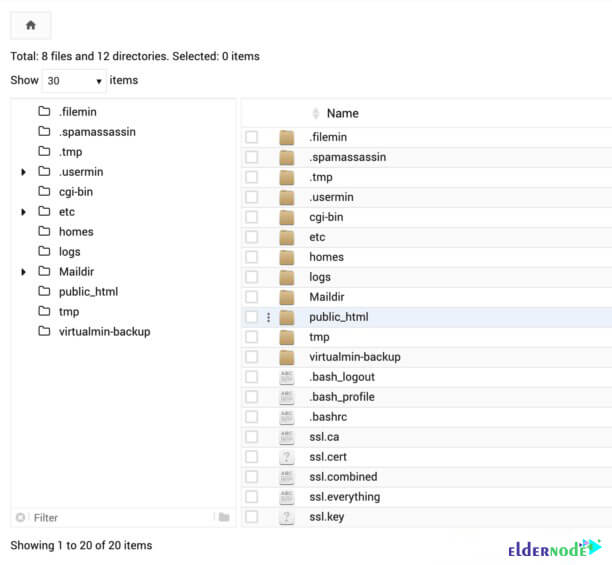
6. Now you should delete the default Webmin file. Then click on the check box next to all the files in the main folder to activate them. Then click Delete at the top of the page to delete all the files. Finally, click Remove Selected.
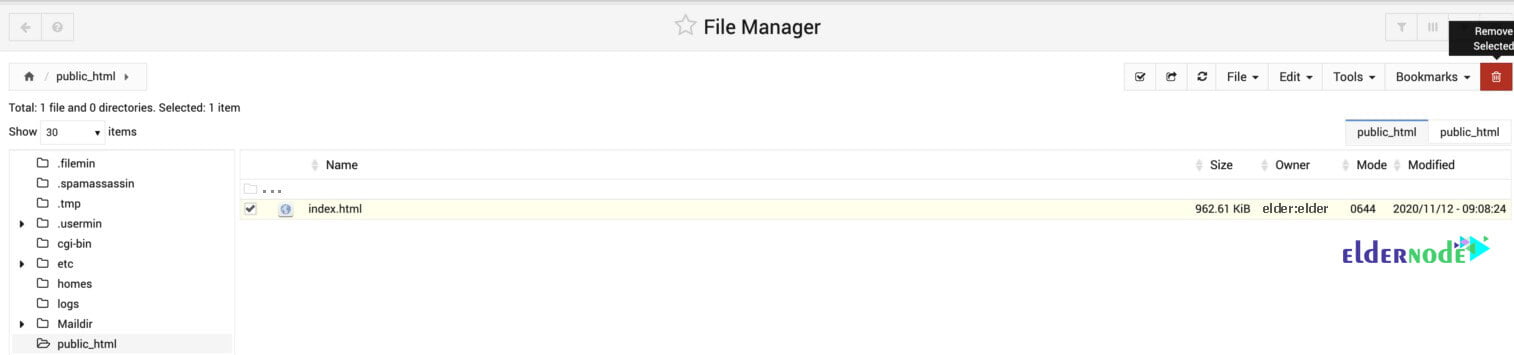
Learn how to upload WordPress to Usermin
7. From the File menu, click Upload to current directory. Upload the WordPress file you downloaded from the WordPress download page here.
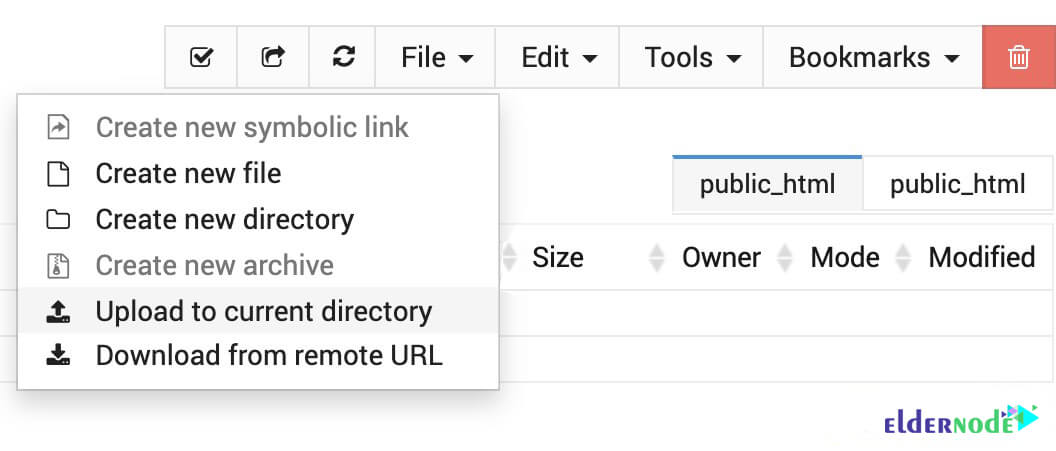
8. In the next step, right-click on the file and click Extract.
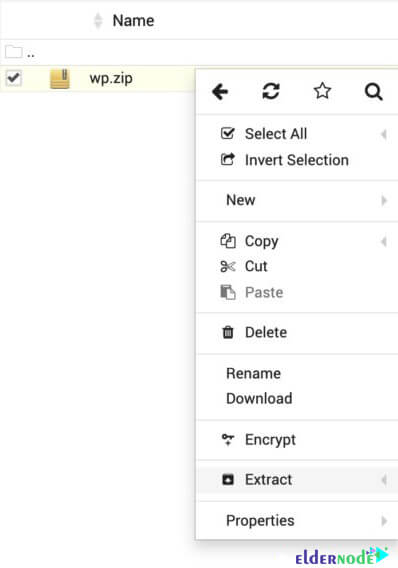
9. Now you should enter the wordpress folder and select all the files. Then click cut from the file menu.
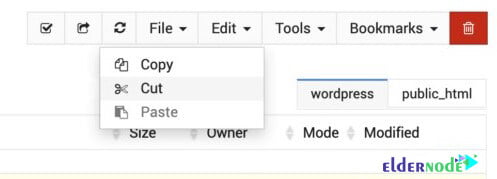
10. Select public_html from the menu on the left to re-enter the main folder.
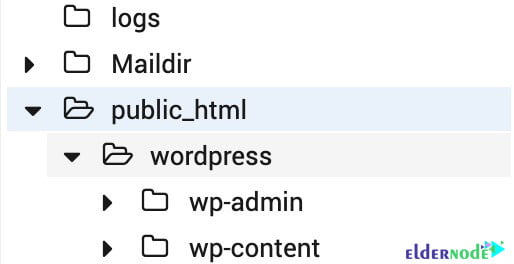
11. And from the edit menu, select the paste option to move the files to the main folder.
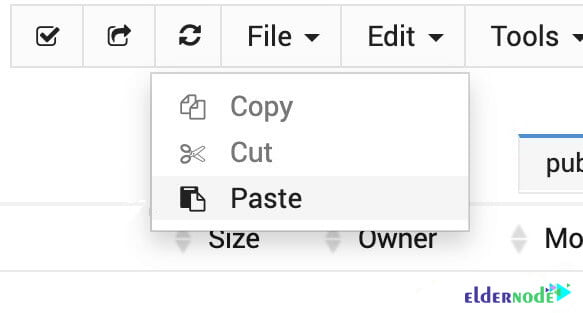
12. Now you can delete the wp.zip file and the wordpress folder from your host.
How to start installing WordPress on Usermin
You will see a WordPress installation page by entering your site URL. In this step, you must install WordPress.
13. Select the language you want.
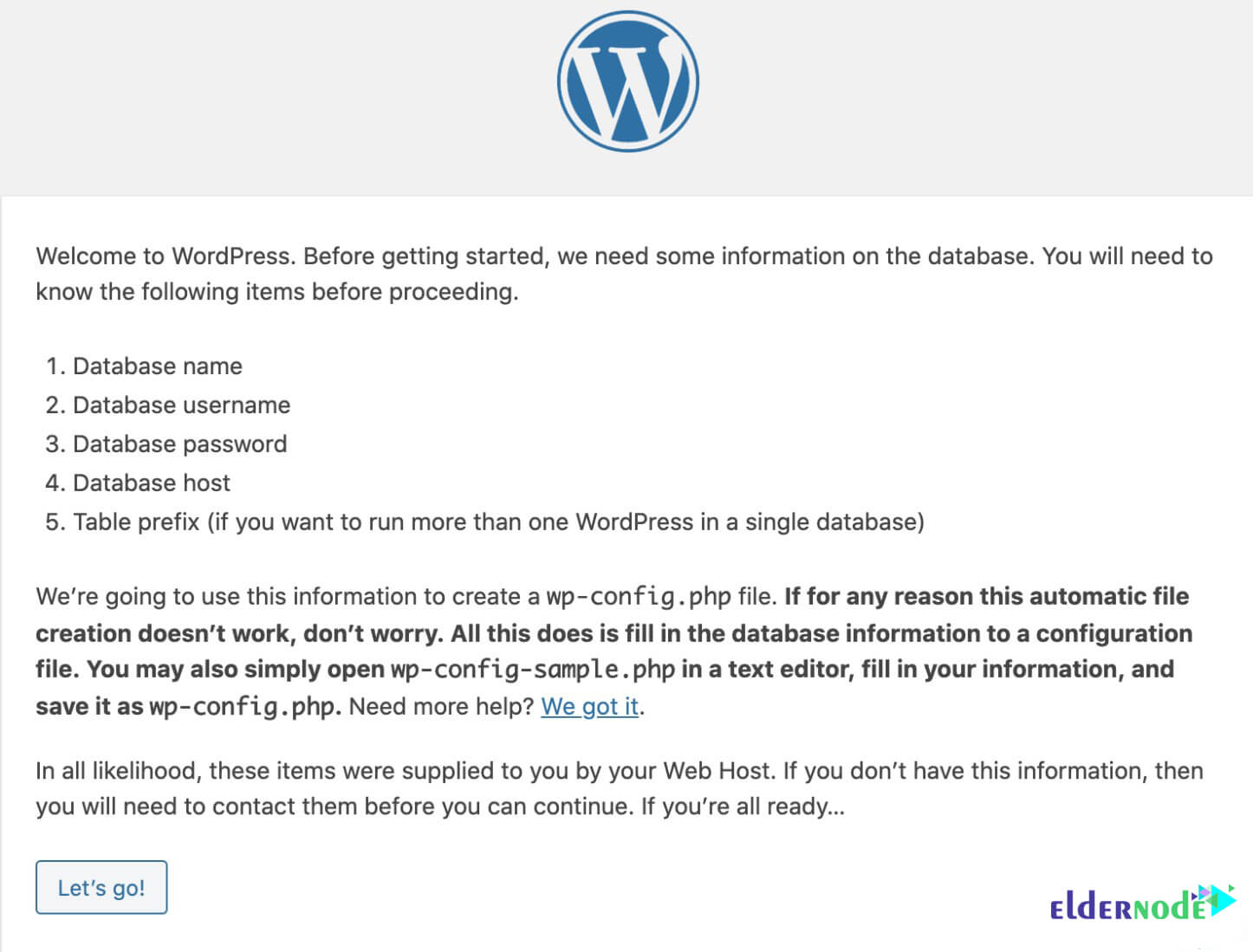
14. In the next step, click on “Let’s go“.
How to connect WordPress to the database
15. Go to the WordPress installation page. This page will ask you for the database information that you need to enter. Since in Webmin the process of creating a database is different from other control panels, so you should ask the server administrator to create the database for you. But by default, when you build your hosts on the server, a database is created with your username. Then enter the values as follows:
Database name: Your hostname, for example: eldernode
Username: The username of your host. For example: eldernode
Password: Login password for your hosting panel
If the above information did not work. You should ask your server administrator to create a database for you through Virtualmin.
16. Then click Submit.
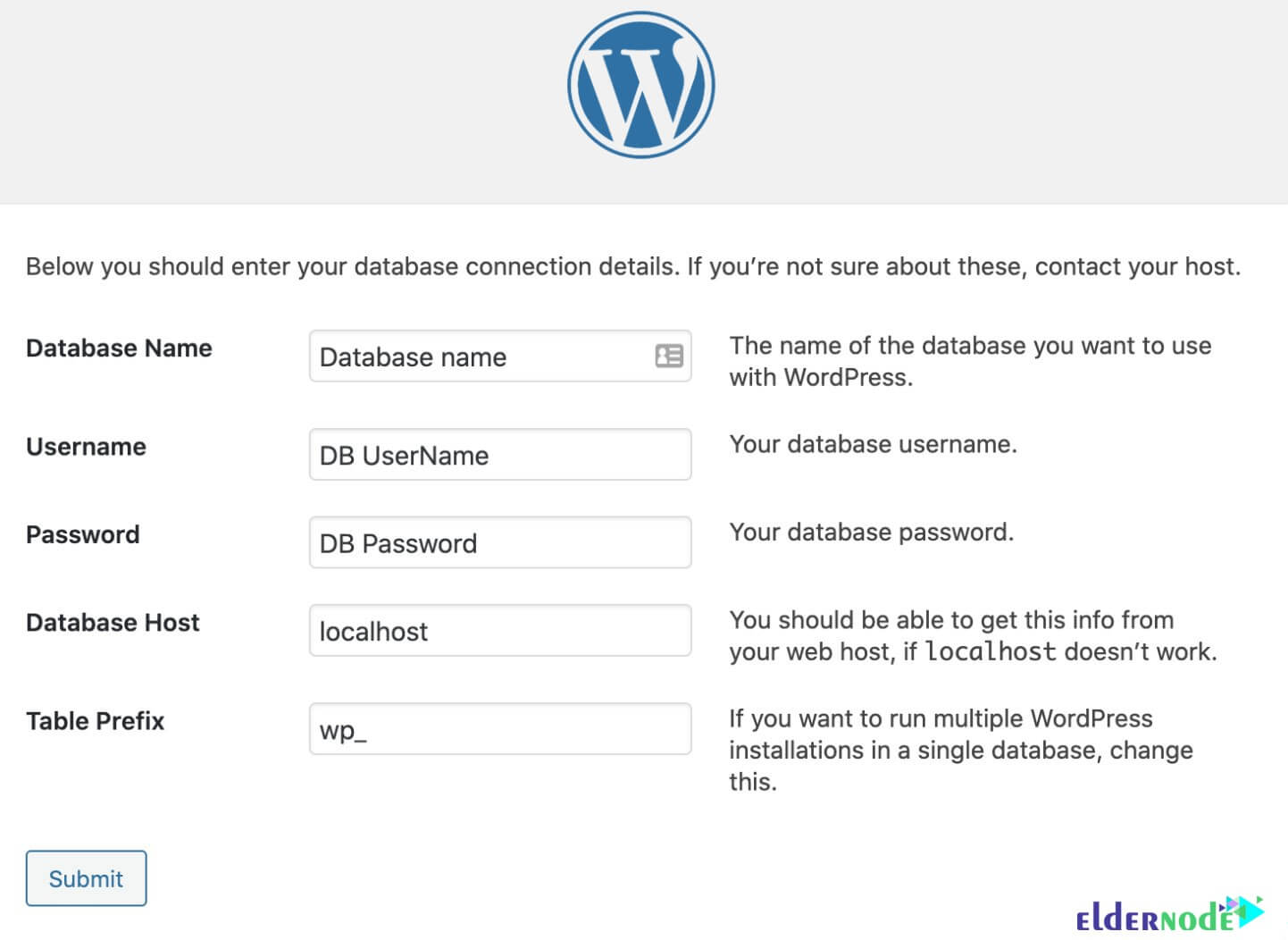
17. Now you need to click on install.
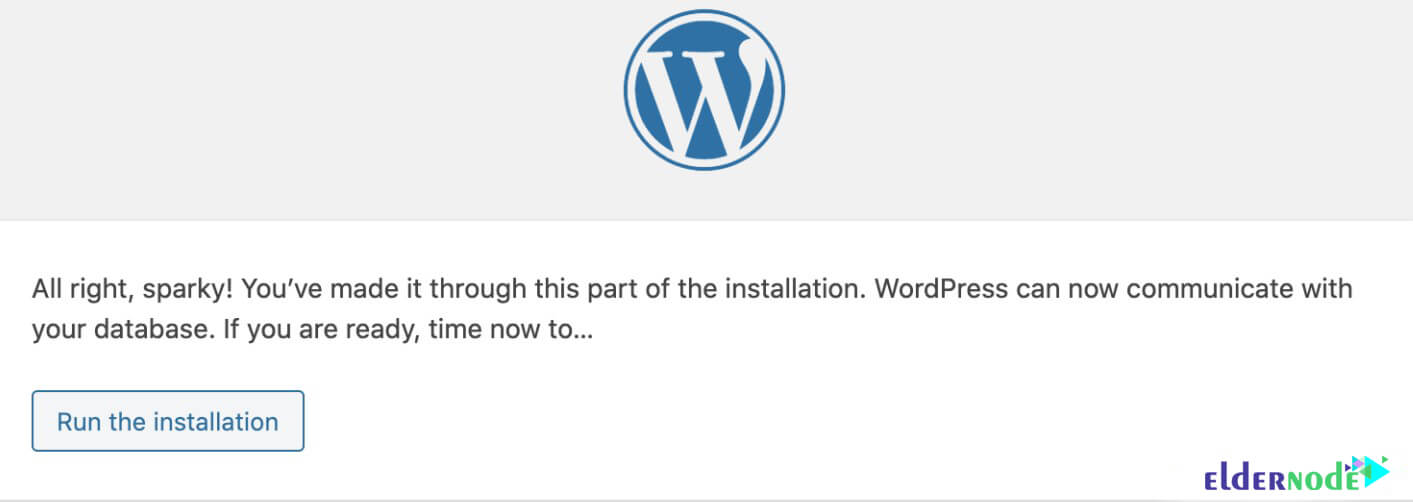
Tutorial install WordPress on Webmin
18. Now, you must enter the site information and WordPress management information.
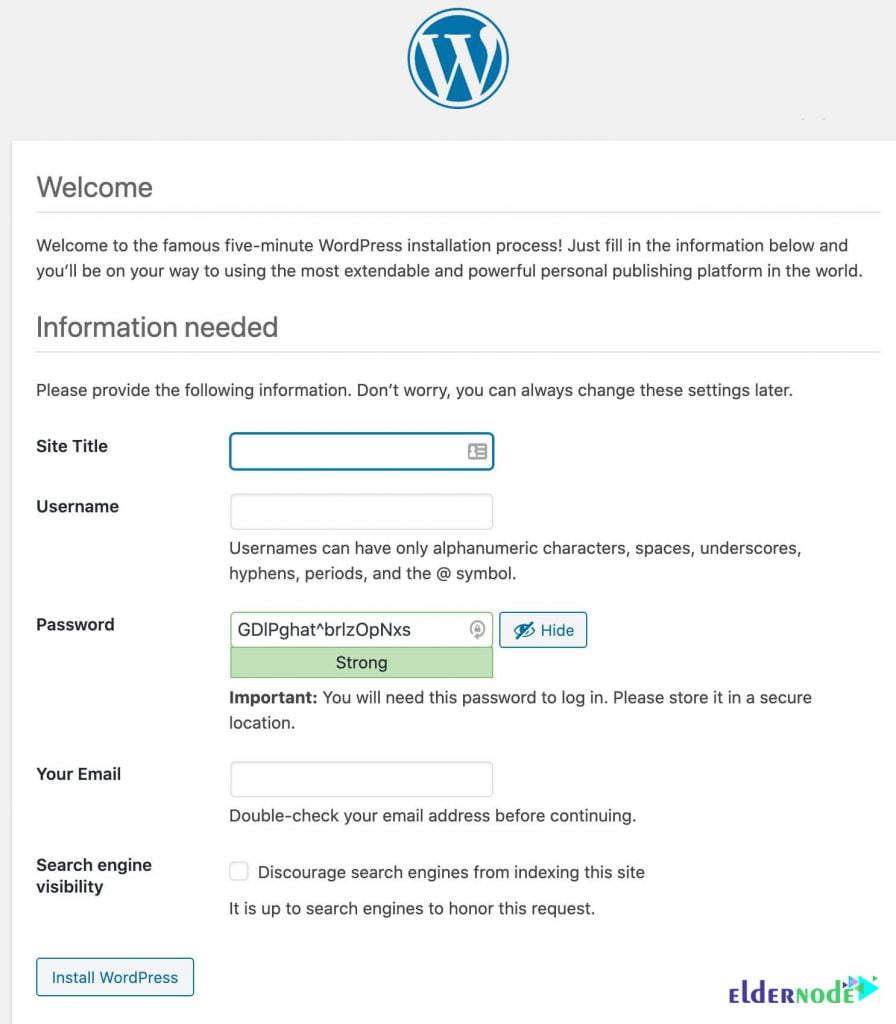
Finally you will see that the WordPress installation on Webmin has been completed successfully.
Conclusion
Webmin is an open source web and information management tool for Unix-like systems such as Linux and Windows systems. In this article, we tried to teach you How to Install WordPress on Webmin-Usermin.
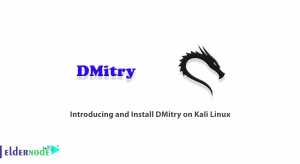

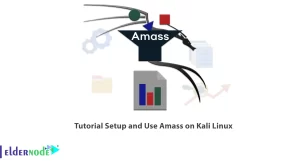


Thanks but i got error 404 förbidden or i file just downloads
I use Virtualmin with NginX
In which Linux distributions do you use Virtualmin? AlmaLinux, Rocky Linux, Ubuntu, CentOS, or Debian?