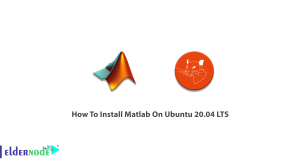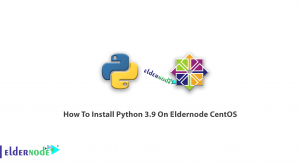Updated on February 12, 2022. The WP Content Protection Manager plug-in was developed to prevent other users from copying or stealing website content and images. This WordPress plugin, which can be considered as a WordPress application plugin, has many features that we have outlined for you in the comments. Also, you can see the packages available in Eldernode if you need to VPS Server.
Table of Contents
WP Content Protection Manager
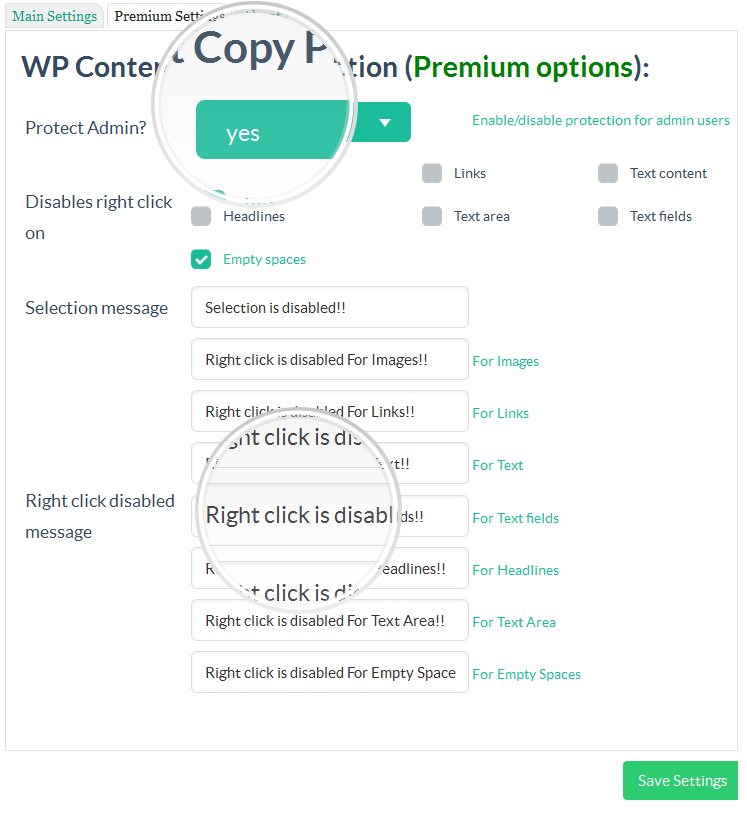
Content protection plugin:
The WP Content Protection Manager plug-in is a simple, lightweight, yet functional and engaging. As you know from the WP Content Protection Manager plug-in name, it is for locking and protecting WordPress site content.
You know that the content and images of the site have a straightforward relationship to the site’s SEO, and the content being copied is very dangerous and gets a negative rating from search engines such as Google.
These were preliminary explanations to make it clear that sometimes you do not want your site content to be copied by other people, or that the proprietary images you upload are used without your permission. The solution we give you is to use a content protection plugin.
Content Protection Plugin Settings:
The WP Content Protection Manager plugin is lightweight and simple but works well. Just create this original WordPress plugin and install and activate it through the plugin installation tutorial. After that, the WP Content Protection Manager option will appear in your WordPress site settings menu.
Features provided by this plugin:
The Content Protection Manager plug-in features don’t end there. With this plugin you can save content, the text of posts and images, you can turn your images into monetization by displaying pop-up ads with headlines and links.
It is also possible to show ads to users who are trying to save site information such as your images or content by inserting Html code. WordPress Content Protection plugin can also prevent the right clicks on your site.
Determine what event to show them when users right-click! Disable right-click and display a text message? Show them an image or an HTML code? Disabling page caching with CTRL + S combination keys is another feature of this plugin.
Other features of the Content Protection Manager Plugin:
- Protection of Copy and content selection
- Disabling the ability to save images from the site
- Disabling right-click menu on site
- Display text message, image or HTML code when saving image
- Display text message, image or HTML code when right-clicked
- Disable Ctrl + S button function
- Disable Ctrl + A, Ctrl + C, Ctrl + X or Ctrl + V keys
- Ability to customize alerts and ads
- Good performance and very simple
Conclusion
In this article, we introduced the WP Content copy Protection plugin in the WordPress content management system and also looked at its features. We hope you find this article useful.