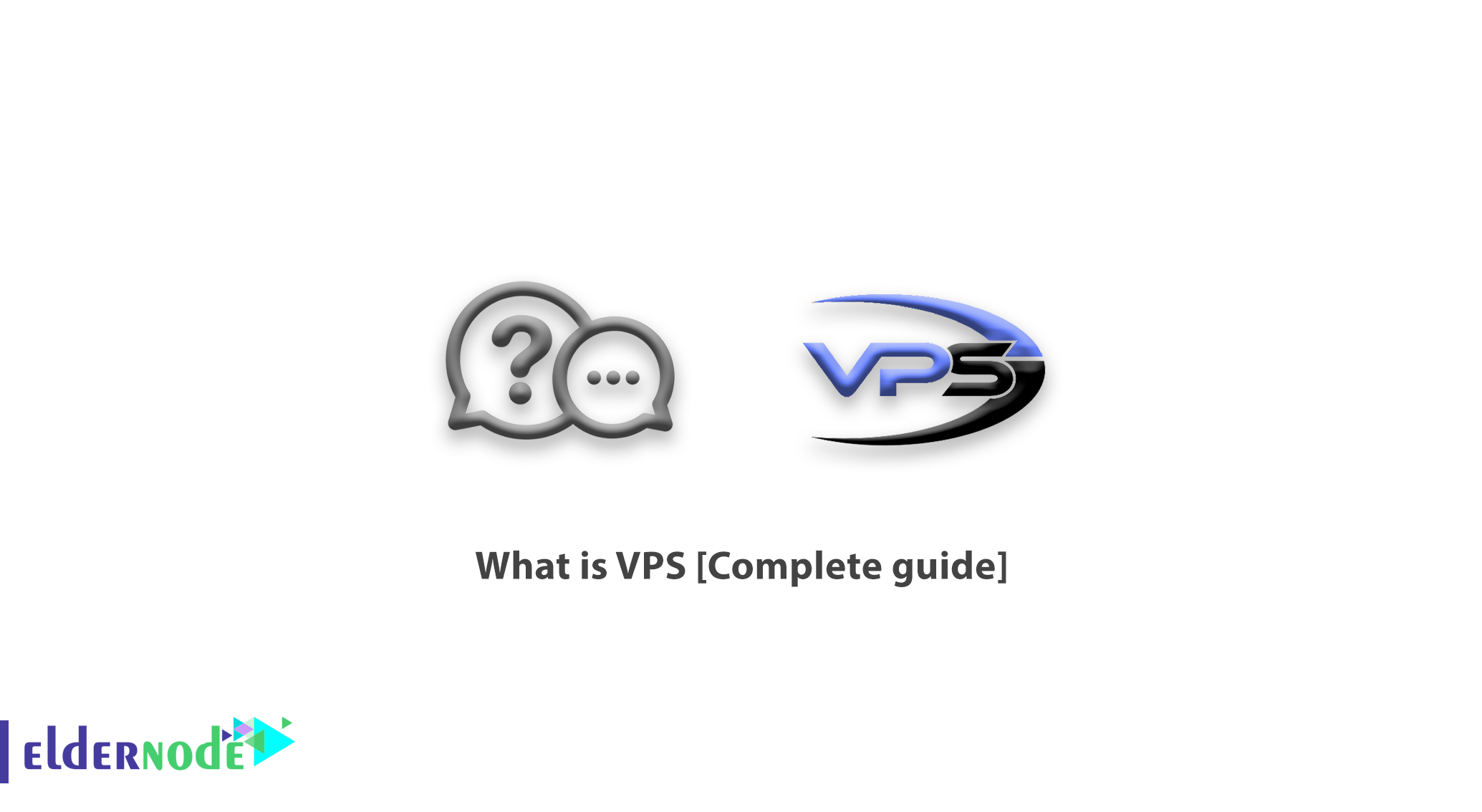
If we want to answer the question, what is VPS? We have to say that VPS is actually a virtual server service and this word stands for Virtual Private Server. We have decided to provide a complete description of VPS service in order to get acquainted with VPS applications. You can purchase and use the VPS services provided in Eldernode, whether Windows VPS or Linux VPS, depending on your needs.
Table of Contents
What is a virtual private server (VPS)
A virtual server is a part of a dedicated server that is divided into smaller sections by software. Each virtual server is assigned to a subscriber, and each virtual server has its own dedicated resources (such as disk, memory, CPU, etc.).
In virtual servers, none of the servers has access to the other and is completely separate from the other servers.

For example, when you rent a business unit, all the space in that unit is privately owned, but the hallway or elevator is shared to access that unit. They may also be shared in some sources, such as water or electricity. “Virtual Private Server” is a small part of a server, just like a unit of a building. When you set up a VPS virtual server, you have all the dedicated virtual server space. But network and server access, which are like a corridor or elevator to access a virtual server, are shared.
What is VPS used for
5 applications of virtual Private server include the following:
1. Web server: For popular sites
VPS is most commonly used on websites such as online stores that require higher monthly traffic, more storage space, and a more powerful processor than shared services. Virtual dedicated server or VDS will be a convenient and practical solution.
2. Email server: Use for mail server without limiting the number of emails sent per day compared to shared service.
In shared services, the number of emails sent during the day and week is limited, so you can choose a VPS to get rid of this limit. Also, with access to the server, you can install your favorite email software on the server.
3. Server application: To launch a specific application with dedicated resources
Due to the lack of access to server management in shared services, it is not possible to install the user’s software on it. If you can pay much less than renting or buying a dedicated server, you can install your favorite application on the server and enjoy the features of a dedicated service.

4. Database Server: No restrictions on the use of database volume in the use of vps
In some shared services, the amount of database storage space will be proportional to a percentage of the shared plan volume or ultimately the volume of the shared service, while the virtual dedicated server without this limitation will provide more storage space to the website compared to the shared service.
5. Improve website performance: By hosting different parts of the site on smaller virtual machines
By placing different sections of the site such as the web, database and email on each of the created VDSs, troubleshooting the causes of the site disruption will be done easily. If a problem occurs on one of the machines, the other parts of the site will continue to work without interruption. Another solution for VDS is to have several virtual machines to increase the optimal performance of different parts of a site.
What is a VPS server used for
Just as a personal computer has many functions, so does a VPS Server, and everyone uses it depending on their needs. Some of the applications of the VPS Server are mentioned below:

– Running website
– Use as download host
– To download large files from one server and upload to another server
– To set up VPN and tunneling systems
– Need to have a computer system always on to run certain software
– To use internet speed
– For hacker attacks on various sites and servers
– To launch and run applications or software that need a server
– To reduce ping in online games
– Set up the game server
– To change the IP
What is VPS hosting used for
Using an intermediary between shared and dedicated hosting, VPS can provide you with many benefits. Here are some common reasons why website owners decide to upgrade their VPS hosting:
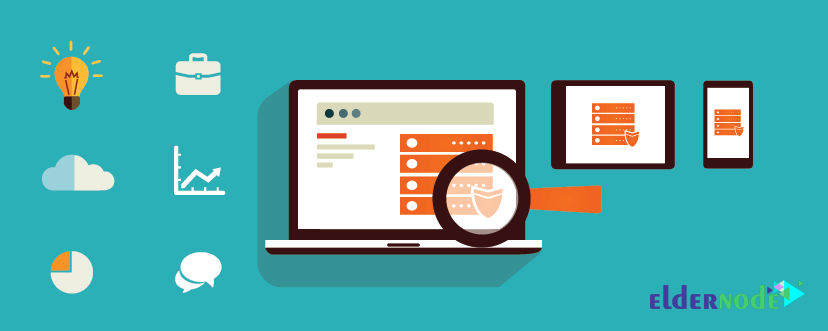
1- High level of performance
If you already have a slow loading website, then there is a problem for the website visitors. If you have used shared hosting and have noticed a drop in performance, one of the first things you will notice is an improvement in loading speed and overall site performance.
VPS hosting is equipped to control the level of traffic above the gate. In addition, if your needs expand over time, you will be able to scale your server resources.
2- Improved public security
As your site grows in popularity, you are likely to experience more security threats. Even if you make every effort to secure your site, you can still experience problems. In this case, it’s time to upgrade your hosting.
VPS hosting offers you very high security. Not only do you not protect other sites using the same physical server, but you can also implement other security tightening protocols.
3- Excellent pricing
VPS hosting may not be on everyone’s budget, but it does offer great value for the resources you have access to. Basically, you get access to a dedicated server for a fraction of the cost.
In addition, with VPS hosting you can have a higher level of performance and enhance the security protocols around your site. Compared to shared hosting, you get a serious quality hosting without a big price increase.
4- Access and customize larger servers
VPS web hosting generally gives you a higher level of server access. It also allows you to customize the server environment. Some, such as the WordPress VPS host, have certain restrictions on the use of plugins and general configuration.
Keep in mind that some hosts also offer managed servers, which means that most of the technical work required to manage your server is supported by their teams. This option helps to free up your time and ensure that your server is fully optimized according to the specifications of your website.
What is VPS and how to use it
You do not need to install any special software to connect to the Windows Virtual Server, and the connection is established with the server through Remote Desktop software, which is present by default in all Windows.
To get started, you need to first open the Remote Desktop software. To open a remote desktop, just search for its name in your Windows Start menu.
After clicking on the remote desktop program and opening it to connect to your Windows vps, just enter the IP server in the Computer field and then click Connect.
At next stage, the remote desktop will ask for your server username and password. The default username for all Windows servers is administrator.
After entering your username and password of your virtual server in the relevant fields, if you wish, you can check remember me so that the program saves the login details of the server, and next time you do not need to enter your username and password manually.
Finally, go to the next step by pressing the OK button. In this part, remote desktop gives you an error stating that the certificate is not valid. This error is not technically significant. Check Dont ask me again for connections to this computer so that it does not display this window next time.
Clicking the Yes button at this point is done! If there is no error you will be connected to your server.
What is VPS server
A server is a powerful computer on which all files and information about your website are uploaded. Every time someone enters your domain address into a web browser, this powerful computer (the same server) sends the necessary information to the browser, thus displaying your site to users.
The virtual private server uses virtualization technology. Virtualization is the creation of a virtual version (rather than a real version) of something; In virtual servers, instead of allocating several independent hardware to each server, they simulate a powerful piece of hardware using software, to multiple servers.
In the continuation of this section, we will provide complete explanations about cloud vps server, windows vps server and Virtual dedicated server.
What is cloud VPS server
Cloud VPS is a typical virtual server that is provided on a cloud infrastructure and in a cloud computing environment. Normally, virtual servers are implemented only on a physical server with its associated hardware, and in this case, with the failure of each of the relevant hardware components, all the virtual servers on it also face problems; But in the cloud environment, the created VPS has all the necessary software requirements to run and is in no way dependent on centralized software or just a physical server with a single piece of hardware. This makes it possible to run the relevant machines on any of the existing physical servers at any time simply by migrating them automatically and online.
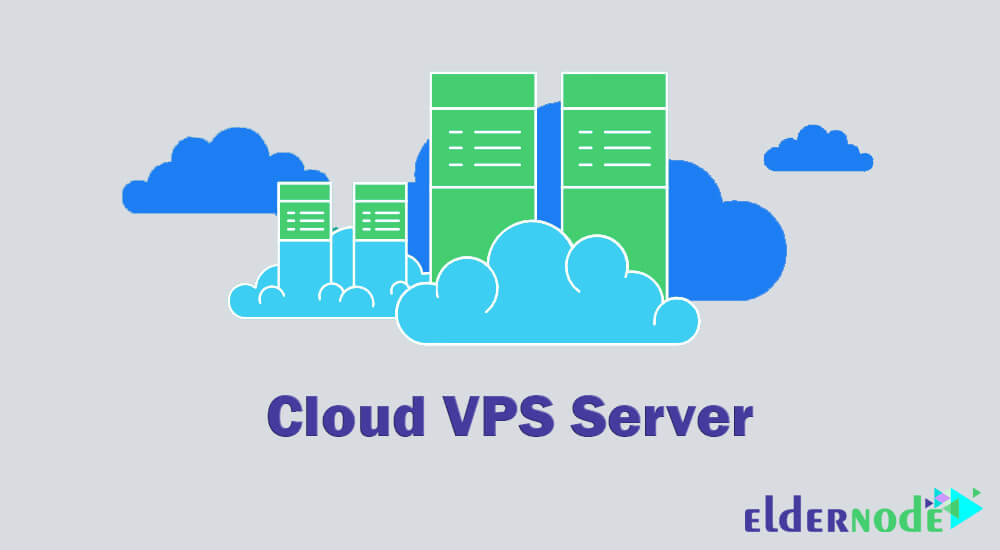
Cloud hosting is currently the best hosting model available for websites (or web applications). This technology has reached a significant level of acceptance and use in a relatively short period of time. Websites hosted on the cloud server can be accessed anytime, anywhere. This means that the hosting resources for each website are duplicated on each cluster of the cloud server.
For example, if a cloud server is using its maximum traffic, then it automatically redirects requests to a specific site to an idle cloud server with less cluster traffic. In other words, the cloud runs web hosting services such as SSH, FTP, SFTP, and email services (such as SMTP) on multiple servers simultaneously. This simultaneous allocation of equal resources on the cloud servers in the cluster provides high reliability. For example, if one of the devices has a defect or malfunction, this issue will not cause a malfunction or disruption in the entire hosting service.
What is windows VPS server
When buying a VPS Server, you will encounter different operating systems such as Windows VPS Server, Linux VPS Server, Mikrotik VPS Server and so on.

There are many benefits to using a Windows server as a web host, which in addition to web hosting is also useful for hosting email or Forex trading.
Most people use Windows or Linux hosting when launching the site, and after a while, with the increase of business prosperity and also with the increase of site visits, they go to buy a VPS Server. Users can use most of the available applications on a daily basis using the Windows VPS Server in addition to web hosting and email.
By choosing a Windows server, you can have more management on the settings, because most providers provide full access to the user, which allows you to have more control and flexibility, and the update can be done easily. Also, the user can first run the update on his Windows and if he is satisfied, run it on his server.
One of the applications of Windows VPS VPS Server is to use it as a Forex VPS Server, which will be explained later in this article. Another advantage of Windows VPS Server is its cloud hosting. This means that you can access your information from anywhere.
What is Virtual dedicated server (VDS)
The term VDS is derived from the term Virtual Dedicated Server. This server is built by virtualization software that divides a physical server into a number of single servers. As a user, you will have access to a strong platform and more dedicated server security, at a price that will not be far removed from the shared server hosting price.

After several separate sections are created from a server, each VDS will be allocated a space for data storage and transfer, which is for stability. Each VDS will now have its own operating system, along with other dedicated web servers, email servers, and root access to install custom software. This technology works in such a way that if anything happens to one VDS, the other VDSs remain on the shared server, secure and intact.
What is difference between VPS and dedicated server
Before we talk about the difference between a virtual server and a dedicated server, let’s first mention the benefits of choosing a dedicated server.
One of the most prominent features of a dedicated server is its power and high performance. Dedicated servers are the most important level of hosting in the world. Lack of resources on a dedicated server does not make sense and can be upgraded if needed. If good performance is a high priority for you, a dedicated server is a good option.
It is possible to create multiple virtual machines on a dedicated server, which is why some users prefer to host their website in a high security private environment, in which case it is recommended to provide a dedicated server.
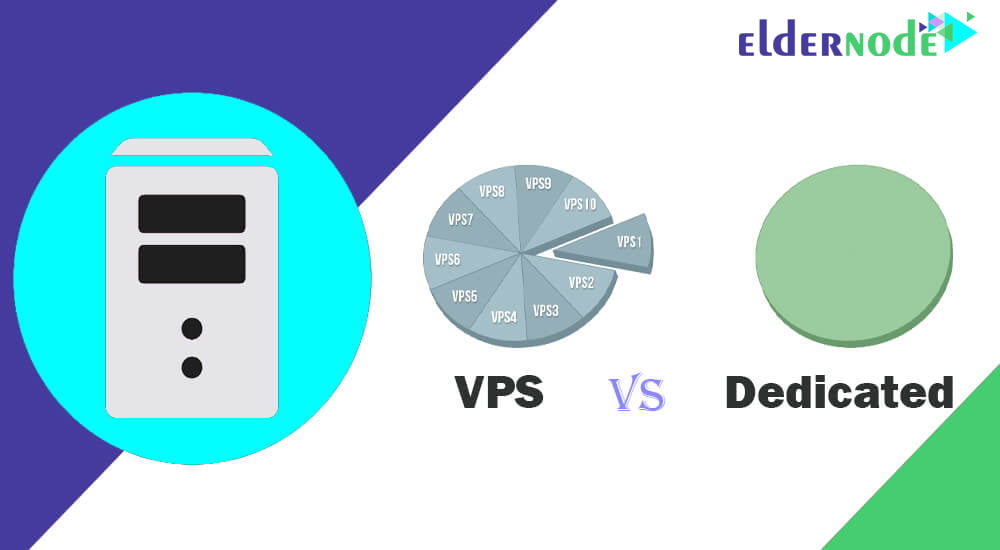
Among the differences between a virtual server and a dedicated server is the price that a virtual server is cheaper than a dedicated server.
– Dedicated server has very high resources compared to virtual server. Finally, the virtual server is shared with other machines in some sources, such as power or network cards. It has nothing in common with a dedicated server.
– Installing custom operating systems on a virtual server depends on the images of them hosted on the host server. If it is possible to install all versions of the operating system on a dedicated server.
– As mentioned earlier, a dedicated server can be divided into smaller virtual machines and each machine can be used for one function. If this is not possible on a virtual server.
– In case of need and any disruption, the transfer to another server in the virtual server will be much faster than the dedicated server. Virtual servers have more flexibility in this regard and can be easily transferred to another server.
– Hardware power on a dedicated server is higher due to the lack of subscription and limited resources such as CPU, main memory and data storage space.
– When other users do not have access to a dedicated server, there is higher security for its information.
One of the most important differences between a virtual server and a dedicated server is bandwidth, which provides more dedicated bandwidth on the dedicated server.
What is VPS in forex trading
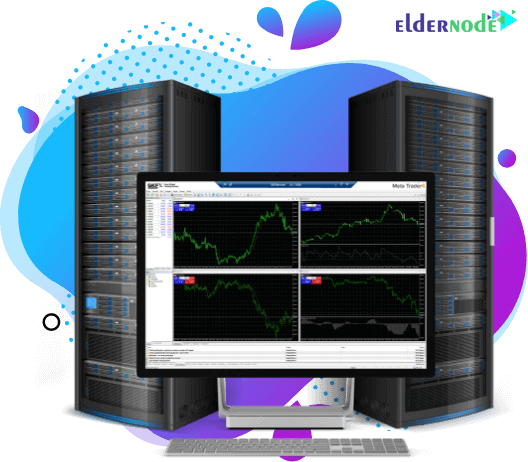
Forex trading via VPS has recently become very popular among petty traders. Forex Virtual Server is a virtual server that is installed on the Windows operating system with MetaTrader software. Forex is a global currency trading market that is done automatically. The word Forex stands for Foreign Exchange. This market works 24 hours a day, 5 days a week. With these Forex virtual servers, your platforms are online 24 hours a day, 7 days a week, and VPS is activated exclusively for you. Forex VPS operating system is Windows. It is also possible to remotely to the server with Android and iOS phones.
When you sign up for a brokerage firm, you are essentially hiring someone to buy the stock for you. Now, if your broker does not know when and what share you are going to buy, for example, due to the interruption of the Internet and low speed, then your transactions in the market will face many problems.
So the stability and speed of the Internet connection is important for traders in the virtual market, because their profits depend on market changes. Forex VPS systems serve their users with the best speed and the least ping, especially if you choose a location close to your broker for your virtual server. These servers ensure that if your Internet connection fails, the virtual version of your platform will still run properly.
Other features and benefits of Forex VPS include:
– The resources of Forex virtual servers are completely private and you do not share these resources with anyone.
– In these VPS, you have a dedicated panel and you can specify your own bandwidth and traffic consumption. These VPS are provided with a web panel to reboot, turn on and off the server.
– The hardware used in these VPS is the best type of Intel and Supermicro.
– Your access to these virtual servers is rooted, so this access is unlimited and you can make changes to it if necessary.
– In these virtual servers, it is possible to provide different operating systems.
Conclusion
Today, with the increasing trend of using the Internet as a platform for offering products and services, the way these services are provided, stability and constant availability, has become one of the concerns of their owners. In today’s competitive market, a few minutes out of reach of a store website may cause the website to lose its position compared to other competitors. Now, if you are finally ready to start a big business or expand your current business, you should have concluded that shared servers do not meet your needs. So you need to think about upgrading your service to a virtual server.
In this article, we have tried to provide you with more information about virtual private server (VPS), vps server usage, virtual server hosting, cloud vps server, windows vps server, virtual dedicated server (VDS) and forex virtual server.

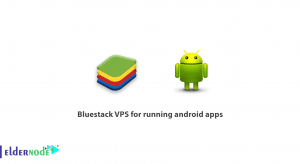

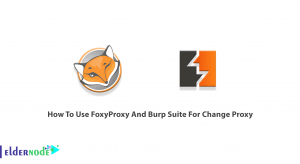

Does the speed of working with a virtual server depend on the speed of my internet?
Yes, but not significantly. Usually at 256 KB you can use your server well. The power of the server you buy also depends on the amount of RAM and CPU.
Does my internet volume decrease when downloading and uploading inside the server?
No, your internet volume will not decrease in any way, even if you download and upload more than 100 GB per day on the file server.
How can I connect to my virtual server?
From the remote desktop connection section in the Windows Start menu.
Will the server shut down when my home system shuts down?
No, the server does not shut down at all.
Do I have to order a Windows server because my operating system is Windows?
No, the type of virtual server operating system is not related to your personal system.
If my internet stops working for a few hours at a time, will the vps stop having connection to the internet too?
Dear Danyal, your internet connection has nothing to do with the VPS internet connection. A VPS internet connection is always available unless something special happens to the server.
I completely agree with your stance on. The points you made resonate with my own experiences. It’s refreshing to see someone tackle this issue head-on and provide practical solutions. Keep up the fantastic work!
Thank you for your encouraging comment.