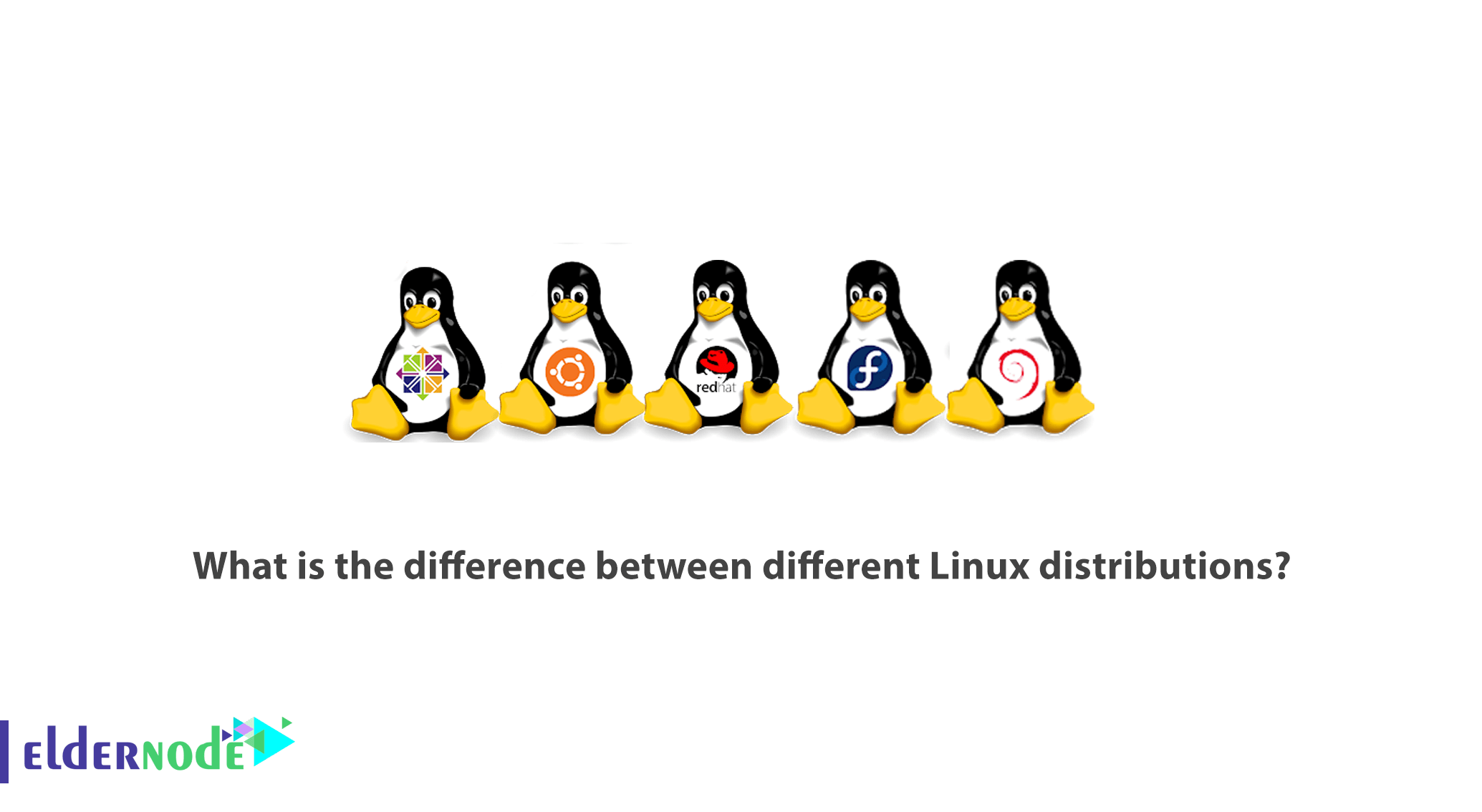
To find the best Linux distribution, you need to know more about the differences between the Linux versions. Then choose the best Linux distribution from among the Linux distributions. When examining new Linux developments, two distinctions are made; Desktop name and environment. Many types of open source versions of Linux are being developed and used today. The important thing is the difference between these versions and also choosing the best one. This begs the question of why different Linux distributions came into being and what the difference is between them.
In this article, after introducing different distributions of Linux operating system, we will discuss their differences with each other.
Table of Contents
What is the difference between different Linux distributions?
Linux is not really a complete operating system package. In fact, the real meaning of Linux is that Linux is just a kernel or operating system kernel. This kernel was produced in 1991 by Linus Torvalds. Before Linus Torvalds built the Linux kernel, many programmers had developed applications running Kernel, but had failed to build a cohesive kernel. The kernel that eventually leads to a cohesive operating system. Until Linus Torvalds built a kernel, which he named Linux.
The Linux operating system, due to its open source nature, has led to the creation of various versions of Linux, such as Debian or Ubuntu. Each of these Linux distributions has been developed by different companies. In this article, we will compare Linux distributions and discuss which Linux is better. There will also be differences between different versions of Linux.
Keep in mind that there is no such thing as the best Linux operating system. Because each of the different versions of Linux was created for a specific purpose. You have to choose Centos, Debian or Ubuntu or many other versions of Linux according to your needs.
Linux was an operating system in which individuals or companies compiled a set of apps alongside the kernel and used it as a package. This trend continued until the three big companies started producing very cohesive packages with great support.
1) RedHat
2) Debian
3) Slackware
Ubuntu
Ubuntu is probably the most well-known Linux distribution in the world. This is a Debian based operating system. But the source has its own software repositories and does not use Debian repositories. Many of the software inside it is syncing with Debian Repository software. The great thing about Ubuntu is that it has the most complete repository of all the Linux distributions.
The Ubuntu project focuses on producing robust desktop and server versions so that the user can have an acceptable user experience of the operating system. As a result, it has no fear of producing new, fully customized technologies to enhance a better sense of user experience. Ubuntu used the GNOME 2 user interface, but now uses its own personal interface called Unity. Ubuntu is the only company to use its graphical server called Mir, while other Linux distributions use Wayland.
Ubuntu has always been an up-to-date operating system. He has promised to release a new version every six months. Once every 2 years, it offers a version with Long Term Support.
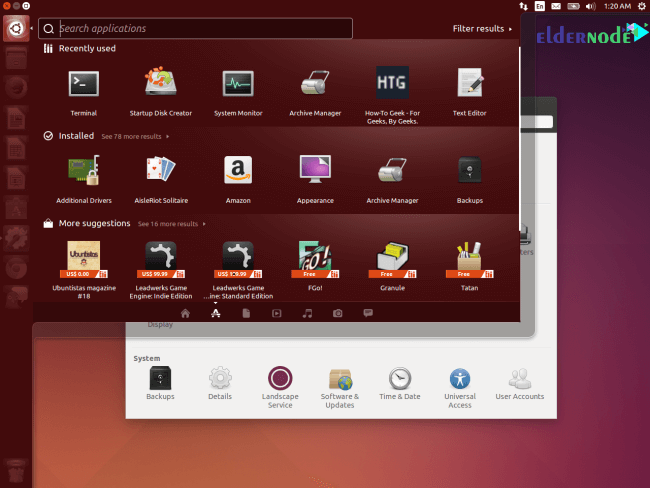
Linux Mint
Mint is an Ubuntu-based Linux distribution that uses the same Ubuntu repositories. Therefore, similar software packages are available for both. Mint is generally a side-by-side distribution, with a strong focus on media codecs that Ubuntu did not include in its distributions by default.
This distribution now has its own identity. You can not find the unity interface on Ubuntu. Instead, you can use the Cinnamon or MATE user interface. mint has a slower update process. mint does not support the automatic installation of necessary updates. This has led some Ubuntu developers to call this distribution unsafe.
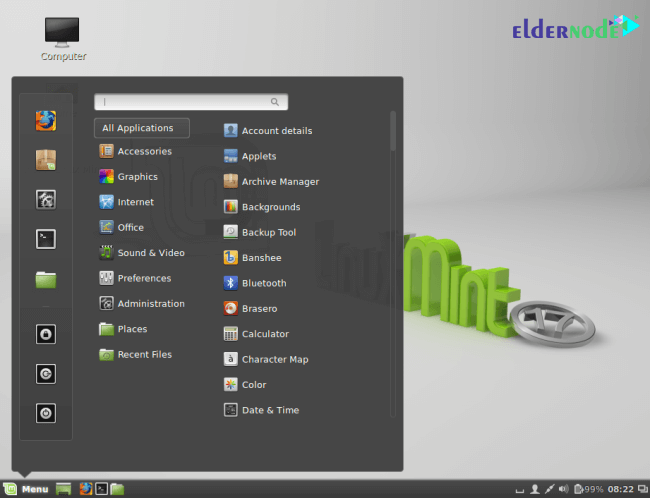
Debian
Debian is an operating system made up of free open-source software. The Debian project has been producing software since 1993 and is still releasing new versions. But Debian is generally known for its slow, steady movement. Updates are slower than operating systems such as Ubuntu and Mint. This has stabilized Debian, which is great for some systems.
Ubuntu was originally created based on Debian to create a more stable platform and faster updates and optimizations. Software packaging takes place side by side in a user-friendly environment, which provides faster updates.
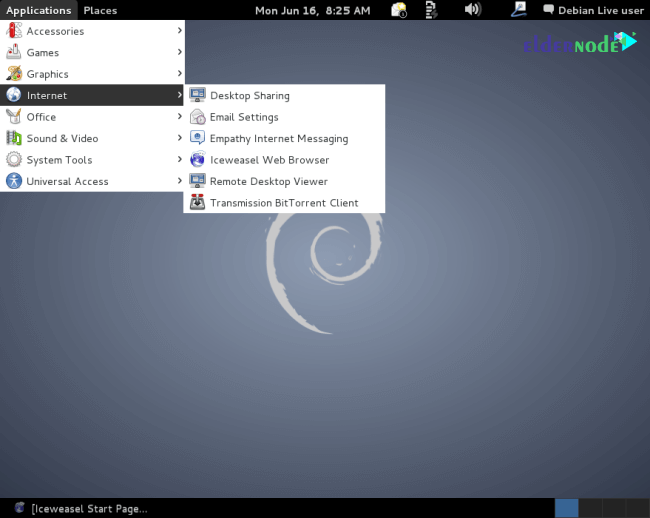
Fedora
Fedora is a project focused on free software. You can not find a simple solution to install graphic drivers on it. Although informal repositories are available and enable this, they are still not as simple as other distributions. Fedora is a bleeding edge operating system and includes the latest version of software. The latest updates posted on Fedora are actually tested in the real world. If the test is successful, it will be placed in Red Hat Enterprise Linux.
Unlike Ubuntu, Fedora has not developed its own user interface. Instead, the Fedora project uses upstream software. This interface provides a platform that puts all the upstream items together. Without adding any special tools to it. Fedora uses the GNOME 3 user interface by default.
Fedora is supported by Red Hat and is a foundation of the Red Hat Enterprise Linux project. As mentioned earlier, Fedora is a bleeding edge operating system and no version of it is supported for long. Red Hat itself recommends using Enterprise versions of Red Hat Enterprise Linux.
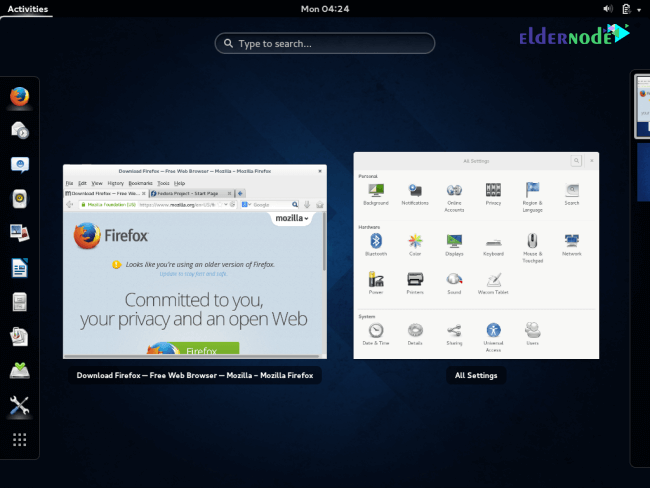
CentOS / Red Hat Enterprise Linux
Red Hat Enterprise Linux is a large Linux operating system project designed for both desktop and server. The server version is used to service Linux web hosting services.
Red Hat Enterprise Linux is based on the Fedora project. The difference is that the platform is designed to be completely stable and with long-term support. The main difference with Fedora is that it has Fedora as its test version. In addition to testing, it performs software troubleshooting in its laboratories in Fedora and in the real world.
Red Hat Enterprise Linux was once offered for free, but the CentOS project started when the company decided to put a paid license on it. Since Red Hat was licensed under the GPL software, Red Hat Enterprise Linux had to continue to be open source. That’s why CentOS makes a copy of it and makes it available to everyone without a paid license! In fact, CentOS is a free version of Red Hat Enterprise Linux. The two companies are already working together, and CentOS has become part of Red Hat.
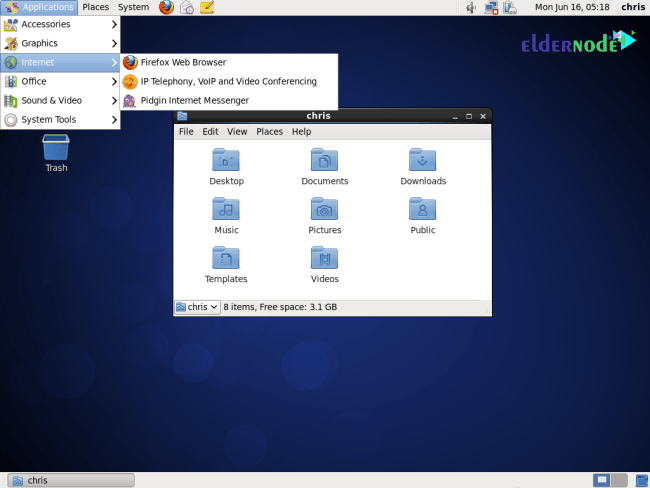
5 main differences between Linux distributions
You may be looking for new versions of Linux and be surprised by how many there are. Many years after the release of the first version of Linux, many distributions were produced and released. In fact, the different Linux distributions that are based on the Linux kernel are each a single operating system.
The prevalence of Linux distributions is due to its open source and early public distribution methods. There are many differences between the different distributions, of which the 5 main differences are as follows:
1- Desktop Environments
2- Package managers
3- Display servers
4- Goals and aims
5- Open source philosophy
1. Desktop environments
Usually the main difference between Linux distributions is their desktop environments. This difference can be seen even in different versions of a distribution. The Ubuntu distribution, for example, offers several different desktop environments. The following are the criteria for selecting desktop environments:
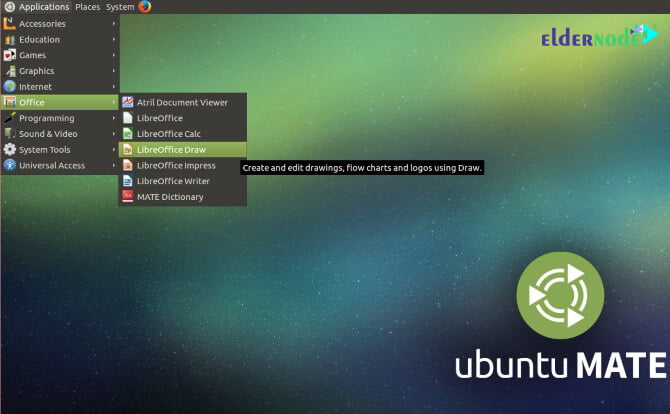
– Memory consumption (Ram): Although most computers and other smart electronics today have a relatively high consumption of memory, but in the past, the amount of memory used in the selection of different Linux distributions has had a great impact. Unity, Cinnamon, KDE, and GNOME 3 distributions have the highest and LXDE and Xfce the lowest RAM usage.
– Features: The tools available in different Linux distributions are different and are used according to people’s tastes. Experience has shown that KDE has the highest capacity among different distributions, while LXDE offers the lowest.
– Support: Given that many distributions have been released for Linux, supporting them and developing existing versions is very important. Therefore, it is important to use a distribution that has strong support.
2. Package Manager
The set of tools that are responsible for installing, configuring, updating, and removing software from the repository on the operating system is called a package manager. One of the tools used in this regard is file management, which searches and displays your file in different ways in different Linux distributions.

Also, the difference in file management methods has led to different methods for installing or removing software in the supplied distributions. Package Manager is another important component that varies in different Linux distributions and is evaluated by users when selecting them.
3. Display server
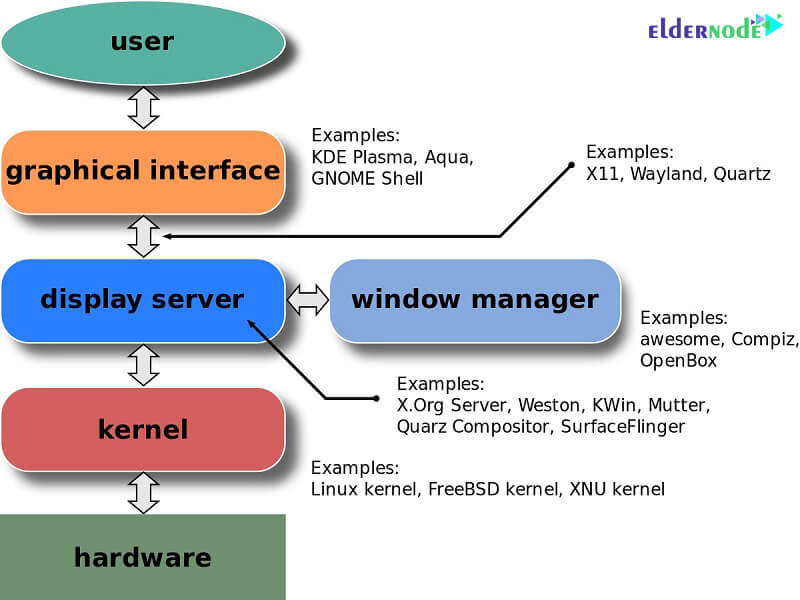
The task of the operating system is essentially to establish a connection between the user and the hardware. In Linux, the display server refers to the part of it that is responsible for creating this connection. In simpler terms, this section transmits input information from components such as the keyboard to the system and displays the output information to the user. So far, various display servers have been used in different distributions and are influential in the choice of distribution by users.
4. Targets
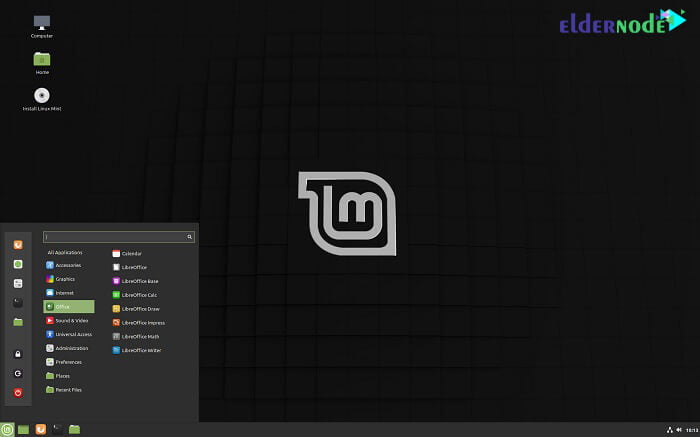
Different Linux distributions have been developed for specific purposes, and so each of them is usually used for specific purposes. For example, the Debian distribution of Linux was created to provide free software, and some other types of distributions were made for graphic artists or musicians. These goals have led to changes between different Linux distributions.
5. Open Source Philosophy
It is true that the philosophy of different distributions of the Linux operating system makes sense with the concept of open source. However, not all versions of it are “open source” in the same style. For example, adding custom software to repositories in existing Linux distributions is a different matter, and in some cases there are strict rules in this regard.
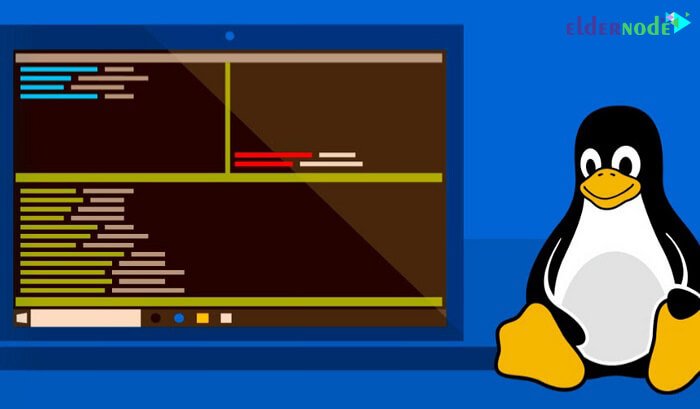
Operating systems used in servers are different from regular operating systems and there is more sensitivity to selecting and using them. Windows Server and Linux distributions are among the most widely used operating systems available, and there is always a lot of talk about using Windows Server or Linux. Of course, different Linux distributions are more popular.
Linux VPS server
Operating systems that are installed on servers are very important due to the fact that they are data storage centers and are in constant contact with the Internet. On the other hand, servers have high costs, which makes their owners always look for solutions to reduce costs and increase productivity.
One of the issues that has been considered in recent years is the use of virtual servers or vps. A linux vps server is actually a portion of a real server that takes up a certain amount of main memory, storage memory, bandwidth, and so on. The purchase of a VPS has been welcomed because it meets the needs of many server applicants and at the same time incurs lower costs.
Cloud server is a type of virtual servers that has been created by using a cloud of virtual servers with the aim of making the most of the capabilities of a physical server and making changes to hosting settings in the shortest possible time as well as significantly reducing costs.
Conclusion
Because the Linux kernel is open source and free, it allows different individuals and organizations to build and market different operating systems based on their tastes and needs. This type of operating system is called a Linux Distribution. At the heart of any Linux distribution is its kernel. Anyone can choose the components of the operating system (software, packages, graphical interfaces, drivers, etc.) according to their taste and use the kernel to create and use their desired Linux distribution.

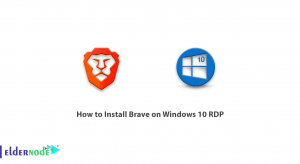

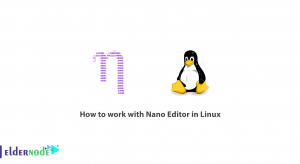

How to change grub in Mint Linux?
In this version, you do not have to enter the terminal, it is enough to go forward according to the following command:
computer—-> file System—->boot—->grub
After entering the grub folder, there is a file called grub.cfg. Right-click on this file and select open as administrator.
A box will open asking for the password. Just enter the root password, the file will open. Now it is enough to go back to the phrase default = 0 and see which system line you want the grub line to enter, enter the number of the same line.
How to change the default operating system in Linux Grub?
Open the Linux terminal and type and run the following command:
sudo gedit /boot/grub/grub.cfg
By executing the above command, the file related to Grub settings will be opened in a text file and we will be able to change them.
After the grub.cfg file is opened in the text file, look for the phrase default = 0. For example, for me it is line zero for Linux, line one for settings, line two for Windows).
Now change the number zero to 2 and save the file.
Done, now restart the system, this time you see it is on Windows instead of Linux by default.
How to install synaptic in Kali?
First you need to add a new tank to the Kali tank. To do this, go to the directory etc/apt/sources.list or enter the following command in the terminal to open the sources.list file directly so that you can enter new addresses:
leafpad /etc/apt/sources.list
After opening the sources.list file, add the following addresses to the end of the available addresses:
deb http://http.kali.org/kali/ main non-free contrib
Now you need to update, enter the following command in the terminal:
spt-get update
Now you need to install synaptic:
apt-get install synaptic
The work is completed. After installation, you can search and run synaptic from the Kali search section.
How to add an IP to a network card in Linux?
ip a a dev eth0 192.168.1.5/24
ifconfig eth0 192.168.1.5 255.255.255.0 up
What is Syntax Unix Commands?
command
[options] [arguments]