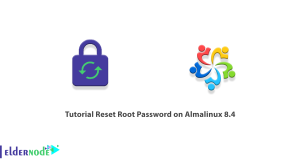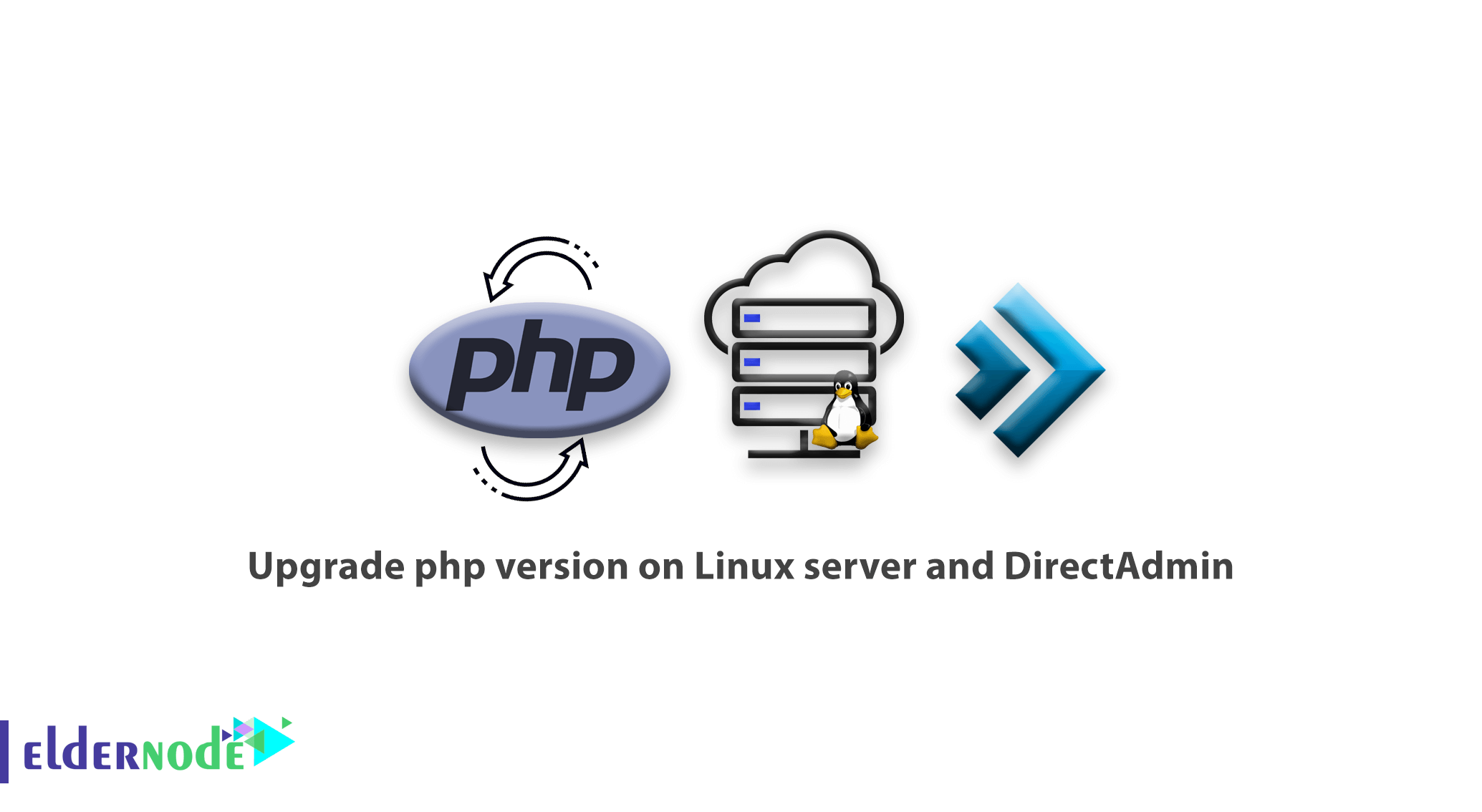
How to upgrade php version of the Linux server DirectAdmin control panel is taught, Note that if you have a regular and shared hosting direct admin, you will not be able to use this tutorial. This tutorial is useful for people who use a Linux VPS Server (VPS) or a dedicated server that has an active directadmin and access to their ssh server.
Upgrade php version on Linux server and DirectAdmin
PHP upgrades in Directadmin are done by custombuild. You can change the custombuild version. If you are using version 1.2, upgrade to version 2, which is the best custombuild directadmin.
To get started, log in to your root server with the putty program And then with the following command, you can see the installed version of php on your server:
php -v To upgrade php, you need to first enter the custombuild script path. With the following command, we will enter the desired folder:
cd /usr/local/directadmin/custombuild All the settings we need are in the options.conf file And by editing this file, we can introduce the version we need to custombuild. To do this, we need to edit this file:
nano options.confIf you have encountered a nano installation error, you can install nano:
yum install nanoThen change php1_release or php5_ver to the desired version according. To install two PHP versions at the same time, you can use the PHP Selector tutorial to change the php version in DirectAdmin:
Then save the file with the ctrl + x buttons and then press the Enter key. Then we start the php update operation with the following commands:
./build clean ./build update ./build php n ./build rewrite_confsThe following versions are installed to ensure that:
php -v