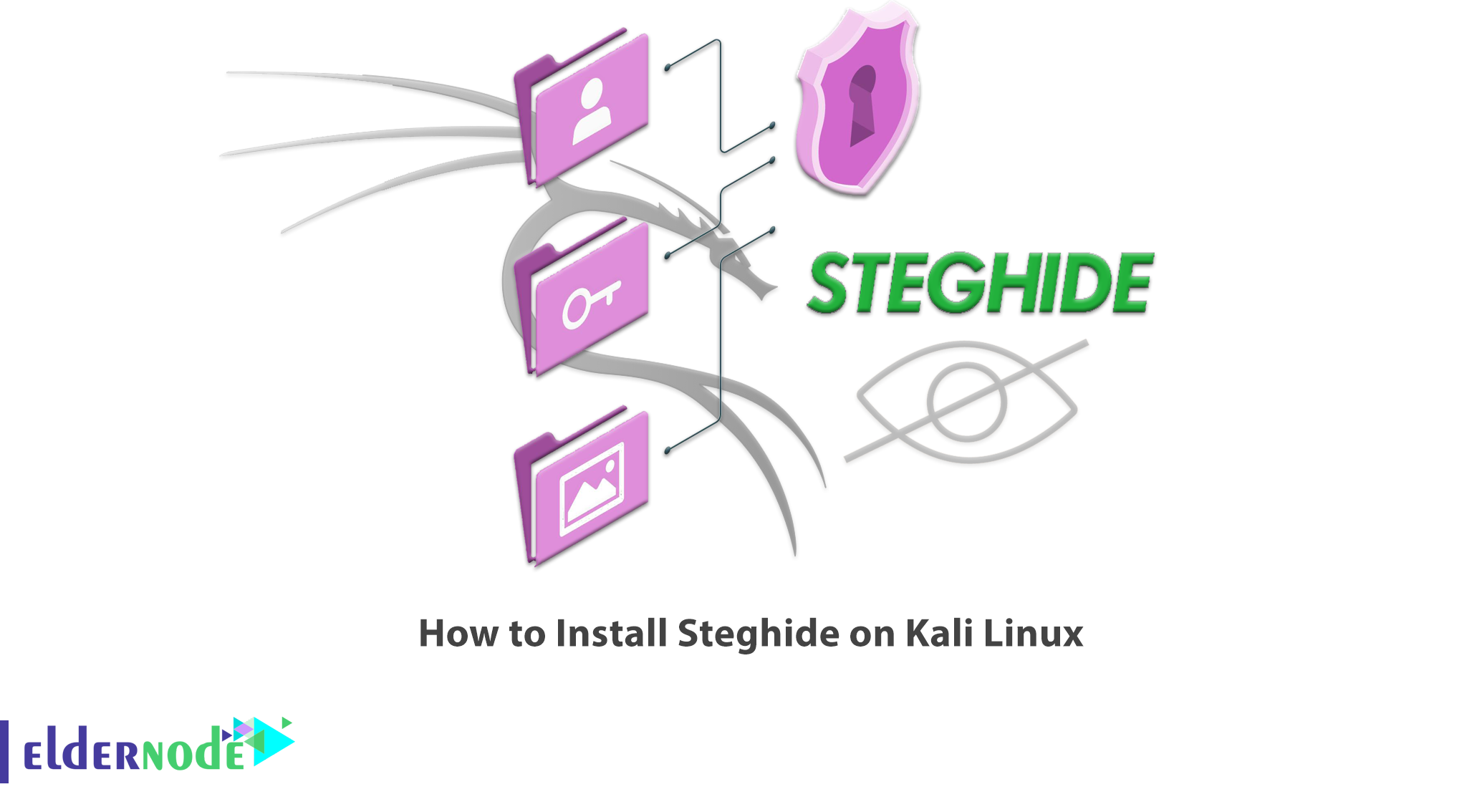
If you want to keep your important data private, this tutorial is for you. Steghide is a free Steganography tool that offers a wide range of applications and has unique features. In this article, first we will introduce Steghide and then you will learn Secure Your Data with Steghide Install On Kali Linux. If you want to purchase a Linux VPS server, you can visit the packages offered on Eldernode website.
Table of Contents
Introduction to Steghide
Steghide is a Steganography program that uses a password to hide the bits of a data file in the less significant bits of another file, so that the existence of the data file can not be seen or proven. In the continuation of this article from the Kali Linux training series, we intend to explain to you step by step How to Install Steghide on Kali Linux.
Features:
–> Blowfish encoding
–> Portable and adjustable
–> Decryption via password
–> Support for JPEG, BMP, WAV and AU files
–> MD5 hashing of passphrases into blowfish keys
–> Compression and encryption of embedded data
–> Pseudo-random distribution of hidden bits in container data
–> Embedded a checksum to verify the correctness of the extracted data.
Package Tools
The package of Steghide has 2 tools including:
1–> Steghide
2–> Steghide-doc
Installing Steghide on Kali Linux
You can Install Steghide on Kali Linux using the command below:
sudo apt install steghideHow to Install Steghide-doc on Kali Linux
This package contains common documentation files. Run the following command to Install Steghide-doc on Kali Linux:
sudo apt install steghide-docHow to Use and Secure Your Data with Steghide On Kali Linux
You can Run on Kali Linux using the command below:
steghide --helpConclusion
In this article, we introduced a Steganography program called Steghide which uses a password to hide the bits of a data file in the less significant bits of another file. Also you learned how to Install Steghide on Kali Linux.

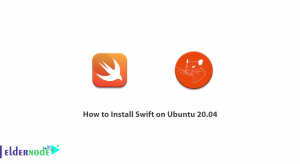
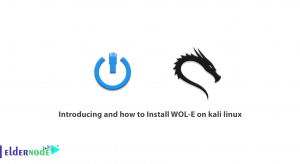
![How to install wpscan on Debian 10 [Security]](https://blog.eldernode.com/wp-content/uploads/2020/10/How-to-install-wpscan-on-Debian-10-Security-300x164.png)
